Updated: November 1, 2012
Oh, it's karma. Damn. Yes. Well, exactly one year after testing version 2011.09, I have decided to take Chakra for another round of testing. Please note I have purposefully made an ambiguous title so as not to disclose my satisfaction with the distribution, giving you only a sweet taste of bad humor.
I was quite pleased with Chakra, so much in fact I added it to my annual best distro list as one of the top five candidates. While not everything was perfect, and the GTK integration on this otherwise pure KDE distro needed some polish, Chakra offered a fresh, unique and elegant experience. Let us whether we can get the same level of satisfaction this time around, and maybe even enhance it, because that's the goal.
Live usage
Chakra forced me to warm up my DVD burner, because the image would not load from a live USB. No matter, the force is strong in this one, meaning me. At the startup menu, I chose Chakra with all the nonfree codecs and whatnot, which is one of the several boot options you have. A few minutes later, a KDE session loaded, numbered 4.9, maybe the last before 5.0 hits the market.
The desktop is fairly elegant, with black & white motifs and some color in the form of a wallpaper. Whoever designed the distro either asked a woman for help or has some real non-autistic talents. You get the idea, no offense meant.


One thing you will notice, or rather two things you will notice are that the external devices and battery icons are horizontal, which does not sit well with the rest of them verticalized ones. Not bad, but if you like a fat bottom panel, this could bother you visually.
![]()
Multimedia
The default browser is rekonq, so you will get to test your Flash playback in it, and it worked well. Likewise, MP3 playback was swell. However, there were a few glitches with the default media player, Bangrang, which I omitted from my showdown for this very reason, among others.
First, it complained about the rating and play count functions not being available due to Nepomuk trippin' balls. Then, it used the screenshot of this error message as the thumb for my music. All later attempts show it would take whatever last image was taken by Ksnapshot as the thumb for the currently played track. Then, when trying to connect to Samba shares, it would see the drives and the files, but trying to play any one of them would cause the player to freeze. Buggy, all in all.



One more thing that comes to mind, and this might be more a look & feel thing, the player has two distinctive thumb preview looks and functionalities, depending whether you focus your mouse into the notification area or the open application icon in the panel further to the left.


Installation - Beware the simplicity
I did not want to spoil the rest of the review by testing everything at this stage, which is why I decided to install the distro before doing any additional work. The installer remains pretty much the same like last year. You get the Pardus looks and the alpha notice. Why? If this is an official release, it must not be alpha. Please.


Please note that you need to setup the Language and Locale correctly, so you get the desired language. We will talk about this a little more later.
The partitioning is Pardus-simple, and even somewhat too simple. For example, if you mark a partition for formatting, there's no visual clue that you're about to do that. Only on the next page, which summarizes your partition choices will you be able to see the actual disk changes and try to decide whether you want them or not.


Once this step is complete, the installation begins, with a pretty slideshow to help you pass time while the data is copied from one medium to another.



Once the data copying is complete, you can configure the bootloader, which I skipped, since the quadruple boot configuration is handled by Ubuntu on this machine. And I tried to download a few popular bundles, like Chromium and Firefox, but they failed for some reason.


Third time lucky
Now, above is the installation process flow. Only it took me twice to nail it down. The first time, Chakra installed in a local language, based on my geo choice, rather than English, which is super-ultra-annoying. My fault probably. I tried to change the language in System Settings and ended up with a KDE session that would not load, go figure. On my second attempt, the simplicity of the partition wizard fooled me into complacency, so I ended up installing Chakra over the resident Kubuntu setup and had to go over and reinstall Chakra one more time, then sort out the Pangolin back onto the disk. I ended up with quite a bit of unnecessary work, and really got tired at this point.
Moreover, the bootloader setup worked fine in all three cases. The bundle download did not work in either one. From the user perspective, the installation was a difficult and risky ordeal. I think this is the first time in probably six or seven years that I accidentally installed something over something else.
Using Chakra, trying to win karma
On the very first boot, the Wireless connectivity failed, then immediately afterwards, it worked fine. Not really sure why this happened, but it seems to be another little glitch in the unexpected string of little glitches. A glitchstring.
Kapudan - customize your distro
Chakra 2012.09 comes with a very Pardus-like first-usage wizard. It was called Kaptan in the other distro, and here, it's called Kapudan. Hihi.

The wizard has a lot of pages, and really allows you to configure a handsome bunch of options. You can create popular folders in your home directory, setup mouse behavior, change the KDE theme and the system menu, change the wallpaper, choose the user picture, language once more, the update frequency, startup services, and security, although I found the last one a bit too Windowsy. Quite lovely overall. And of course, we will discuss some of these elements in greater detail soon.






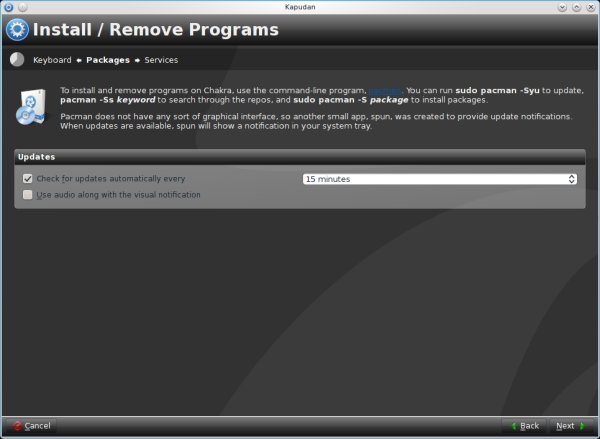

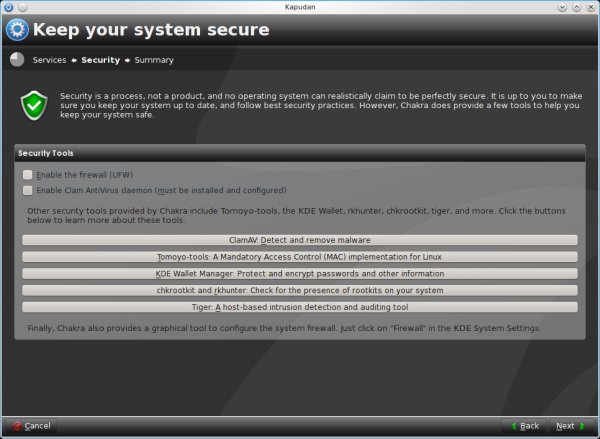
The last slide is to setup all the rest you may have missed. Kapudan is a good thing, but a bit long for eager first time users. Still, a welcome addition and preferable to all other ways of helping users configure their machine.

My first wizard run resulted in this - hm, too dark; later, I changed the desktop wallpaper.

Applications - Plenty o'tool
Remember the menus I mentioned earlier? You get two versions of KDE, Lancelot and Takeoff, which opens a Dash style menu. I found the last one rather non-intuitive and quickly switched back to ordinary one. Trying to be a regular user who does not know much about KDE, I used Kapudan for this purpose, however, for some weird reason, it failed to replace Takeoff with something else. I ended up having to manually remove it, then add a new menu widget to the panel. A somewhat disappointing chain of events. A dischain.

Anyhow, you get a fairly decent collection, packaged in about 1.5GG, including Gwenview, Krita, Calligra office suite, and more. Then, you also get obvious choices, like the backup utility, as well as SUSE ISO writer, complete with the lizard icon. XBMC is also included. Finally, you get some really strange stuff.
For example, in addition to rekonq, there's another browser called QuZilla, which comes with DuckDuckGo as its search engine. Another is Spider Oak online tool, but you must register to use it. Video test bench is a mystery to me. Likewise, Braindump, which offers a narrow strip of GUI for work and 90% options, looks like something rather hastily dumped somewhere and left there.



Not all was golden. Amarok keeps asking its silly first-second world questions. Minitube crashed just after being opened. Not nice.

Desktop effects
They did not work at all, which is somewhat surprising. Most other distros managed just fine on this box and its generic Intel card. Why? Again, not nice.

Package management
This is probably the weakest side of the distribution, which is why Kapudan tries to setup automatic updates for you. There's no fancy GUI, so you will have to resort to command line. Not a bad thing, but a bit problematic for new users. No screenshot here.
Bundles
On the other hand, the bundles for non-KDE apps worked fine. Select your choice and go. Hassle free, however, some people will find the separation confusing.

System usage, performance, suspend & resume
Remember the CPU spikes in the last test? Well, on the 32-bit system, they were fairly unnoticeable and did not impair the performance or responsiveness. This year, on a 64-bit machine, they go all the way up to 100% and you can feel your system struggling. Not sure if this is some indexing service, and I did not bother exploring, but it's bad.
Suspend & resume worked, but the memory consumption is quite high. Without any applications open, you start at 600MB, a fairly hefty figure for a system that will not run any desktop effects.

Printing
Finally, this one totally did not work, and you get the ugliest error message EVAR:

Conclusion
Dear Chakra team, what went wrong? You had such a splendid, promising product last year, and this time, not so. Why must you break my heart and dash my hopes? Not what I expected.
Chakra has a lot of potential, it is definitely a unique product, but there's a whole lot of problems interwoven in the fabric of user experience that just spoil the good and the excellent parts. And while there are many, like the installation, the desktop setup, possibly even the bundles management, they all come with little issues. None of the services is truly complete. The installer is elegant but it tricked me into complacency and would not install any extra packages. Kapudan works splendidly, when it does, as it refused to replace Takeoff with another menu. The bundles are fine, but might be confusing for common users.
And then, the desktop effects do not work, the printing is botched, the system usage is high, and there's a significant performance impact, plus a somewhat ambiguous choice of programs, and half a dozen other little problems. A far cry from the last year's test.
I still feel Chakra could be an awesome distro, but it's not there. Not this year. Unfortunately, Chakra 2012.09 deserves only about 6/10, and my heart bleeds. Well, maybe next time. See ya.
Cheers.