Updated: June 7, 2019
People often complain how reviews, not just mine but in general, software and hardware, tend to be short and superficial. Kind of one-off thingie. Which is why I always try to do long-term testing with my gadgets, taking them to wondrous places, using them in earnest, trying to expose their weaknesses and foibles.
My current guinea pig is the Moto G6 phone with Android 9.0 Pie. I've recently bought the device as a possible contingency for when my superb Lumia 950 goes tragically end of life. While I intend to use Windows Phone as much as I can, I'm also getting ready for the option of having to make without, hence the purchase and the testing of the Android alternative. You can read all about that in my rather lengthy Moto G6 review. And you can read about my Pie upgrade. Now, some news and delights since.

You tested Oreo, isn't that enough?
Aha! Well, this is a good question, even though no one but myself asked it. The thing is, operating system upgrades bring changes, and Pie did introduce some. What compounds the importance of the question is that I've tweaked the mobile device for reasonable privacy, turning off tons of features and options that I don't need. So that means possible complications in scenarios that most people take for granted.
Nothing works better than going abroad somewhere and then testing the phone in away-from-home conditions, with networks that aren't your router or mobile provider, with navigation, maybe translation, search for local establishments, and whatnot. So I did some Euro trippin' - we might even have fresh car reviews, too, who knows - and put the Moto and its Pie to a proper test.
Wireless ... issues
You see, right there. I noticed that Moto wouldn't connect to my home network as quickly as Oreo did. Previously, this was instant, now the process takes a good fifteen-twenty seconds. Then, I noticed the same thing abroad. In fact, it was even worse. I couldn't even find any networks, whereas the Lumia was behaving without issues.
I did read about this online, and I learned that quite a few other G6 users had the same problem, especially after the 9.0 Pie upgrade. Solution? A reboot. Well, that sounds corny, but it does the trick. I am not sure what's wrong there, but it might be a badly enumerated bus or a problem with a library or some such.
Now, I also encountered the first so-called issue with my tightened, hardened privacy setup. I've turned network scanning off, because this means apps and services scanning networks even when the actual adapter is off. The downside is that you won't see any networks unless you manually search for them. The same goes for re-connecting a known (high-quality) network. There's a hassle there for sure, and a tradeoff, but that's something that comes with toggling options off. I also understand why Android would ship with the feature enabled, because finding the setting and changing it isn't obvious for non-techies. But it's also something that techies can solve and manage relatively easily, like using location services when they need them rather than always.
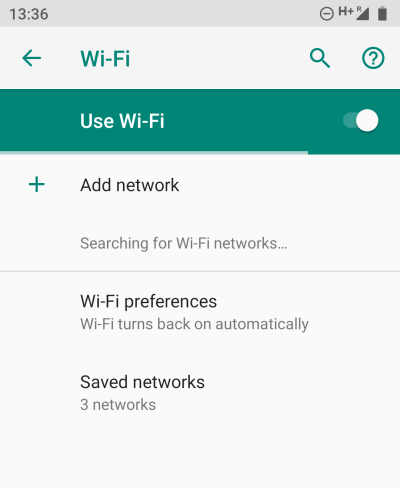
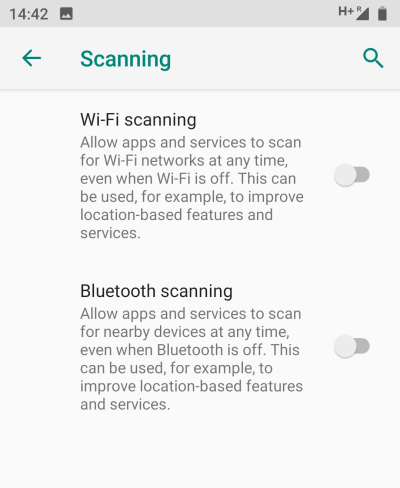
This would be the first example where I actually encountered something not working because of my changes, as opposed to all the rest of the stuff I've outlined in the phone review, where there were alarming messages about lost functionality, but that hadn't happened.
Navigation
I used HERE WeGo, and I found out it was ever so slightly different from HERE Maps that I love so much. The interface is simpler, and I'd actually prefer it to be a bit more complicated. For instance, if you want to change the navigation view aspect, you hit the compass. There used to be a menu setting to choose 2D, 3D, follow road and follow compass options.
Then, I didn't have voice guidance for walking navigation, and this alarmed me. Did I mess something up with the voice setup? Nope. When you select the driving mode, the voice instructions all come loud and clear, and the program worked really well.
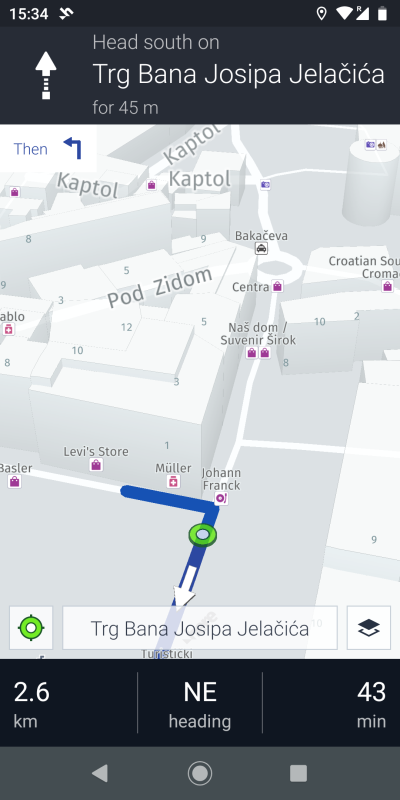
Actions & screenshot edit
At some point, I had a notification that Moto Actions were active. What. I had disabled them all. So I opened the app, went through all the settings, and lo and behold, I found out that there was a NEW option there, and this was one was actually the screenshot edit feature! So I had complained in the upgrade article about this nuisance, and there was a toggle to get rid of it. There. Boom.
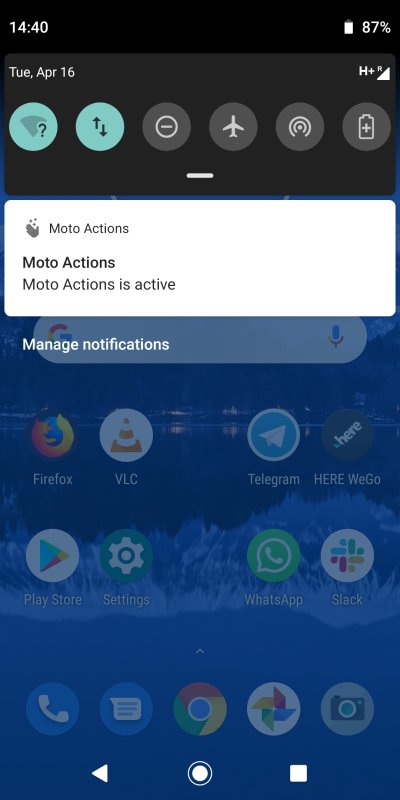
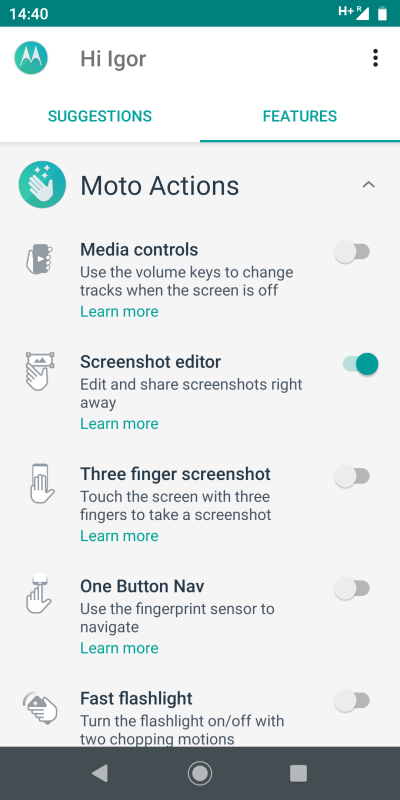
Some apps and whatnot
I also used the alarm on the phone. It was a bit confusing at first, with all those buttons and toggles, but I figured it out. This kind of situations highlights how supreme Windows Phone was and still is when it comes to menus and options, but hey, the masses want their apps! Anyway, worked fine, and the wake-up music is all right. I'm not sure why the interface has a dark theme when my system uses a light one.
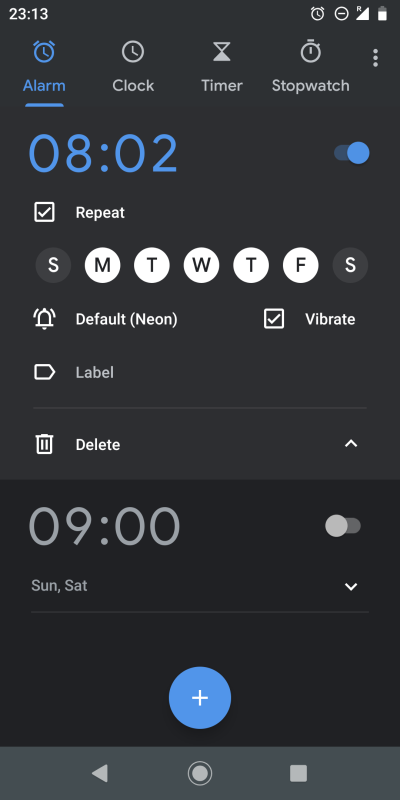
Annoyances
Over a period of several days, I had a few 'nudges' from the system. Actions, that's one. Then, the phone suggested I add an emergency contact, which would be shown on the phone screen to on-scene responders and whatever. This might be benevolent, but I can't shake the feeling of data siphoning, especially given how many scandals we've seen in the news on this topic lately. Alas, it also reflects a very North American approach to life, because in Europe, in most countries, people have to carry government-issued ID cards, which already have all the necessary information, should anyone ever need to read it. Moreover, what if the battery runs out, or your phone gets smashed to bits (in an emergency). A plastic card in your pocket sounds like a much better idea.
I also had a nudge to turn Google Assistant on. This triggered my OCD checklist, so I went through the settings, and it took me a while to make sure everything was fine. There are three or four different ways you can manage the assistant and associated options, and it can be rather confusing. Even I struggled, and it's only been a few weeks since I've bought and configured the phone.
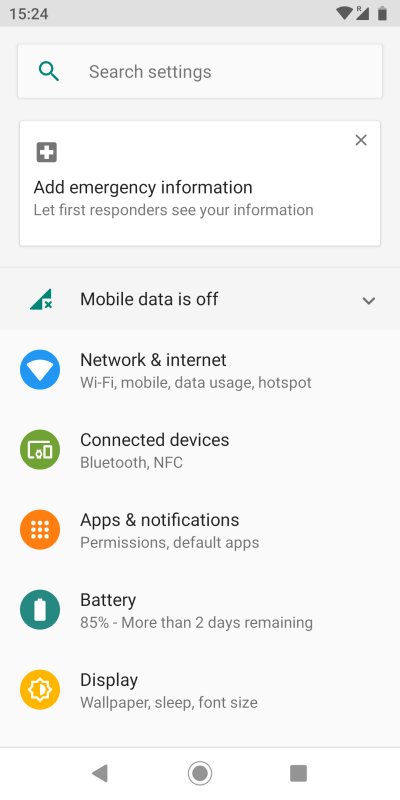
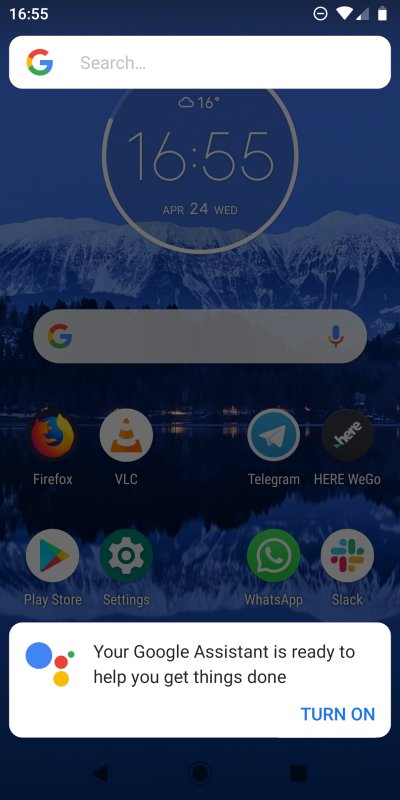
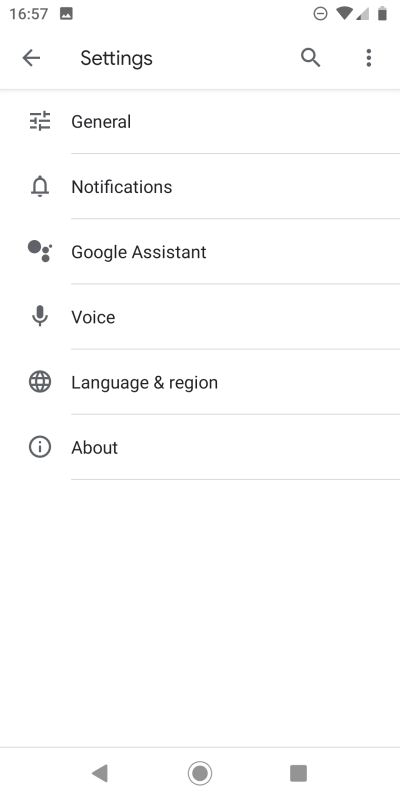
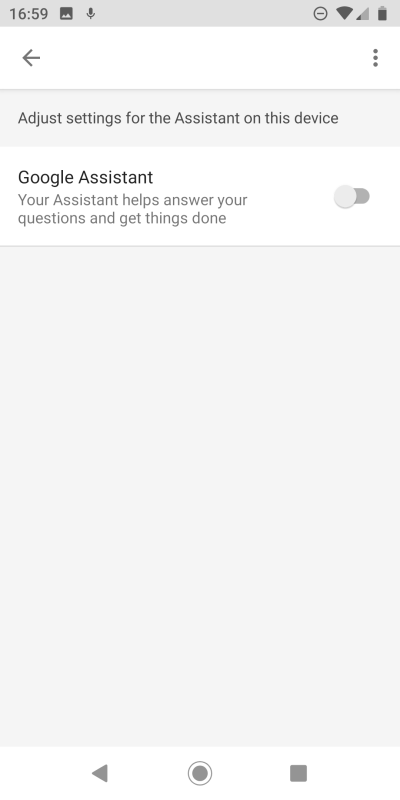
Performance & battery life
The phone is blazing fast. Everything works quickly, smoothly. I've also noticed you can get almost a week of juice with ultra-light usage, and solid three days or so when using the phone moderately, at least from my perspective. Don't forget my settings, with lots of options, sensors and background app connectivity turned off, plus the use of Firefox with adblocking as my browser of choice. I believe Pie does improve the battery usage somewhat. I was skeptical I'd see any differences given my setup, but still, the operating system manages to squeeze a few extra proverbial electrons. Very nice.
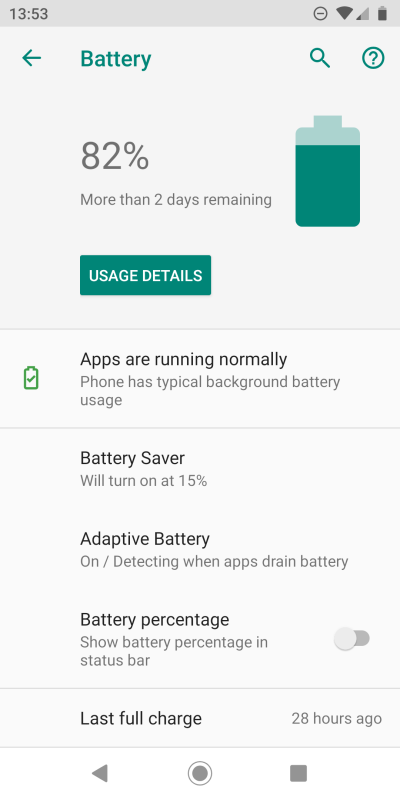
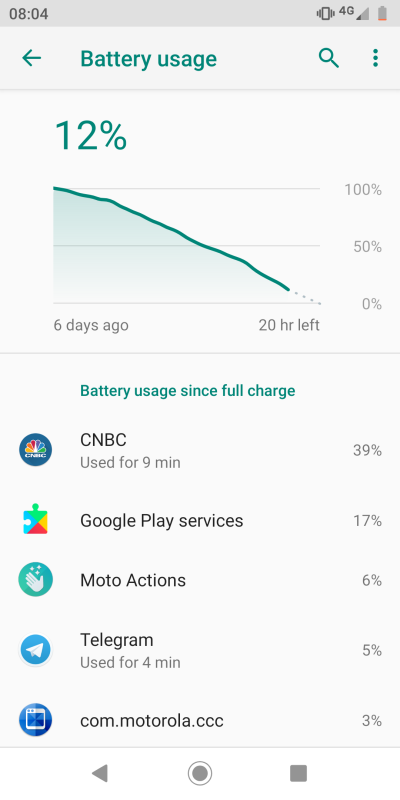
Conclusion
Overall, not bad. I'm happy that my setup is proving itself under duress in that I have minimal inconveniences while still retaining a quiet and peaceful configuration. Android Pie did misbehave a little on the network side, but the fix for that was a simple reboot. On the other hand, battery management is very good.
From the usability perspective, things can be better. More streamlined workflow and consistency, like the cyclic paths to settings and the light/dark theme thingie. I also don't see the point in the try-a-feature nudges, because if the system is already using AI to predict things, it should also be able to predict I'm not the target audience for most if not all of the available options and tools. Quite the contrary, the nudges actually only breed further hesitation and resistance. That said, the issues were fairly small, and I was able to use the Moto as needed. Android 9.0 Pie works all right, although in my mind, apart from the battery improvements, it doesn't really bring any cardinal advantages. But then, that's a sign of maturity, and we've seen that with many other operating systems. Well, come the D-Day, my Android experience might be okay. Cautiously optimistic. Until the next time.
Cheers.