Updated: September 25, 2017
Say no to Arch, but say yes to Arch derivatives. Pain has never been my thing, even when visiting the best Amsterdam dunge - just kidding, who has time and money for that, what. Indeed, I have never keen on doing manual work when setting up Linux distributions, with an odd exception here and there. But I do find the notion of Arch-based systems quite fascinating, as they simplify the oddly and unnecessarily laborious.
Manjaro is a good example, and getting gooder with time, it seemeth, and now I'm going to explore another player named Antergos. Unlike most of my distro tests, completed on the Lenovo G50 box, this one will take place on the older LG RD510 machine. The reasons are as follows: 1) once upon a time, Antergos would not even boot on the G50 machine, as I've shown you in my first rejection report 2) the Lenovo laptop is currently having some funky trouble with its NVRAM, and I shall tell you a story about that another time. First, let's explore Antergos. Here we go.

Live session
Booted fine and without any problems. This old machine comes with an ancient dual-core processor way before any fancy "eye" generation, 4 GB of RAM, which is an okay number even eight years later, plus an Nvidia card, which makes the test doubly interesting. Perhaps we won't have the nefarious Realtek woes here, which, btw, were first resolved in a Manjaro edition, hear, hear, but the graphics card should compensate for that.

Gnome edition, with a customized layout that makes up for the built-in inefficiencies in the desktop environment. Nice icons, happy colors, Dash to Dock, and window buttons, because that's how it's meant to be. Neat.

Networking
Well, this is an interesting one. The laptop comes with a dual-band Wireless card, so both 2.4 GHz and 5 GHz frequencies, and that's neat for something from 2009, don't you think? No problems there, at all. Bluetooth, on the other hand, wouldn't turn on at all.
Samba sharing was also not available, and Antergos complained about unsupported protocols. The printing services were supposedly not running, but then you can still click Add. This did list several Windows boxes on the network, but not the Wireless printer, which I had to add myself by typing in the IP address. Then, it never managed to load the list of drivers. It sure did not auto-detect the printer. All in all, it leaves a lot to be desired.
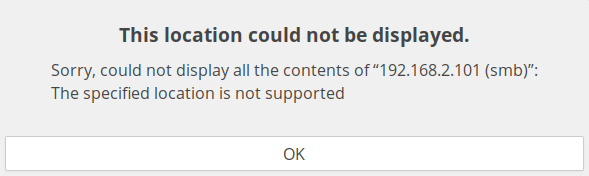

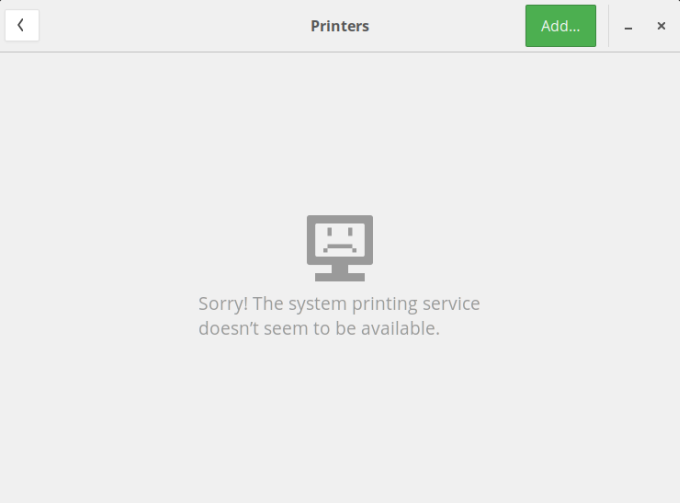

Other stuff
I decided to leave the rest for after the installation, because I only have two USB ports, and both were taken - mouse and thumb drive, which means smartphone and all that later. Also, the live session was wonking a little, and in such situations, it's best to speed up and try to get to the installed system, or just quit. In this case, I decided to go with the first option.
Glitches and visual bugs wise, the icons in the dock got smaller as I added more items, and I don't like this proportional resizing. Last but not the least here, excitement wise, no Touchpad config.
![]()

Installation
Started weirdly. Because it would not start. After I closed the Welcome screen, which comes with a name that is probably unpronouncable to English speakers, cnchi, it would not open again when I clicked on its icon in the dock. But going through the system menu, choosing the installer did the trick. Odd. It did self-update at this point, though.



Antergos demands that you be connected to the net while installing, but that means it also lets you choose the desktop environment you want. There are many options, but I decided to go with the default. Gnome it is, then.

Another super cool thing is that you can now choose additional software configurations, as well as repositories, including fancy stuff like Adobe Flash, proprietary graphics drivers, firewall, printing services, and more. Yes please! After all, everything that's missing in the live session is so sorely needed. The gesture is very nice, more so because the foundation of this distribution is made from sacrificial goat bones. Guttenschtuff.
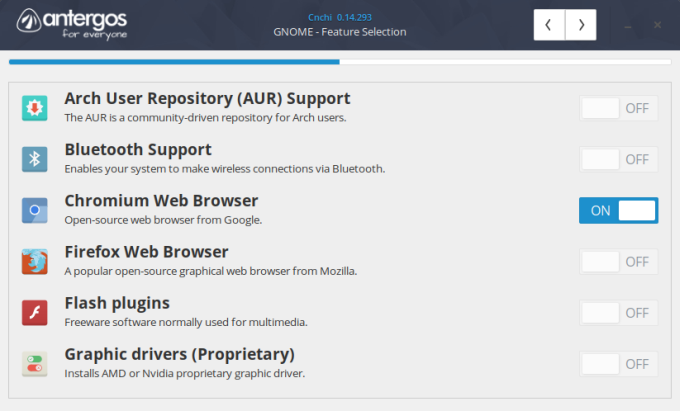
Antergos does not lag going into the partitioning stage. It looks slightly intimidating, all those options and all, but you can ask for help. This opens a help page that talks about UEFI setups, which unfortunately, isn't the case with this particular machine. Still the intent is noble.


I manually configured the layout. I also decided to reuse the home directory, and again, it hails all the way back to 2009, with years and years of legacy stuff and some 200 GB worth of Linux games, from way back when. You know, the time when people actually were excited to read about Quake-based spinoffs and such?
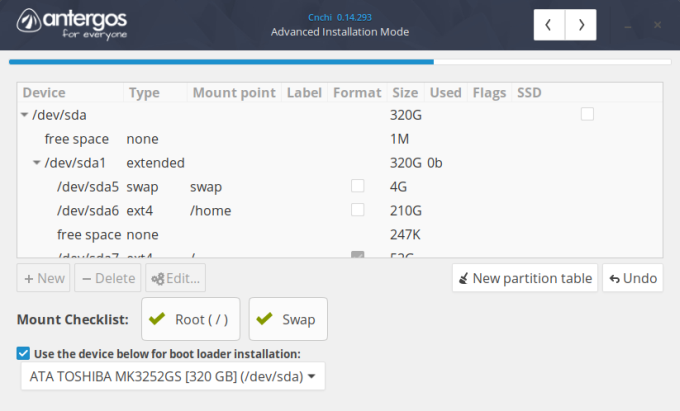
The installation wasn't too fast but it wasn't slow either. About 25 minutes, which isn't too bad for a 2009 relic. A dual-boot setup, currently with Q4OS, go figure, but that will be changing soon. This box used to host Ubuntu, Fedora, CentOS, a whole lot of them, now I'm going for something more daring and exotic.

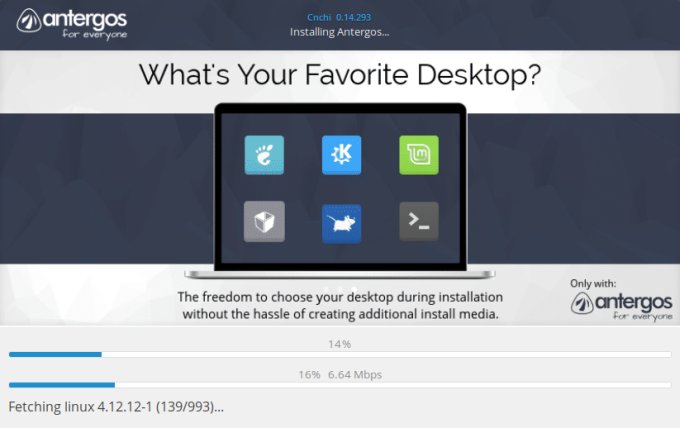
May the ancestors be with you
The installation completed without problems. The GRUB menu is badly positioned, with most of it missing off screen to the right and down. I guess this has to do with the graphics driver. With the free blob, it would probably display a hi-res menu, but with the Nvidia blob in place, you get a plain one or something. The upside is, rarely any distro will auto-configure the graphics drivers on your first boot. I believe Antergos is the only system that did this. I had the Nvidia drivers right there. Very neat.

Package manager
You have the usual Pacman-Pamac combo. The front end is a-la Synaptic, somewhat nude and not inviting but fairly functional. And fast. Faster than Manjaro. Pacman works all right from the command line, but it's not as intuitive as zypper, apt or dnf.
It wasn't all too flawless either. For instance, I tried to install Virtualbox, which worked fine, but then you have the option to use host modules or Arch modules. Not very clear. If you go with the former, you won't have the necessary Virtualbox drivers set up. Needs some polish right there.

Smartphone support
Antergos 17.9 had no beef with either my Windows Phone or the Android-running Aquaris E4.5 thingie. Both were mounted fine, and I was able to play music from the devices. That is good for us, and you know it.


Multimedia playback
HD video, fine. MP3 songs fine. All good.


Applications
If you have selected some of the extra stuff during the installation step, then you will have an enriched arsenal of goodies, and frankly, that's how it's meant to be. Anyway, the default collection includes Chromium, LibreOffice, Steam, Cheese, a whole bunch of useful tools and utilities, and then some. Steam did wonk starting the first time, but I believe it has to do with my old configuration. Nothing to blame Antergos for.

Hardware support
I decided to revisit the Bluetooth thing, and this time it worked well. Antergos joins a shortlist of distros with full dental insurance, Kubuntu 17.04 and Mint Sarah, except it did not do this in the live session.
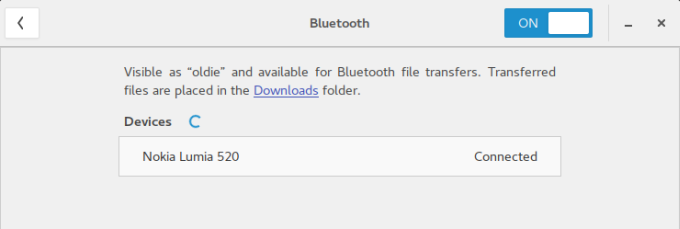

Touchpad config remains wonky. There's no way to get it done, as reflected by the many forum and GitHub threads. I did play with gpointing-device-settings, I did try to manually alter Gnome settings with dconf-editor, I moved and edited the 50-synaptics.conf file under the X11 directory, and still nothing. This is horribly counterproductive.

Moreover, waking from suspend does not work at all. Could be the Nvidia driver, could be something else, but we don't have a perfect match here. Given the age and general docility of this machine, this ain't cool. However, the graphics card works just fine.

Resource usage & performance
Understandably, we cannot compare to G50, so the numbers alone don't mean much. The idle memory usage is about 1.1 GB, which is a healthy figure. The CPU ticks about 7-10% without doing much, but remember, two ancient cores from 2009. Old stuff. Still, the actual responsiveness is decent. The laptop behaves just fine. I did not test battery life, because the battery has somewhat lost its juice since, and the values would not mean much. Apologies.

Now, you may also wonder - and be asking yourselves - why did I not use the somewhat newer HP Pavilion laptop that I have for this test? The reason for that is, I have recently repurposed this machine for a more permanent use with Kubuntu 17.04 Zesty, because this distro has proven to be perfect in all my testing and tweaking and games so far, and I decided to create an almost-production setup there. Now back to our LG machine.
Odd stuff and problems
One thing that really surprised me is that the file manager treats Documents as the template for right-click context - although you can't create new files by default. It also embedded the Pictures and Music folders there, and wasn't used the namesake folders in the home directory, already full of goodies. I added the new shortcuts, including Videos and Screenshots and Downloads, and at first, had some trouble reshuffling them.

The default Pictures and Music placeholders in the sidebar could not be removed, nor can the rest of them. After a logout, in a new session, these two folders seem to have jumped from the top side of the list into the Bookmarks, so I had a double entry. I did remove the unnecessary ones. I am unable to replicate this effort with the Documents folder.


When accessing Samba the first time in the installed system - it works NOW - I had to provide the password no less than three times. The distro also opened a text file in LibreOffice Writer by default. That's it.
Customization
I did not spend too much time tweaking. To Antergos' credit, it's pretty enough in its standard configuration. I just shifted the dock bottomward, made subtle adjustments and changed the wallpaper. Font quality is reasonable, with good contrast and crispness.
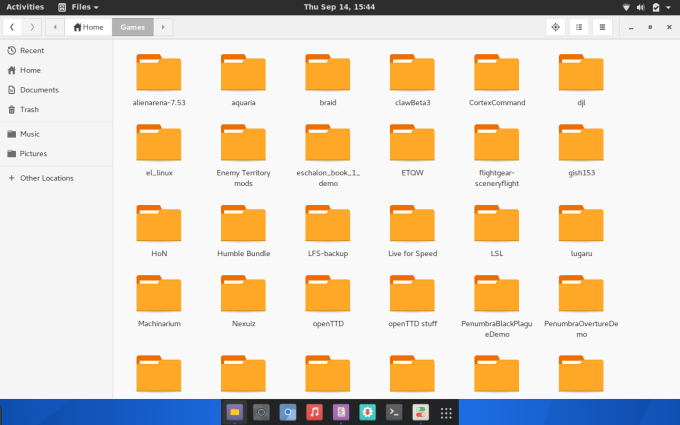
I remember testing and playing each and every one of these.


Conclusion
Antergos 17.9 is a weird distro, full of polarities. It comes with a weak live session, and it does not really demo what it can do. The installer is good, robust, and if offers some neat tricks, including extra software and proprietary graphics driver. I'm really impressed by that. The installed system behaved reasonably, but with some oddities.
Hardware support isn't the best, most notably touchpad and what happened after waking from suspend. On the other hand, you get good smartphone and media support, a colorful and practical software selection, a moderately reasonable package manager with some tiny dependency hiccups, pretty looks, okay performance, and nowhere does it advertise its Archness. Much better than I expected, not as good as it should be. Well, taking everything into consideration, I guess it deserves something like 7.5/10. Antergos needs a livelier live session, more hardware love out of the box, and a handful of small tweaks around desktop usability. Shouldn't be too hard to nail. Worth watching.
Cheers.