Updated: July 23, 2014
You all know that I'm totally psyched to be testing the latest CentOS release. This is the ultimate desktop operating system in disguise. Version 5 was a bit resistant when it came to pimping it up for home use. Version 6 far less so. Tons of links coming up later. And so, the big question is, what will happen with this last, Fedora-19-based CentOS?
Sure, it starts with RHEL 7, which we have seen a while back. Not a bad start. Now, we have the free derivative available, with its promise of one full decade of support. And it comes with a modern kernel and whatnot, so Steam and Chrome and other jolly beasts that gave us the gyp in the past won't pose any trouble. But let us begin most humbly with a clever review. Pimping comes later. Follow me.

Live session & installation
I decided to download the live KDE edition, which comes as a modest 1.2GB download, compared to a full DVD version. Copy to USB, boot, no problem. A simple, almost too generic KDE desktop came up.


The system menu works well, and it will search by description, too. Remember my Netrunner observation? Now, here, generic searches work, like for example the word screenshot will evoke the right application, Ksnapshot, in this case.
Hardware wise, things were looking good. Wireless, both 2.4GHz and 5GHz bands, Bluetooth, Samba sharing to NTFS partitions, local SSD storage and all that, all jolly. In fact, the system might be even slightly overzealous in trying to be punctual. For example, the KDEWallet setup lets you use GPG keys, but if you have none, this is just a distraction with a silly error message.


The live session is fairly boring. No codecs, naturally. Plus, Konqueror wasn't really behaving, displaying all kinds of graphical artifacts while browsing Youtube, in an attempt to see whether any rich media thingie would actually play. Nope, plus visual glitches.
Installation - Not good
The installer is like the one we saw with Fedora 18 onwards. The thing is, CentOS 7 is more like Fedora 19, but that does not really make much difference. Anyhow, the installer is a far cry from the simple and intuitive step-by-step driven Anaconda wizard that had been used up to version 6 included. Now, it's that star-logic thingie, and it's mighty confusing, which is not what you want in a semi-enterprise release.

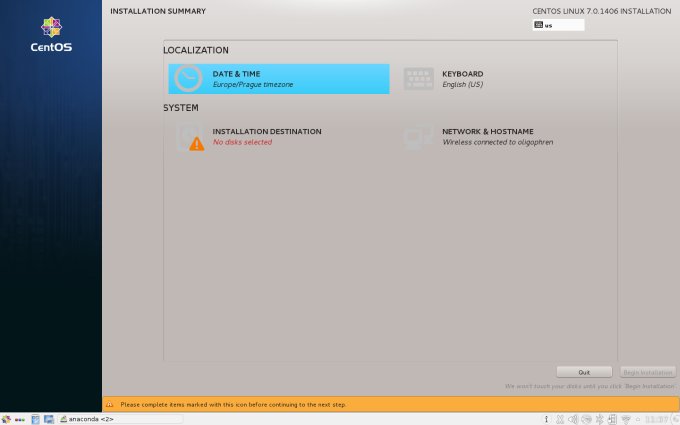
I have rambled about this installer in the past, but here's a bunch of pointers that should help the developers fix this thing as much as sanely possible. The black text on dark green background at the top of the window is unreadable. The Done button does not belong in the top right corner. There's nothing to differentiate between two or more devices of the same type, like the two SSD shown here. The bootloader piece is buried so far down that you will most likely miss it.

After that, selecting the desired partitions through a manual configuration wasn't difficult, but it was a little confusing. There were four entries for Unknown Linux, and each one showed more than one device listed. Unfriendly.
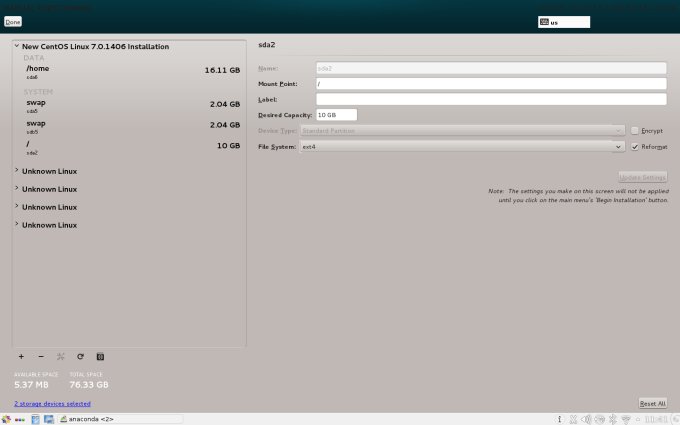


Then, the installation started and failed. A whole bunch of Python errors. Looking at the code, it's quite simple to see the reason for the issue, provided you are savvy and inclined to dabble in this kind of thing. The installer tries to swapoff swap partitions and files, but they are not in use! I resolved the issue by manually swapon-ing the two partitions, then rerunning the installer. This time it worked.

Well, worked, kind of. The installer was showing 100% complete, but it was churning quite heavily, eating swap, and for about 15-20 minutes, the system was almost completely stalled and barely responsive. At this point, I also realized I forgot to configure the bootloader. Yup. When it's hidden away, you get to miss it. Horrible, especially for multi-boot scenarios.

However, it completed successfully. On reboot, I wanted to have the Ubuntu bootloader as the primary one on this four-boot machine. But I did have the CentOS GRUB menu. Now, there were no problems loading any one of the available distros.
I booted into Salamander, reinstalled GRUB and updated the menu. Salamander's grub-probe command complained about an unrecognized filesystem for CentOS, and indeed, the next time I rebooted, CentOS was not usable. I actually had to go into Trusty, install its bootloader, and then the process completed well. This was the first time I encountered this kind of error. Weird. Unexpected. Disappointing.
Using CentOS
After all this, CentOS was finally available. Again, sort of. The two-part setup completes with a short license agreement and Kdump configuration. Then, you will reach the login screen, which is designed for the Gnome 3 framework and does not align with the KDE desktop whatsoever. There, I encountered another error. I provided the right credentials, but still, the system complained about a failed login, and then, it took me into my desktop session without any other action on my behalf. This is clearly some kind of a stupid bug.

Package management - wait, what?
No GUI frontend for YUM. Seriously. You will have to command line your way around. This is kind of a big omission. Now, YUM is fast and all that, but this does not exclude the rush to release the distro without everything ultra-properly tested.
The pimping part
It turns out I jumped the wagon too early. Virtually none of the resources that provide additional packages for the RHEL family, like ELRepo, Repoforge, ATRPMS, and other sources were ready. Most still haven't yet setup a RHEL7 tree. Sure, by the time you read this review, it may change. But during my testing, I was kind of stuck. I had the option of trying to configure everything manually, but that's not the point. So all the awesome pimping that you are looking forward to will have to happen in a sequel article.
And so ... multimedia
No can do. This is the first time in a long while that I won't be able to show you any neat tricks with Flash or MP3. And no, we won't be doing any manual setup whatsoever. That misses the point. In fact, to make things even worse, if you try to open a music file, there's really no program associated with the MP3 type. Or any one. I had to install a music player of my own before I could watch myself fail to play music because of the lack of plugins. The weird thing is, the good and bad Gstreamer plugins are installed, but they don't really help.
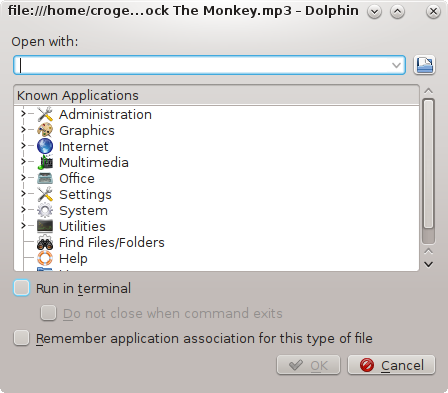
Applications
The default set in the live edition is relatively slim and strange. The big DVD comes with everything, so you need to compromise when packaging a live edition. Which is why you get Ekiga and Dragon but not Amarok. The full LibreOffice suite is there, at least, however, no Firefox. The formula for browsing and mail is actually Konqueror and Evolution, which are not the ideal options, either way.

Some small - or rather big - customization
I could not really let things rest. It was way too boring. So I did what little I could to make the system presentable, beautiful, and full of hints as to what is to come, a whole series on how to make CentOS 7 into a perfect desktop release. But that's not gonna happen today.
I downloaded new wallpapers, new window decorations, sorted out the panel, installed Amarok, Thunderbird, Firefox, and GIMP, configured desktop effects, and a few other details. But the bulk of pimpage awaits in the future.
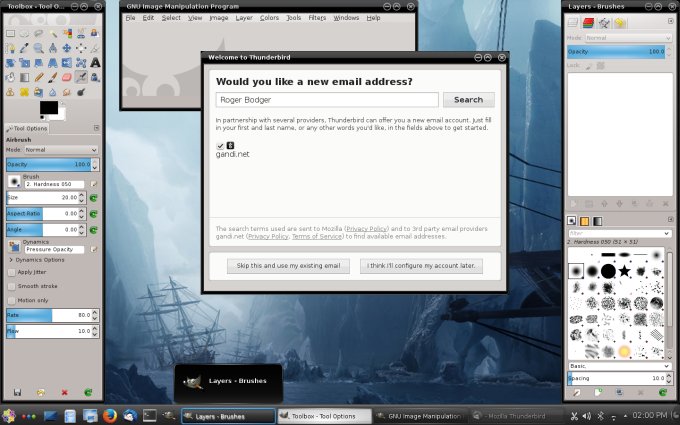

Desktop effects
They all work quite nicely. Really neat. Finally something cool.


Resource usage & stability
One thing is sure, apart from the installation problems, CentOS 7 was quite stable. Nothing crashed without a reason. However, the magical super performance lightness of the older Gnome 2 framework is gone. You won't ever see that happen again. This version is just as fast, or sluggish if you will, as pretty much any contemporary KDE distro. You get about 600MB worth of memory use. The CPU is somewhat quiet, but remember, we had the desktop effects disabled. Suspend & resume were fine.

Printing
No Samba thingie. Nope.

Conclusion
I feel CentOS 7 has been rushed out to market too early, with less than its flawless and most stringent QA that used to be in the past. It comes with a few glaring problems that do not belong in a serious distro. And since you can't be having any extras, its merit as a desktop candidate is even further reduced.
The installer is the biggest weakest link. Then, the lack of third-party stuff and the somewhat strange default selection of programs. Other than that, the vast potential is there. Only my great enthusiasm will have to wait for a later date, before it can be fully unleashed. This is a great start, and this could be an amazing desktop distribution. Let's see what gives in a couple of months. For the time being, 5.5/10.
Cheers.