Updated: September 9, 2009
Linux is hard, there's no doubt about it. But habit is even harder. Have no idea what I'm babbling about? Well, read this article and you'll understand. The vast majority of computer users run the Windows operating system, one flavor or another, at their home. It's the one and only operating system they've ever known and used. It's been there from moment one they powered on the machine and stayed there. For all practical purposes, for most people, Windows is the same like walking. It does not take much effort, right?
Well, ask someone undergoing rehabilitation therapy after a stroke how easy it is to walk. After all, it takes human babies approx. a year or so to start wobbling and many more years before they can maintain some sort of grace standing on their two feet.
Running operating systems is very much like walking. Once you get used to them, it becomes natural. And switching to a whole new one is a big trauma. Which brings me to playing media files on Windows ... our topic. How difficult is this? Watching a great little movie on your PC?
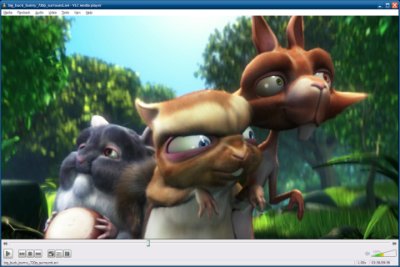
The answer is: either very easy or very difficult - on ALL operating systems.
Old enemies and new friends
What I'm trying to say is this: people using Windows think Windows is easy because this is what they know. They have grown used to it. They have developed habits. They know where to click. Most users have no idea what they're doing, but mimicking actions is one of the major human trades, the ability to learn and adapt.
Windows is familiar. Windows is a given. The language your mom and dad teach you to speak is a given. No one thinks about it until they have to learn another language.
Just for fun, imagine what would happen if you removed all icons from the desktop or moved the taskbar to the top of the screen. Can you imagine how many thousands of Windows users would perform a proverbial seppuku inside their minds?
Better yet, what happens if you hide someone's My Documents folder? How many mindless borgs will be able to find their precious data? Now, don't tell me, going to drive C:, then Documents and Settings, then your username, then finally My Documents, a total of four double-clicks just to find your files - is the easy and intuitive thing to do, right?
All operating systems are equally hard - or simple, depends on how you look at it. They are geek tools made by geeks for geeks, possibly save Moblin, which is really a revolution. The only difference is, you've been spoonfed one and haven't been spoonfed another. That's all.
To this end, I am going to demonstrate a very simple thing - getting your media files to play on your favorite operating system. Sounds trivial, does it not? After all, most people spend their time watching all sorts of videos and listening to music. I mean, is this not what the computers were made for?
Playing media on Windows
Here we go. I have this video file, with .avi extension, which I want to play. By the way, in Windows, by default, file extensions are hidden. So, this means the user won't even know what file he/she wants to play. Easy all the way.

I try to play the file ... and oops! Windows Media Player says nyet.

If you're wondering what file Windows Media Player refused to play, it's the short clip recorded in Windows in DOSBox of me piloting a Japanese Zero and shooting down a US Navy F4F Wildcat in the great DOS-era simulator 1942: Air Pacific War.
BTW, notice the rather inane suggestion to lower the browser security settings and then try again. My, oh my.
What to do now?
If you're smart, you'll know you need codecs. Now the big question, where do you find the right codecs, which are safe, stable, useful - and do not contain malware, spyware and whatever.
Maybe Google?
Provided you know how to use Google search, which most people do not, you may come across a few useful links. Still, you really can't be sure what you want or need will work.

Like I said, most people will probably use search terms like: "my music does not play" or perhaps "no video" or another human-like term that usually means little to the search engine.
Still, let's imagine the average user got this far. Should he go for Essencials Codec Pack? Or try the second link, intended for IT Professionals. Maybe go to cnet.com?
Maybe download the codecs using P2P sharing software?
Oh, look at the lovely collection of Trojan-infested executables posing to be codecs! BTW, do not get me wrong. P2P is safe to use. You just need to know what to do, just like with everything else in life.

So what do you do?
Let's assume the average user opts for Google and does not wander into the P2P world. So, to get his video playing, the average user will have to do the following steps:
- Open the browser.
- Search for codecs.
- Find the right ones (hoping they would work).
- Install the codecs (hoping they are clean and do as promised).
- Test, if it works, fine - until the next error; if not, repeat all of the above.
- Time invested: anywhere between 2 minutes and many long hours of work
- Guarantee of success: none
- Guarantee of quality/safety of downloaded content: none
You and I, the geeks, may laugh and scorn the masses for their woes, but the truth is, when the average guy encounters a problem with software, it's going to be rough and tough and it's going to hurt hard.
To sum it up, if you don't know what you're doing, you'd better phone a friend who does. Otherwise, the chances of self-inflicted damage are simply monumental.
Playing media on Linux
All right, you try to do the same thing on Linux, play some media file that used to work on Windows. Because of the legal issues, most Linux distributions cannot ship with proprietary codecs bundled with the operating system, so you're most likely to encounter an error. But ... you will get an error + solution. Here's a demonstration on Ubuntu:

If you're afraid to click the Search button, as you don't know where this will take you, don't be. Unlike Windows, where you must go freely about the Web looking for files to remedy your problems, Linux distributions search their own digitally signed repositories.
This means that installation sources are trusted and verified and contain software approved by developers. The chances of finding malicious programs in these vast repositories is nil.
So you click on Search. And you're given the choice of installing a few codecs that should solve your problem.

Please note that the codecs will solve ALL your multimedia problems, be they MP3, DVD or whatever. Furthermore, note the popularity rating. This means that many users have downloaded and installed these codecs, attesting to their quality.
You also get a detailed explanation what the codecs (called plugins in Linux) will do. All this, without leaving the safety of your desktop. You're not browsing the Web. You're working directly against trusted official repositories of software for your distribution.
Check the boxes to install, accept the legal terms and off you go!


All right, let's review what we did and need to do:
- Tried to play the file and got a search suggestion for codecs (plugins).
- Marked the plugins for installation.
- Confirmed the legal notice.
- Installed the codecs and solved all issues.
- Time invested: approx. 5 minutes (including download)
- Guarantee of success: 100%
- Guarantee of quality/safety of downloaded content: 100%
As you can see, installing codecs on Linux is terribly simple - and safe. It's definitely far easier than doing this on Windows, to say nothing of safety and quality. You do not entrust your operating system to unknown, untested software you download from the Web. You use thoroughly tested software from the official installation sources.
Now, considering that software repositories include tens of thousands of programs, this approach applies for all software categories, whether you're looking for codecs or an application to split movies or maybe a security tool.
Lastly, while Windows ships with just one media player available for users, Linux distributions offers tens of great products, some installed, others available in the repositories. For fun, do take a look at my PCLinuxOS 2009 review and see for yourself the staggering collection of multimedia tools that this fine distribution ships with, out of the box, ready for use - even in the live CD environment. And none of these require any extra codecs to play content - it's all there!

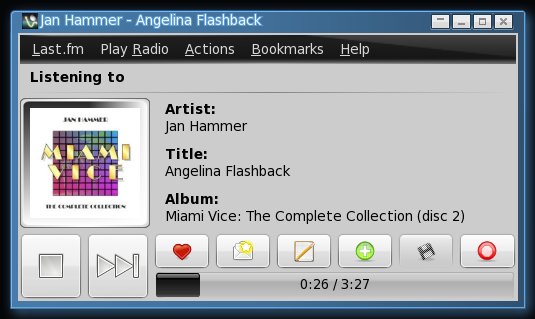
BTW, where is live CD environment in Windows ... cough, cough.
Comparison
You can call me biased, but the demonstration shows the superiority of Linux software management, all the way. It's true that if you know what you're doing, getting the right codecs on Windows is dead easy.
For starters, you may want to download the fabulous VLC player, as it can play just about any media format in the world. BTW, since VLC just recently celebrated the 1.x version release, so you may want to read this enthusiastic review praising VLC's stunning capabilities.

Then, if you know a few select, reputable websites serving free codecs, you may want to go there and grab yourself a nice bundle that should settle all your codecs needs for quite a long time.
But the key is in the knowledge. And if you have the ability to perform an educated research of your needs and find the right solution, then the use of operating systems is completely transparent and comes to personal preference and maybe a few necessities. But in general, it won't make any difference. Any which OS goes.
Habit is a killer
Yes, this is the key message of my article. Operating systems are not easy. But even monkeys will learn to operate a keyboard after a sufficient amount of random hammering against the plastic knobs.
Software is hard. Think about it! It's developed by people who eat their own toenail clippings! What do you expect from people who spend their entire life staring at long lines of code. Do you honestly think they can possibly understand what someone with an IQ of a banana needs? Or how they think?
Habits make us vulnerable. The more used we get to something the harder for us it is to adapt to new ideas. Habits are the exact opposite of evolution. They force us to do the same things all over, even if they are outdated, inefficient and plain wrong.
More revolutionary concepts
Windows or Linux, it does not matter. That's the sad magic of this article. Both offer the same thing, wrapped in different shapes and colors. When it comes to what you need, you'll have it regardless which kernel you boot on your machine.
Unfortunately, lack of familiarity and difficulty translates into one and the same thing for most people. Usually, this means a big, fat accusing finger is pointed at Linux as being a dreadful toy of geeks with its hideous command line.
Well, how do you know your IP address in Windows, may I ask?
Is it not by going to Start > Run > cmd and then typing ipconfig? The same as on Linux more or less. Of course, you can right-click on the network icon in system tray, then choose Status, then click on the Support tab and there you'll have your IP address.
Now, surprise, surprise on Linux, you can see your IP address without resorting to command line. Just hover your mouse over the network icon in the system area.

Mind-boggling, isn't it?
Conclusion
Don't let your habits slow you down. Open your mind. Most importantly, do not use ignorance as a weapon to trash unfamiliar knowledge. Linux is definitely hard. I will never dispute that. But it's no more or less difficult than Windows. As it happens, Windows was there first to set the visual rules how things out to be.
I hope my codecs example has helped some of you realize that we should never settle and compromise or hide behind our fear when it comes to software. Computers and their programs are just tools, meant to serve us, not the other way around.
Windows, Linux, it does not matter. Forget what you know. Shed your filthy habits away and become a toddler, learning the world anew. Without preconceptions, without social pressure and without the monkey effect dragging you down. Become a child, become a sponge and just suck all that new, exciting knowledge in.
Forget the Start button in the left bottom corner, forget the old ways. With the slate clean, learning Linux
will be the same as Windows, probably more fun. Remember how you used to get angry and frustrated when you
tried Windows 95 for the first time and nothing was really how you expected it to be? Luckily, you have me and
my tutorials to make the effort as pleasant as it can get.
Cheers.