Updated: January 7, 2015
We have seen cometdocs in action many many years back, in my compilation on free online conversion tools and sites. Alongside several other rivals, cometdocs offered users a service of transforming their office files to PDF and vice versa. After the article came up, several years later actually, the cometdocs folks contacted me and asked me to give their software another try. I obliged, with the usual many-months long delay due to my ultra busy writing pipeline. A similar story to the AOMEI Partition Assistant testing.
Now, we shall revisit cometdocs and see how well the programs works, and whether it can be really useful to ordinary people. We will try it both in Windows and Linux, and the simple question of practical day to day use comes to mind. Let's see.

Cometdocs in action
I started with Linux. Booted into Xubuntu, I launched Firefox, navigated to the right page, and began converting. My first choice was my Linux kernel crash book, which is a handsome PDF file, originally written in LaTeX. But what if you want to transform it into a Word document and edit it?



After uploading one or more files, you will have the option to convert them to several popular formats, send them to your non-existent friends, store as an online document and host them for download. The last two options require that you sign up for a free account, which also unlocks additional features. And you can also go premium if you like.
If you just use the public service anonymously, you will have to provide an email account, where you will receive a download link for your converted content. Available formats include Microsoft Office, ODF, AutoCAD, HTML, and others.


Naturally, purposefully, I chose DOCX, because we all know how critical it is to be able to have accurate, high-fidelity Microsoft Office files available, especially when you're dealing with serious, professional work. This went fine. But now I had a dilemma, how do I open these files in Linux? Not something most folks will have to bother with, but what do you do if you do not have a copy of Microsoft Office available? How does Cometdocs help here?
I tried opening the file in Abiword and then in LibreOffice. For the lack of a better word, the results were catastrophic, especially so with the Writer. Abiword performed somewhat more reasonably, but it was still a far cry from how the original PDF looks like. And I was wondering whether this had to do with how cometdocs works, or how these two open-source word processors were handling the converted data.




Abiword was meh, LibreOffice horrible. Even the table of contents look horrible, and figure captions overlap images.
To answer that, I logged into Office Online, the free and remarkably cross-platform Microsoft service. In Linux, too! So if you are in a need of a genuine copy of the Office suite, and you cannot afford to pay for the whole package, or your operating system does not support the software, you can use the online version, which works like a charm. The one problem with cometdocs conversions is that images are converted as low resolution JPEG, so they don't look as sharp as the original PNG used in the PDF document.

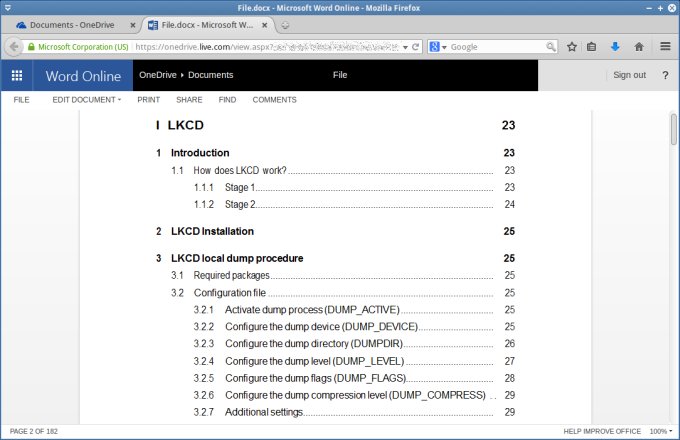


However, overall, I learned that the conversion was actually very good. Very accurate. So it turns out the problem was not with cometdocs, but rather with the word processors, after all. This is not an encouraging sign, but the service also offers the ODF set of formats. Here, I decided to create a free account and explore some additional features.

I tried the store and host options, and they both worked fine, but the free account is limited in how much slash many sharing, hosting and conversions you can do in a day. To check whether Cometdocs offers high-quality results in the ODF formats, too, I tried converting my PDF once more. This time, the attempt was a failure.
Cometdocs failed to generate an ODT file from the PDF, on two separate occasions. It would appear there's a systematic problem with some of the conversions, or the results are not guaranteed. Not good, I must admit, especially if you have to handle colorful file formats.

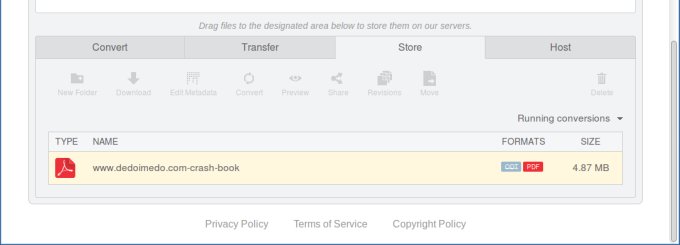

Windows software
Lastly, I tried Cometdocs in its installable form, as a Windows program. There's no native Linux tool, but you can run this on Microsoft's operating systems and iOS. Additional versions would be welcome.
The installation is pretty simple. You also get an image tutorial on how to use the software, and then, you need to login to be able to use the desktop version. The actions become associated via a shell extension, and you also have a system tray icon that tells you about your completed conversions, including failed ones.


And then, you start working, and it's the usual, familiar process, except you do it on your desktop. But that's a bit of a lie, because the files are actually uploaded to the server, and the converted version is then downloaded. You do not really conserve any bandwidth by using the desktop program.


I tried converting to ODT and DOCX, again. The former failed, again. The latter worked, and trying to open it in LibreOffice in Windows yielded the same results like what we saw in Linux. So I'm wondering what all those other formats are doing, and how the program helps someone without Office, or someone not willing to use the online version.


Lastly, I tried converting the PDF to PNG. This was a pretty straightforward job, and the 182 pages of the crash book were easily chopped into 182 separate images. Useful to a point, but the focus remains on Microsoft Office, probably with a good reason.
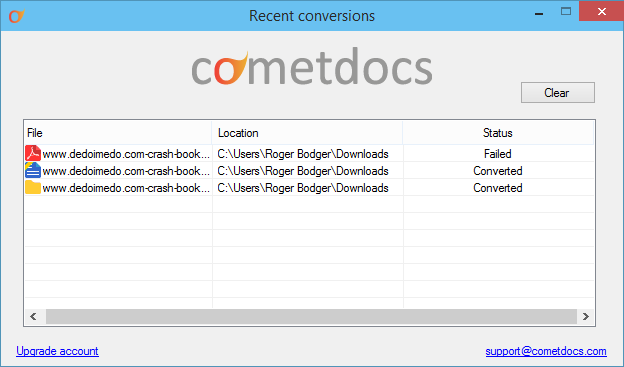


Conclusion
Cometdocs offers an interesting set of features to prospecting users. The conversion capabilities are less than advertised, but they do work particularly well in the proprietary Microsoft formats. However, this means you need the right kind of software, because you won't really be able to open and use the files in other programs.
Moreover, the Windows desktop application is just a shell for the cloud service, so to speak, and you are ever so gently limited and enticed to upgrade your account to gain additional features, although the free edition is quite capable. All in all, this is a useful program, but not as versatile as you'd want to believe, and there's a catch, and that's you have to use Microsoft Office, otherwise you won't really have any high-quality editable documents coming out of your conversions. Final score, 7.5/10. You should try.
Cheers.