Updated: March 11, 2019
Show must go on. A couple of days ago, we talked about my old eeePC netbook, and how it copes with modern operating systems and modern needs. Following an upgrade from Xubuntu 16.04 to 18.04, I am rather sorry to say this ancient, decade-scarred machine is struggling with the gluttony that is the present-day software.
But not all is lost. There is still some hope. And it comes in the form of the Plasma desktop. I am more than pleased with Plasma, and its low, frugal footprint makes it ideally suited for an underpowered platform like my netbook. So once again, we commence, full of emotions and dedication. Let's see if the Plasma desktop can give this old box a fresh life. After me.

Plasma me up
The first step to this experiment was to install the Plasma desktop. This took about 20 minutes, and come the end of the installation process, I had the SDDM login window, and the choice of Xfce and Plasma desktop environments. I selected the latter and logged in.
On the first login, I had no desktop wallpaper or the button to change/add widgets in the top-right corner, and consequently, no option to tweak the desktop. On the second login, the wallpaper and the button were there, but no desktop shortcuts. On the third login, I also had Dolphin and Trash showing up, the way one would expect from a stock Plasma setup. I do not know what went wrong, but in the end I did have the desired layout, and I could go about fiddling. And it does look pretty.


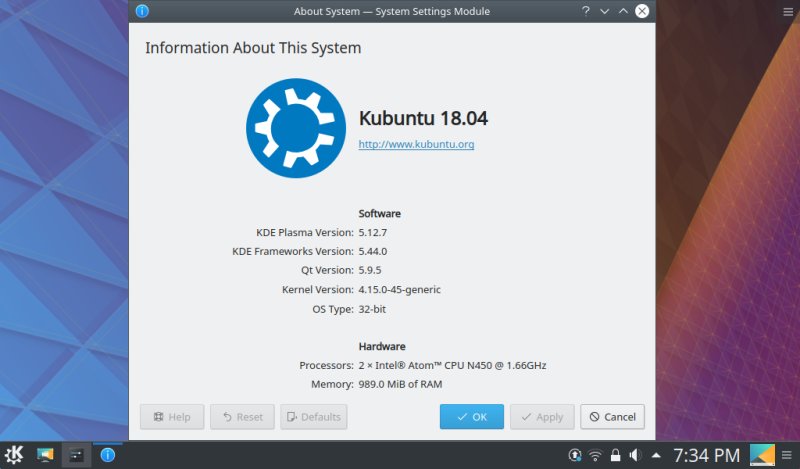
Performance, resource utilization & compositing
I have to say that Plasma was giving me a tad better experience than Xfce. It was ever so slightly faster, and actions took less time to complete. Firefox was decidedly more responsive. LibreOffice actually launched and worked without crashing. The memory footprint was only 240 MB on idle, and this is comparable to Xubuntu 16.04 from two years ago. Very impressive. Better yet, I got even more speed after turning the compositor off, although the raw numbers appear to be the same.




Video playback & more woes
But my enthusiasm took a nose dive the moment I tried playing videos. The same 1FPS issue occurred here, irrespective of the desktop environment choice. Streaming in a browser was also a pain. I was able to watch 360p videos on Youtube, but not more than that, or do much except that. The Plasma shell did crash once or twice, and the system didn't have enough memory to report the problem.

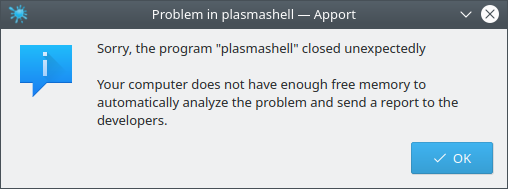
Hardware compatibility
Despite high load (7-8 easily for mundane tasks), the laptop was not hot, because it wasn't able to actually do much to get hot. I still have the issue with the fans control, much like before. This will remain one of those forgotten little problems, sidelined and obsoleted by the merit of being ignored, not unlike the AHCI issue on the LG RD510 machine. Other than that, everything worked fine, and there was no difference between Xfce and Plasma.
Samba sharing
This was an odd thing. In Xubuntu, I needed no changes to be able to access my Samba shared. But the Plasma session did require that I tweak the smb.conf file to reach the remote filesystem. And of course, the timestamp reset on copy remains, and this is such an annoying little thing in 2019.
And here, we must stop, too.
Conclusion
The Plasma desktop environment does wonders, even to old hardware. I mean, just look at it. Plus, it's really nice that it allowed me to squeeze an extra few milliliters of the proverbial digital juice out of the netbook's feeble core. But was that enough to give this eeePC relevance in 2019? Nope.
I do feel a bit sad that we've come to this. After all, it's not unexpected, it does not come as a shock, and a system that was sort of a weakling even when it was brand new doesn't really justify its place in the modern world. On the other hand, why not. It's not that the world has cardinally changed. Most of the stuff remains the same, and the only major difference is unnecessary software bloat and Javascript-obese websites. This realization becomes even more acute when you realize that this eeePC worked great only two years ago.
But all good things must end. And so, apart from some light, non-essential use, this fabulous little machine will simply sit idle and watch the Internet buzz by. If you have any clever suggestions or ideas for testing, I'm all ears. Even so, I believe it's time to send this little giant to its digital Valhalla. EeePC, you served me well, and I'm more than grateful for your rugged, feisty loyalty. May you be reborn sometime, somewhere and give someone else the sweet keyboard you gave me. So long, and thanks for all the fish.
Cheers.