Updated: January 19, 2013
It's like that song with Paul McCartney and Michael Jackson, Say Say Say, only better, and by better I mean worse. Get it? It's subtle. Anyhow, time for a Fedora review. As you recall, a revolution happened last spring. Fedora 17, when blessed with the Cinnamon desktop, was superb. In fact, it earned a nice little place in the top charts for 2012.
Encouraged by the very positive trend shown in the last release, I decided to see how well Fedora 18 would behave. As you guess most correctly, this is a first of several reviews. We will follow up with Cinnamon and MATE articles, too. For the time being, let's do KDE, as the Gnome version is out of the question. Shall we commence?

Live session - Buggy
The testing started on a left foot, after it was lost in a train accident. The thing is, Fedora would not auto-login. Spherical Cow only got to that login screen and waited. I tried using fedora, live, user, and several other generic account names, without success. Only root worked. Reading online, there's a bug noted, from September 2012, that this might happen in the live session. What you should do is select a certain user and proceed. The thing is, the bugzilla entry plus the explanation are written for Gnome, hence this does not work on KDE, hence this is bollocks, and I was tempted to quit at this stage. But I decided to try using the distro with the root account login.
On my first attempt, there were three warning and error messages coming up during the session. I tried connecting to my Wireless access points, and the same bug that affects Netrunner cropped up. Namely, the distro complained the connection failed, even though it was working just fine. Lastly, it complained how /var was 100% full, and it could not refresh the repository index, but I don't have a screenshot of that.


I thought all these little issue might be a one-time quirk so I rebooted. In addition to all these problems, including the auto-login bug, Fedora 18 Spherical Cow now also complained about audio being borked, even though it worked perfectly fine. Need I say anything how stupid the message really is? Do normal people know what ALSA or PulseAudio Sound Server really are? What are these? A type of oriental food?

All right, so here's the desktop - boring.


Samba sharing
It worked okay, but the refresh of shares was really slow. Moreover, Dolphin would not let me drag & drop Samba shares into the shortcuts sidebar, which every other KDE distro does. The performance was reasonable.
Anything cool?
Nope. Fedora is really boring. You get no codecs, so forget any fun. I did test Youtube in Konqueror, but it actually played a video in HTML5, which is quite nice, but not relevant to our test.
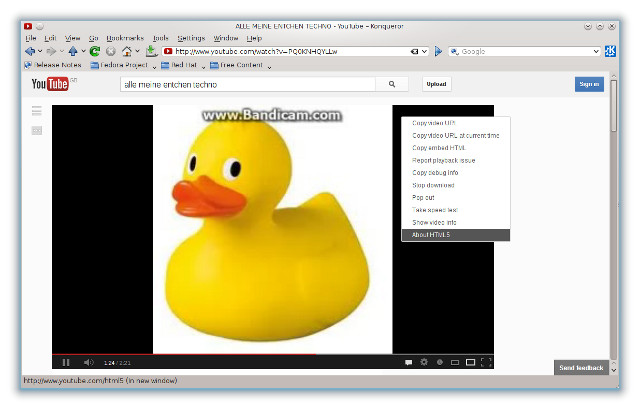
So I decided to try to install. And hit another snag. The Run installer option in the menu simply did not work. Nothing. I actually had to fire up a terminal window and see if I could find the command that really runs the installer. Luckily, I'm uber-smart, so I managed to find it, and it's /usr/bin/liveinst. This one did fire up, but casts doubt on the whole thingie.
Installation - Worst ever
Fedora 18 comes with a new installer - provided you get it to run. What is immediately apparent is a somewhat over-large interface with would-be friendly fonts and sizes and shapes. And there on, it gets worse. You enter a world of smartphone-like diarrhea that undermines everything and anything that is sane and safe in this most important of software configuration steps.

There are almost a million issues with the new installer. One, it traces its roots to the Gnome 3 environment, and that can never be good. Two, the interface is completely inconsistent. Confirmation buttons show everywhere, text is spread about, the fonts size and placement is equally chaotic. I could not think of any way to make this any uglier or less friendly.
On top of that, it's super dangerous, confusing and buggy. Let's see what happens after you click the first Continue. You get to a screen that combines smartphone-like icons with the conventional software logic, sort of. Badly integrated. Looks ugly as sin.

You get some orange message that steps needs to be completed, as if it's my fault somehow. Then, the three super-large icons are centered, while all of the text is left-aligned. The icons belong on a netbook or some shit like that, not in an installer that will decide the fate of my data on the local disk. The non-linear placement allows you to actually skip date & time setup, which I did not choose, or the keyboard choice. Font size is inconsistent. There's all caps, regular text, italic, all different color and size.
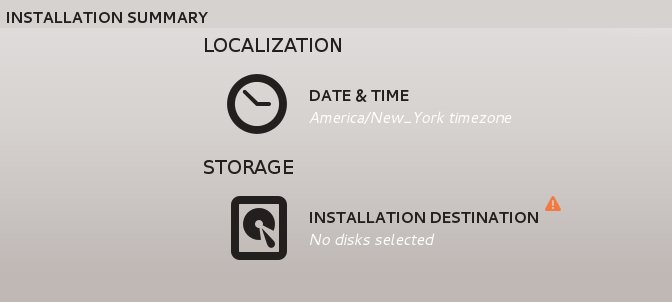

Installation destination, a stupid term, will take you into a would-be partitioning stage. Before that though, I decided to setup my date & time. You are taken to a full-screen map of the world, only the image is blurry, because it was designed for smaller resolutions and when stretched, looks ugly.
For some reason, you have buttons down there, which let you change your time, using up and down cursors, another smartphone bullshit idea. The button that takes you out of this step is positioned top left, and it reads Done, as opposed to Continue we saw before. In fact, every element has a different UI logic and naming convention for the buttons.

It gets worse once you hit the installation destination nonsense. You get disks represented visually. That's it. Not by their names. By identical icons with labels that refer to actual disk models. Not /dev/sda or /dev/sdb, which is what you expect. No. You get the manufacturer's model strings. And I happen to have two identical disks. So which is which? I'll give you a hint, the two disks are shown in reverse order, /dev/sdb first, /dev/sda second. What moronity.
![]()
Again, you get that orange warning, and the hyperlinked disk summary and options gives an empty screen. And then, on the right, an option to Encrypt the disk. And look at the lovely position of that element, how it aligns so well with everything. Then, you have the Done button at the top and a grayed-out Continue button in the right-bottom corner. WTF?



And we're still not done. Now comes a dilemma. What happens if you select a disk and proceed? Is it going to be formatted? Is it going to be erased? What will happen to my data? The system has four operating systems already installed. Holy banana, I'm crapping solid cubes right now.
The next thing that happened is - I selected the first disk, at that time thinking it was /dev/sda, and then, another orange message popped up, telling me no bootloader was selected. Again, WTF? How is this my fault in any way? What the hell is going on?
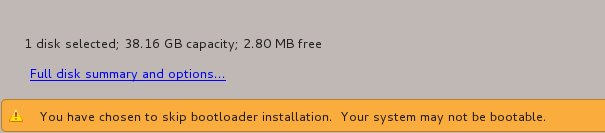
Now comes the best part. After pressing Continue, which was no longer grayed-out, even though the Done button in the top left corner is still available, Fedora complained about space. Just look at the message. Amount of free space:, nothing, next line, You don't have enough, and so forth. Lovely jubbly. The Partition scheme configuration lets you do LVM, RAID and standard partitions. And then you can check that box saying, I don't need help.
The only way to continue is to click Reclaim space. There's no option to cancel and add more disks or to modify software selection. Which reminds me, what software selection? How much shit can there be in one installer? And what does Reclaim space do? Does it instantly modify partitions?

Luckily, this only takes you to a step where you choose partitions, assign mount points and decide whether to reformat with a certain file system. The navigation is extremely cumbersome and counter-intuitive. If you don't press Apply changes, your options will be deleted if you move to another partition. But if you try to redo the same steps, the installer will tell you the partition is in use.

Another problem is, it uses the /home and root notation from the existing installation, so it's quite confusing, because you have not yet selected the relevant mount points. And then, since the labels do not tell you which disk you're using, I had to redo this all over again for /dev/sda rather than /dev/sdb, the first disk selected in the menu earlier. Oh, you can encrypt again, even though you may or may not have selected the option just recently.

Once this step was complete, I clicked Finish Partitioning, although this step was never declared before, and the installation began. Again, you have the warning sign, telling you that you have not setup the root password. And the progress bar in the bottom stalls at about 25% even though it reads 100%.

Let us not forget bad alignment, fonts and all that. And then, it says below, before continuing to the next step, but there's no next step, no buttons. Look at the lost equity. Look at the stupidity of that whole deal. If software could contract disease, it would be suffering right now from Ebola, AIDS and Typhus, all at the same time.
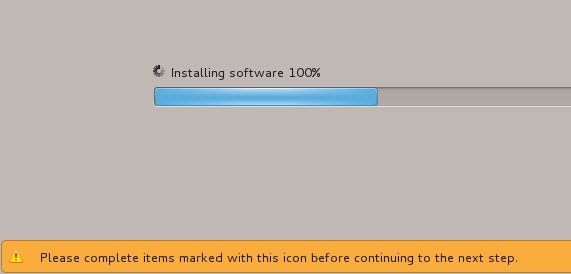
Once this was complete, a magical button to quit the installer showed up. It did not reboot the box, like the bug in Fedora 17. Indeed, there was no bootloader installed anywhere, not even the root partition. Then, I booted into Pangolin and successfully added Fedora to the boot menu.
Message to developers
Something to think about for the next release:
The smartphone crap is going too far. I can understand why you want to moronify the user interface for touch devices, but giving a touch-like interface to someone installing a desktop operating system is cretinous. On smartphones, no one will actually be installing anything, so they don't really need an interface. And on classic computing devices, this new presentation layer is shit. Utter nonsense. Enough with this crap. Enough. Stop it. Give it up already. Let normal people use their systems. I am not interested in this pseudo-touch pseudo-masturbation.
In all my life testing Linux and other operating systems, I have never ever seen an installer that is so counter-intuitive, dangerous and useless, all at the same time. And the worst part is, it follows some fellatious mantra created in the sunny vale that has no value in our four physically proven dimensions.
Smartphones? No problem. Ever installed one? Yes. You use an external software running from some laptop or something. You do not dual or multi-boot. You do not mess with data, as it is stored on an SD card you take out. And you definitely do not partition or care what happens. So can you imagine what comes out of an unholy marriage between the desktop installation and smartphone logic? Yes you can. You just saw it happen. And I would rather be violated by a honey badger than have to redo this installer crap. CRAP!
Using Spherical Cow - Meh
I reused the account from my last testing, so Spherical Cow came up with a handful of generic icons and no wallpaper, but the import was ok otherwise. The icons were sorted out after installing the required extra software.
easyLife
The first thing I did was grab easyLife and install it. Even though the current version supposedly only supports Fedora 17, it worked fine. So I spent about an hour downloading and installing stuff.


At some point, things started to fail, because Fedora 18 began to complain that the repository keys were missing for the RPMforge repo, and it could not find them under /etc/pki/rpm-gpg. So I manually downloaded the keys and symlinked them. Do note this caused the YUM backend to fail each time, instead of skipping the problematic repos.

Multimedia
Consequently, easyLife was supposed to replenish the missing fun stuff and let me enjoy music and pr0n. Indeed, Flash played well, but the MP3 plugin was still missing and it could not be found in the repos. And this caused Amarok to stall, and had to be killed manually, each time.
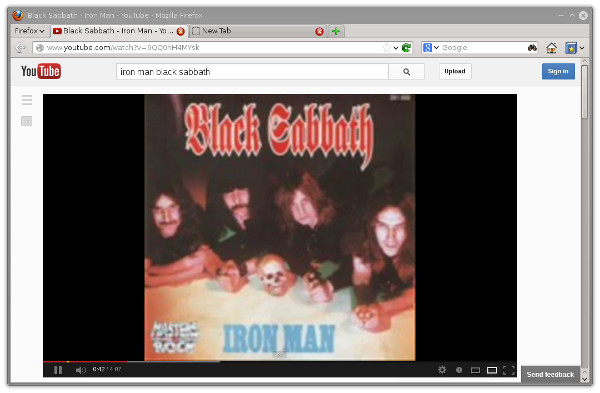

Applications
Fedora 18 is beefier [sic] than before, and it comes with a relatively decent arsenal of programs. Skype and Firefox are my additions, but you have Kamoso, Blogilo, the Caligra suit, GwenView, and half a dozen other rather useful KDE apps. Now, don't expect goose bumps, as it's a fairly stock and moderate set.

Desktop effects
Did not work, at all. Nothing.
Printing
This is another no-no. In the system configuration wizard, there was no Samba printer option. It was simply not there, and that meant I was unable to configure my Windows printer. Just to make sure, I looked what happens on Kubuntu, and the Samba entry is there, all right, so someone deliberately neutered the printing facility in Fedora 18.

Stability
Surprisingly, the installed Cow was stable. Very much so. No crashes, no vomit from SELinux, which is in line with the recent versions. Suspend & resume also worked quite well.
System resources
Even without desktop effects, Fedora 18 is quite thirsty. It took 670MB of RAM and had a moderately noise CPU activity, without doing anything productive. For a machine that can't spin some desktop cubes, this is rather disappointing.

Desktop, ready for use, sort of, not
And the final desktop:

Conclusion
This has to be one of the most underwhelming Fedora releases in a long, long time. It features a most uniquely stupid installation and a sensationally buggy live session, plus a fairly bland post-install experience, with not a single exciting thing to set it apart from so many other distributions. The Spherical Cow is boring at best, completely borked otherwise.
Even if you ignore the installation woes, which really make me wish I had a pneumatic nail gun and could staple some fingers through a keyboard, you still have a system that won't print to network shares or play music. And it won't display any desktop effects, plus it's rather hungry. All that used to be Fedora is so messed up this time, it's crazy.
If you ask me, and you should, Fedora 18 ought to be skipped, as it's outright dangerous. You must be extremely careful when setting up your partitions, you could end up killing your data. And then, once this is done, you'll feel sadness wrap your heart. Much like Ubuntu, the autumn release is utter bollocks. You should use Beefy Miracle, as it is indeed a miracle, and a highly successful Fedora release. Even better with Cinnamon. As for the Spherical Dung, avoid if you can. 2/10.
Cheers.