Updated: December 1, 2018
It is time to take a little break from Ubuntu-focused distro reviews and talk about Fedora. Now that it's had its 29th release unveiled, I ought to test it. And test it I shall, twice. First, I'd like to upgrade my existing instance of Fedora 28 sitting in the eight-boot setup on my Lenovo G50. Then, if that goes well, I will test the distro on an older laptop with Nvidia graphics, because why not.
Also, why not a fresh install on your Lenovo? Well, I wasn't too impressed with Fedora 28, but after a while, I had the distro really nicely set up - new repos, all the media codecs and extras apps, tons of cool extensions, and a lot more besides, and you can glimpse the evidence of this hard labor (re: pimpage) in me article on this subject. It would be a shame to trash all this, plus it's a great opportunity to test the Fedora upgrade process once more. So far, it's worked well for me. Anyway, let's continue.

To GUI or to text?
I had the upgrade offer in Gnome Software. But I decided to perform a command-line upgrade. Faster, and you get better visibility and control over what you're doing. I guess new users will probably use the GUI, but then new users will probably not be running Fedora to begin with. After all, it's a bleeding-edge distro for folks with leet skills.
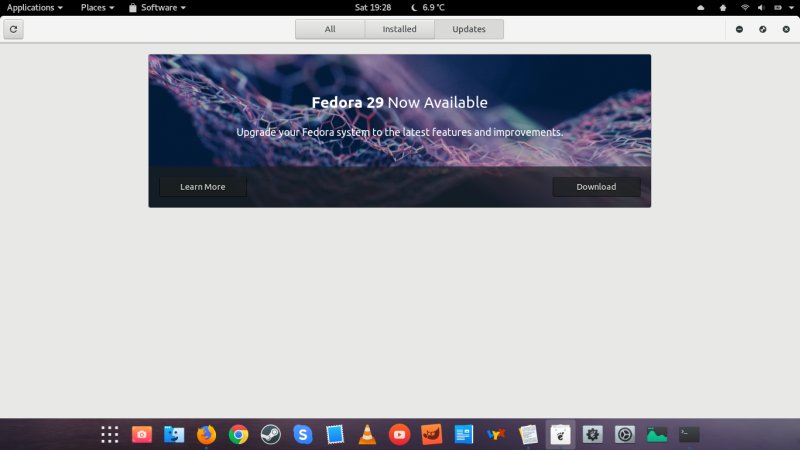
To text then!
On the command line, I first had to update the distro. Then I ran the upgrade, which downloaded some 2 GB worth of data to the local disk. The actual upgrade is then done on the next boot, so you can't use the system while this is being done. I find this odd, because Ubuntu flavors manage just fine with an in-vivo process. This feels more like Windows 10, and that's two hours wasted.
sudo dnf system-upgrade download --releasever=29
Before you continue ensure that your system is fully upgraded by running "dnf --refresh upgrade".
Do you want to continue [y/N]: y
Transaction Summary
=============================================================================
Install 91 Packages
Upgrade 2224 Packages
Remove 4 Packages
Total download size: 2.1 G
DNF will only download packages, install gpg keys, and check the transaction.
Is this ok [y/N]:
Complete!
Download complete! Use 'dnf system-upgrade reboot' to start the upgrade.
To remove cached metadata and transaction use 'dnf system-upgrade clean'
The downloaded packages were saved in cache until the next successful transaction. You can remove
cached packages by executing 'dnf clean packages'.
Reboot ...
Fedora 29 booted ... fine! It does use the Fedora 28 kernel the first time, so you can check and make sure everything works. Now, in a multi-boot setup where Fedora does not control the bootloader sequence, the things are slightly trickier. I booted into Kubuntu, ran update-grub there, then went back to Fedora. But I'm getting slightly ahead of myself. Let's first see what happened in that very first session.
I had my desktop - but no Dash to Dock! For some reason, there was an error launching the extension. As it turns out, some of the extensions were out of date and needed updates. But oddly, these updates were not provided during the upgrade. I had to open the browser, and then manually 'upgrade' all my out-of-date extensions. This also turned them all on, so I had quite a bit of noise on the desktop, including multiple docks and panels and whatnot. Once I trimmed down the active list a bit, the system was starting to look presentable again.

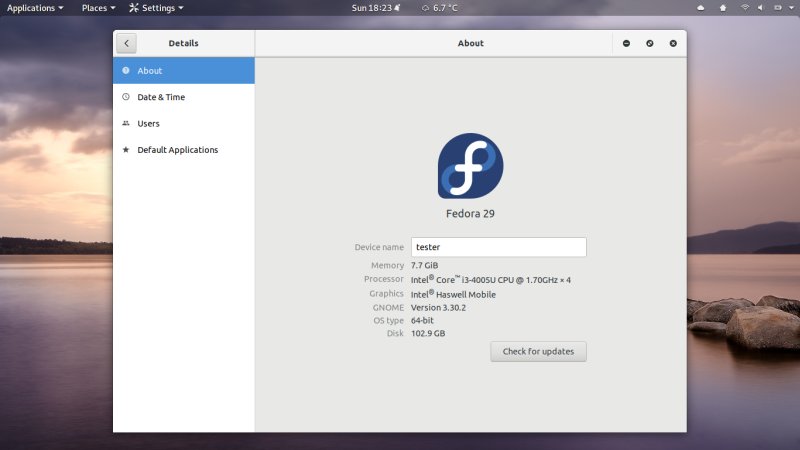
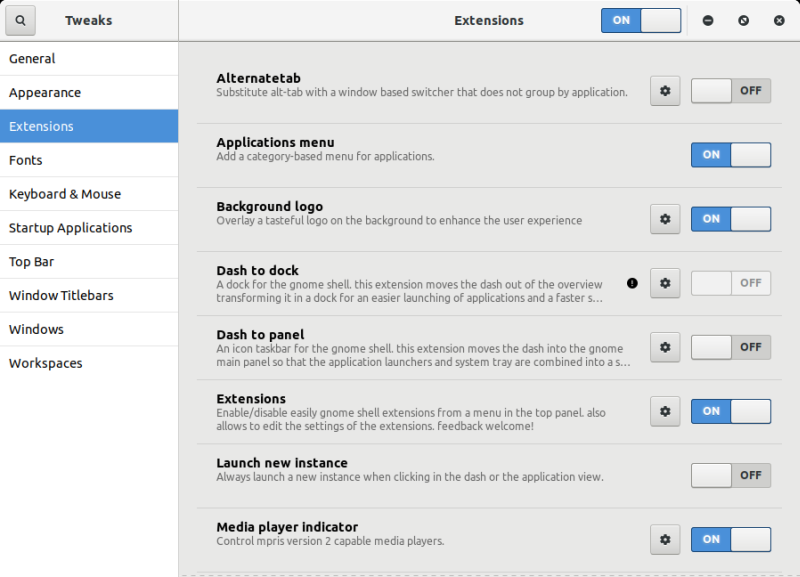
Second session
I updated the extensions, logged out, logged back in. Things were now looking much better now.

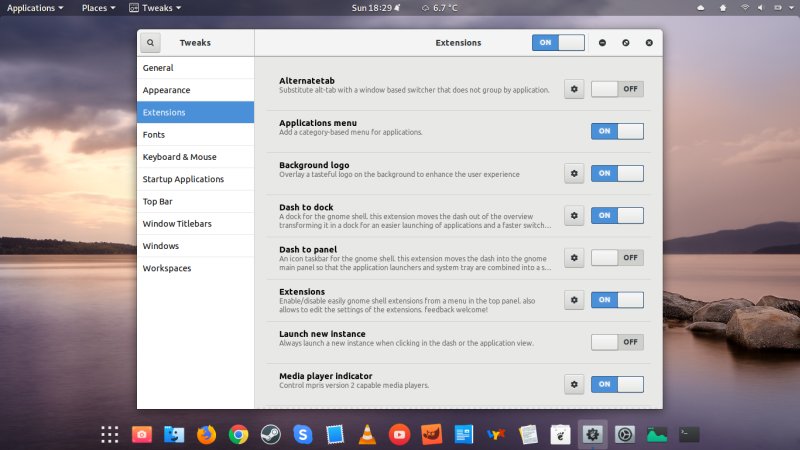
I was also pleased to discover that no repo was disabled - merely, some third-party stuff was deferred for until after the upgrade. You get things gradually. First, the old Fedora 28 kernel, then you can reboot once you're sure everything works fine and use the new kernel. Second, you can run dnf update and the remaining packages will be sorted out. About 100 MB worth of data for me, no fuss. Neat.
Performance, stability
I do have to say, Fedora 29 is quite stable. No errors whatsoever. I am happy that the upgrade process was smooth, even more so that there are no issues. Suspend & resume does not result in a kernel oops or anything of that sort. Performance also seems to be improved. The desktop feels more responsive. Gnome has had a lot of issues with this lately, being slow and laggy, but this latest incarnation seems to nudge things along.
Raw numbers are also MUCH better than before. Starts with 1.2 GB - and quickly rises to 1.5 GB without too much activity, but this is still 50% less than what Fedora used only a version ago. The CPU is a bit noisy, though. Xorg was consistently eating 10-11%, no matter what, so this adds to the overall count. There's more work to be done for sure. However, you gain on two out of three - better responsiveness and less memory, while the CPU usage remains more or less the same, and rather high for when the desktop be idle.
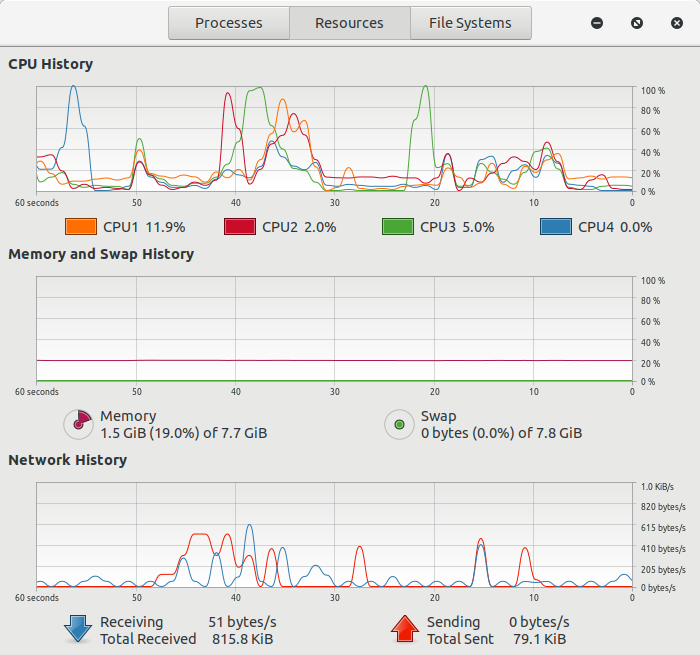
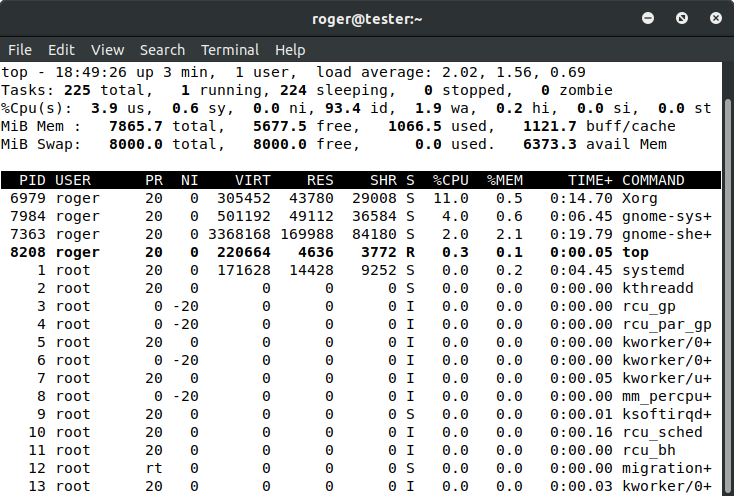
Battery usage
Fedora 28 gave me about 2.5-3 hours light to moderate usage, with 50% brightness plus taking into account the battery cell deterioration. With the current capacity at about 65-70% original juice, the 2:15 hours in Fedora 29 translate into about 3+ hours, so you get about 10-20% improvement over Fedora 28. This is no exact science, but this is more or less in line with more frugal Ubuntu-based flavors, far less than Kubuntu, but still a step in the right direction.
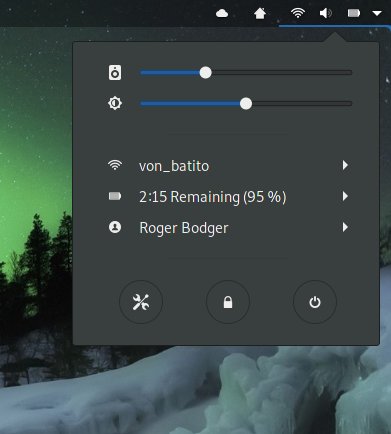
Some fine pics
And we represent!



Conclusion
The upgrade process from Fedora 28 to Fedora 29 was a success. The overall procedure was long and slow, and my machine was offline for a bunch of time, but in the end, it completed without problems. Only small glitches with extensions, but other than that, everything was peachy. Software, updates, kernels, stability, all of it. Very smooth and painless.
On top of that, you get some genuine improvement in responsiveness, which is a great thing, and the new Fedora uses fewer system resources, resulting in an ever so slightly better battery life. There's more to be done, especially on the CPU front, but this is one of the more fun upgrades I've had in a while. I'm happy it worked out fine, and I'm gearing up for the next test, and that's Fedora 29 on an old machine with Nvidia graphics. To be continued.
Cheers.