Updated: November 9, 2020
The autumn distro season has begun. A whole new crop of Linux flavors has bloomed. But this year, unlike all the years gone past, I will do something different. Having been quite disappointed by Linux home distros recently, I decided I won't do my usual ultra-thorough set of testing. Instead, I will start humble, and only if the particular operating system behaves nicely will I expand.
I will begin with Fedora 33 Workstation. If you've read my Fedora 32 report, then you know I'm no great fan. 'Tis a weird paradox, because I find CentOS to be delightful, but I can't extend the same sentiment to its bleeding-edge sibling. Anyway, let's begin and see what happens. After me.
Live session, installation, early impressions
The boot-up sequence was unspectacular - scrolling text mostly. The Wireless settings are hidden in the drop-down menu - one extra click that no one really needs before they can attempt to connect to the net.
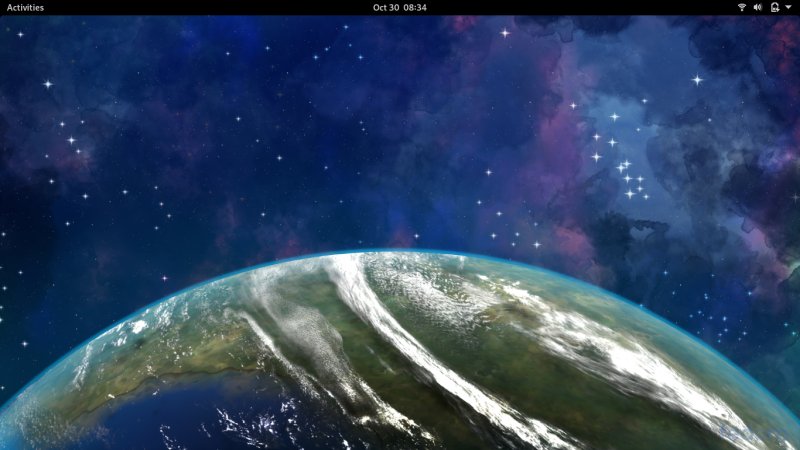
I started using the new Screenshot tool - it's prettier than before, but also less useful. The large icon options are confusing, as you expect them to behave touch like, but they are only selectors - you still need the button in the top bar - the whole reverse navigation hierarchy is an unresolved Gnome 3 problem. Then, once you take a screenshot, the tool will not commit to save on Enter - you MUST click the Save button.
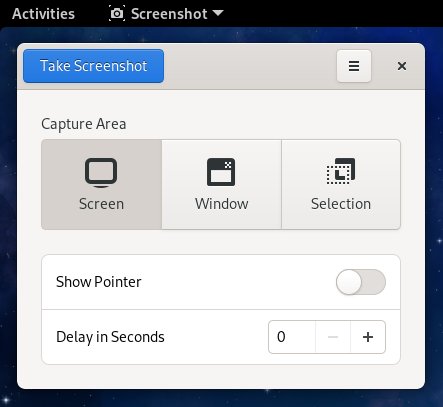
The usual ergonomic issues are all there - sub-par fonts, awful contrast in Files, less-than intuitive file and folder management, no default setting to right-click and create a file, no permanently visible dock or panel for shortcut icons, no window min/max buttons.
The distro was more responsive than in the past, no stutters or temporarily freezes, but the mouse would not always respond to first click. It feels like the mouse polling is a bit off sync.
I installed Fedora using the Blivet GUI partitioning tool. It's a bit better than before, and you now get to see actual mount points assigned, but it's still somewhat slow and clunky. I did mark /boot/efi separately but left swap alone, and it was correctly selected and used in the installed session later on. The progress bar during the setup is not linear, i.e. it shows 90% done at about 35% mark.

Using and ... losing it
The user setup is done on first login. Once this step was complete, the desktop froze for a couple of seconds before it refreshed and started behaving normally. You also get a tour if you like. This is welcome, but the one thing that would be even more welcome is an intuitive desktop usage model that does not require any special explanations. At this point, I had to go away from the computer for a few minutes. The screen locked, and when I came back, I couldn't unlock it. The login UI refused to respond to both my mouse and keyboard. However, I was able to suspend the box by pressing on the power button.

Later on, I was able to resume the session - the login screen behaved correctly after waking up. The Fedora 33 desktop then notified me about a problem (kernel oops), and asked me if I'd like to report a problem, only to learn that it was not possible to report it. The oops-after-wake issue is restricted to Fedora - no other distros complain about this, and there are no hardware problems.

System performance is okay-ish. Sort of. The desktop itself is more responsive than before. Files, on the other hand, is slow and sluggish. Trying to scroll through a long list of files works like this: the files scroll past very slowly, and every five seconds, the file manager hangs for about half a second before the scrolling resumes. A similar effect afflicts the Resource Monitor - the horizontal time-based progress of different graphs works as follows: jerky motion, smooth scrolling for 1 second, jerky motion, repeat. Fedora's idle resource usage numbers are 2% CPU and 1.3 GB memory - but nothing to brag about. Plasma does halfsies easily.

The screenshot tool adds alpha borders - now both Gnome and KDE have equally useless defaults.
At this point, I wanted to play a media file - an MP4 movie. Videos (dark-themed unlike the desktop) informed me that it didn't have the right codec (in year 2020). I was able to install it using the presented prompt, but I had to restart the application to get the movie playing.

Played it did - except every four seconds, there would be a time-back jitter - like the effect you'd get from a DJ doing the "scratch" effect on a record. This made it impossible to watch the clip, as the continuous jitters were nauseating.
I thought, perhaps I should install VLC - not available in the standard repositories. It's all in the detail.
No match for argument: vlc
Error: Unable to find a match: vlc
Conclusion
I don't think there's much to be said at this point. It's all written above. Fedora 33, like 99% of distros out there, does not have sufficiently friendly defaults for the average user, let alone anyone coming from the Windows world. Perhaps the nerdy features could be useful to developers and alike - latest kernel, BTRFS and whatnot - but ordinary people don't know what these are, don't care, and they just want to watch videos without heaving. Having to worry about trifles like font, media playback or minimize button. Nah.
My intention is to still go through all the way and try to create a useful baseline for the common desktop user. This will include a complete revamp of the desktop, installation of a dozen different applications, and several dozen tweaks. Similar to my Fedora 32 guide, probably almost identical. But that's just because I want to see what needs to be done, and if there's anything useful I can offer my readers. I can't recommend Fedora for everyday usage, and I feel quite sad and resigned at the end of this short testing session. Take care.
Cheers.