Updated: August 15, 2022
Computer problems are, on both the micro and macro scale, quantum mechanism problems. In other words, unless you take a look, you won't know whether you have one or not. This happened to me when I, for a reason that currently eludes my conscious memory, decided to check the addons page in Firefox on one of my Linux machines. Casually, I went through the different categories in the sidebar, and then clicked on Languages, and here, lo and behold, I discovered that my Firefox has two extra language packs installed in addition to my default one, English (US).
These were English (CA) and English (GB) packs. I wasn't sure why there were there, but I also knew I wanted them removed, because a) there's no reason to use more than one dialect of English really, even if you might end up trying to spell things in various different ways b) the only acceptable version of English for computer interfaces is American English. Only, I discovered next, they couldn't be removed. Hence, this tutorial.
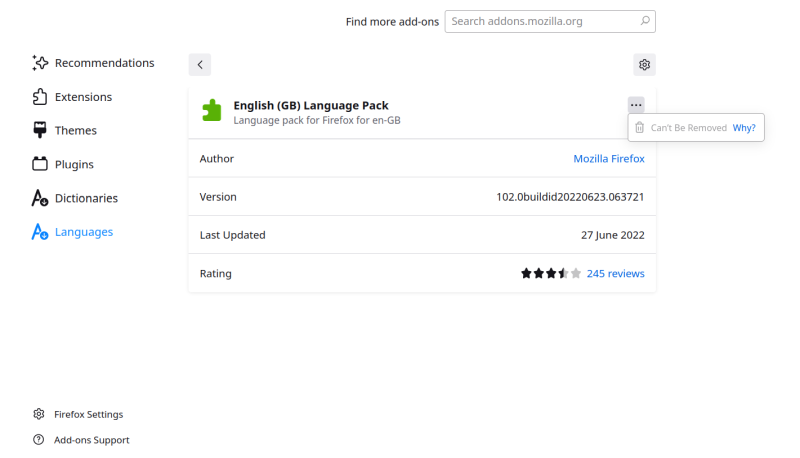
Problem in wee more detail
Mozilla had a very nice explanation as to why this would be the case, but I still didn't like it. Me browser needs to be nice and tidy, and superfluous language packs go against that creed. The real issue is that you cannot remove the packs using the UI. That's the big deal. And so we must go commando ... line.
Solution
The problem occurred on a Linux system, so I will provide a solution accordingly. Indeed, on Linux, the location of all system-wide addons for Firefox is under the following directory: /usr/lib/firefox-addons/extensions/, including the language packs. You can identify these by their obvious 'locale' name, e.g.:
'langpack-en-CA@firefox.mozilla.org.xpi'
'langpack-en-GB@firefox.mozilla.org.xpi'
You will not see your default language pack here, because it's part of the browser version itself. Well now, the solution is quite simple. Remove the irrelevant or unneeded language packs, restart Firefox, and when you inspect the Languages section, there will be no more unnecessary cruft:

Conclusion
And this brings us to the end of this fairly simple if not straightforward tutorial. I would expect browser addons to be fully modular and removable, using either the UI or the command line. After all, the hint is in their very name. Addons. Add. Ons. This means that if they cannot be removed, they aren't really addons, are they?
By and large, the extra languages don't really hurt much - they don't take too much space, they don't do anything resources wise, so if you're not comfortable deleting things, let them be. However, if you have a bit of OCD, then you will want things extra neat, you will want those xpis gone. Hence, this tutorial. And we're done.
Cheers.