Updated: March 31, 2021
After several semi-quiet weeks without any rigorous distro testing, I felt a tiny itch and decided to immerse myself in fresh adventures of the Tux kind, blissfully ignoring the deep scarring of the past and all the broken, dashed dreams. Such an optimist, I am. Recently, I tried an Arch-based system called EndeavourOS. End result, broken system.
New day, new hope. So I decided to try a different Arch derivative, hoping for more luck and whatnot. This one is called Garuda Linux, and it comes with a shiny website, tons of options, every possible desktop environment plus heavy customization. It's meant to tell you, 'tis be Arch, but you should never need know it. Well, let's see what gives. Testing on my new IdeaPad 3, because new plus AMD/Vega hardware, and also because the system is broken and unbootable, and I need something to restore the GRUB menu, so I might as well install a new distro. Commence we start.
Bootin' up
Clean, spotless boot. The live session is colorful, perhaps even garish. Garuda aims to offer the user a very pleasant, vivacious experience, but it does too much really. The stock Gnome experience includes a dozen extensions, shiny new icons, Arc menu, and then some. While I like the approach, it's just overwhelming. And let's not get started with the whole dark theme.

Like EndeavourOS, which I tried a few days ago, you get the Calamares installer. No titles for partitions here, and you wait a good minute plus for that one nonsense module. I changed the default timezone and language, but for some reason, the distro decided to default to the nearest regional dialect instead of En-US that I always use. The installation was also slow, about 15 minutes. Not what you expect for NVMe, especially since we've seen much better results with other distros. However, the process completed successfully, and my other two systems were all in good order - remember the failed installed and dead bootloader in the EndeavourOS test? Oh, and I forgot to grab all me screenshots before rebooting.
Trying to make it all work
After the installation, Garuda presented me with a first-time wizard. Very handy. This assistant lets you configure mirrors, update your system, and several other practical tasks. I like this quite a lot. In fact, the Welcome screen offers a range of common activities, which makes it handy, especially for new users. But the way the information is presented ain't the best. And there are bugs. For example, the missing HiDPI script.
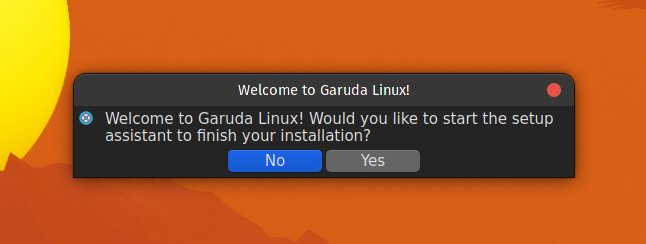
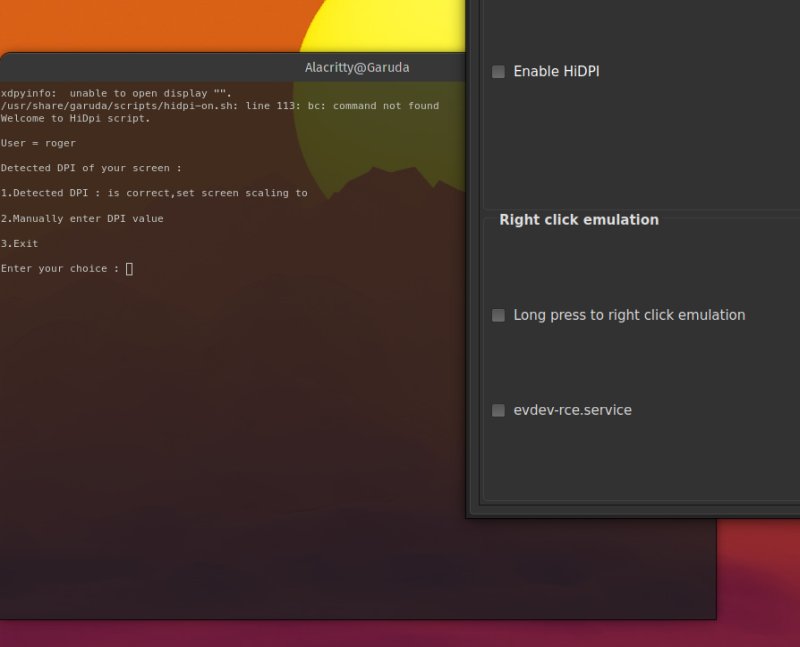
I found myself struggling with the visual side of things a great deal. I had to change the theme to a light one, which helped, but still creates a jarring effect with the selected font family (Fira) and the super-colorful icons. The fonts are configured for grayscaling AA and medium hinting - and here, for this specific distro, this works better than subpixel (LCD) AA and slight hinting. The fonts look washed out and grainy with the other combo, which is odd, as pretty much any other distro/desktop/setup yields better results with subpixel/slight. Odd.
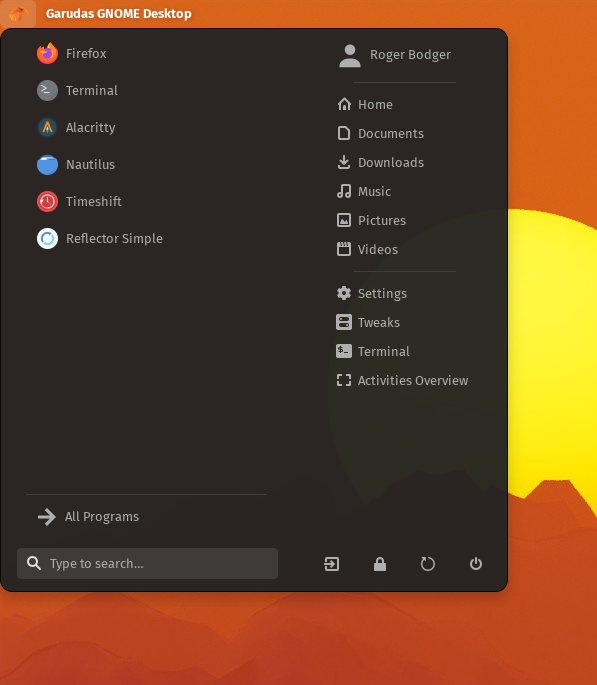
Barely readable fonts. Gray on gray, the least useful UX fad of all time.
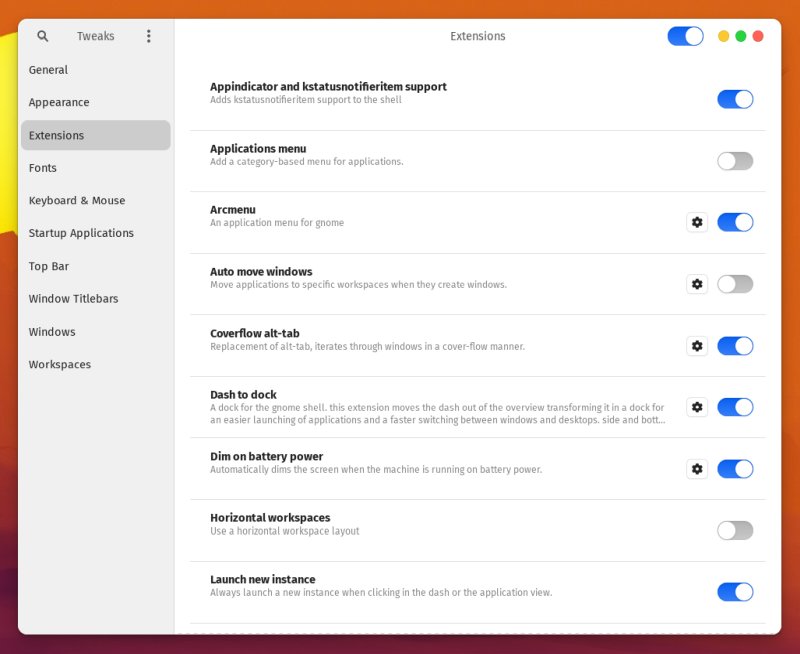
Switched the theme. Less oppressive, but still barely readable.

I then tried to change the scale - no fractional scaling. I was only able to use either factor 1, which is not good, or 2, which is ridiculously huge. Well, only Plasma does scaling well. Everything else, not really, I'm afraid. So in a way, this is a dealbreaker, because the display is just too small for comfortable use.
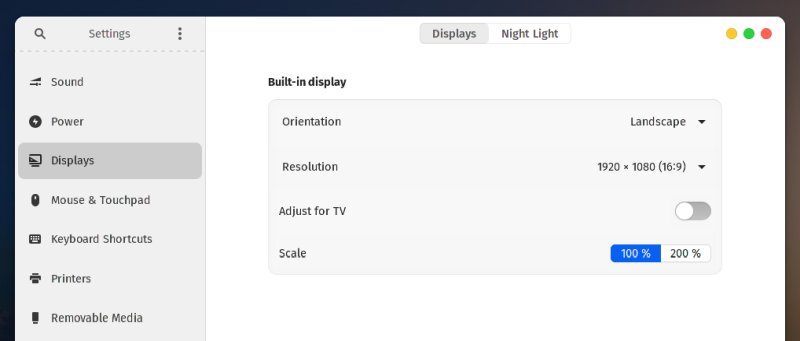
Your only two options - 100 or 200%. Well, isn't that marvelous.
There were other annoyances, too - like the terminal shell. Wow. Distracting. Every time you hit a new line, something is printed on your screen. Network throughput, whatever. Feels like a 1995 hacking movie. I need my terminal to be peaceful and quiet, so I can use it for serious tasks. Alas, easier said than done. Changing the profile won't do much. You actually need to a) change your login to use BASH instead of ZSH and/or delete all the hidden .zsh files in your home directory. I did this, and things improved considerably.
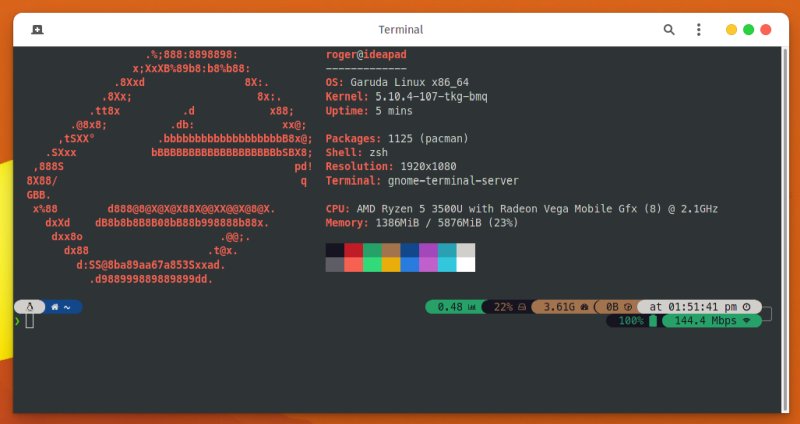
Wow. Overload. What's this? A 1988 computer game?
When maximized, window buttons pop into the top panel - this is awesome, but the placement is all wrong. Remember my Plasma like Mac article? There, I had a nice, non-intrusive setup, but to have the buttons open up next to the system area and push icons around? That just feels messy and imprecise. Also, the dark theme is barely usable, as there's no separation of elements whatsoever. For instance, below, where are file manager tabs, where does the search box end and start, where anything? Just a blob of gray.
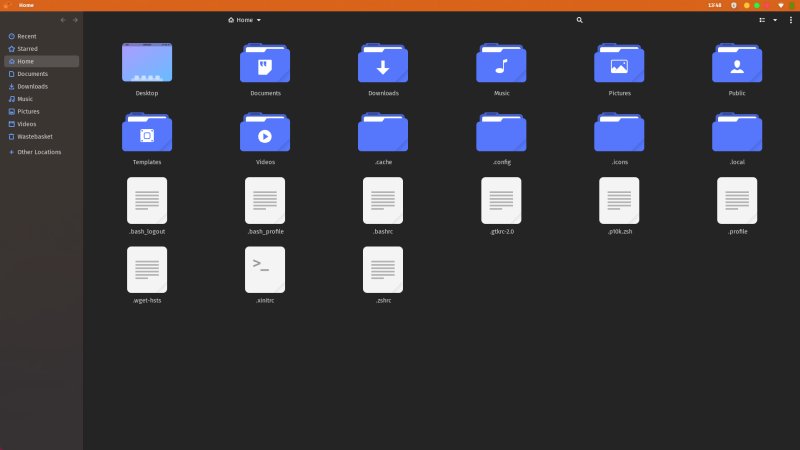
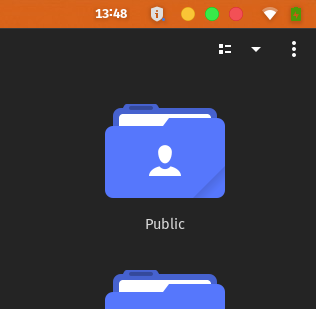
And here's another artifact: Files sidebar resize - you see the pale vertical gray line? That's supposed to be the marker for the width of the sidebar, but all it does is increase the width of text lines shown in the sidebar. Also wrong language dialect.
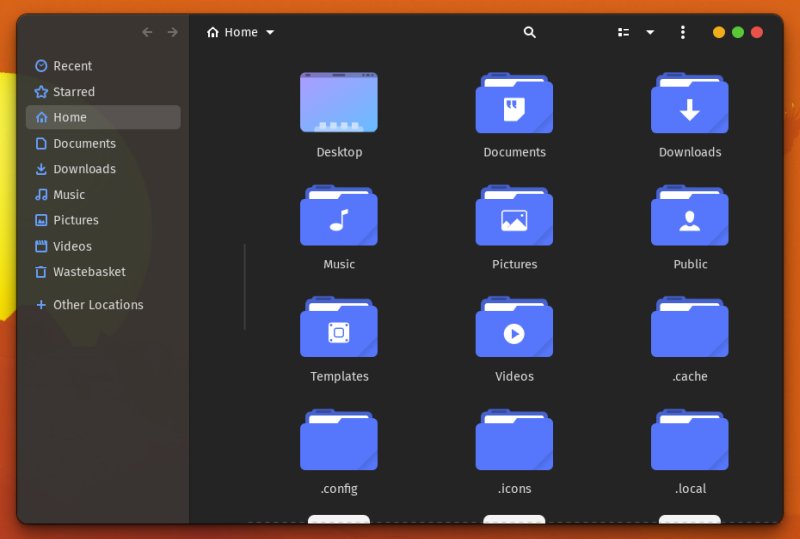
Package management remains clunky - the Achilles' Heel of the Arch family. There is a GUI tool, but it seems to show a curated list of applications, and there's no search. I like the helpful applets that present the user with simple click-get-things-done options, and that's great. But what if someone wants or needs something beyond the default set?
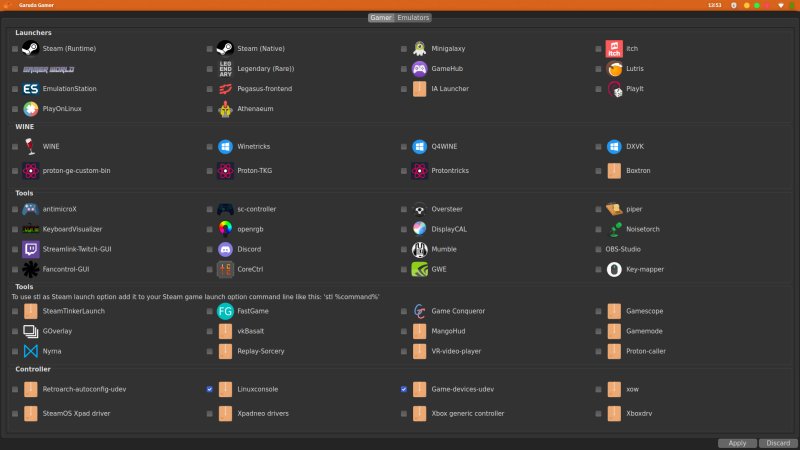
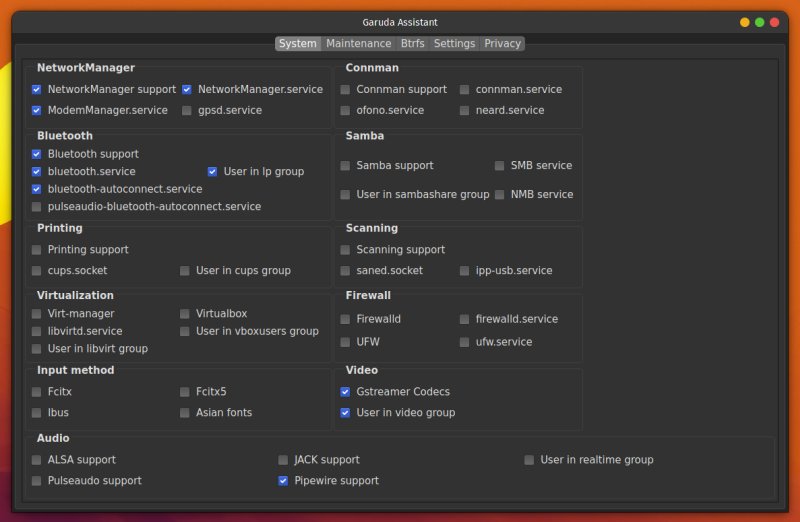

A somewhat friendly Welcome is no substitute for proper package management.
And then ... the browser happened
I launched Firefox and was stunned by what came up - a heavily modified browser with some half dozen extensions, including a super-annoying dark read thing that renders normal websites into an oppressive dark morass, plus a whole bunch of other stuff. I don't like this, because browsers should ship clean and untouched, so every user can make their own modifications and changes, as they see fit. For example, UBlock Origin. I use it, I love it - and I still don't want it preinstalled.

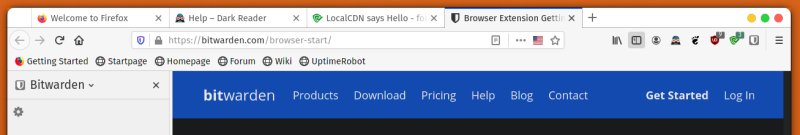
I thought this is supposed to be my browser, according to my needs and taste?
I decided to create a brand new Firefox profile - and this didn't work. I launched the Firefox Profile Manager, did all the bits and pieces, even deleted the default profile, and still I got this ultra-busy thing. So I started digging more and more, getting angrier by the minute. I even searched the Garuda forums. In the end, I uninstalled a whole bunch of stuff, deleted the entire .mozilla directory, purged packages from my system, deleted stuff under /usr, and STILL, my browser came with extras! No way to make a clean, quiet profile. Anyway, just some of the stuff that happened in a terminal windows that day:
sudo rm /usr/lib/firefox/distribution/distribution.ini
failed to prepare transaction (could not satisfy dependencies)
:: removing firefox breaks dependency 'firefox' required by firefox-extension-bitwarden
:: removing firefox breaks dependency 'firefox' required by
firefox-extension-gnome-shell-integration
:: removing firefox breaks dependency 'firefox' required by firefox-extension-localcdn
And then, a more rigorous line:
sudo pacman -R firefox firefox-extension-bitwarden firefox-extension-gnome-shell-integration firefox-extension-localcdn garuda-browser-settings garuda-gnome-settings garuda-browser-settings garuda-gnome-settings garuda-gnome-settings garuda-common-settings
And then I purged all these packages from the box ... and still no clean profile!
Removing the Garuda extras also had the wrong side effect of killing the dock and the menu, and all of a sudden I had the Apple logo in the left corner. Basically, I found myself with a tiny desktop that couldn't be scaled, good Garuda stuff gone, bad Garuda stuff lingering around - namely the browser changes that refused to go. So I decided to simply stop the test, because what's the point? I could delete half the stuff, or spend three hours tweaking things, to what end. It's absurd that it's easier removing malware in Windows than setting up a clean profile in a browser in a Linux distro. At this point, instead of being a blissful user, I had become a maintainer of something I've neither created nor really needed. Nope.
Conclusion
Like the EndeavourOS test, the Garuda Linux experience left me deeply frustrated. I didn't achieve anything, and yet I spent hours fighting the system, trying to figure out what to do, and sweating a pint of blood just to get the basic stuff working. Like, in this case, a separate, new Firefox profile. How difficult can this be? Why does a browser profile have to be enmeshed so heavily with a dozen other packages and tools? The concept breaks the whole idea of the simple portability of Firefox profiles, and also presents a user with a no-choice option.
There are also rough edges everywhere, the ergonomics aren't good, the system is hyperactive. The desktop should be a pleasant background, not in the wallpaper sense, which allows you to focus on your applications and productivity. If you have to mind it all the time or be painfully aware of its behavior, the OS becomes a burden. Like the terminal colors or the ZSH tweaks. Anyway, nothing much else to say really. You read it, or you didn't, you think I'm an idiot or not, and life moves on. Another day, another sliver of my soul crushed. On a sad note, Dedoimedo out.
Cheers.