Updated: August 25, 2018
Judged by the value of its potential, openSUSE has everything it takes to be the perfect distro. Solid company backing, commercial roots, the awesome YaST, build service, and lots of other cool things that should make it the ideal choice for a Linux desktop. However, since 2012 or so, it's just not delivering.
This used to be my favorite, but something's gone wrong on the way to the forum. Worry not, enter GeckoLinux. It's unto SUSE what Fuduntu was unto Fedora and what Mint is supposed to be unto Ubuntu. This distro started as a one-man show, and today, it offers a very impressive list of editions - static, rolling and next, with some seven different desktop environments. More importantly, it's designed to make SUSE accessible out of the box, fixing all those issues that make openSUSE not quite as good as it should be - enter my Leap 15 review. So let's see if GeckoLinux 150 can deliver. After me.

Live session
Test box: 2009 LG laptop, still going strong, with 4 GB RAM and an Nvidia card. The choice for going with this laptop rather than my newer Lenovo G50 box is that last year, after testing Leap, the NVRAM on the box went read-only - and not as people assume because of Ubuntu 17.10. Before. I have solved the issue since using the right and improved kernel that fixed the read-only phenomenon, but I've decided not to test SUSE or its forks on that machine anymore. Moreover, the Nvidia graphics card setup is another important element.
The distro booted fine - a mix of text messages and a nice animation, slow splash, and then you get a neat if modified Plasma desktop. GeckoLinux retains some of the familiar Plasma stuff and the essential SUSE green, but it also adds a red motif (which I find odd), uses its own theme, uses Plastik rather than Breeze, plus customized fonts.

Desktop icons come with oddly truncated text.

On the visual side of things, Gecko does a reasonable job - but I find the menu choice less than ideal, and the theme is locked, so you cannot use the icons-only task manager unless you unlock widgets first. There's also no distinct distro icon. All in all, it can be a bit more polished.
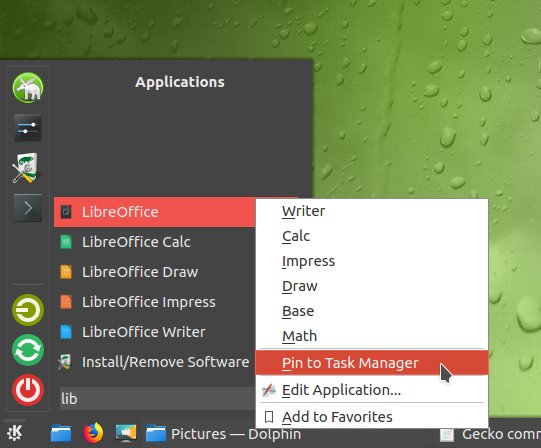
Network support
Not quite as good as I hope. First, Wireless worked fine - and there was no double prompt. Second, Samba sharing did not work. Much like Ubuntu Beaver, we have the same problem, and you need a little tweak to get to older (but fully supported) Windows machines. Printing was another odd thing. There are three different print utilities, it seems, maybe four, depends on how you count it. I'm also not happy with the menu's search results bottom alignment, and I don't like that desktop search showed side by side with listed applications. All of this feels rather clunky.
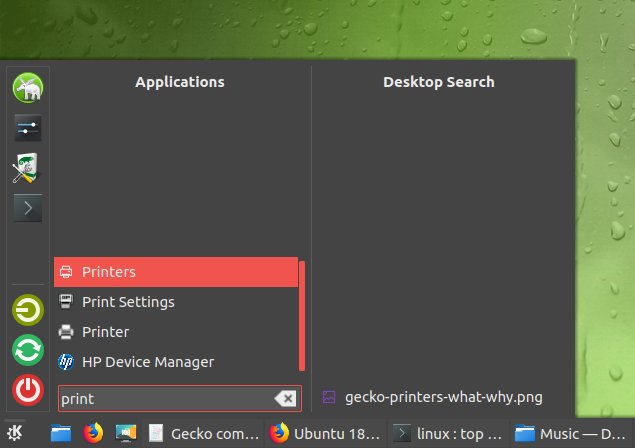
The ordinary print applet one asked me for password and then it told me it couldn't get the list of devices. The YaST print module worked nicely - it took a while scanning for drivers and devices, but then it came back with some nice recommendations.

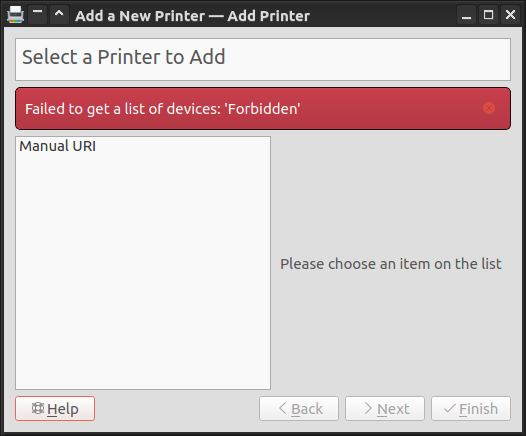

Fonts
Splendid. GeckoLinux uses Ubuntu fonts - and there's really nothing bad to say. Crystal clear, crisp. Now, on the purely aesthetic front, one might argue that the more angular, sharp nature of the Plasma desktop does not fully align with the soft, round Ubuntu fonts. However, on the ergonomic front, these fonts offer a superior experience in every way.
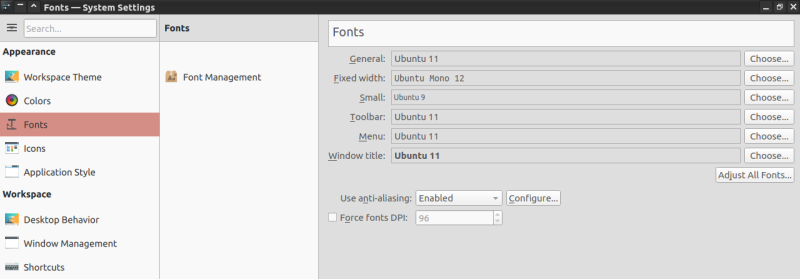
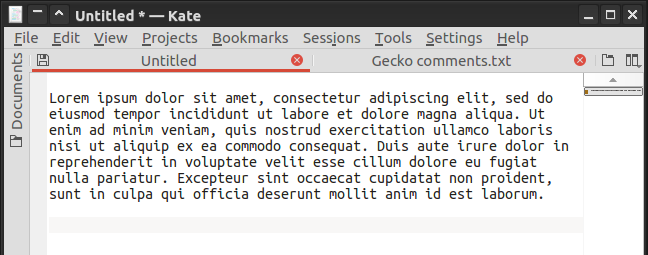
Multimedia support
GeckoLinux 150 delivers the goodies you need - MP3 and HD video. However, the video playback was really bad. Slow and choppy. Contrast this with the Robolinux test from just the other week, on this exact same box and under the exact same conditions. Robolinux had a smooth playback, even with Nouveau. Something is wrong here.
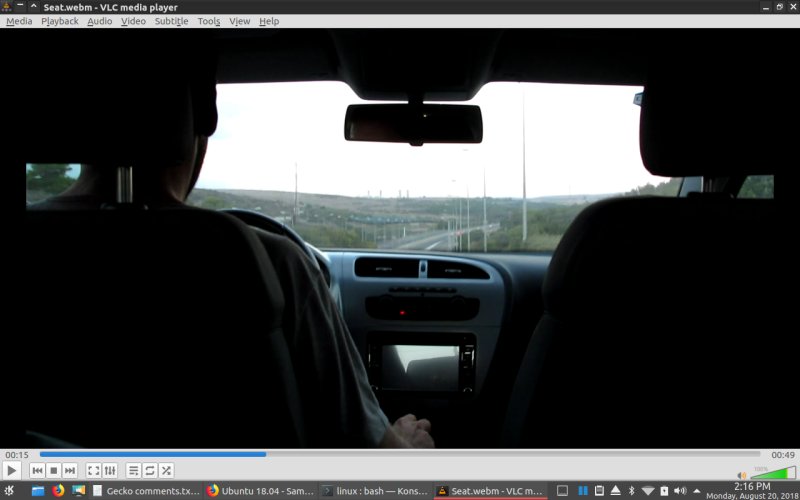
Looking at system resources, something is not quite as it should be. X was eating CPU like mad, and even VLC was chomping cycles - and this is with a paused video playback, mind. Either the video drivers are not working correctly, which seems to be the case despite the fact they are loaded into memory, or GeckoLinux uses an odd implementation that messes things up.
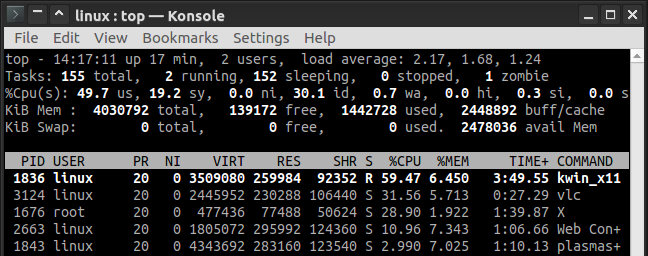
As mentioned, the music thingie worked fine:
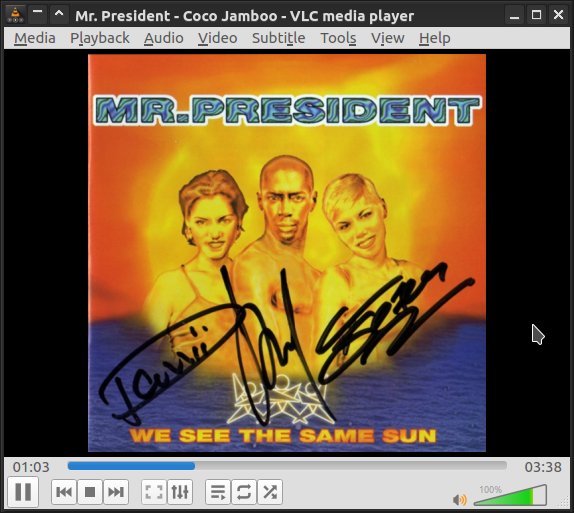

Other things
I did notice - and this probably relates to Nouveau and the rather bad performance - there were a lot of visual artifacts. Highlight a line and the text disappears. Flickers. The letter g would not paint well on the screen until you advance a line. Very odd.
Performance when using battery was awful - super slow and laggy. Plasma is normally quite lean on this old machine, but this felt like the system was completely failing to cope, and I really don't understand why, because I've not experienced this kind of sluggishness before.
Opening Konsole comes with this (slightly) alarming text:
non-network local connections being added to access control list
linux@localhost:~>
There's no copy progress bar shown on the Dolphin icon in the task manager - instead there's a separate notification in the system area. If you copy files to a Samba share, timestamps will not be preserved. You can play music and videos from remote shares, and VLC will prompt you for credentials and then store them. Neat. The show desktop icon is not easy to spot under the default theme.
Installation
Another departure from the SUSE way is the use of the Calamares installer. Until Leap 15, I've sworn by the SUSE installer, finding it to be the safest, most elegant thing. Well, Calamares does the job, it has a very quick partition discovery + labels, although these are later not shown when you get a custom partitioning list. There's also no slideshow. The installation finished without any problems, and within about 30 minutes.

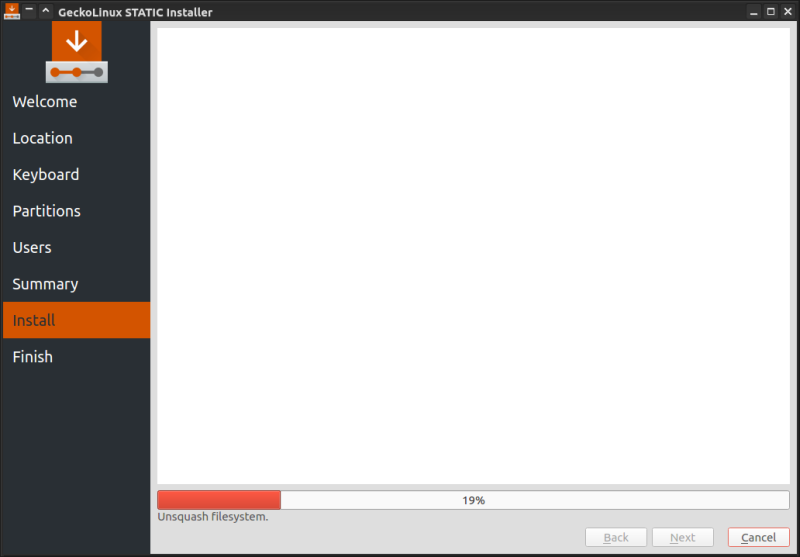
Using Gecko
The installed system comes with a very nice GRUB, and then a flawed boot full of text messages. The desktop did not retain any settings, like the Wireless credentials, for instance. Again, there were no problems connecting, no double prompt and no KDEWallet.

The Language packs installation icon looks forlorn.
Language packs
Speaking of language packs - Gecko comes in at a slim 1.1 GB, so a lot of stuff is not installed by default. I let this script run, just to see what gives. It did a good job, but then I saw a rather worrying Nouveau driver load failure message. Again, this led me to believe that there might be something wrong with the graphics stack in GeckoLinux. To be on the safe side, I booted into the second operating system in this dual-boot configuration, and there, Mint Sylvia behaved without any issues.

Nvidia drivers
I decided to try to install the graphics drivers next. You get them listed in YaST, no problem, although you need to know which card you have and what branch you can use. I went with the 340.xx branch for legacy cards, had the driver installed, reboot. I got the low-res boot splash that is indicative of the change from Nouveau to Nvidia, but then there was no Nvidia splash, and the desktop came up with a 640x480px resolution.
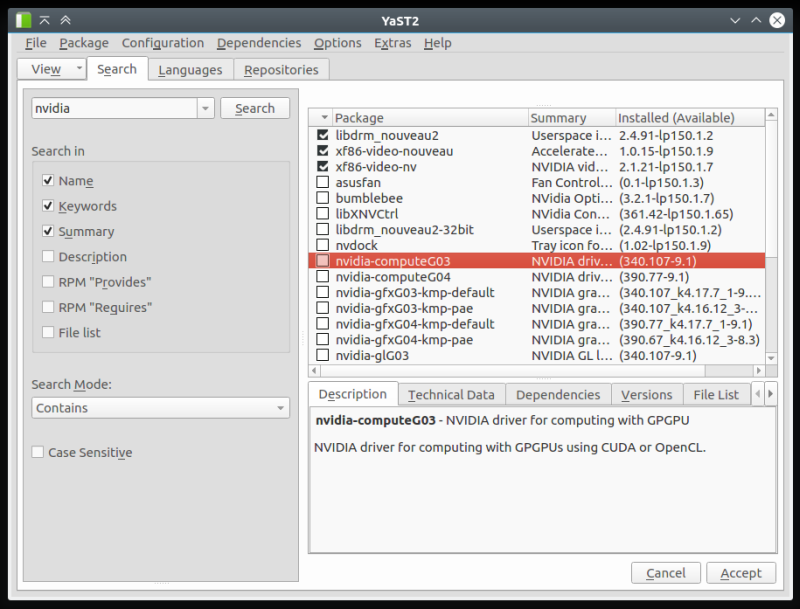
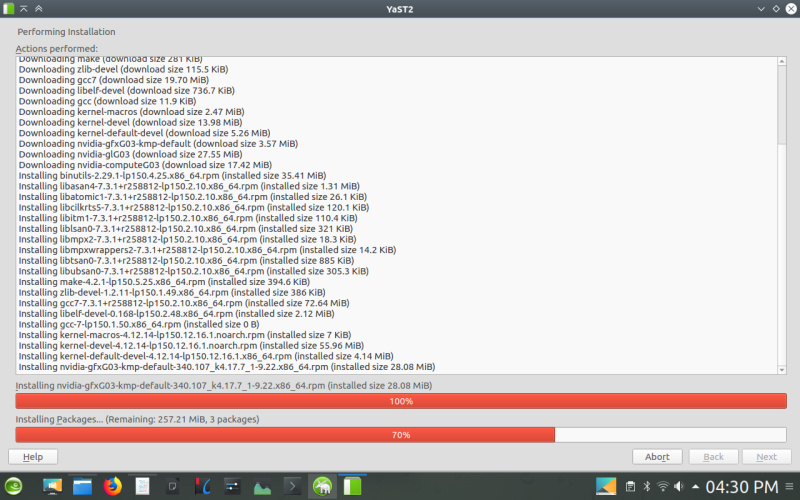

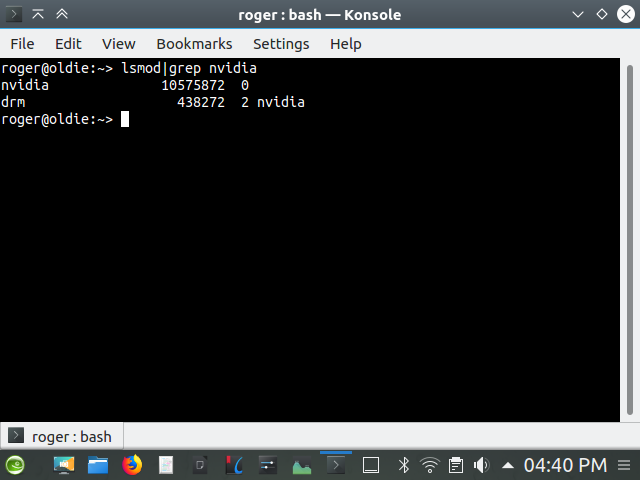
This looks worse stretched on a large screen.
The Nvidia driver was supposedly loaded - but comparing to the healthy state like in Mint 18.3, it is obvious that something went wrong. The Nouveau stack wasn't removed, only unloaded - if you try to delete the Nouveau drivers, as a dependency, it will also remove X, and you won't have the graphical session anymore. Well, this is the last thing I did with this distro. I decided there was no point trying to fight or debug this problem, because it's something that should not have happened in the first place.
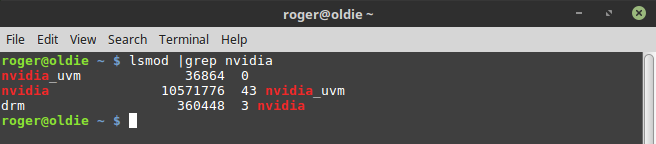
However, in parallel, in between the Nvidia setup and some light customization, I did test a few more things, so let me tell you about those, but do remember, there's no happy ending here.
Applications
GeckoLinux 150 Static is fairly slim - only about a gigabyte, so you don't get much. However, that said, the default selection isn't too bad - Firefox, Thunderbird, LibreOffice, VLC, GwenView, KTorrent, Okular, a few other programs and utilities. Fairly functional.
Smartphone support
I only got to test Windows Phone before the drivers fiasco - I am 99.66% confident all other brands would also mount without any issues, as Plasma has made some nice strides in this regard recently. Now, some bad news. You can't play music from the phone(s).
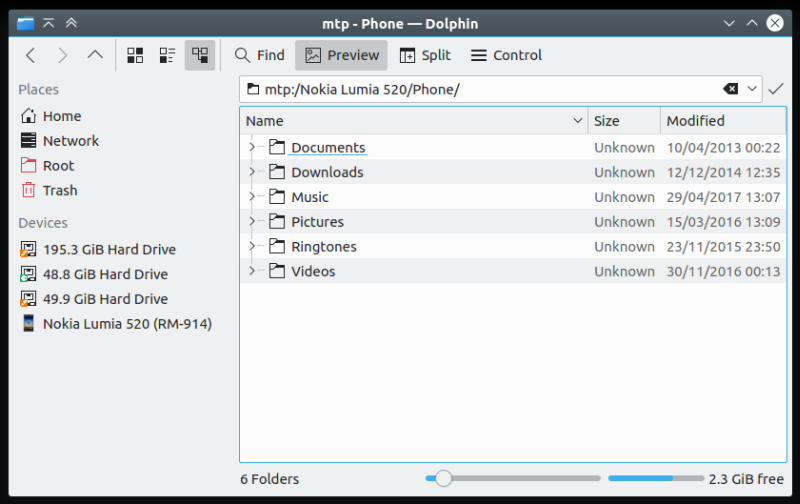
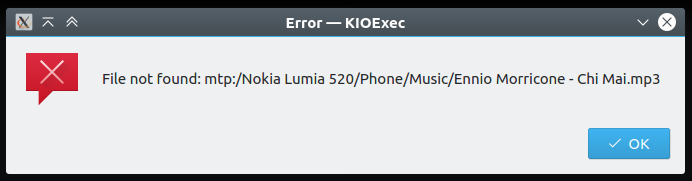
Bluetooth support
This one worked flawlessly. Some good news after all.
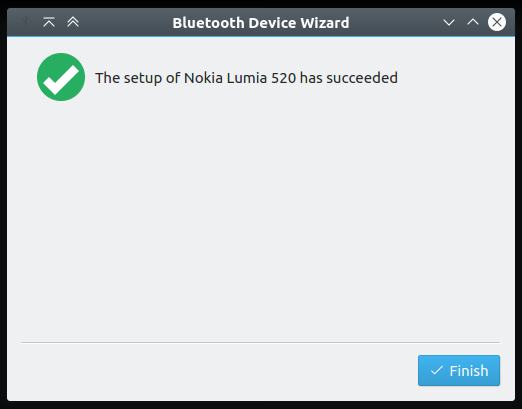

Customization
I was making progress ere my beautification efforts were cut short by a driver tragedy:

Conclusion
GeckoLinux 150 was supposed to be the cure to all openSUSE Leap 15 ailments. It is not. I was expecting flawless results on all fronts, but then there were big issues with multimedia playback and associated performance, visual glitches, imperfect smartphone support, and of course, the graphics driver bomb. This hardly warrants the effort. I also didn't mention various crashes - the kgreeter crash on logout, every time - but they were there, too. Samba issues, printing issues, and the list goes on. The good things are nice and commendable, but there must be a stable base.
However, the real dealbreaker is the Nvidia setup. This is supposed to just work. If it works in a dozen other distros on this same box, then it should continue working. And I'm certain this has nothing to do with Nvidia drivers but with how the repo contents were compiled and packaged. Then, no easy rescue, none of that SUSE enterprise-like resilience. Finally, you do gain some, but not enough to justify the experience. I will sample Gecko sometime in the future again, but the bad karma around openSUSE remains. So long.
Cheers.