Updated: March 15, 2019
A couple of months back, I wrote my state of Gnome apps article on OCS-Mag. One of the readers commented on the piece, and suggested that I look at GSConnect, a Gnome version of the popular KDE Connect tool. Intrigued, I set about exploring, and after a brief perusal, testing this program.
Now, GSConnect is a Gnome Shell extension and a complete implementation of KDE Connect, with browser integration and whatnot. The utility does not require KDE to work, or the desktop application. But it does comes with all the goodies that its spiritual inspirator provides. Well, time to fire up a Fedora box and commence to start testing. Let's see what gives.
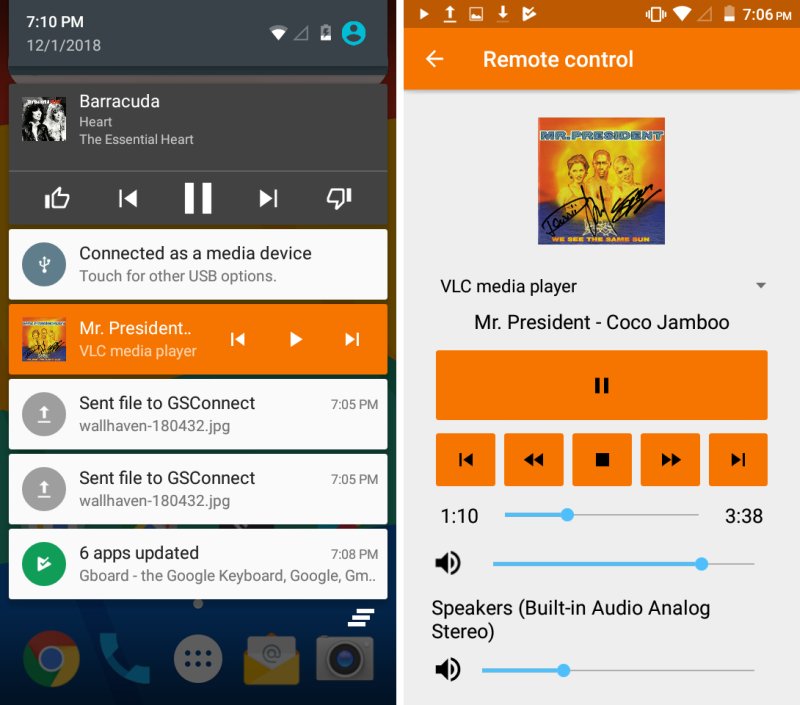
Installation & setup
The prep steps were quite trivial. I opened Firefox, went to the Gnome extension page (linked above), and installed it. You get integration right into the system menu, the one on the right, not the application menu on the left, which ain't default in Gnome, 'cause Activities and such. The configuration applet has a bunch of settings, but nothing seemingly too detailed - until you connect a phone, that is.


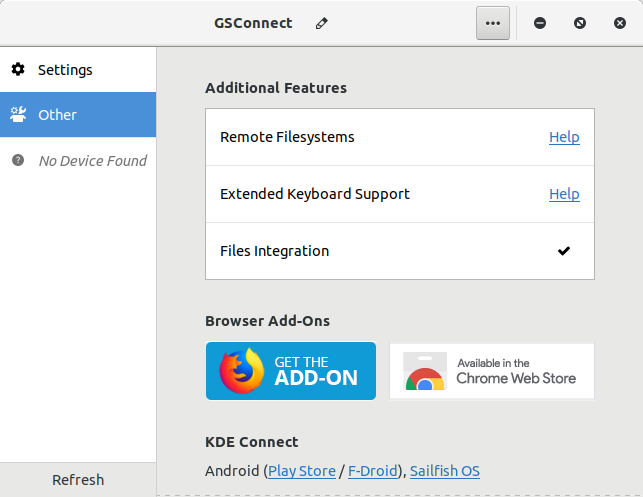
Enter the phone - Aquaris E4.5. Once I powered the device on, it showed up in the sidebar, but I found no trivial way to request pairing from the desktop. To that end, I did need to use the KDE Connect app on the phone itself. So you do need this piece, regardless which backend you use - KDE or Gnome.
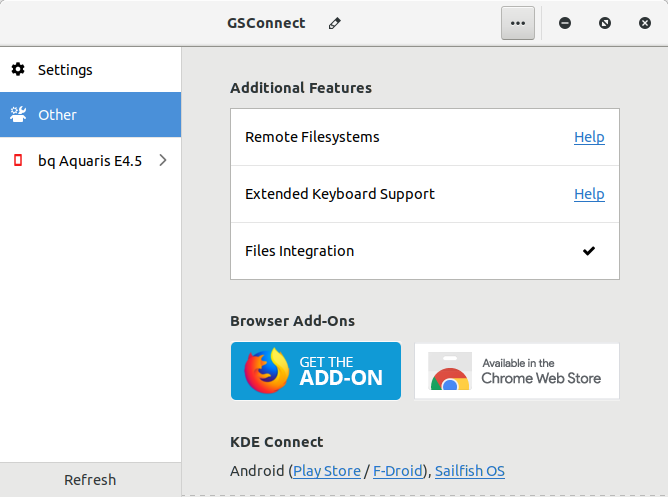
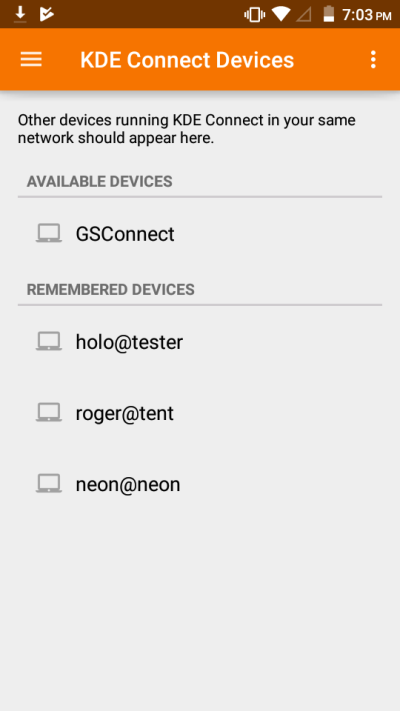
Once you request pairing, you will need to accept it on the desktop. After you complete this step, you can start using the desktop and the phone together. The same plethora of functions is available here, like notifications, SMS, volume control, media control, file sharing, and even a virtual mouse pad. You can define what you want to be able to do through the GSConnect wizard. You can even do this BEFORE you request pairing.

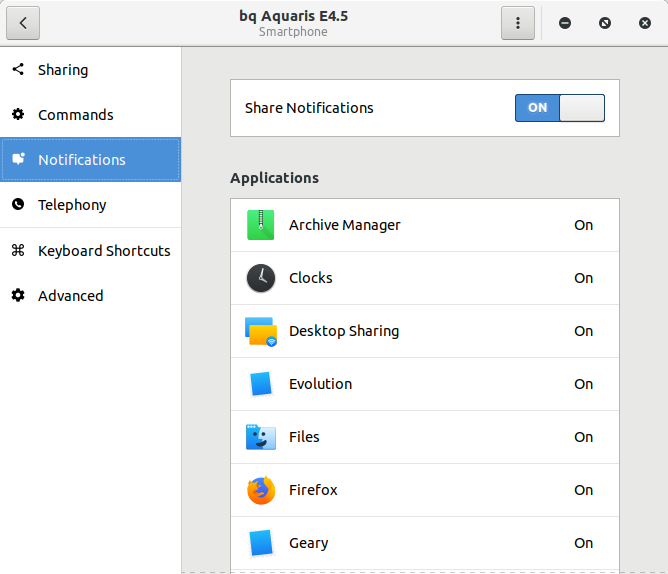


At the moment, advanced = plugins. This category should perhaps be renamed.
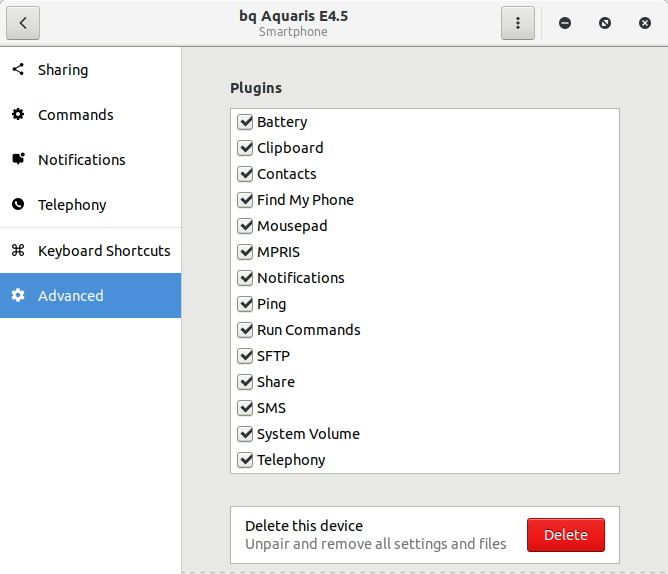
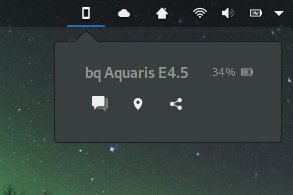
Having fun
So I started fiddling. Overall, it worked just fine. Sometimes, notifications on the desktop were a little slow, but the tool functioned reliably. I could see changes in real time, like when I launched the media player or selected a song on the desktop, this would instantly be reflected on the phone. And vice versa.




Browser integration
I also tested the Firefox add-on. Again, it worked fine. You need an active tab with some loaded page for the GSConnect icon to turn active, too, and then, you have the option to share pages with the phone's browser, or even send an SMS. Sort of synchronized browser swimming. Or something. Still, good times.


Conclusion
GSConnect seems like a nice, handy tool - and it does give Gnome users the functionality they require without having to install the full KDE set of libraries just to get KDE Connect to run. Now, I'd like to see this program support other phones too, like iPhone and Windows Phone, because the current set is limiting in its choice. But if you have an Android device, then you get a reliable, colorful productivity tool.
I think the initial pairing can be easier to configure, as well as getting GSConnect installed. Most people will not necessarily find the extension - or use it, or be able to configure Gnome to use extensions, whereas KDE has this by default in the Plasma desktop. That aside, GSConnect works and behaves as it should, and it sits well in your Gnome environment, so there's no reason why you shouldn't give it a go. I think you'll be pleased.
Cheers.