Updated: March 2, 2011
Do you have a website? Good. Are you using Google Adsense or similar? Good. Are you using Google Analytics? Good. So far, you've covered the basics. But have you tried the Webmaster Tools portion of Google's applications for websites owners and developers? Aha.
Google Webmaster Tools is a free service for any owner of a Google account, which can be used to improve and optimize the visibility of their sites. The Tools let you check crawl errors, examine the top searches, links, keywords, and entry pages to your domain, and review a variety of suggestions that should make your site perform even better with Google. Let's elaborate a little more. I'm gonna show you a real-life case, not just a dummy demo.

Webmaster Tools tour
I'm not an Internet ninja, so do not take my recommendation as the holy grail of Web. Furthermore, my experience may not reflect, even remotely, your needs or the satisfaction with the service. That said, I do think that Webmaster Tools is a very valuable addition to a website owner's arsenal, since it can help you detect issues you may not be aware of.
Dashboard
The site's key indicators are available at a glance in the dashboard. You can expand any of the categories for more details, using both the panels in the main view as well as the quick links in the sidebar. Like all Google tools, the main view is simple, clear and intuitive. The minimalistic layout helps you work with ease, but you can go really deep if you require. There's quite a bit to the Webmaster Tools, so don't take the service lightly.

Notice the purple, visited-links. Like I told you, not just a simulation; a real working account with a real website. In this case, my own humble contribution to the Web.
Make your site perform better, look for errors
In this regard, you should check for potential malware on your site, crawl errors encountered by Google robots, missing and forbidden pages and bad links, pages with missing or badly construed titles, too long or too short and duplicate meta fields in the head of your documents, and more.
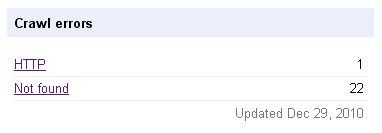
Not all of the errors and problems you encounter can be fixed on your end. Some of the not found errors will originate from pages linking to your site, often including badly copied and pasted URLs. However, you may discover that some of your internal links might not be working, either.
Search queries and keywords
Likewise, you can examine what kind of content drives traffic to your site. Cross referencing this information with Google Analytics can give you a good idea how well you're doing. This is also an indicator of how popular some segments of your site are in the selected time frame.
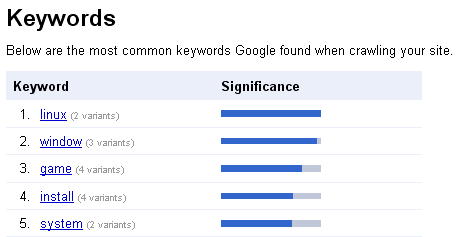
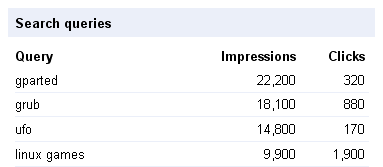
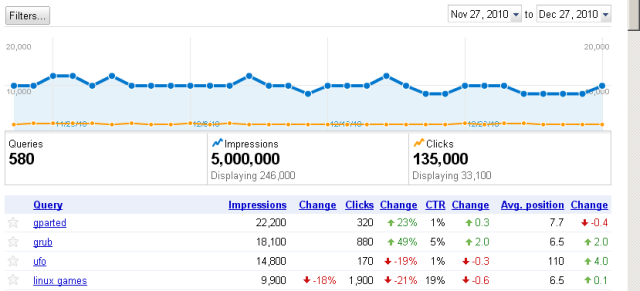
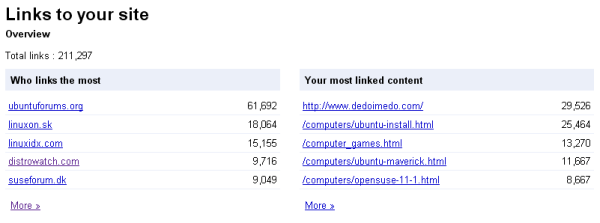
Other stuff
You can also set the frequency the robots crawl your site, delist specific pages from being crawled, examine the performance of your site compared to the indexed average, submit the sitemap, examine the number of subscribers using FeedBurner, and more. You can also configure the sitelinks.

Furthermore, you can use geographic targeting, and many other features. It is impossible to cover them all, but the seemingly spartan service contains lots of useful stuff for website owners. You also have quick links to Adsense and Analytics, so it's all in one package, really. Lastly, the displayed data can be downloaded, so you can work on the statistics at your own time.
Useful, too!
It's not all about displaying raw numbers. The tips and pointers will actually help you make your site better. A personal example: I've had several pages with short and duplicate description fields, which I changed. One or two articles had a broken link, which I've also fixed since.
At the end of the day, Webmaster Tools does help you lint your work. Websites tend to grow, with hundreds and sometimes thousands of interlinked pages and yet more images and more links to other sites. Sometimes, an error or two may slip in. And behind the scenes, in the world of meta fields, there could be other snags lurking.
Links, search queries and keywords, the bread and butter of your online visibility and ranking. It's worth your time perusing the tables, checking for top and bottom hitters, trying to figure out why some of your content doesn't work as you expect while other bits just plain shine.
Conclusion
This article does sound a bit like a sycophantic promo, but it's not. Google Webmaster Tools service is a useful addition to your arsenal. Just as you're expected to have a clean and valid code, just as you're expected to adhere to basic SEO rules, including accessibility and meaningful titles, you should also work on making sure your site, as a whole, works and behaves well. Small problems tend to creep in, unnoticed.
Overall, nothing major will happen if you don't login to your account and examine how your site performs. But if you do, you may realize your site is slower than the competition or that you use awfully short and meaningless descriptions for your articles, that you have too many crawl errors preventing good indexing, and that your search queries have dropped in the last week. You may not notice these just by loading your site in a handful of browsers and checking that it displays fine.
Webmaster Tools is all about the backend, the infrastructure of your site. It helps you keep the cogs greased. I'm grateful for the ease of use and efficiency the service provides. Now, this article might not be helpful to the vast majority of people without a website, but if you do have one or consider publishing a site one day, keep the Webmaster Tools in mind. Quite recommended.
See ya around.