Post-install configurations
We have our system running. Now, we will learn to get around, setup the graphics drivers, update the system, and configure the wireless network adapters.
Control Center
Linux Mint has a centralized Control Center that offers easy access to major system functions. This is the best place to start configuring the system. Like all major applications, it is instantly accessible from the Menu.
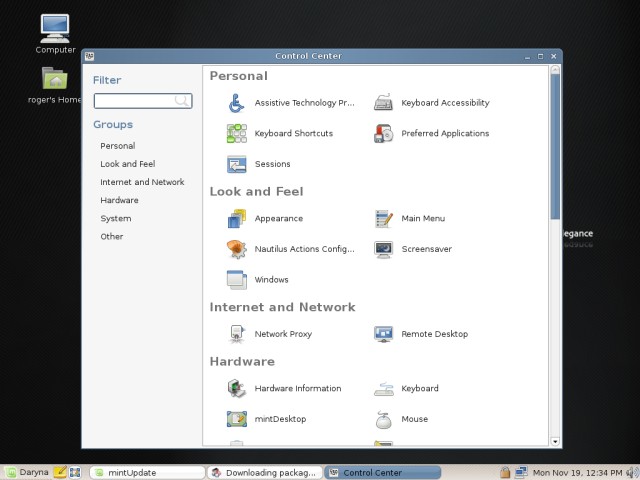
Update system
Linux Mint uses mintUpdate as the centralized way of system wide updates. This is almost identical to most modern distributions.
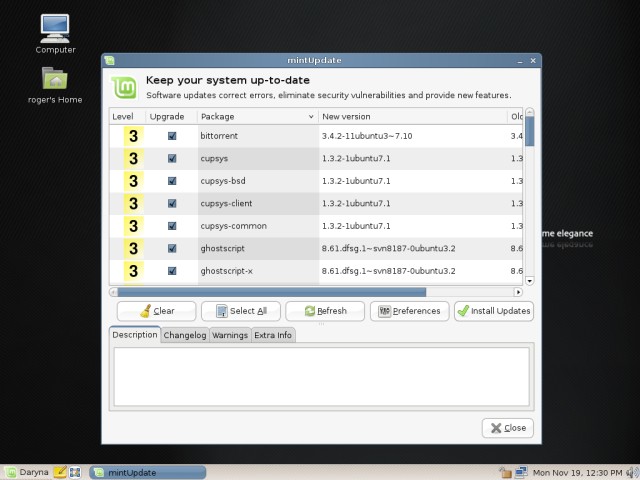

Graphic drivers
Linux Mint introduces a fresh way of installing your graphic drivers. It uses Alberto Milone's Envy package, which turns the installation into a completely painless and transparent process. Envy can be accessed via Menu > Applications > System Tools > Envy.

The application will allow you to either automatically or manually install/uninstall the required drivers and will solve the missing dependencies for you. You'll have your drivers running in seconds and be able to enjoy the built-in 3D desktop manager.

Wireless network adapters
Unfortunately, I cannot demonstrate the full installation, because I'm a classic man of wired network persuasions, but again, Linux Mint comes forward with the ease of a breeze. In the Control Center, select Windows Wireless Drivers. This will launch the Ndiswrapper tool.

All you need to is find the Windows wireless driver .inf file somewhere on your hard disk. And that's it. The long manual configurations are no longer needed. That's it.
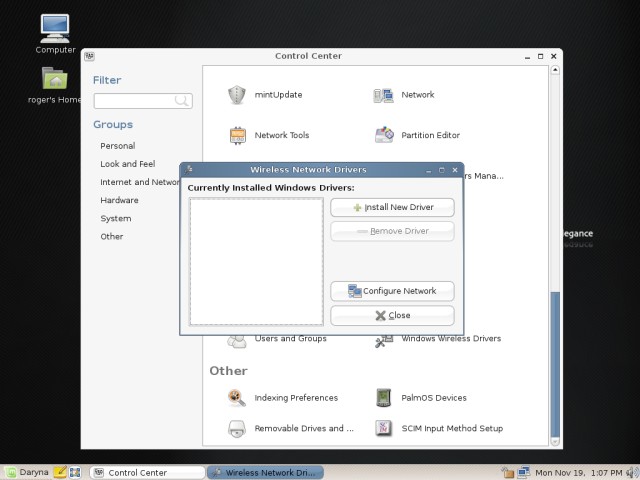
Other
Well, you have the full read/write NTFS supports, all the required media codecs, a 3D desktop manager, and a truckload of great applications. Have fun.
Conclusions
Linux Mint is another solid, friendly distribution. It is geared toward new users, who will appreciate the centralized approach, the almost fully automated installation and out-of-the-box experience. Envy and Ndiswrapper are a particularly nice touch.
If you have followed this article through and hopefully installed and tested the distribution for yourself, you have made yet another important step into the world of Linux - and learned some new things.
You have mastered a new distribution (and successfully overcome the partitioning woes). You have learned to install programs from an archive, following text instructions. You have encountered and solved installation and post-installation problems. You have tweaked system configuration files. You have learned to get around Linux Mint. You should have strengthened your existing knowledge and experience of Linux. That's all for this time. Enjoy!
Links:
Other links:
Installing SUSE Linux - Full tutorial
Installing (K)ubuntu Linux - Full tutorial
Installing Slackware Linux - Full tutorial
Installing Mandriva Linux - Full tutorial
Installing PCLinuxOS - Full tutorial
VMware Player - A great friend
Dual booting - Windows & Linux - Full tutorial