Updated: May 27, 2019
In Windows, my favorite data backup and replication tool is the simple, humble and super-effective program called Karen's Replicator, which I use with much delight on Windows 7 machines. I also used it for a while on a Windows 8.1 box, but had to stop when it ceased working following a filesystem change after a system update. Since the original developer of Replicator had sadly passed a few years ago, I thought there would be no more program updates, and that would be the end of it.
But one of the family friends picked up the glove and continued working on the program. Since, Karen's Replicator has had several updates, which also include a fix to make it run on Windows 8.1 and Windows 10. Delighted by this news, I grabbed the new version, did some testing, and wrote this article.

All your data are belong to you
I decided to perform a "clean" install on my test Windows 10 box, to see what gives. The installation is pretty simple and straightforward. You can configure the program for your own user or all users on the system. You also have the option to back up any existing settings.

Karen's Replicator has two types of settings - per-replication-job options and global settings. The former allow you to enable backup and replication jobs. It's pretty easy, as there aren't that many fields and checkboxes. Namely, you choose your source and destination, and then decide how the program should behave during the data copy process. You can delete file in the destination that do not exist in the source tree, thus making the task into a replication (plus you can test the connection before the deletion). If you don't delete files in the destination, then you have a simple backup task. We've seen this with SyncBack Free a while back, which I tested as a result of the Replicator's incompatibility with Windows 8.1 onwards.
The global settings allow you to change how the program behaves. You can configure it to start with Windows on logon, hide the main interface when you minimize the program and place it in the system tray, warn when closing the program with enabled jobs, and more. You can also configure global exclusions, so that you don't end up replicating temporary files, Recycle bin items and such.

Running
I created a new job, and configured its settings + schedule, and then let it run. Before the patch, Replicator would hang on the creation and deletion of folders in the destination. Not anymore. The swift, no-nonsense performance like on Windows 7 was back.


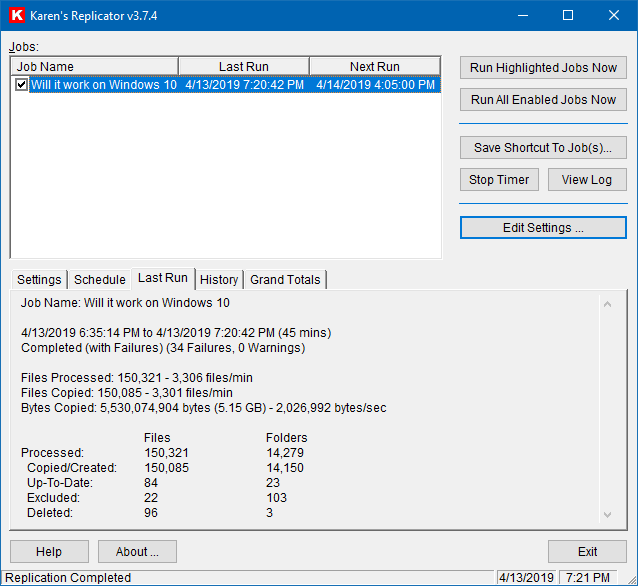
After a while, the job completed. Some files could not be copied, as they were held by running processes, but this is not a new thing. These were primarily Windows logs, like Cortana and Shell Experience and such. Since I was replicating the user app data, this was expected. The actual data was there, and most importantly, the results were consistent with how Karen's Replicator behaved before the filesystem update that rendered it unusable, and identical to what still works perfectly on Windows 7 and older releases.

More reading
For those of you hungry for knowledge (and backups) - and not just Windows, either:
CloneZilla system imaging tool
Macrium Reflect system imaging tool
Simple home directory backup + encryption for Linux users
Rsync tutorial & Grsync frontend review
Conclusion
If there's one thing you should always do with your data, it's backups. Everything else is secondary. Unfortunately, recently, there's too much focus on online backups, cloud backups and archiving, all of which are fine, but the good ole replication seems to be neglected. And yet, it's such a simple, efficient way of creating copies of your stuff, and minimize the risk of hardware loss. Karen's Replicator is one of the lightest, most straightforward programs for Windows users in this category, and now every Windows users can enjoy it once again.
I would also like to thank all those people who emailed me to let know about the update, and helped me restore Karen's Replicator functionality on the newer versions of Windows. This is a splendid program, and I am so happy it continues to be relevant and useful. Take care.
Cheers.