Updated: June 3, 2016
One of my dreams is to have a Fedora-like operating system with three to five years of support, plus all the goodies out of the box. Yes, CentOS comes close, but then there is a tiny penalty when it comes to running all the latest and greatest software on an enterprise distro. Most of the stuff will work just fine, but then, some won't.
Fedora, on the other hand, is all about bleeding and modern, but its life is so short, so fleeting, you hardly get to pimp the distro version before a new one is out. And that is something that bugs me. What if you could skip all the pimping and enjoy yourself right away? Once upon a time in the west, Fuduntu almost did it. Now, let's see if Korora can deliver the promise. In other words, here's a distro that could potentially wean you away from the likes of Ubuntu and Mint. Maybe. Steroids, that's what plants crave. But are they good for you? Let's test.

Live session & bedtime story
Let me give you a little more context. Korora is no stranger to love, I mean Dedoimedo. In the previous incarnation, it just did not deliver what it takes to be a champion. It worked okay, but it did not dazzle me. Neither did the previous previous version named Kororaa.
But, a few interesting things have happened in the last few months. One, Fedora stopped being silly and started to behave. I actually really liked its Gnome edition so much that I finally took it off the hate list, wrote a whole bunch of articles, and I even intend to run a best-of Gnome competition at the end of this year, a special snowflake occasion that has been reserved only for Xfce and KDE/Plasma. Golly.
I also decided to test Korora on my newish Lenovo G50 host, which has been the bane of many a distro. It's just the combo of its UEFI, Secure Boot, and 16 GPT partitions, with its share of Windows and Linux, and let's not forget the crappy Wireless card, seems to pose a bit of a challenge to quite a few distros.
At first, Fedora would not even boot, but then, after I did an unmentionable BIOS upgrade, well UEFI firmware upgrade, I was finally able to get Fedora to run and had it committed to disk, but in a nice way and with great delight, such wow, many distro. Now, we shall attempt the same with Korora.
Except, no ...
It didn't quite work like that. Booting from USB is a no go. I was forced to connect my external DVD tray and then wait half an eternity while the data loaded, but at least, Korora did reach the live session and was running fine.
Look & feel
Korora is a pretty distro, and it reminds me of Apricity OS. Bright shiny colors, pretty icons, lots of snazz and out-of-the-box pimpology, as it should be, plus some extensions to make Gnome even more presentable. For example, you have the maximize button, but then, no minimize. Why, pretty?





Yes, it's all very nice, everything. The colors, the style, no complaints. I really couldn't think of anything to fault visually, but I guess the overload of happiness could potentially deter somber people. A suggestion, if I may, use the same palette in monochrome. That could be a nice offering.

![]()
The file manager - Files - is also equipped with the correct right-click context. I'm talking about being able to create new files and not just folders, something that Gnome 3 does not do by default in 2016. Stupid? Absolutely.

Network connectivity
Wireless worked fine, but the actual functionality is hidden inside the system area menu. This isn't convenient. After a few minutes, the connectivity dropped, as expected, because no self-respecting distro handles Realtek drivers correctly, and this annoys me so much I feel like blowtorching eyelids. The loss of network happened three times in about one hour of live session testing, usually accompanied with some moderate-heavy network usage and such. The recovery is better than before. You don't need to reboot and cry.
Samba sharing was a weird one. No wins, so if you try that, you'll get a connection refused error, but it works if you use IP addresses. I wasn't asked to authenticate. However, when trying to setup a printer, I was asked. The lack of consistency is killing me. This whole Linux rollercoaster is worse than being in the trenches in the Battle of the Somme.



Multimedia playback
Korora 23 Coral, yes that's it's name, comes with all the goodies for you to enjoy your music and video and whatnot. I tested my usual set of MP3, HD video and Youtube, but the last one gave me no Flash, so I went to the other other type of Web, where the plugin worked as expected. We shall be testing smartphones and such after the installation, if it all goes well, because all my USB ports are taken by the DVD tray.



Installation
It started weird, with the installer window positioned to the right for some odd reason. Then it kind of became full screen, but I'm wondering about all them 99 little bugs on my wall.

The setup is still very much Fedora 18, and it's not intuitive. The partitioning setup is a little clunky. You do get labels for installed distros, but they are generic and not very accurate. For instance, Debian 8 is actually MX-15. Some of the Ubuntus are actually different flavors of the wider family, including Linux Mint. Unknown corresponds to a whole bunch of Windows partitions, and this is a very tricky way of marking them, as someone may decide this is a good location to place Korora and destroy their dual-boot setup.


What's that blue/black line in the bottom left corner? A GUI bug?
You also need to mark the /boot/efi partition, maybe. There are no instructions telling you that, but the other few distros already on the disk have them specifically outlined in the installer. There's also a tiny risk of formatting that partition and killing everything you have on the system. I don't understand why distros can't auto-setup EFI partitions and make sure they are not touched.
After that, the distro installed fine. Well, kind of. More about that later. You get an unimaginative progress bar, and you simply go away, because even staring at a glass of sparkling water is more interesting than the 25 minute ordeal of getting Korora committed to the hard, cold persistent media. It ended. Sort of.
OK Coral
The installation didn't complete all too successfully. GRUB was foobar. The only bootable entry was Korora itself, all others didn't work. So I had to restore the bootloader, and that ain't no fun task. After that, with MX-15 in control of the boot sequence, I was able to reach the desktop and resume my testing. The wallpaper hath changed. The Wireless configuration had been retained, but no icon, what.

Then, I was pestered by an online account setup - this one popped up full screen and stole my mouse cursor. I don't mind when a distro tries to help me, it does not need to bully me for that. Anyhow, online accounts and privacy, if you're into that kind of thing.

Package management & updates
This was the weirdest experience I've ever had in my entire Linux career. No joking. First, the system was busy for good 10-15 minutes downloading stuff, until it finally popped a message, telling me there were updates available. Then, you have a funny blue button labeled Restart & Update. What? What! Is this Windows or Linux?



I decided to see what gives and indeed, on next boot, kid you not, goat you not, the system was updating itself, slowly, surely. I couldn't use my system while this was done, and I can't express my level of frustration. Why not just let me run this in-vivo, and then reboot to load the new kernel or whatnot. This is taking a perfectly sane and functional concept and dumbing it down to the pre-DOS era of pre-boot package updates. Hello mainframe! Don't want.

Best, this wasn't just one reboot, but two. Post install, too. Thank you for bleeding my life away. Time can't be reserved, you know. So perhaps you shouldn't waste it on pointless novelty factors just to appear unique. There's no reason to perform init-3 style bullshit updates in home distros. There's enough useless variety among distributions as it is. And none of it is needed, desirable or productive in any way. Especially not the whole package management drama.

But it gets worse. Software - and I believe this is the exact same tool that ships with Ubuntu - is useless. The GUI is broken and it will not search and find all the packages that exist in the repos. Prime examples include Steam and Skype. They are available from the command line, if you use dnf. Ergo, don't use Software until it's cardinally fixed and improved. At the moment, it's rubbish.

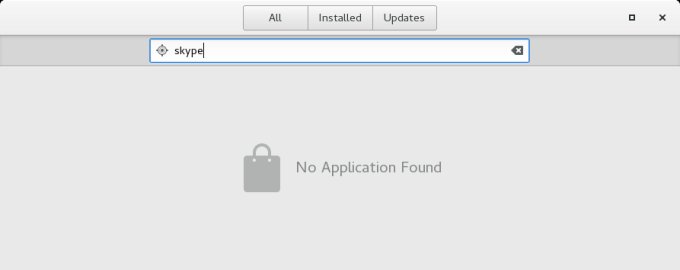


And lookie, lookie, Steam is there! Fail.
Applications
Korora comes with a big set of programs. A few of them did not launch, which is weird, but the rest behaved just fine. The list is very long, colorful and ever so slightly obscure. On the said list, you will find Firefox, Evolution, Boxes, Shotwell, VLC, LibreOffice, Cheese, Documents, which seems kind of pointless, GIMP, Empathy, Deluge, and many more. Even Ekiga is included, go figure. Well, you can cram a whole lot of programs in 2.2 GB worth of DVD data.



Firefox comes with an adblock. I don't mind, but then, in a way, it means imposing your way of thinking on users. They can choose themselves if and when to activate specific add-ons or extensions. Because there are so many of them, it's all or nothing.
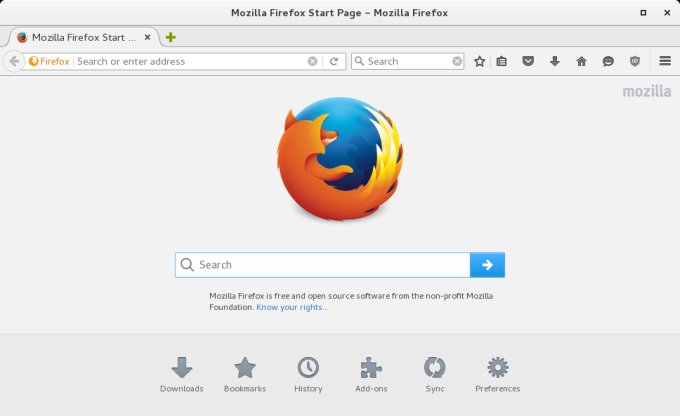
And then, you have the plethora of settings, all suave and nice:

Smartphone support
Pretty good overall. All three vendors that I have - Ubuntu Phone, iPhone and Windows Phone were mounted successfully. I was even able to play music off the Apple's device using Rhythmbox, as outlined in my article on this very subject. On the other hand, the media player was the weakest link with the other two phones. It would crash when trying to play music off the Lumia, and didn't do anything spectacular with the BQ phone. Once again, I did not test my M10 tablet.




Bluetooth
This one worked well and without any problems. I was able to connect the Ubuntu Phone easily, free of errors or fussing. Simple and elegant. Doing anything once the device was paired and connected was a bigger issue, because I couldn't find an easy way to send or receive files or control the audio on the phone. Might be there, and if so, then it's a failure in how this thing was designed.



Resource usage, performance & responsiveness
Korora is not a slim little dinosaur. It ate 1.2 GB of my RAM without doing anything serious, swap wasn't used, and the CPU danced merrily. Not too high, but neither as light and lithe as I'd like. There was a definite responsiveness slash penalty hit due to all this wossname resource consumption. Could be better, should be better, lessons in GNU.

Suspend & resume, stability
Worked fine, and Wireless resumed without issues, not like we've seen with Ubuntu. But then, after locking the screen a few times, the system eventually refused coming back into the desktop session for some odd reason. It got stuck. A one-time glitch, but who knows why.
Hardware compatibility
Pretty good overall. All the Fn buttons were working fine. Webcam was okay, too, and the laptop did not cause any trouble on sleep & wake. Screen dimming did kick in when running on stored juice as opposed to the country's main grid.
Battery life
Well, it is surprisingly good, all considering. Not good in general, but compared to some of the recent, mediocre results, Korora manages pretty well. But that's like saying losing only two fingers in a circular saw accident is better than losing three fingers. Anyhow, about three hours, if you're gentle.

Other comments, glitches and issues
One of the things that's sort of slightly annoying me visually is when you launch a new application there's a space-invader like rectangle of pixels scintillating and dancing in the top panel, next to the menu. I tried taking a few screenshots, but it just doesn't come across nicely in a still image. Try it, see it for yourself, get puzzled. I guess someone thought this would be a cool way of animating stuff.
There are no notifications (and sometimes icons) when a Wireless connection is made, so you might lose a heartbeat or two wondering whether you're good to browse. This is Windows like behavior, in a way, but perhaps there should be a message, since Gnome does like to inform the user on what it's doing.
The weather extension was misbehaving, too. It would not show any locations, and only after a reboot did it kick into life. I'm not sure why, because it's a nice little applet. It did show dates in the American format, even though I was using a European timezone/locale, so this has to do with my language and keyboard of choice, I guess (EN-US), and despite the fact I had set all the units to be metric. So there's inconsistency here.
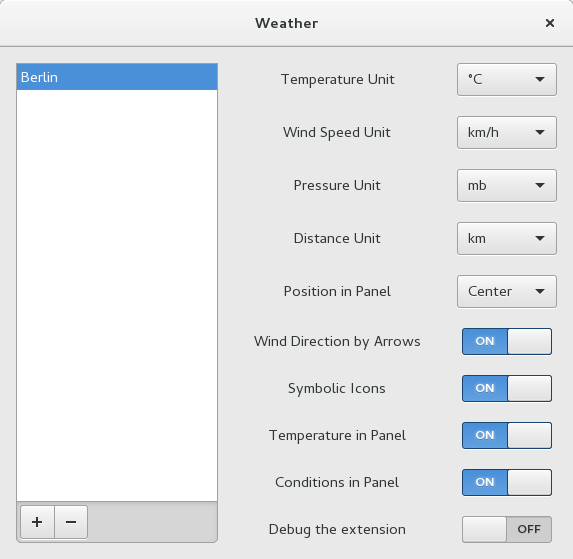

Samba, after being blessedly nice and not asking for any passwords - after a full system update - was now asking for credentials, the same stupidity we've seen in the Ubuntu family recently. I so hate when security nonsense is blown out of proportion. This is a home distro. Relax. This is not a domain server, for pity's sake.
Customization
None, because Korora 23 Coral is sweet enough!

Conclusion
Here we go. A Fedora spin that is a bit confused from so much spinning. Overall, this distro works well. In a way. Korora is a decent, admirable attempt to transform a rather nerdy system into something anyone can use, with good looks, media codecs availability out of the box, lots of programs, and some additional friendly and gentle tweaks. Not bad.
On the other hand, the execution is not flawless. The installer killed my GRUB, the package manager is plain stupid, the updates are done the wrong way, there are half a dozen semi-annoying bugs in day-to-day activities, and the networking needs significant and immediate improvements. All in all, not enough to sway me over. Korora 23 Coral gets about 7.5/10 on a sunny day, and I'm probably being generous. Then again, it's the best effort this spring yet, all distros included, and it does shine a ray of hope into my grizzled heart. Plus, it's better than the previous version I tested, so it might actually be majestic one day. Or like Xubuntu, steadily improve for four years until it becomes da bomb and then bomb. Korora, worth testing. And I'll check the KDE spin, too. See ya.
Cheers.