Updated: October 14, 2017
In general, Fedora is an okay distribution. It has steadily improved over the years, reaching a sweet spot with the 24-25 releases, and then turning rather meh with the underwhelming 26th edition. I found it just too rough, and consequently did not update my Lenovo G50 test box. But then, there's Korora.
In a way, Korora is unto Fedora what Stella is unto CentOS, Mint unto Ubuntu; an attempt to make a fully out-of-the-box usable system, without any political, ideological and other games. As it should be. My last encounter with this distro, Korora 23 Coral was reasonable if not quite the best. So let's see what we have here, shall we?

Live session
The distro booted without any problems on the LG RD510 machine. As you already now, my primary test laptop, the aforementioned G50 system, is suffering from NVRAM issues, and thus, cannot boot any external media. So I have moved my distro tests from it to the much older LG box, which comes with a dual-boot setup, no UEFI unfortunately, just plain ole BIOS, 4 GB RAM but also an Nvidia card, so that can be interesting.
Korora 26 looks the part - similar to Antergos, also recently tested and installed on this very laptop. Left-side dynamically expandable dock extension that compensates for the built-in Gnome deficiency, bright colors, sweet icons. However, it also comes with the rather ergonomically unfriendly Arc theme, which perhaps excites the young folks and those who live writing code in Python, but it makes zero sense for any extended interaction. I feel like someone's stabbed my eyes with a spoon.

Another oddity is the weather thingie in the top panel - it shows temperature in Fahrenheit and location as Tuvalu (Pacific). What. First, this is as wrong as it can be location wise, second, if it's not the US, then why not use Celsius. What's up with that? The weather applet also does not open symmetrically across the center of the screen, and it irks me so.

Networking
A mixed bag. Wireless works, both bands, fine. Bluetooth, supposedly works, but I was not able to see any devices and pair with either an Android or a Windows Phone. Samba sharing only works with IP addresses not names, and no Samba printers were visible in the printing wizard, even when I explicitly wrote the correct IP addresses of relevant Windows machines. The Wireless printer was identified and set up, but then it showed bogus ink levels. Rather weak if you ask me.


Multimedia support
Okay, overall. HD video worked fine. MP3 playback was also okay, except Rhythmbox is a useless program. I clicked a single song to play, it opened up and listed all of the songs in the folder, did not select the one I wanted and did not play it. Garbage. Also, no media notifications, and it closes completely rather than minimizes while a song is playing. We'll check smartphone playback support after the install, once I free up some USB ports, but I expect a segfault, the same we saw in half a dozen other Gnome installs recently.


Horrible colors, you'll see why soon.
Ergonomics and whatnot
There are several major dealbreakers with the Korora look & feel. First, transparency, what you see on the screen and what you see when you capture an image is not the same thing. Because there's an alpha channel, the desktop background color affects the results, but then when you view them in an image viewer, it looks odd. Below, comparison between the two:


Also why is Shotwell wearing a dark theme and not a light one, like the rest of the desktop? This is a Gnome thing, not just Korora. Furthermore, several other Gnome programs, like Cheese also have this issue. No default right-click file creation context in the file manager, only folders, and no little settings button to sort folders before files as I've mentioned in my Fedora review. Of course, it's all user's fault, and not by any chance the lack of professionalism in the Gnome desktop environment. Never that. The gap between Plasma and Gnome is just widening. This is such amateur stuff, it's so sad.

Not true colors (as you see them on the screen).
Back to Adwaita
At some point, I just couldn't handle the all-too pale soft gray font on white background and the unnecessary transparency. I switched to Adwaita. I've gone 20 years younger with one mouse click. To emphasize, please compare the two, Arc top, Adwaita bottom:


Arc top, Adwaita bottom. Seriously. This is ridiculous.
More ergonomic issues
But that's not all. There's more. Not all apps have this transparency - VLC does not, for example. The minimize button is missing by default - sure, it's just one click in Gnome Tweak Tool, but why the hell not? What's the point of not including it? If anything, you want to skip the maximize button, because double-clicking on the window border does that anyway, whereas minimize is a very deliberate action.

The dock resizes with additional icons - I do not like this, either. However, the presence of the dock, either Dash to Dock (here) or the equally awesome Dash to Panel makes Gnome actually usable. Without it, Gnome is utterly pointless, as you don't have any productivity, you need extra clicks to find applications, and it feels so abstract I cannot believe such a thing exists in 2017.
Installation
Now, not only does Gnome boasts the least human-intuitive desktop environment in the Linux mainstream world, Fedora and family also come, Korora included by this unfortunate default, the worst system installer. It started with Fedora 18 and has been this way since.
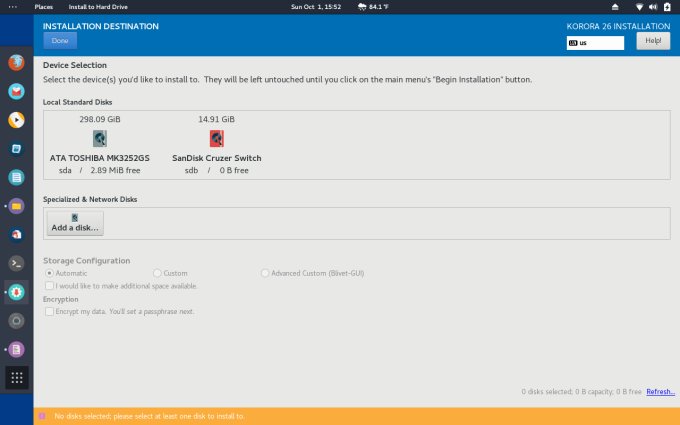
This time around, you also get a new surprise. You have the standard partitioning GUI, labeled Custom, but also something called Advanced Custom (Blivet GUI). And it looks like a typical partition manager. So maybe we will be getting the more logical wizard, and this is silent admission to the transition back to how it should be the long and pointless way, because there are no mistakes in the Linux world only future forks, or maybe we have yet another tool that serves no purpose whatsoever except to exist. Either way, if you don't do anything in the new advanced program, and hit Done, it will complain about an error. I'm so hating this, my afternoon is getting totally ruined.


In the good ole Fedora installer, and by that meant the new and bad one, the tool did not detect Antergos only BunsenLabs Linux. If you want to setup swap, you actually have to reformat it, you cannot just add it. Then, the installer stalled for almost two minutes after I hit Done, and then it recovered, and then again, before prompting with the partition format confirmation. This is 2017, and just compare to how Ubuntu does things. Or best yet, the king of sane installations, openSUSE. Oh humanity.

Once you setup your user, the installation begins. No transition, no slideshow, not even a little text announcement. There's obviously a step missing that's present there in Fedora, not that that one is any better.

Using Bloat
The desktop came up fine, following a mixed text-n-splash boot. Wireless settings were preserved correctly. All in all, I was not too impressed with what I had, but soldier on bravely, we must. Anyway, Samba printing is still crippled, and you can only reach shares using the IP address. A few other niggles remain, including the odd choice for the weather location even though I've set a different timezone/location during the setup.

Package management
We have the graphic frontend, Software, which still feels kind of pointless. And then we have dnf, and it works fast. There were some issues with this, but we will talk about them later. The suspense must be killing you or something.

Applications
With 2.6 GB worth of data, you get a load of software. The list is long and not very practical, to be frank. You get the carpet bombing version of software here, with a bit of everything. The usual choices, sure, but then stuff like Cura Lulzbot, what, Darktable, really, how many people use this, Ekiga! In the end, the collection could easily be trimmed down by 1 GB easily. Strangely, no Steam or Skype by default.



Customization
Early on in the installed system, I decided I could not handle the pale contrast and the vertical side arrangement, so I installed Dash to Panel, shifted the, uh, panel to the bottom of the screen, and changed the theme to Adwaita.


Lots of pretty wallpapers, but the actual interface cannot be resized, so you have that partially cropped third row of images, and the scroll control is annoying. Do you know what we call that? We call that #electrocuteForDevs.

Now, the system was starting to look the part, but not any smarter than what I've shown you in my Fedora pimping guides. But then, there's more. The stupid transparency issue remains. Take a look at the terminal screenshot, it's all all skewed in the color space, even with a different theme (desktop and shell). What the hell? Never had this before.


And more false colors nonsense:

When I tried to install Gnome extensions, Firefox complained about native host not being detected. We've seen this in the past, and it still hasn't been fixed. And the solution is as stupid as the error itself. You need to install something called chrome-gnome-shell, and then you will be able to control extensions - in Firefox.
Although GNOME Shell integration extension is running, native host connector is not detected. Refer documentation for instructions about installing connector.
Other problems and niggles
Worth mentioning them now, because we have juicer, more exciting stuff later on, and we need to end the review with a bang. So, you cannot add bookmarks in Files. For some reason, it refused. The drag 'n' drop did not work. No button to access settings and change the order of files and folders in directory listings. Blame the user. Firefox flickering, and we saw this in Fedora 26 and not in Fedora 25. Winning.
Resources, performance
I cannot compare to the Lenovo G50 system, but we can compare to the Antergos distro, installed a few weeks earlier. True, Antergos was running with Nvidia drivers, and here we have Nouveau at the moment, but the memory CPU values are significantly different. Antergos ate 1.1 GB (high) and about 7-10% CPU (old architecture, understandable). Korora Bloat ate 1.9 GB, justifying its name, but more importantly, it also tolled the CPU quite heavily, at no less than 10% and growing to 15-20% easily. In turn, the system was not the fastest. We're talking two seemingly identical Gnome systems, even using the same icons, if you will.

Hardware support
Not ideal, I must say. Even after the installation, the issues remain. Bluetooth kind of worked, but only with the Windows Phone and not Android. More about smartphones in a few moments. Touchpad control was all right.
Smartphone support
Both Windows Phone and Android behaved. Sweet. False screenshot colors, of course. However, it does take a long time to mount phones. Roughly 6-7 seconds before that happens, and this is the slowest I've ever seen in any distro yet.


Now, as I've mentioned earlier, trying to play music from these devices using Rhythmbox results in a segfault. Of course. Crap software is crap. I've reported this issue months ago. It will probably be closed in 2024 as irrelevant or something.
[ 1705.371952] rhythmbox[5158]: segfault at 30 ip 00007f963298fa16 sp 00007ffcf556c460 error 4 in libmtpdevice.so[7f9632983000+15000]
Nvidia setup
Now, the really interesting part. Apparently, type Nvidia in Software, and you can what you need, right. Well, I installed the driver, rebooted, and the system came with a weirdly stretched 4:3 screen ratio that instantly told me I was having no graphics driver. Not Nvidia and not Nouveau. Basically, nothing.

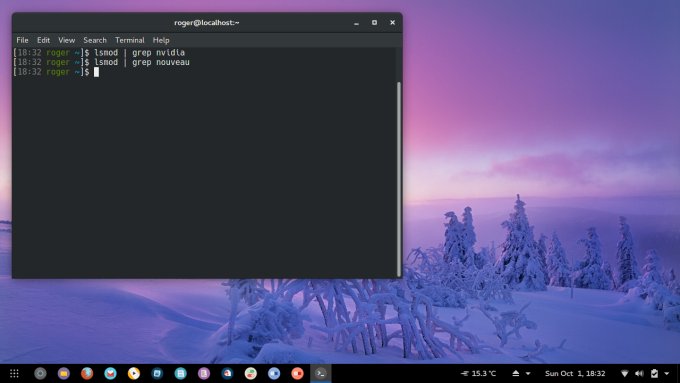
At this point, I decided to start troubleshooting this. If you've followed my Nvidia guides for Fedora, you will know that this is both a simple and difficult issue, and also one that is completely unnecessary in 2017. Akmod, kmod, all that pointless nonsense that no one really needs. Package conflicts, incomplete installations. Missing libraries, including the 32-bit set that would make Steam gimp if not installed. The stuff that should be abolished with napalm and some more napalm.
modprobe nvidia
modprobe: FATAL: Module nvidia not found in directory /lib/modules/4.12.12-300.fc26.x86_64
Error: Transaction check error:
file /usr/lib64/vdpau/libvdpau_nvidia.so.1 from install of
xorg-x11-drv-nvidia-340xx-libs-1:340.102-1.fc26.x86_64 conflicts with file from package
xorg-x11-drv-nvidia-libs-2:375.66-7.fc26.x86_64
In the end, I decided to install the driver manually. However, the installation failed, because it couldn't build the DKMS module. I had to install without DKMS support, and this means recompiling the driver on every kernel update like it's 2005. The reason for this failure is that some patch is needed or something, and I refuse to patch software because I have better things to do, like collect stamps or about anything else conceivable.


I also had to run with --no-unified-memory, and in the end it finally did compile. I was able to load the driver into memory. I had it running. All good so far. Right.


After a reboot, the desktop never loaded. Pure shit. Now, I understand if the driver was bad, so it could not load, but I had it running prior to the reboot, so there's no excuse why this should happen. This isn't Korora really. This is most likely Fedora and the brave new thing called Wayland, but I'm not sure we should blame Wayland. Anyway, the future of Linux, or how we make 1% even less relevant.
Contrast this sad and silly experience with the one I had with Kubuntu Zesty on my HP Pavilion laptop. Again, Nvidia drivers, but there, you have a dedicated utility, and a single reboot later, it was all peachy. But then, look at the Fedora 24 experience on that laptop, as well. Fedora 26 is a regression, how surprising, regressions in Linux, no way, and for this reason, Korora suffers, too. However, I would have expected this distro to try to leap over the issues, to fix them, polish them, something, not just copy-paste them. After all, distro forks aren't and should just be a bit of visual customization and some extra software. If all the underlying problems come a-sailin', then it's a job not well done.
Hell, contrast this with Antergos, an Arch-based distro. If that one could configure the driver correctly (with the same advanced 4.X kernel as we have here), and without any problems or issues, then why cannot Fedora do the same thing? And why does Fedora 26 need to suck more than Fedora 25? Because modern software development, that's why.
And then ...
All right, I decided to boot into Antergos, to copy the screenshots from my testing session. Nope. The system panicked right away, complaining about filesystem errors and such, and this indicates a badly assembled initramfs. For some odd and ugly reason, not an Antergos problem but a Korora one, because it was all fine before this installation attempt. Horrible.
And this is a 2009 laptop! No UEFI, nothing fancy or evil. When I bought the machine, it came with FreeDOS. It was never meant to run Microsoft Windows. So yes, it's a terrible day in Dedoland. Over and out.
Conclusion
Korora 26 Bloat is a noble concept, but it does not solve the fundamental problem it aims to solve: make Fedora usable. It tries to minimize the wreck that is Fedora 26 and fails to do so. Additionally, it introduces problems that the original did not have, making an even bigger mess.
Korora comes with a slew of ergonomics issues, flaking hardware support, too much actual bloat, tons of niggles and issues that are technically Fedora's legacy, and then the horrible Nvidia support that is just embarrassing in 2017. To answer my own question, more is less in this case, and there isn't a justifiable reason why you should prefer Korora over Fedora, nor why you should use it against the likes of Ubuntu, Kubuntu or Mint. Alas, this is not a good release, 2/10. Unusable, which is a shame, because I did like what Korora managed to do in the past. But it just shows how fragile the Linux world is. Proper distro release QA is a joke, regressions are nothing but a silent excuse to move on and churn out more bad code, almost like industrial protein, and this is so depressing I sometimes wonder why I even bother.Anyway, to sum it up, Fedora 26 is worse than its predecessors, and Korora 26 is both worse than its own forefathers and the original article it seeks to tame, with appalling support for proprietary graphics drivers and other distros in a multi-boot setup that I really cannot recommend it. The cosmetic issues are also important, but in the end, the real deal breaker is the hardware side. Waiting for Korora 27. Peace.
Cheers.