Updated: November 26, 2018
For testing is what we do. And today, we shall expand the mission to include Kubuntu. We've seen two Cosmic fishes (find the fish, Monty Python style), Xubuntu and Ubuntu MATE, thus far, and they were relatively all right, the latter rather more so. Still, we've seen better. Integration, fun element, quality, whatever you fancy. Not quite there with the current offering.
This makes the Kubuntu test extra interesting, especially since I've recently gone to the dark side and started using this distro in my production setup, and that's a big thing, because I don't commit lightly to operating systems. But that's LTS stuff there. So this 18.10 thingie is more of a timely test to see how consistent and stable Kubuntu is, whether the Kubuntu/KDE team can maintain their sweet momentum of innovation, and it's a weather gauge on how much hope we ought to have come the winter storms. Proceed we shall.

Live session
Started sans problems (Linux Sans Frontiers, sort of like). No splashy splashy texty thingie, clean boot. The desktop now features a white workspace theme but a dark panel + menu, more a-la Windows 7 onwards, which I find more visually appealing. You also get the Show desktop widget by default, although Minimize all would be more appropriate, as that's the one that has the expected functionality - pushing windows into screen corners where they are still visible doesn't really show the desktop, merely unclutters the center.


Networking
The network connectivity was fast, no fuss - no double prompt nor any KDEWallet question. But then, I hit a whole bunch of snags. Samba sharing doesn't work, you don't even get the samba-common package, which is an inconsistency compared to Ubuntu MATE, and you need the manual tweak to get the sharing to work. Copying files to Samba shares resets the file timestamps. Still.
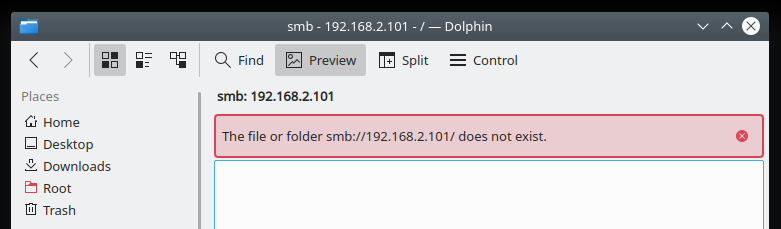
Printing worked - you also get a single printing tool in the menu - but there was no Samba option. Me sad. Bluetooth, on the other hand, worked fabulously, which can't be said of the other two Ubuntu flavors I tested previously. So we get a mixed experience that does not inspire much confidence into the QA process across the Linux distrosphere. Crime and Punishment should have been written about the modern technology world.



Smartphone support
Weird. I got ugly errors on first Android and Windows Phone connection - both errors different, and the Windows ones came and went a few times. I had to re-plug the phones, and then things were better, but this is not nice, since I have no such issues on Kubuntu 18.04 on my Slimbook, for example.

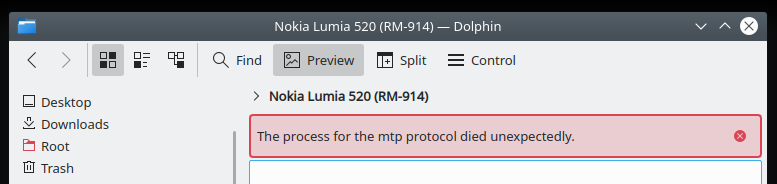


Multimedia support
This one worked without any issues. Finally, Kubuntu - and other KDE distros - are converging toward using a proper, decent player like VLC, and you get seamless playback for MP3 files and HD video, metadata, covers, all the goodies. At last.


Other things
There are a lot of neat little improvements in Plasma, and most of them show up here rather nicely. For instance, the browser integration prompt. Then, you can set different sizes of icons for different desktop elements, although the actual gallery of available icon themes feels fuzzy and low-res. Update notifications are more detailed, telling you which among your updates are security and which ones just basic app changes and fixes.
![]()
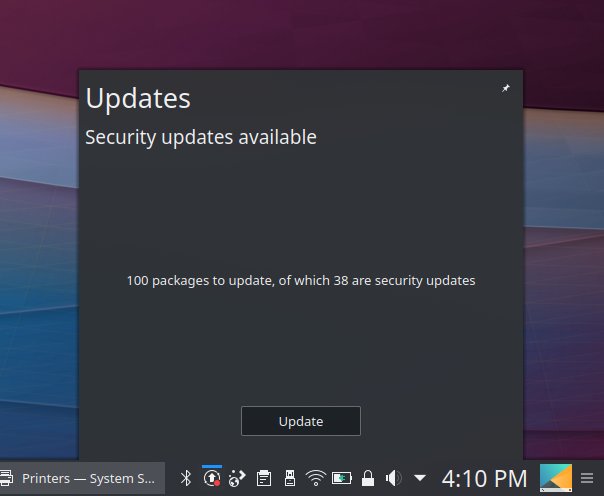
Touchpad behaved remarkably well and did not interfere even once. The disk was somewhat hot during the live session. Dolphin lists internal and removable drives separately - although it will list phones under the devices category and not under removables. The fonts can be a little darker. Spectacle has a lot of neat features - but still no option to turn the shadows off.


Installation
This was a fairly standard affair, with some annoyances. Language, keyboard thingie. Very slow partition scan and discovery, plus you get no labels in the actual configuration screen, so you need to either remember or manually check what partitions you have, and where it might be safe to install - especially if you have eight systems spread over sixteen partitions, including Windows, in my case. Also, the dev labels are truncated for two-digit partitions by default, and you need to expand the column. Naughty.

Once I started the installation, the wizard hung in the pre-format step for about 10 minutes before finally giving me the option to configure the user and then watch the slideshow - which feels a bit bland, and the font size does not match the surrounding UI, creating a somewhat disjointed effect. Not bad, but again, can be a lot better.

(S)cuttling ... the fish?
Anyway, the distro installed fine, and booted fine. No text noise, but the sequence is a bit long. No user setting from the live session was preserved, and I had to go about configuring everything anew 'n' fresh, including the samba-common package. The Wireless config was all right, but I am still puzzled by the Blowfish/GPG option presented to users when they connect to an access point and KDEWallet pops up, because it's such a nerdy thing that ordinary people stand no chance of completing this step with success.


Package management
The updates were offered right away. Discover is becoming a usable product, although it's still a bit quirky, but at least it did not crash, and the repo sources section finally works as it should. You can also configure additional backends, and search separately across various categories. You get a nice progress bar in the task manager when running application updates and installs, although once or twice, the bar remained there even after a successful installation. Glitch O'Buggy.


There were a few other problems. When I tried to install Skype, it wanted to sign into some store or something, and when I didn't it, it would tell me access denied. The actual installation worked fine on the third go. There were a few other odd bits like that. And you can always use Muon if you're not happy.

Applications
A fairly solid repertoire from a 1.8GB ISO. Firefox, KMail, LibreOffice, VLC, plus tons of KDE apps, including stuff like Kleopatra, K3b, Konversation, and more. With the package management in a better shape than before, you can also grab all the sweet extras relatively fuss free.


Hardware support
Pretty solid overall. Everything worked. Suspend & resume, neat. There were no proprietary drivers available, and on that note, the actual drivers tool is a bit quirky - notice the text alignment and size. Sure needs some love and rework. Other than that, the hardware was properly initialized and whatnot. Nice.

And also, if you search for 'drivers' - this is the order of search results, w00t:
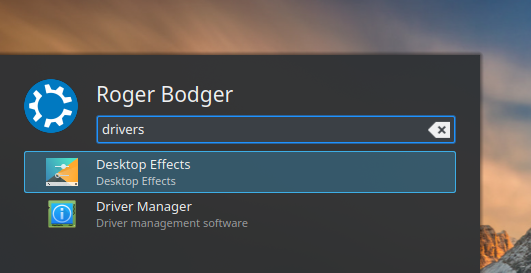
Resources
Light, as always. Fast, sprightly, a delight. No bad surprises here. As optimized as it gets. Memory usage is less than 0.5 GB on startup, and the CPU ticks about 1-2% on idle. This is really commendable, and has remained steady for a while now.

Power management & energy stats
Quite all right, although my battery has deteriorated to about two thirds its initial charge, so we have to remember and take that into account. KDE remains a super frugal desktop, with the most advanced power management in Linux. Auto-brightness and all that. And you have a new tool that will tell you about energy consumption, although it feels a bit quirky at this stage, or perhaps it needs more data to be useful.

The battery estimate fluctuated depending on the usage, of course. With 100% brightness, I had about 3:45 hours early on, which is too optimistic, down to only about 1:45 hours with moderate to high usage and 50% brightness, and then a more realistic 2:15 hours for moderate to high usage and 3:45 hours for very light usage. Taking the battery deterioration into account, then numbers translate to about 3 hours and 5 hours respectively, which is really nice and consistent with what we had with KDE for a while now.


Other things
Gnome integration can be better. You've seen this in my Slimbook article(s), but Gnome Screenshot does not have the right icon - although it will get the correct one if you use a non-default icon set like Papirus or La Capitaine. The application also looked stretched - no DPI issues on the Slimbook. I guess I need to force enable the DPI settings and anti-aliasing. This should be done seamlessly in the background, without any user tweaks.

The system preserved my sessions by default, so that's rather nice. When you add a new PPA, you get an automatic repo index refresh, so that saves you a command, and that's a neat little gesture. Then, the browser integration worked really nicely, giving you a simple, seamless setup:

I'm just showing off my dope music taste.
Dolphin also comes with still more improvements - no Samba timestamp fix yet - but you can hide stuff in the sidebar more easily. Now, there's an option to hide entire section rather than individual items. Saves some time.

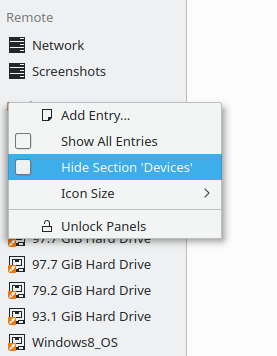
Bug and problems
Well, the distro was rather stable. There were no crashes. However, there were some bugs. Like the long-standing Wireless deactivated/activated nonsense that still happens in 18.10 and plagues a whole range of different Kubuntu - and other KDE - distros. C'mon, solve it. This really harms the overall effect, especially if people connect to the Wireless often.

There was a moment of panic when the keyboard stopped responding for a second or two, but then
everything went back to normal. I also had the keyboard/locale nonsense, and the language packs were
missing. But that's as far as problems go.
Customization
I didn't have to - or need to - do much. Some small tweaks, icons and that's about it. Plasma is quite powerful and flexible, and you can get all the extras you need using the built-in tools. I did download fresh wallpapers from wallhaven.cc, which is my favorite repository for this purpose. The one thing that didn't work, no matter which icon set I chose - the GIMP icon refused to change.
![]()
Le nice pictures:




Ze wallpaper, if you're interested.
Conclusion
Kubuntu 18.10 Cosmic Cuttlefish is a good distro. Not perfect, not amazing. But good. Better than I'd expect from an interim release, better than either Xubuntu or Ubuntu MATE. Fewer glitches, more solid results overall, with an odd bug here and there to spoil the overall experience. Smartphone issues, network support and Discover remain the unpolished parts of this distro. The rest was rather solid.
But my comparison will always go back to Zesty, which was the ultimate Kubuntu distro EVAR. Now, after a while, I did get my 18.04 LTS on Slimbook working nicely, and several other test instances are behaving pretty well, and this Cosmic seems to be in the same group. It needs a bit of love before it will love you back, and the papercuts do leave a sore feeling on your fingers. However, so far this autumn, Kubuntu 18.10 is shaping up to be a cautiously fun choice. Grade 8/10. I'd suggest you take it for a spin. We're done.
Cheers.