Updated: May 1, 2020
I don't know why, but for some reason, as I started my Kubuntu test today, Pet Shop Boys' Go West started playing in me head. Associative memory or something. Indeed, here we are. The spring distro hunting season is officially open, and we commence with Kubuntu 20.04.
The hopes are high. Long Term support, Plasma 5.18, all sorts of improvements and goodies. Plus, if you recall, I'm running Kubuntu 18.04 as my production operating system on the Slimbook Pro2 laptop, so there's an upgrade to contemplate, as well. The test box? The G50 workhorse; UEFI, 16 partitions, Intel graphics. Let's.
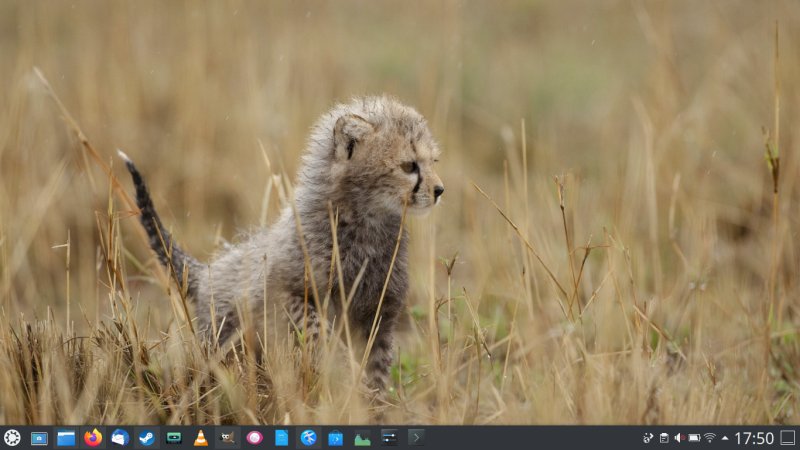
Live session
Grabbed the 2.2GB image, etched. Booted fine. The actual sequence is pretty if somewhat inconsistent. Well, there are no spurious text messages. The first few seconds showed the vendor logo splash (Lenovo), then it switched to the pulsing Kubuntu logo, then there was the new filesystem check, after that the Try/Install prompt, after that a few more seconds of the vendor logo splash, and finally, the Plasma live session.
Now, Kubuntu Focal looks the part - not surprising, as I've shown you all the different goodies that had gone into the desktop environment over the past few years. Even so, I was delighted by the level of polish. The show desktop button does exactly that - it does not scatter the windows to the four corners. The customize desktop option is far more consistent than before. The Vault functionality continues to delight me - there's now an added safety mechanism for when deleting Vaults - you need to type in the Vault name, but a password would be an even better option. Dolphin is also sprightlier, plus it comes with some convenient extra controls. Jolly.
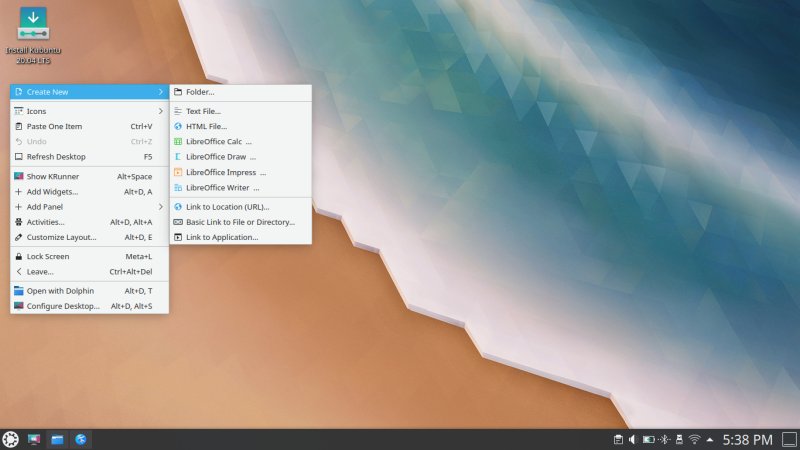
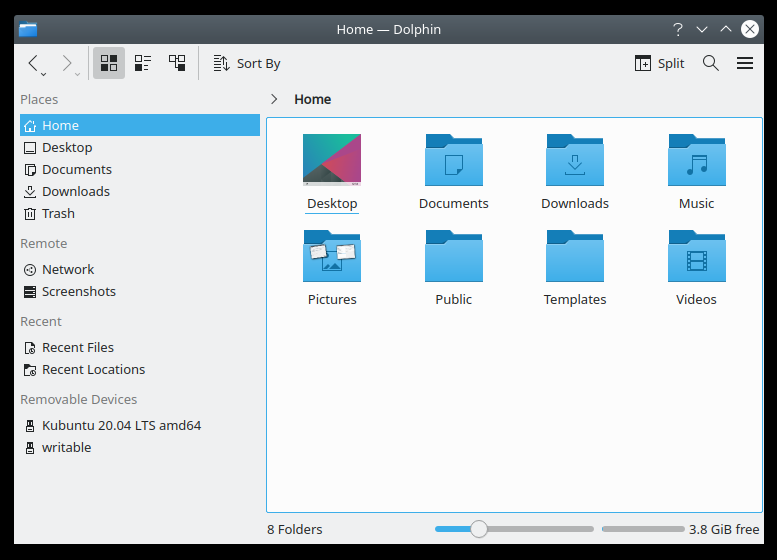
Much easier to sort the sidebar, now. Spectacle screenshots still got them shadows.

Networking
Reasonable, but not ideal. Remember, missing stuff here = many years of annoyance. Wireless, all good. I also noticed something labeled Hotspot in the Network Manager, but this thing disappeared after I connected to one of my routers. Something to explore later on. Bluetooth - I got a bogus failed pairing message, but then the phone actually tried to pair with the laptop on its own (as it had its MAC saved), and this worked great. Samba sharing also works fine. A prompt that lets you choose between guest access and a (known) user/password combination. Timestamps! And share browsing is much faster, with shorter delay (i.e. more responsive), but the actual speed throughput is the same as before, and less than in Windows. Samba printing, on the other hand, nope. The option is grayed out. This is a huge, huge miss for an LTS.
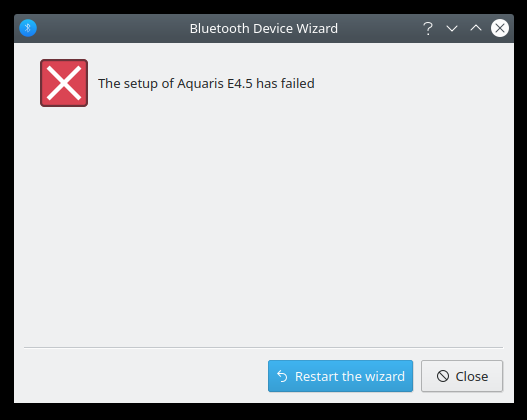
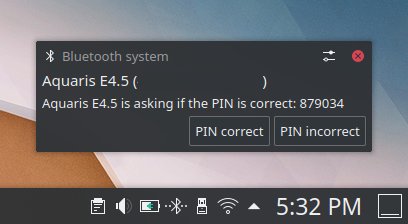
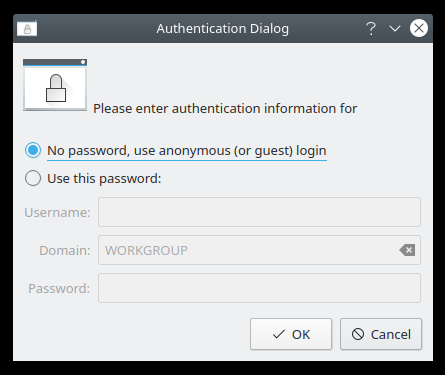
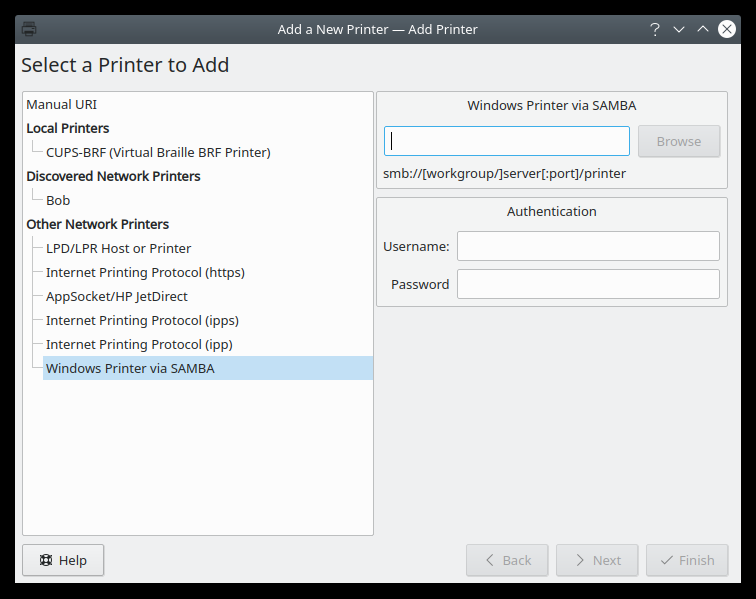
Multimedia playback
Great. Elisa actually looks quite the part. No complaints. VLC is there for all other needs. Sweet system area integration, too - and there's also the browser integration extension, which can help you control Internet media streams from your desktop, right there. Groovy.
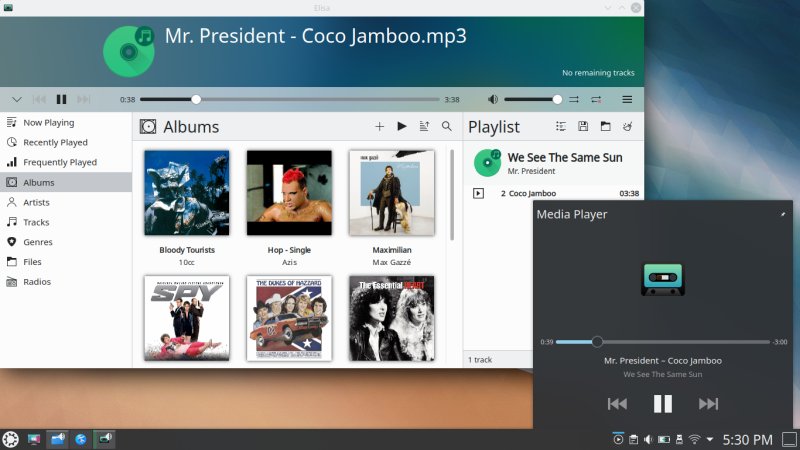
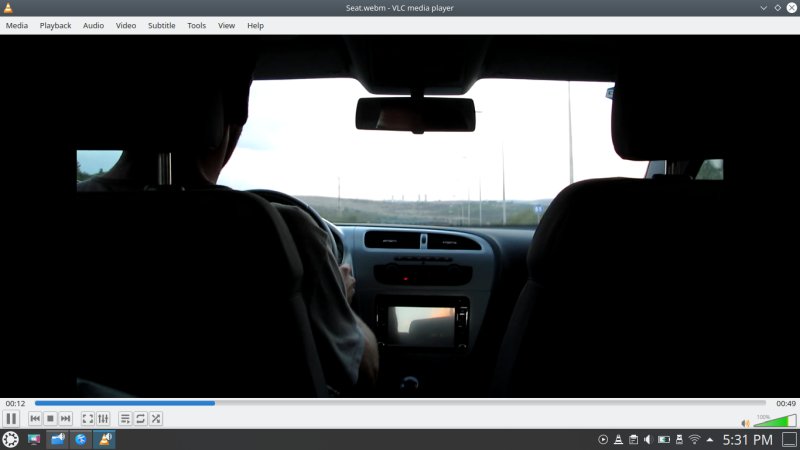
Smartphone support
No complaints. Both Android and iPhone (iOS 13) worked fine. Once again, you get improved responsiveness. This is a vital part of the experience. Perhaps it's just Dolphin, but it is evident all over, with a whole bunch of protocols.
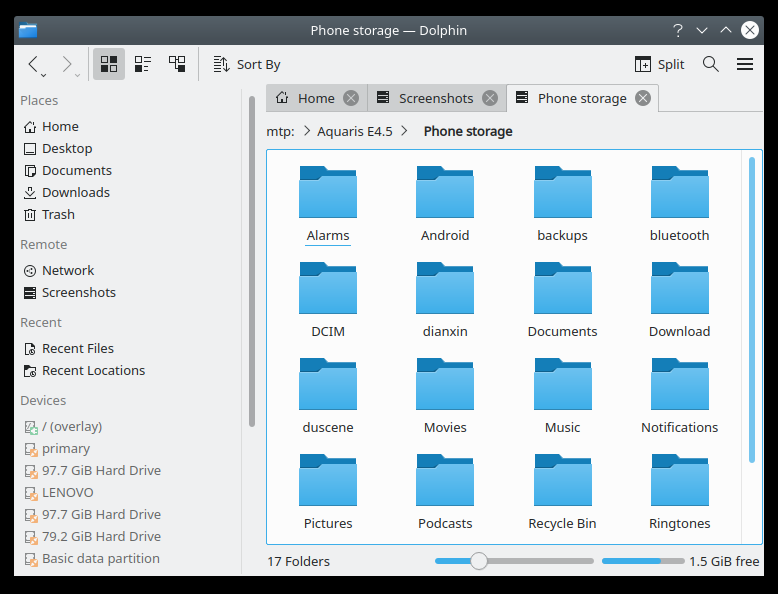
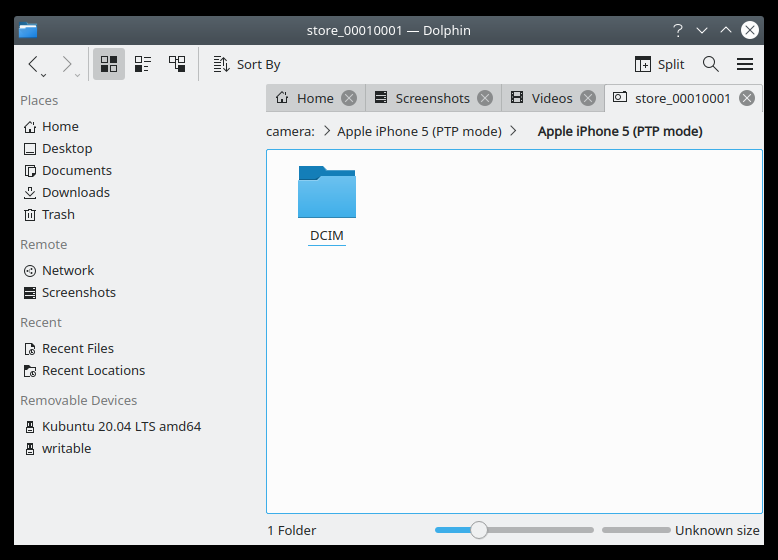
Other things
By default, the internal microphone seems to be set at 1% for some reason. There are no shortcuts to the usual places inside the Home directory (like Documents, Pictures, etc), but this isn't a new thing, and you do get them after the installation. And not much else to report at this stage. I did notice one or two tiny buglets. Like the network configuration page, with the dark gray +/- part, which seems to have been yanked from the Plasma Breeze Dark theme by accident.
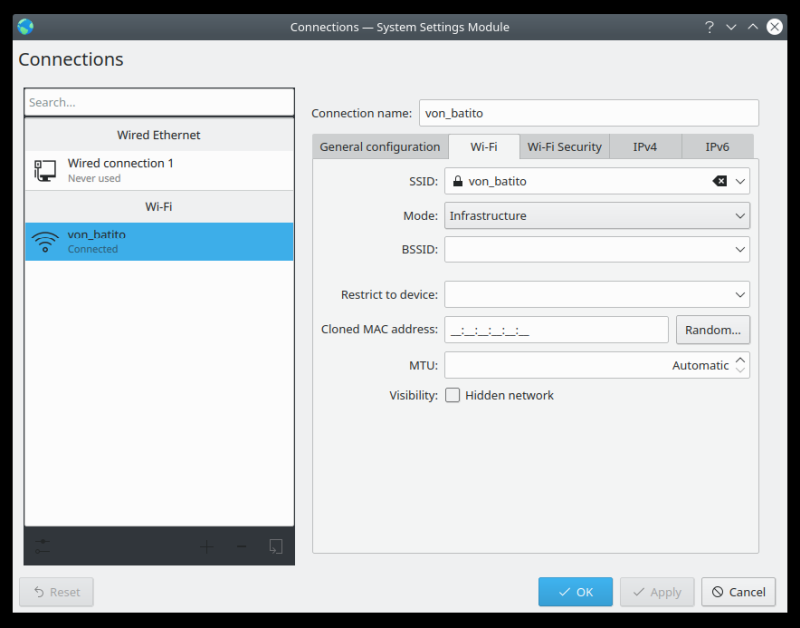
Installation
Not much focus [sic] has been placed here. The installer feels a bit meh. You have the whole text too close to the left border thing. More importantly, no partition labels, so it's a guessing game. The discovery of my myriad partitions took forever - the usual deal, which is baffling as no labels are shown. The slideshow is also a bit boring, with an overall theme that does not match the installation wizard. All in all, average.
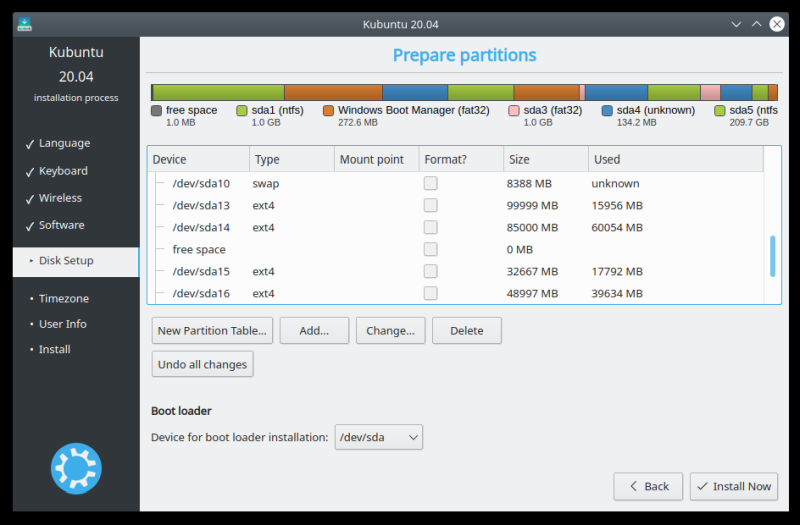
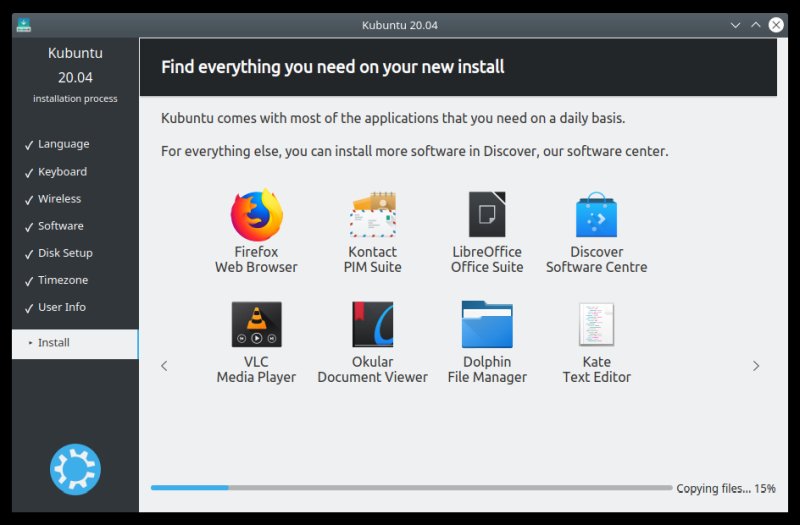
Fossa fossa fossa
The boot sequence was even more colorful here than in the live session. Lenovo splash, flicker, Lenovo, Kubuntu, Lenovo, Plasma splash, Plasma splash sans rotating timer, black screen, desktop. Better than seeing random text, but still. No Wireless was preserved from the installation, sigh.

Package management & updates
A fairly simple affair. Discover is now more responsive than in the past, and actions take less time. There weren't many updates available at this point. I was also able to install some nice extra software without any problems. Again, the important emphasis is on - better overall responsiveness throughout.
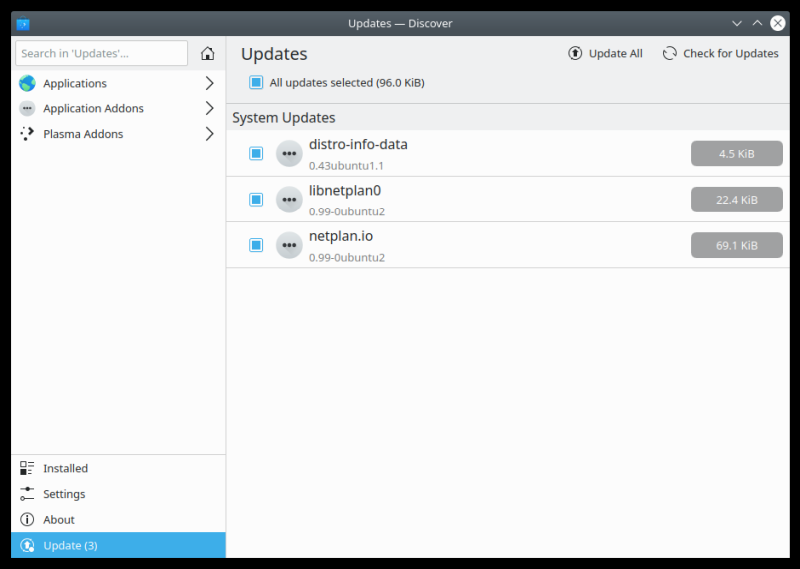
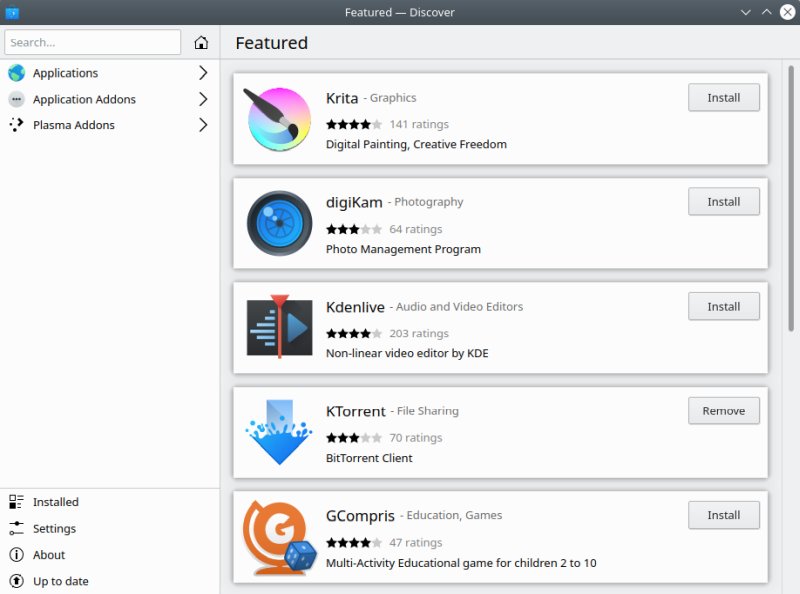
No more alpha border - I switched from Spectacle to Gnome screenshot. There.
Applications
Kubuntu Focal packs a reasonable set. Not too exciting but quite functional. Firefox, Thunderbird, LibreOffice, VLC, Elisa, a handful of K-labeled utilities. Then, I added GIMP and Steam. Happy days. Overall, you get no surprises here, and it's easy to stock up on the goodies.

Hardware compatibility, stability, suspend & resume
Zero errors or glitches. Great. No application stuttering or odd crashes. Great. The laptop would go to sleep and wake without much protest - although at logout/login, you can sometimes see a ghost after-image of the desktop.
Performance, resource usage
Now, here's a curious part. The numbers look high - for Plasma anyway. Jittery CPU, idle memory usage in excess of 600 MB, which would be 50% more than past editions. Weird. But then, the desktop is much faster than before. There's perceptibly higher responsiveness.
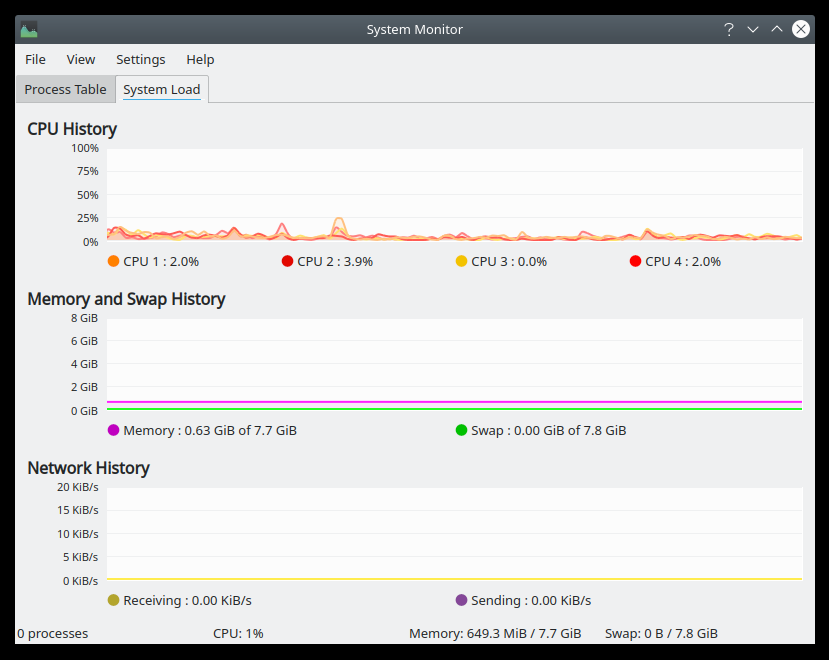
Battery life
So the big question is - if and how does this affect the juice? Well, with battery at 60% total original capacity, brightness set to 50%, and usage in the low-medium bracket, Kubuntu 20.04 told me that it had about 110 minutes of time available before the big darkness descendeth. This translates to slightly less than 200 minutes, or about 3.5 hours total. This is a good 30-60 minutes less than what I normally get on Plasma. What. So I guess all that extra jitter does play its negatory part.
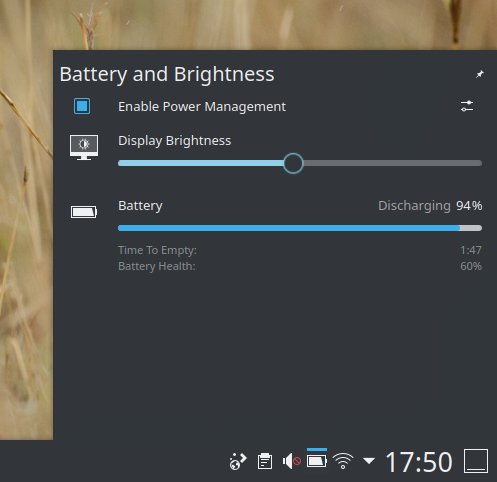
Customization
I really didn't need to do much. I did create my own color profile - Brooze, which is Breeze with black fonts. Some wallpaper change, panel polish, language change to the one and only acceptable computer interface dialect - En(US).

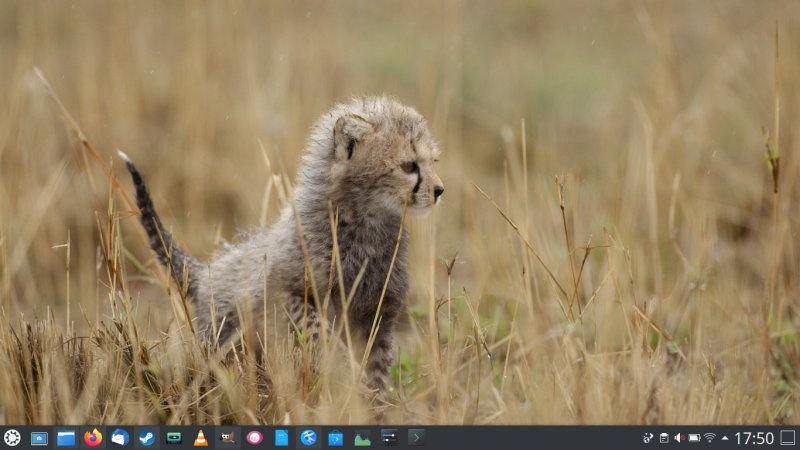
A few other things ...
Better Gnome app theming support - they look MOAR native. Then, by default, Plasma is set to save your working session and restart all your apps and documents on next login. This worked fine, except Steam. Also, once, after logging back into the session, GIMP started with a mixed dark-gray theme, but this never happened again.
Conclusion
Overall, Kubuntu 20.04 Focal Fossa is a good distro. One, it's very similar to what we've seen with Kubuntu over the past three or four releases. Like say Disco or Eoan. No surprises, either way. Very consistent. This is a good start for the LTS, as point releases will undoubtedly bring in polish and some fixes to the in-between-cracks woes that have come out in the first official image.
Speaking of woes - Samba printing, battery life, uninspiring installer. Speaking of goodies - everything else really. Stability, performance, out-of-the-box usability. The Plasma desktop is slick and refined, and this sure helps. And I definitely intend to upgrade my Slimbook. Grade wise, something like 8.5/10. Which is much more than Beaver got from me, and yet I did eventually end up using it. So things are only bound to improve. Very cool, and definitely worth testing. Bye bye for now.
Cheers.