Updated: February 1, 2021
Here's the deal. I got meself a new test laptop - to use side-by-side with the aging G50, plus I'm sort of retiring a couple of really ancient machines from yesterdecade. Anyway, IdeaPad 3 seems like a decent mid-range machine, and in my original triple-boot configuration, things went fairly smoothly, then things kind of soured somewhat, mostly on the Windows side, and then, I decided to expand my Linux-focused testing.
I chose Manjaro 20.2 Nibla as the next choice - after testing 20.1 Mikah not that long ago. The latter proved quite all right, so I thought, let's see what the next point release in this rolling distro can do, especially on some new hardware. Always a worthy check, especially since it's quite different from the Ubuntu family I've tried so far. Well, commence to start.

First boot, installation, a slew of niggles
Things didn't go that well. I couldn't boot Manjaro, because Secure Boot, and I had to disable it. I realized that with the Secure Boot option turned on, my Linux testing would be very limited. Nonexistent really. Manjaro then did start, with text scrolling in two different resolutions, leading to a dark gray slash green desktop with oppressive color tones and suboptimal font contrast, exacerbated by the less-than-ideal screen quality of the IdeaPad machine.
I didn't spend too much time in the live session, I went for an installation right away. Please note the following elements and differences to the Ubuntu/Kubuntu experience:
- The Calamares installer always has that weird "waiting for one module to start". Why?
- I chose En (US) as my language of choice, but I still had to tweak the locale after choosing a non-US timezone. At least here you can do this during the installation and not have to manually fix it after. Try it yourself, go for a US keyboard and then select a timezone like Singapore (SG) or South Africa (ZA) and see what gives.
- No partition labels.
- I had to manually select /boot/efi.
- No swap (file) was configured at all - Kubuntu had a 2GB file.
- The installation was super-fast - only about four minutes, compared to 15 minutes for Kubuntu.
- On live session restart, menus all read RESTART, but the session greeter screen reads REBOOT. Not so after the installation, mind.
- The Wireless was not preserved going into the installed desktop.
Some more niggles and things slowly improving
Once inside the installed desktop, I did need to do quite a bit of work. Most notably, I had to change the theme and fonts, because I simply couldn't stand the low-contrast stuff. I changed the Breath theme to Breeze, changed the fonts to pure black - my Brooze edit, if you will. Then, I noticed that Firefox was still using the green color scheme. It turns out, you need to separately tweak the appearances of GTK applications. Luckily, you can do this quite easily through the Plasma Settings menu.
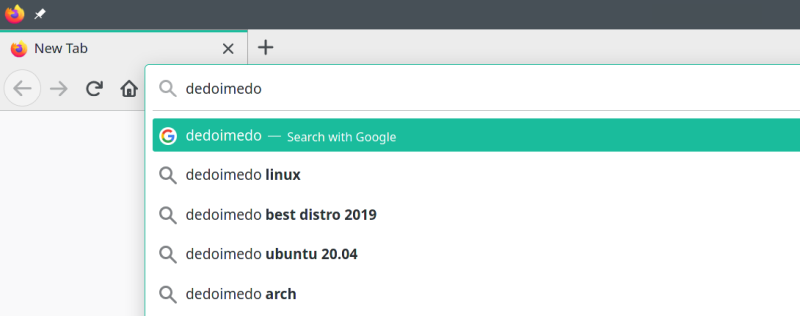

After updates, I tried to reboot the box, and it got stuck loading the system. Quite odd. Because the session did sort of load - including the saved state of applications, Spectacle took a screenshot - on its own really - but I couldn't see it, I had a frozen splash loading screen. After a hard reboot, things went back to normal, and there was Spectacle, with the screenshot of that black screen. This issue did not happen again. No idea why.

Plasma printing to Samba is STILL broken. Still. The Browse button is grayed out. In 2021, if you happen to have a Samba printer, you can't really use it in Plasma without major hacks and/or other utilities. This is simply wrong.

I wasn't happy, but then, my fortune turned ...
Display scaling
This turned out to be somewhat frustrating, but ultimately - good. I wanted to try a custom value, not 125% that I used in Kubuntu, nor 150% that I use in Windows 10. Plasma does scaling really well since 5.20, and you can even use very precise fractional values. I wanted 137.5%, half way between the other two settings I've used so far.
Selecting the value was a bit tricky. The slider worked, but the Apply button remained grayed out. Writing the value didn't work either. The only way I managed to make it work was by using the up and down arrows to adjust the scaling. Once I had this configured, I rebooted, and things looked REALLY great. Combined with the black fonts, 90% brightness, and no gamma change, the clarity and usability of the IdeaPad screen was approaching highly acceptable levels. Better than Windows, and the slightly larger scaling also did its trick compared to the Kubuntu scale.


Clear, clear, crisp results - 137.5% scaling and black fonts.
I was then able to customize the looks to perfection. Since Manjaro does its whole rolling release thing, you get the latest software updates very quickly, and that meant the latest (and greatest) of Plasma too, including the ability to adjust the panel height using buttons - you don't need to drag.


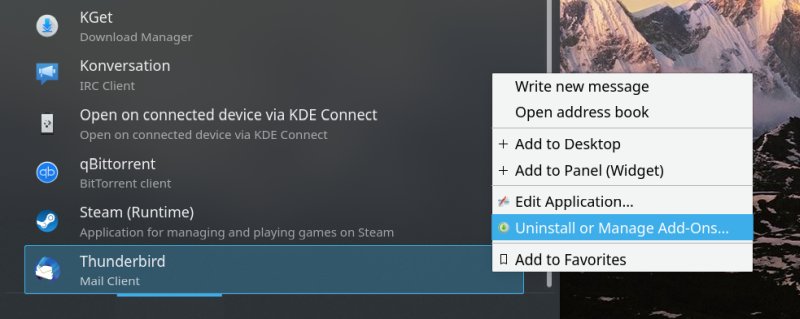
Improvements in the system menu. Right-click for tons of goodies.
Multimedia playback, Samba connectivity
Some really neat things overall. Smooth playback in VLC - even though it won't close if you have HW-accelerated decoding enabled. This bug needs fixing. Samba playback also needs separate credentials, and you need to tweak the prefetch size, too. Should be resolved, too. On the other hand, the Samba speed and responsiveness were quite phenomenal. I copied a bunch of files over from a Windows machine and hit about 17 MB/s. This is the highest I've seen on a Linux box so far, although it's still half what you get in Windows. We're talking a specific position/location in my setup, and access over Wi-Fi, that is.

Copying files from Samba over Wireless; same location I always use. Most distros barely do 4 MB/s.
Another cool thing - the PulseAudio profiles were all correct, and I had both my speakers and microphone out of the box, unlike the Kubuntu experience. This is great, because mucking about manually with audio configuration files is a big no-no. The audio quality was also really decent. Sharp.

Boot experience
Ultra fast. Only about 5 seconds to a fully functioning desktop. This is twice faster than either Kubuntu or Windows 10 on this very machine. The boot sequence isn't the prettiest, sort of Lenovo splash thing and some errant text, but at least it's so fast you don't see it much. Ironically, it's faster booting into your system than logging out and then back in. Considerably so.
Power management, battery life
Pretty decent, with a tiny bug. If you unplug the cord, the system aggressively switches to a power-saving profile. This is great and much more like a Windows box experience. But the problem is, the profile uses 0% brightness, which is too dim (not fully dark, though). Similarly, if you use Fn + Brightness to reduce it a little, the slider goes all the way down to 0 with the very first press. There seems to be a tiny issue somewhere.
Battery life is great. I did some testing, light to medium usage, 50% brightness, and the values fluctuate quite wildly. Also notice what Plasma reports the very instant you remove the plug - 18 hours! - but this is an old problem I've seen in every operating system since like ever. Anyway, realistically, low usage gets you 7.5 hours, light usage gets you about 6 hours and a bit, some more rigorous light to medium usage, about 5 hours. Better than Windows 10, similar and perhaps slightly better than Kubuntu. More testing to be done for sure.

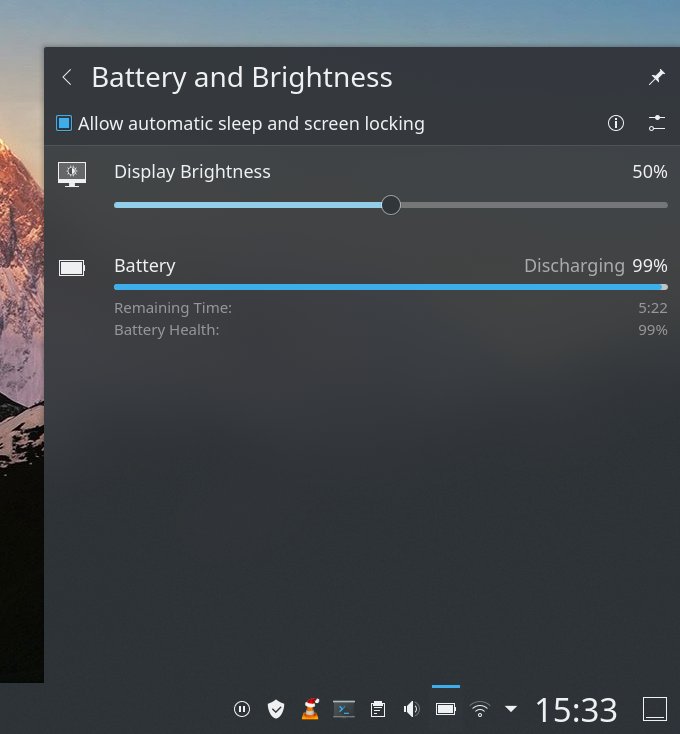

Big differences in reported estimates. More experimentation needed.
Stability
No crashes really - apart from the one-time login issue and the brightness fiddly. Other than that, I'm quite impressed. There were problems early on, but after that, things improved quite a bit. Manjaro Nibla is stable and robust. Very nice.
Conclusion
I have to say, my experience with Manjaro 20.2 Nibla on the IdeaPad 3 exceeded my expectations. I have known for some time that this distro has been steadily improving, becoming more mature and useful, despite its nerdy roots. Today's test is a good testament of this change, with better-than-expected results across a whole range of categories. Most notably, boot speed, Samba speed, HD scaling, multimedia playback, and then some.
That said, there's more to be done - Secure Boot, better installer, better default ergonomics, printing, a friendlier package manager slash store frontend, and some sort of long-term guarantee, because few people can afford to run a rolling release in a "serious" environment. Then, I also found a whole bunch of little problems, and these should be ironed, filed and dusted away, too. All THAT said, Manjaro 20.2 is a very reasonable offering, and it cooperated nicely with my IdeaPad endeavor. I like. That doesn't turn me into a smiling optimist, and I'm not having any grand Linux desktop illusions again just yet. But 'twas a good day, no tears were shed, and no expletives hurled at the computer. Definitely worth taking for a spin, and I'm looking forward to doing some more testing and games with Manjaro.
Cheers.