Updated: January 6, 2014
I most seriously liked the latest Linux Mint release. Petra, for the lack of a better word, was perfect. Truly, awesome. But, that review was done with the Cinnamon desktop, so we need to see what's going to happen when we try the Gnome 2 reborn edition, better known as MATE.
Anyhow, Linux Mint 16 won last year's best distro competition, therefore the expectations are pretty high. The previous time, I tested using an aging laptop with an Nvidia card. Now, we will test Petra on a different sort of hardware, featuring Intel graphics and SSD. To wit, please do follow me. Right now.

Live session & install
I will not be repeating all the little details. As you may expect, the network connectivity, multimedia playback, and the overall look & feel are pretty much the same like in the Cinnamon version. Almost identical. One notable difference is the location of the notification popups, in the top right corner.

Another element is the system menu, better known as Mintmenu. It's a handy and capable utility, with good visibility and search, plus extras. Overall, a solid piece, which goes hand in hand with what this distro can do.

The installation was also fairly trivial. Identical to the Cinnamon edition. I did not have any issues selecting the correct partitions. After about 15 minutes, Petra was installed in a quad-boot setup, with the bootloader governed by a Pangolin LTS release.
What gives, MATE?
The usual stuff worked as expected. I am kind of writing it all off in a single sentence, but this is one of the strong sides of Linux Mint. It ships with everything out of the box, including a ton of codecs and a great application base. In this regard, there's nothing bad to be said about the Petra edition, because it maintains consistency with the Cinnamon version, and offers everything you need.
Prepare to dive
Let us now explore the desktop session in depth. The overall experience does not change much between the two versions, and yet, it does. For example, the MATE edition ships with its own set of tools. You can tweak the desktop layout or setup the screensaver, all using a classic Control Center tool. Not bad overall. Moreover, MATE ships without any fancy desktop effects and transitions, which makes it even more suitable for low-end systems.
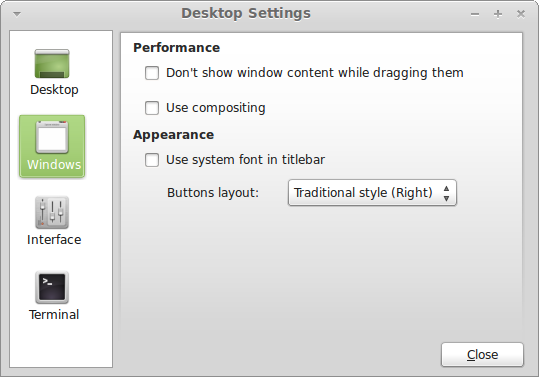
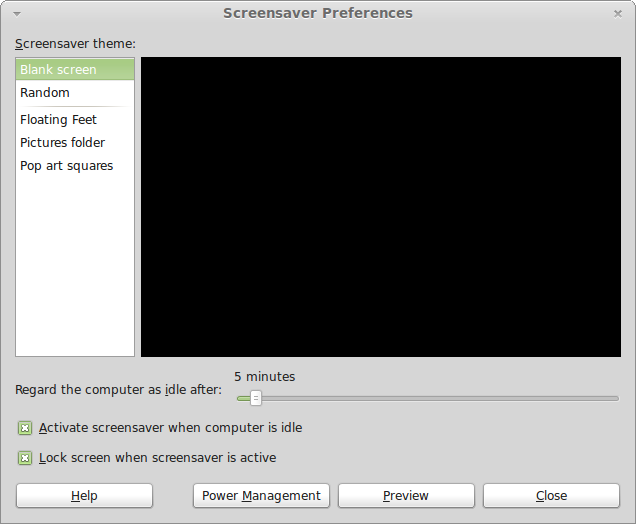
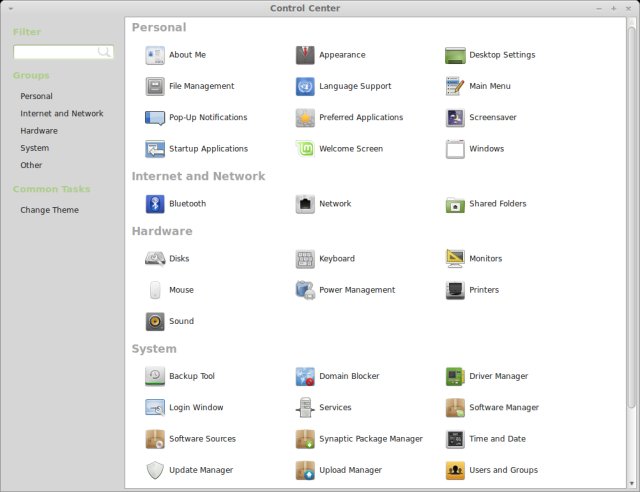
Look & feel customization
I tried fiddling about a little and hit a few bugs. For example, if you try to search for new themes online, you'll get a 404 error, probably because the Gnome Art for version 2 is no longer relevant.
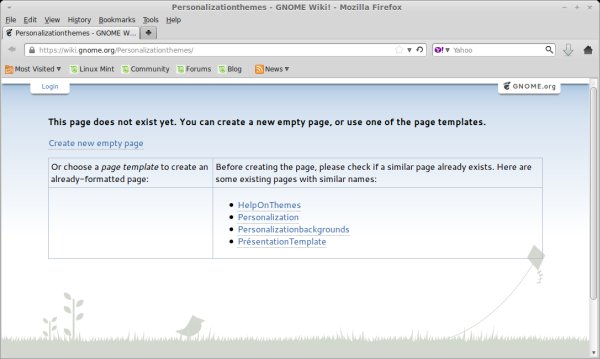
After I resized the bottom panel to 36px, the Wireless icon suddenly turned dark gray, contrasting all the others. This is similar to what we've seen in the LXDE intro article some time back. Then, you also get ugly gradients on some of the right-clicks. On the other hand, the system updates shield looks better this way. Mind, this was a fresh new clean installation, not an upgrade, and certainly not an addition of the MATE desktop package to a Cinnamon bundle. So you cannot blame me for messing it up, much.
![]()
![]()
System resources
Petra MATE is a very fast system, with a quick, snappy response. I did not time the boot sequence, but it is similar to my past endeavors with similar operating systems on this same hardware, including SSD. The distro churned low CPU digits and about 320MB of memory, about 10% less than the Nvidia system, but we can't really compare the two. However, the biggest issue is the gray on white glitch. Not nice.
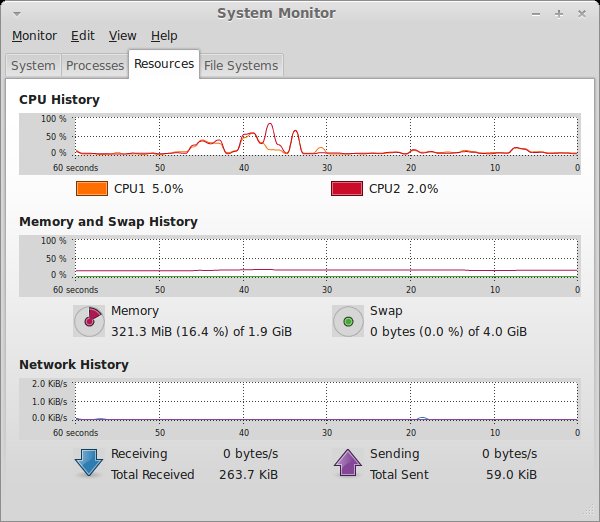
Printing
Worked swell.
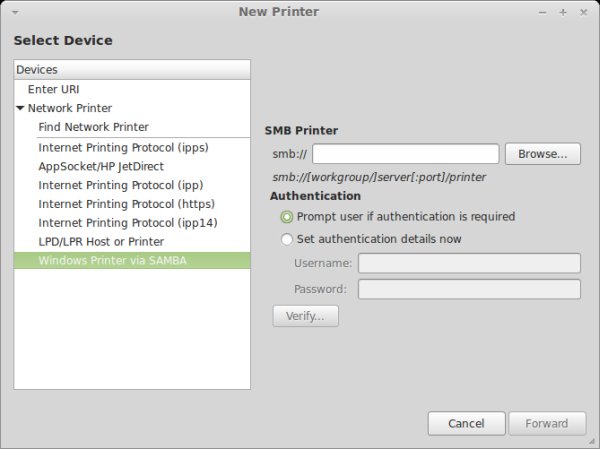
Final looks
After some extra fiddling about, I added all sorts of nifty programs to the system like Skype and Steam, and then installed the Faenza icon theme, which improved the layout of the system area. And that sort of did it.


Conclusion
Linux Mint 16 Petra with the MATE desktop is still an awesome desktop. But it is just not as refined as the Cinnamon flavor. The issues are relatively small and entirely cosmetic, and revolve around gradients and mismatched colors. I do not think I've encountered any serious bugs or crashes, and there were no system errors or applications hangs or anything of that sort. Petra behaved well, with a few tiny scars on its pretty face.
Taking all this into consideration, Petra MATE does not deserve the perfect score. It's an excellent lightweight choice for your metal, but there might be a few small niggles that could spoil the experience. I'm sure the Mint dev team will take this into consideration, so that the LTS release coming in 2014 really kicks ass. For now, a very solid 9.5/10 is a good grade concluding this review. We shall part as friends now. Bye bye.
Cheers.