Updated: June 29, 2019
Here we are, expanding our horizons. And there, just peeking over the edge of Earth's curvature is the shy runt of the Ubuntu pack, Lubuntu. Not one to grab the spotlight that often, it's the self-professed lightweight edition of the family, designed around Qt technology and applications. My experience with it has never been awesome, but hey, there's always an opportunity to be surprised. Perhaps today.
We've seen Kubuntu, Xubuntu and Ubuntu MATE in action. Most showed reasonable results, some new and interesting features, and a bucket of issues, which is (and yet isn't) expected from interim short-support releases. My test machine is going to be a Lenovo G50 with Intel graphics, and we commence.
Live session
The boot sequence flickered a handful of times, probably as the system probed different video modes, and there was a bunch of text entries showing on the screen, but then, shortly thereafter, I was logged in the Lubuntu desktop live session. Now, I've talked about the LXQt desktop environment many times in the past, so it's no stranger, but I still felt somewhat confused by the default presentation layer.
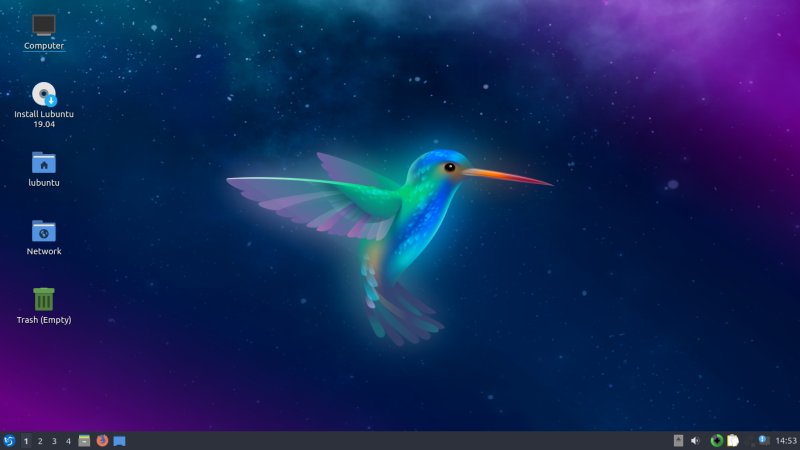
It feels like LXQt blends ideas from a dozen different projects and concepts, but they don't really integrate well. To me, the desktop looked like a crossover between Xfce and Enlightenment, with a pinch of Plasma for good measure. But I couldn't really see anything distinct about it, the same way you could automatically associate a certain brand with say Plasma or Gnome or MATE.
The system area is a good example - there does not seem to be any uniform theme there, and no easy way to rearrange the items (but this ailment also affects other desktops, to be fair). I also tried to make quick changes and found them frustratingly non-standard and non-linear. Adding icons to the panel was difficult and slow, I had to drag 'n' drop them and then keep each icon hovering for a few seconds before it would stick, and then still not show up where I intended it to go.

Networking
Wireless worked fine. So did Bluetooth, but there's no icon. Samba sharing also worked, and I didn't need to make any manual tweak. Now, for those of you wondering, no I haven't changed anything in my test setup. From 2014 till now, we went from instant anonymous access without any protocol problems to mandatory credentials to no SMB1 back to SMB1 working again without the share tweak. But then, some distros support Samba out of the box, some don't, some ship with a config file, some don't, and the performance varies from one Linux to another. In Lubuntu, it was pretty slow. It's amazing how much variation and neglect there can be in such a simple and yet important thing. Printing, all good.
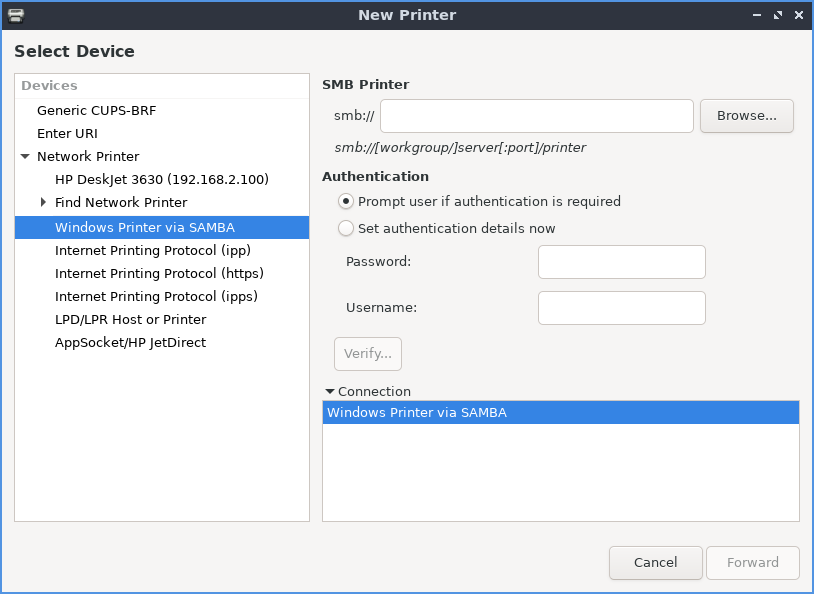
This applet uses a completely different theme, fonts, style - 100% non-Lubuntu.
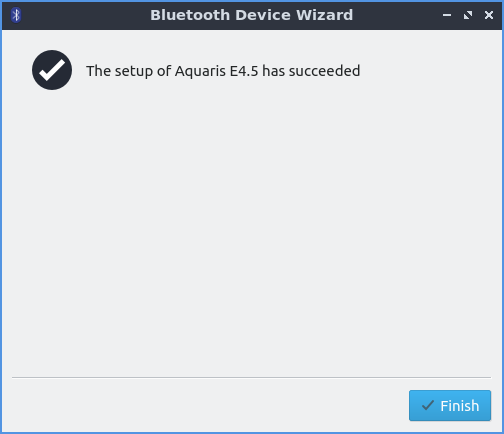
Multimedia support
Solid. I had both MP3 playback and HD video. No complaints really.

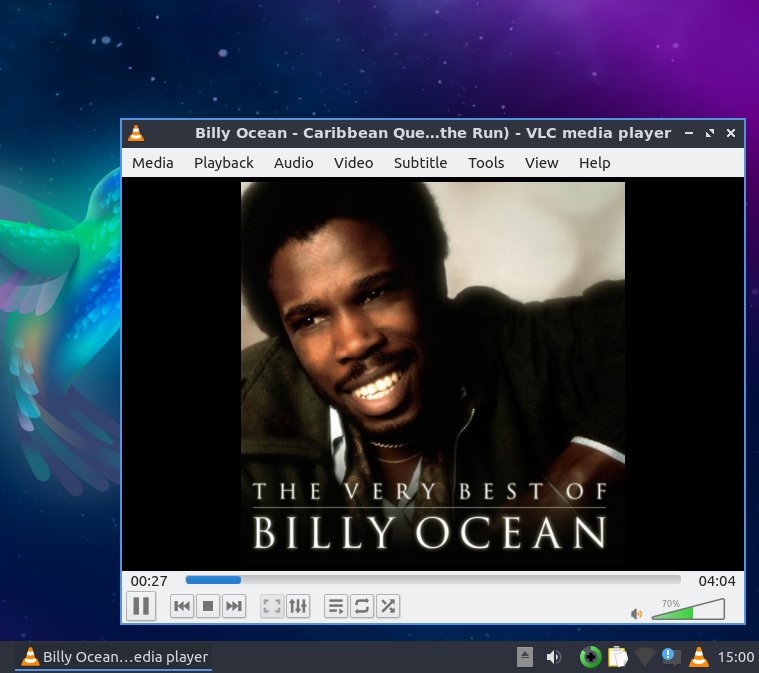
Smartphone support
I tried Android and Windows Phone, all good. But, when I connected the phones, I had a prompt that identified the devices as removable disk. What? Really? That's not correct. Moreover, the naming convention is ugly, with all those underscores and the serial number shown.
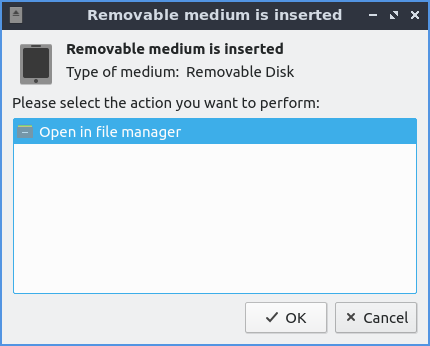
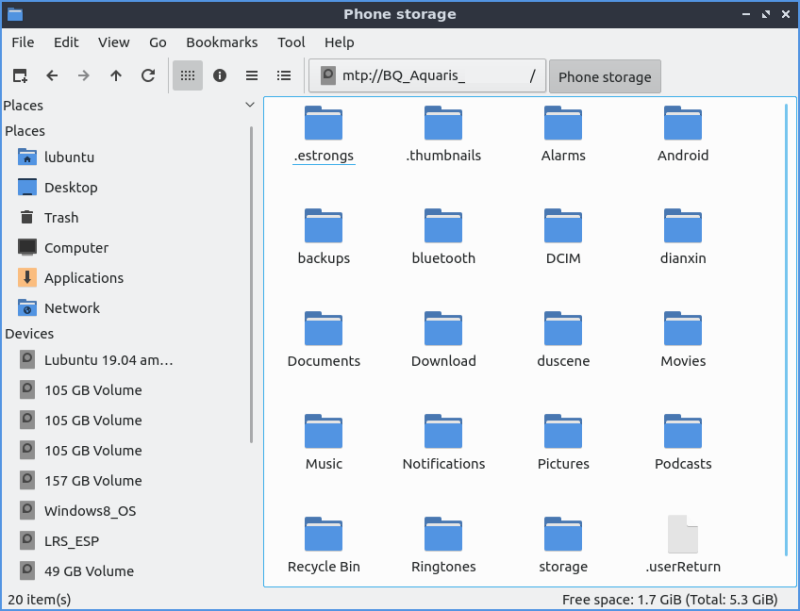
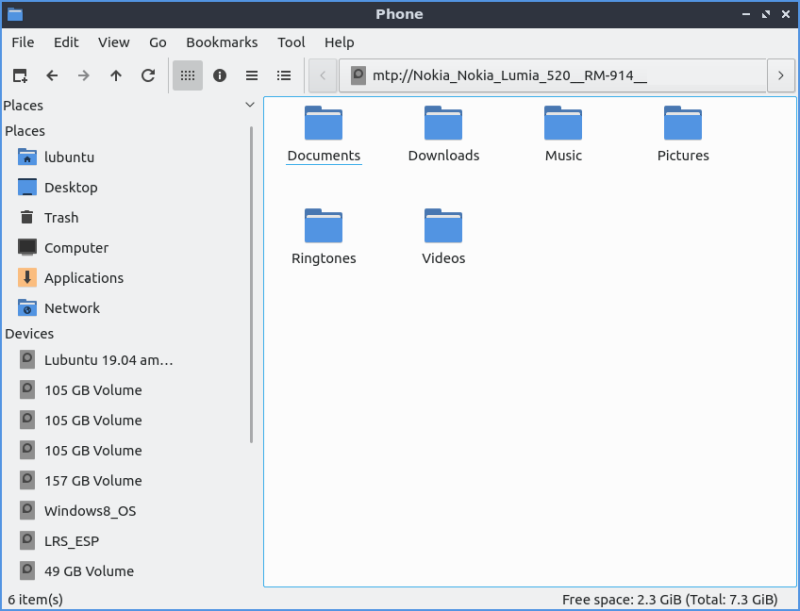
Other observations
The desktop was really fast - super fast, but the disk was hot. Items rendered instantly on the screen. The downside is, if you resize windows, you don't see what the final result will be until you release the mouse button. The window resizing isn't drawn real-time. This feels old school and makes it difficult to adjust application windows as you'd like them.
The touchpad was jittery. It's amazing how many different permutations of sensitivity and configuration this one can have across different distros, even the same family supposedly using the same driver under the hood. My biggest annoyance was the screenshot tool. Every time I launched it, it would forget the previous settings, like time delay, so I had to do it again. Once the screenshot was taken, it would open a new instance of the Image Viewer application, cluttering my screen unnecessarily. The app would also always open at a small, default size showing a cropped portion of the screenshot, not the scaled down full view, so you don't really know what you've done unless you resize the view port manually. You can also invoke the screenshot capture from this program, but there's no shortcut. I felt like wasting precious minutes of my life on badly designed software.
Samba credentials were not saved, even though I had selected to keep them forever. It just kept asking me, again and again. Firefox couldn't install add-ons in the live session, because this was the version affected by the certificate problem, so that will have to wait until after the distro is committed to the hard disk.
Installation
Lubuntu does not use the standard Ubuntu installer. This is another divergence from the family's heritage. First, there was a language question. I selected American English and then in the very next wizard step, when I selected a timezone, the language was localized. I so detest this. There is a REASON why I'd choose a language, and therefore, I don't want any localization. At least Lubuntu lets you change this during the installation, and you don't need to waste a login later on fixing the thing.

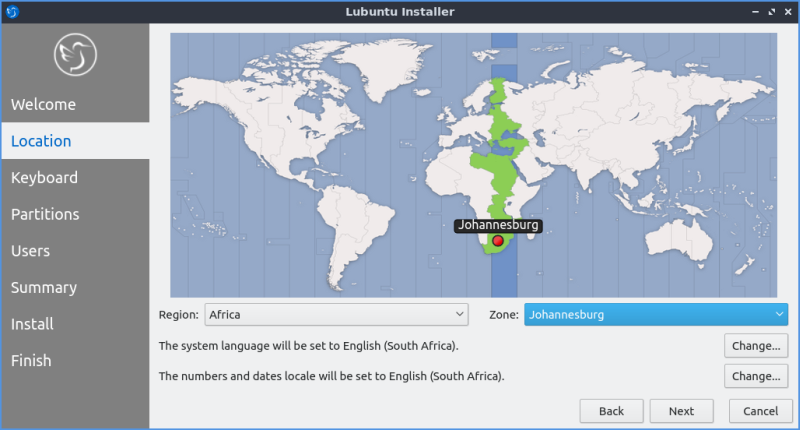
You don't get any encryption options like most other flavors of Ubuntu offer. And no partition labels, so you need to figure this on your own. The /boot/efi and swap mountpoints will be added automatically, but there's no indication if any of the partitions you selected are going to be formatted or not - until you get to the summary step. This installer feels part Calamares part Ubuntu part something else, and the inconsistency bugs me.
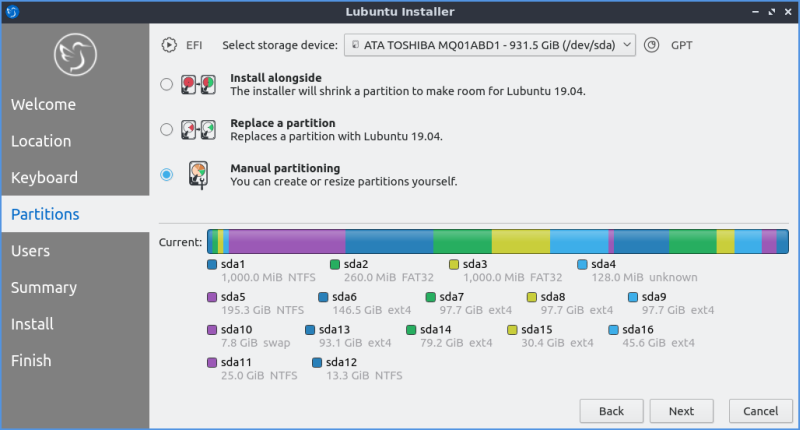

The screenshots in the slides are all blurry. Moreover, the installer is too tall for the screen, so the buttons are obscured. This is a recurring problem that I've encountered numerous times during the test. But at least the setup was fast. Ten minutes later, it was over.
Lubuntuing around
I had the distro installed. The GRUB2 menu had all the entries it needed - the eight operating systems. The menu is pretty 1992, though, with a CGA color theme. In the installed system, the Wireless was preserved but nothing else from the live session.

Package management & updates
Odd. First, there was no prompt for updates like in other Ubuntu-based distros. Second, there's no Lubuntu package manager per se. This isn't a bad thing, because Linux is already heavily fragmented, but then, the presence of Muon and Discover both sort of undermine the unique and independent value of Lubuntu. Indeed, this brings the bigger question, what is the intended message of this distro other than the fact of its existence? What use case does it solve that isn't solved by Kubuntu or Ubuntu MATE or Xubuntu?
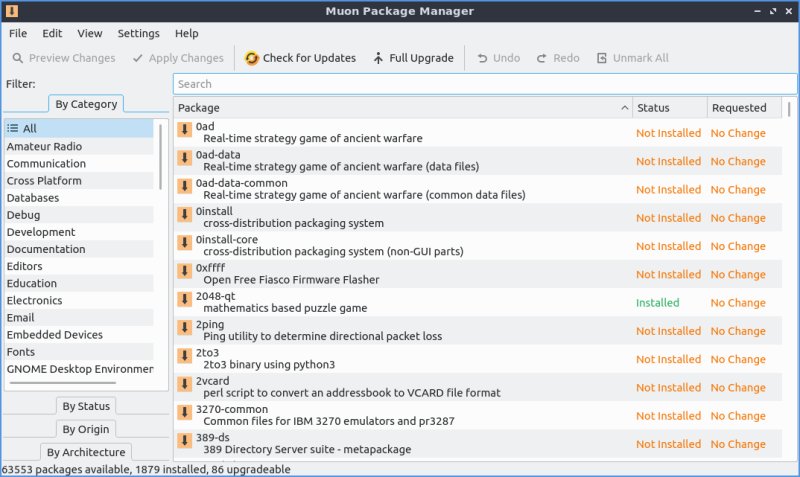
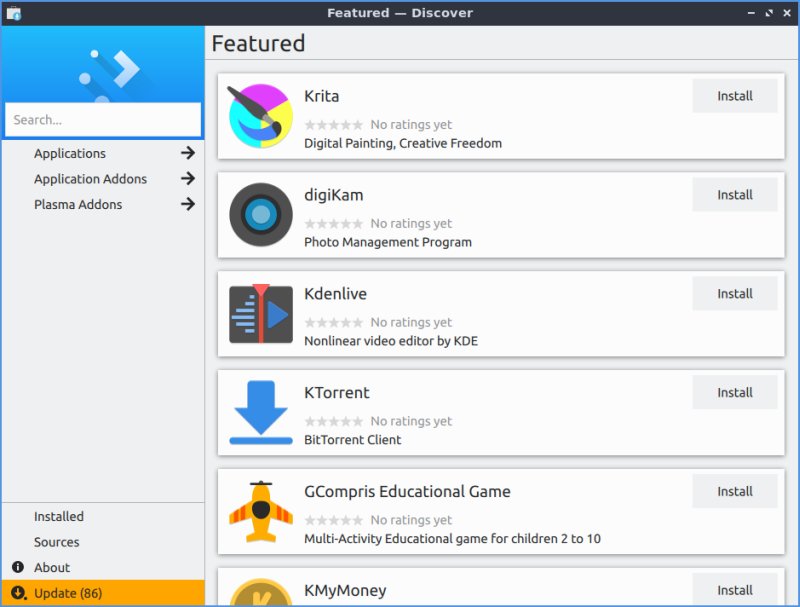
Applications
My questions got even more validity when I started poking around the app stack. There was a mix of applications of all sorts, including some odd things like qps - a semi-beta task manager of some kind, but if you search for that string or system monitor in the menu, you get naught. You also have htop, and the two don't really need to be there, one would be enough. Some of the programs also feel have baked or unfinished. And they all have their own theme, their own style. You have Firefox, LibreOffice and VLC, but the rest is just a colorful random pick.

Customization
This was a totally frustrating exercise. And in the end, I couldn't have what I wanted. There are just so many different components you need to change, and each one behaves differently. Again, we have the weird amalgamation of how things are done in Xfce, and in Plasma and elsewhere. The Configuration Center looks like your one-stop shop, but that's only one-level deep. Once you launch the different components, they all have their little quirks, and do not behave in a consistent manner.
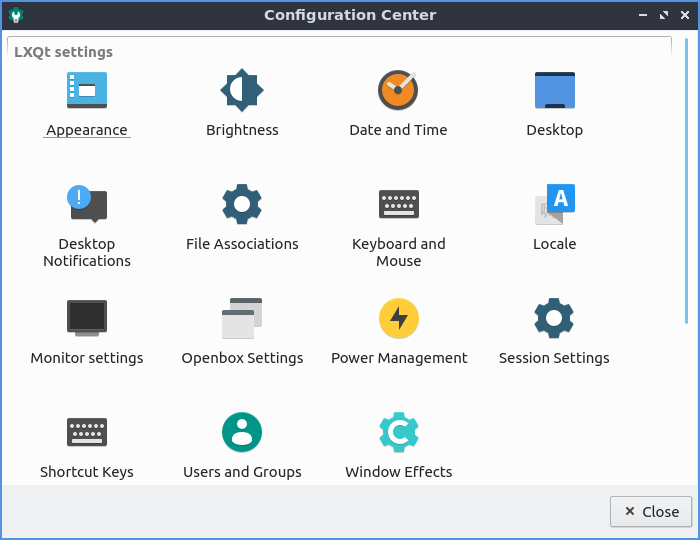
For instance, the panel config was weird. Some of the icons have different spacing, and moving them around only made things worse. Once again, the widget was non-resizable, and it was higher than the laptop's resolution allowed, so the bottom end was obscured by the panel.
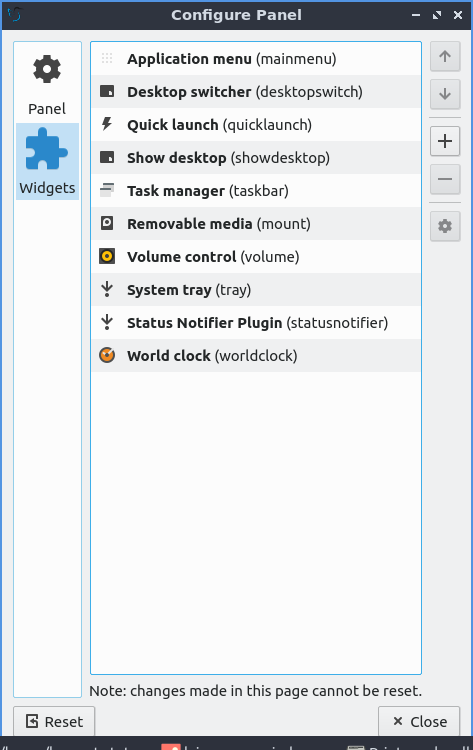
The icons would only move one spot at a time, and you need to right-click for that. Very annoying.
![]()
There were other odd little things, like the Places string showing up twice in PCmanFM-Qt - that would be the file manager. Except one is a generic placeholder for everything in the sidebar, and the other a sub-heading for the places category (like home, downloads, trash, etc). And they look the same, and yet indented ever so slightly differently to make my OCD glands itch.
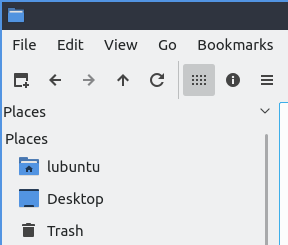
The end results was far far from what I wanted. Very disjointed.

Resources
As you can imagine, I wasn't having fun. But one thing is undeniable. This is a lean, mean distro with some of the lightest resource utilization around - only about 390 MB on idle, plus less than 1% CPU usage. And it shows. Plasma and Xfce are also solid, but this one beats them. Instant nimble.
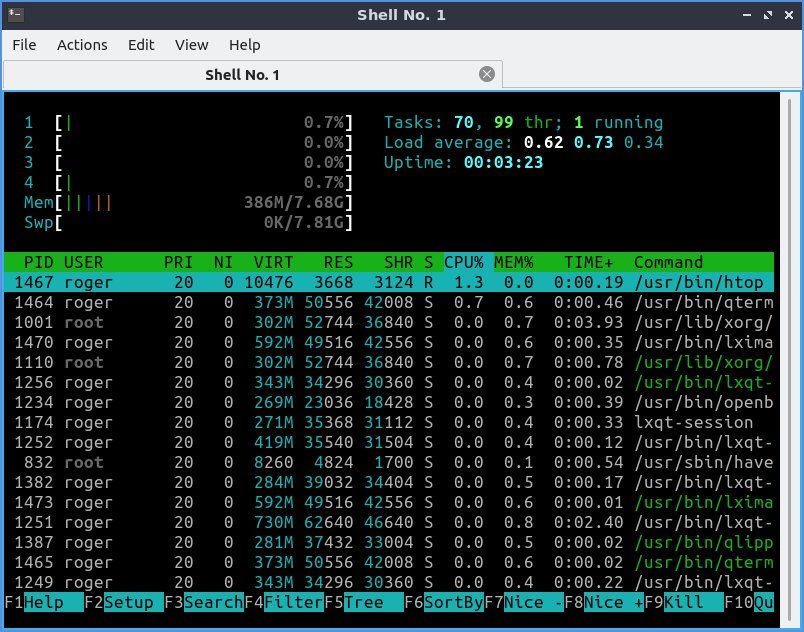
Power management & battery life
Overall, Lubuntu comes with a rather rudimentary setup, but it's pretty lean. Now, even with music playing and full screen brightness, the utilization was only about 5.7W, which would account for the fully specced and healthy battery for about 5 hours of juice, and with brightness down to 50%, about 5.5 hours. This is the best we've seen so far, and exceeds even the excellent results with MX Linux and Windows 10 on this laptop.

Hardware compatibility
Seems okay. The Fn buttons worked. Suspend & resume worked just fine, even though you get the ugliest screen lock slash saver utility. I did have the network drop and reconnect once, the same thing that happened in Ubuntu MATE. Not sure why. This did not happen in any other distro on this box.
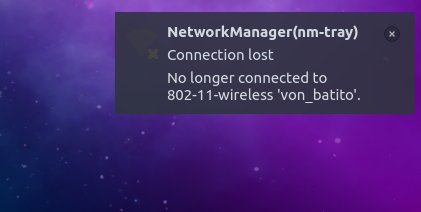
Quarks and quirks
A reboot or two later, I had a file on the desktop that looked like some random leftover. I couldn't check it, or delete it. Definitely some weird glitch. However, the system was stable and there were no crazy problems.
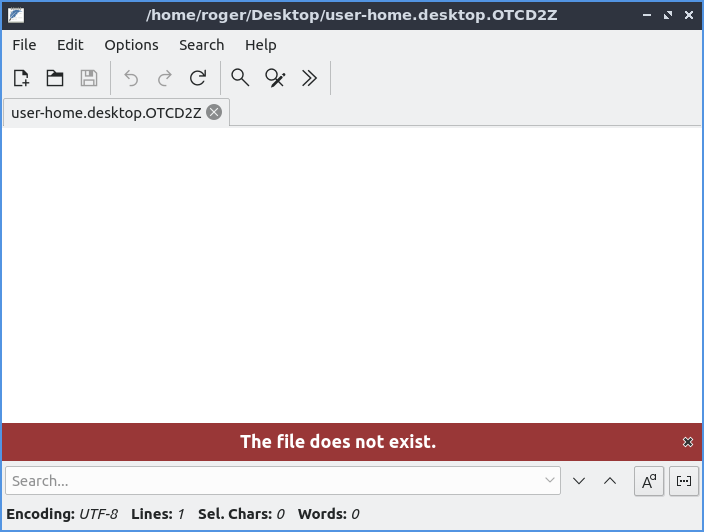
Conclusion
Lubuntu 19.04 Disco Dingo feels ... raw. Unfinished. Half-baked. It has some perfectly decent functionality, like networking, media and phone support, but then it also comes with rudimentary package management, a jumbled arsenal of programs, a desktop that is too difficult to manage and tame, plus identity crisis. The truly redeeming factors are performance and battery life. This is a promise, and one well kept, and indeed, if there's one reason (or rather two reasons) to sample Lubuntu, there you have it.
I struggled with the overall purpose, though. As impressive as the speed and lightness are, they are only small improvements over what Plasma offers. But then, Plasma is much easier to customize and tweak, it offers a coherent, consistent experience, and it feels modern and relevant. With Lubuntu, I had no connection, and using the distro felt like a chore. I had to fight the weird defaults to try to create an efficient setup, and I wasn't able to do achieve that. So I always go back to the question of investment versus benefit. Lubuntu feels too pricey for what it gives. For example, MX Linux delivers wonderfully on my eeePC, and it's quite simple to handle. With Lubuntu, there needs to be more order, more consistency in how it works. At the moment, it's just a collection of ideas mashed together. While perfectly functional, it's not really fun. 6/10. You should test, especially if you have old hardware.
Cheers.