Updated: January 13, 2018
From an underdog to a kennel master. That's probably the best, most succinct way to describe MX Linux. While you still may be confused about its heritage, with words like Mepis and AntiX slipping in, it's one of the more refined Xfce distros around, and I have been thoroughly impressed by the last version, MX-16. As it turns out, I proudly crowned it the Best of Xfce 2017 distro. It also notched very high on the overall annual best-of competition.
Now, there's a new version out. I will first conduct the test on the old LG laptop, but now that I've managed to fix the read-only UEFI on my Lenovo G50 machine, I will conduct a second test on that laptop - provided everything works fine in this first review. So we have ancient hardware, Nvidia graphics, dual boot. Commence.

Live session
The boot sequence was colorful - and by that I mean at least four different colors, font type and size styles full of text. Not the prettiest, I must say, but quite fast. The loaded Xfce desktop looks nice. There's an immediate sense of improvement compared to MX-16, with a better choice of theme, icons, system tray items, wallpaper, and other nuances that make the desktop environment.



You also get a slick Conky that tells you the time and date, plus basic system resources usage. Quite handy. We already see that MX-17 is aiming for low numbers, as befitting a frugal and tight Xfce distro.
Networking
This one worked really well. Wireless, no issue, both bands. Bluetooth also worked just fine, which is something that most Xfce systems used to struggle with in the past. Samba sharing also functioned without problems - except I was prompted for password twice, and this is annoying. This only happens if you choose to temporarily save the credentials, and not if you select 'remember forever' option. Printing is also cushty, Wireless and Samba. Well done.



Fonts
Horizon handles fonts well. This is one of the sore points in Linux, but this distro manages to offer decent contrast and clarity. The default text editor does come with a somewhat tricky thin Courier-like default font, but it's quite legible, and we will touch on this a bit more after we install the distro.

Multimedia playback
All good. MP3, HD video, no issues.
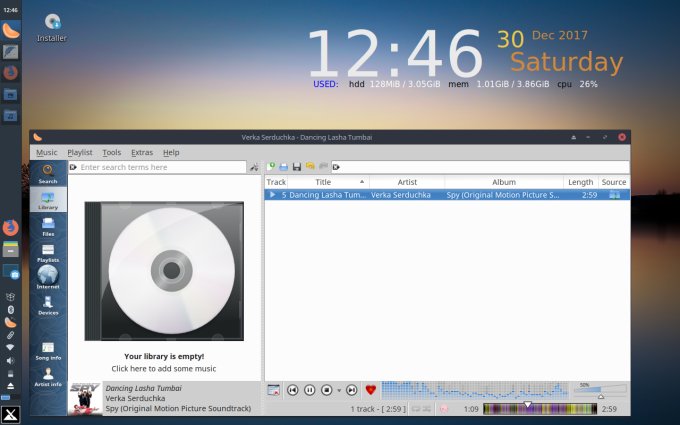
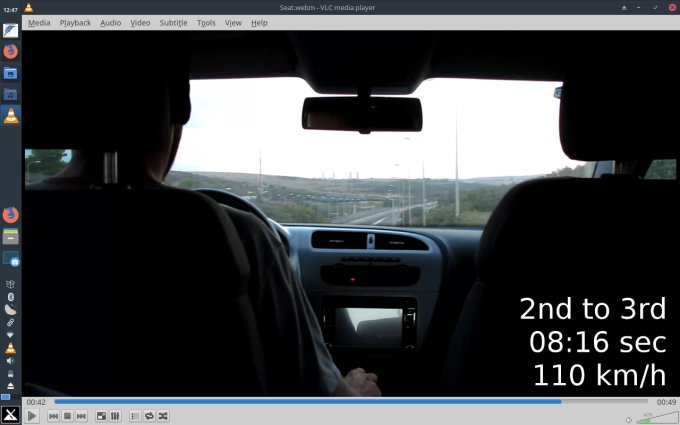
Installation
At this point, I decided to install MX Linux. The installer comes with a somewhat non-conventional flow, and it does ask a lot of questions. I have always complained that this archaic wizard is the weak point of this distribution, and it still remains rather nerdy overall.
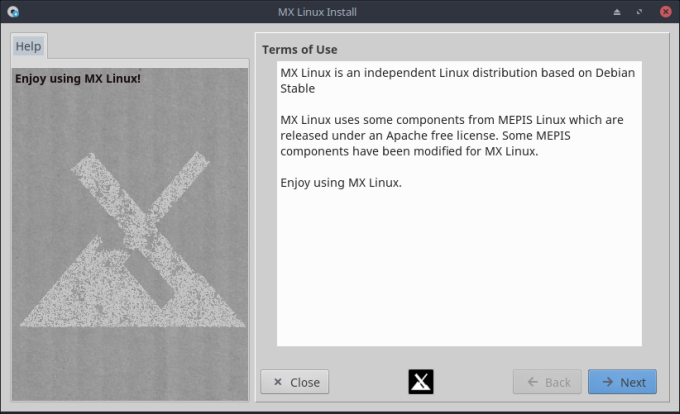
When choosing partitions, you do not have a way of telling what's on the disk, although Custom layout is selected as the default choice. The data preserve checkbox is not ticked by default, so you may end up overwriting the /home partition. This can definitely be made safer for new users.

The actual setup is super fast - only about four minutes total, following by the bootloader installation, basic user and password setup, and some tiny customizations. The best feature is the ability to preserve live session data.


Horizoning
After the installation, you get the same multi-font-size-type noise, but it's only about one third as long as any other contemporary distro, meaning a very fast boot sequence, yes, kapish. In the installed system, unfortunately, not all my live session changes were preserved. The Wireless was not working, and I've complained about this before, and there was an error around the Bluetooth service too.


Package management & updates
A trusted combo - apt-get on the command line, Synaptic as a frontend. The updates facility prompted nicely, with a well-placed system area icon, and very quickly I had the distro updated. Fast and elegant. No problems whatsoever.
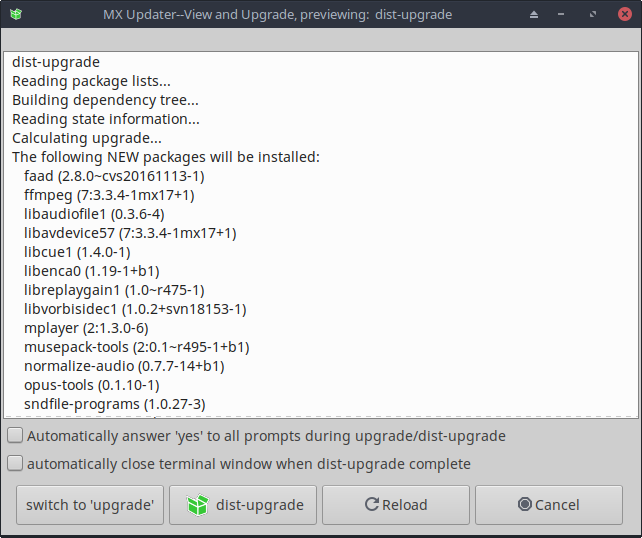
Applications
MX Linux Horizon comes with a colorful mix of programs, including the Firefox & Thunderbird combo, VLC, Clementine, LibreOffice, Transmission, and then some. You also get support for ADSL dialers, which is not something most distros do. Overall, there's still the Xfce feel about it, and some of the choices are a bit archaic, but you also get a sensible palette of modern applications.
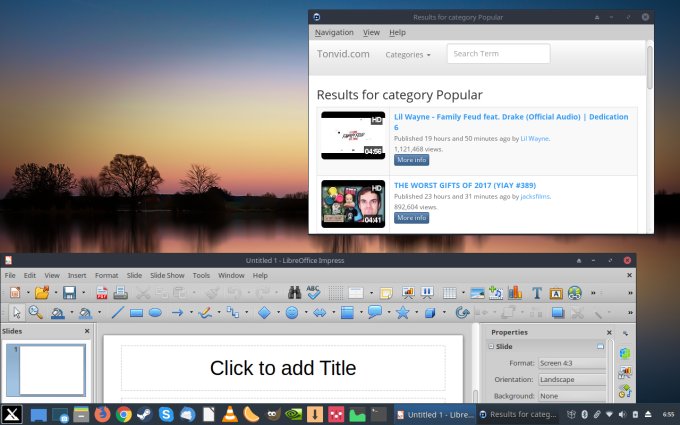
I installed Steam from the repo, and configured Skype and Google Chrome using their DEB packages, both of which set up their own repos for future updates.
MX Tools
A strong, refreshing and unique side of MX Linux - MX Tools. We talked about this cool toolbox a while ago, and it's still there, offering improvements both on the visual and functional side. Something to discuss in a separate article in the coming weeks.
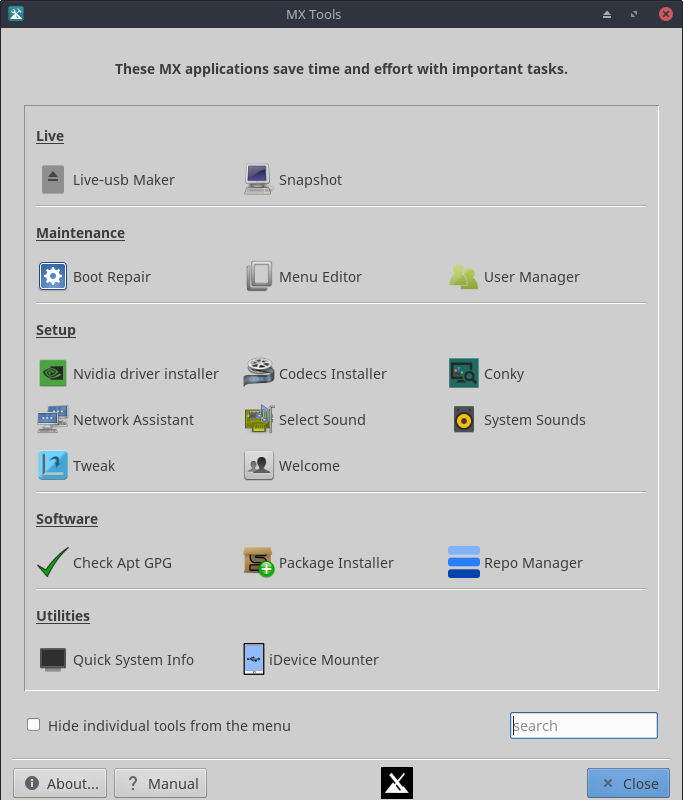
Nvidia drivers
One of the categories available in the MX Tools wizard - Nvidia installer. I tried this one, and indeed, a few minutes later, I had the Nvidia graphics drivers running properly. You get a single splash, and everything is peachy.

Debian repo set to UK, but MX repo set to the Netherlands. Still, works fine.

Smartphone support
Again, no issues. Windows Phone and Android worked out of the box. I did struggle with my iPhone 6s showing in the file manager, but again, we have the MX Tools to the rescue, with its dedicated iDevice mounter. Worked like a charm.

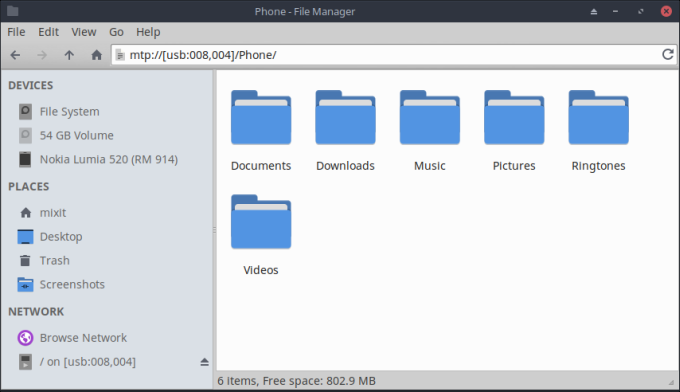

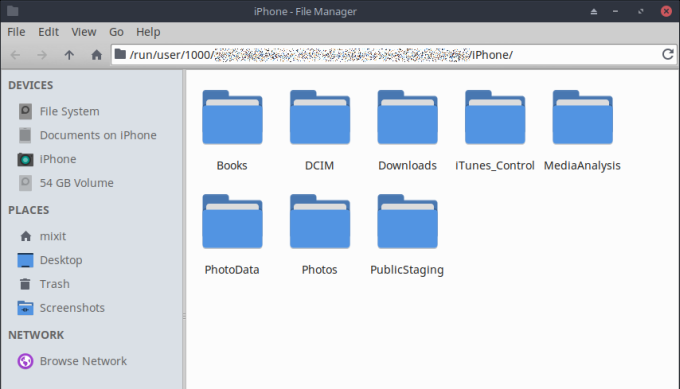
Performance, resource usage
This is the fastest distro around, hands down. Even on the ancient LG laptop, the responsiveness is immediate. Opening new programs and running stuff does toll memory and CPU, but much less than you expect, and even then, the system is quite snappy. You cannot believe the actual differences, and only by testing other distros and/or desktop environments do you see by how much. Resource usage, on idle, a mere 360 MB and 1% CPU, and you feel it. This is a factor of 3x to 6x less than most other distros.

Battery life
Very hard to judge on the LG laptop, as it's an old, old machine from 2009. Still, it's battery is in relatively good shape, with 94% of charging capacity still left. This is very interesting, because on the Lenovo, the battery has deteriorated to about 75% juice in roughly 2.5 years of use.
Now, MX-15 (and MX-16) had the best battery life of all distributions out there by a large margin, and so when we do test Horizon again on the Lenovo box, it will be nice to see how it behaves there. Here, with all the chemical, physical, temporal, and other disclaimers, this frugal and spartan little distro offered about 2.5 hours. Not bad for an eight-year old beast, especially since I got these same numbers when the machine was new and with distributions from 2009. The hover text placement is ugly and annoying though.

Hardware compatibility, suspend & resume
The distro was super stable. There were no errors. The hardware was all properly initialized, including the webcam and the Fn buttons. Suspend & resume is instantaneous, and for a second, I thought it would work well - alas, every single distro out there fails the LG laptop, as we get ATA resets on resume, and this borks the session.

Visual glitches & usability problems
Overall, MX-17 is quite well put together - much better than any MX Linux version before, but there are still some odd choices here and there. The side bottom-up panel is weird as it goes against the typical conventions. Luckily, this is easily remedied. Then, it also has a large number of space separators, and these seem almost randomly scattered about.
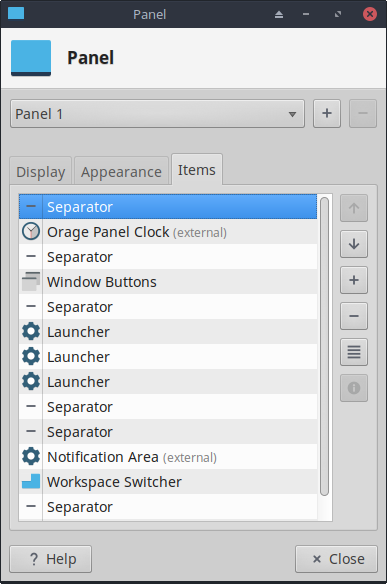
The text editor (Featherpad) has a weird focus problem where it does not jump lines when you press Enter, so you have to manually scroll to the bottom of the written text. You're better off without an alternative like Mousepad, for example.
LibreOffice has an archaic theme, and you will need to manually install others, like Sifr, Tango or Oxygen. The last one has a broken dependency issue in the repos.
$ sudo apt-get install libreoffice-style-sifr libreoffice-style-tango libreoffice-style-oxygen
The following packages have unmet dependencies:
libreoffice-style-oxygen : Depends: libreoffice-common (= 1:5.2.7-1) but 1:5.4.1-1~bpo9+1 is to be
installed
E: Unable to correct problems, you have held broken packages.
Some app icons do not look nice in the system area. The file manager has Devices listed above Places, which is inconvenient, you get no shortcuts for the default Home entries like Documents, Music and alike, and you need to manually untick devices to create a more sensible layout. Again, we will discuss this in more detail when we test the distribution on the Lenovo box.
Customization
I did not need to invest much effort in making the distro pretty. The defaults are very reasonable. You get Papirus icons - but the MX icons stand out, as they do not quite match the theme.
The one thing I absolutely had to do is shift the panel down to the bottom of the screen. This worked fine, and all my settings and configurations were correctly preserved, plus there's a dedicated backup. You can do this with ease using the MX Tweak utility.





Conclusion
It is time to wrap this up. So what do we have here? MX Linux MX-17 Horizon is a very pleasant surprise, and a great beginning for another year of distro testing. Well, the word surprise is wrong, because I was expecting good results, and the system actually exceeded them. Everything was good - network support, media support, smartphone support, hardware support, live session data import, proprietary drivers, robust package management, and speeeeeeeed. The performance is just phenomenal.
The issues that did arise are mostly cosmetic. The installer can be made a bit safer, the visual side of things can always benefit from extra alignment and OCD, there's an odd program or two that could be replaced, and Xfce in general needs more ergonomics in a few areas. The biggest problem is the broken LibreOffice style. Really, I don't have anything serious to complain. Only hope that MX Linux can sustain the momentum, garner more following, and try to nudge up into the pro market. But even if that does not happen, it's an excellent choice for Linux folks looking for a hassle-free, fun-ready system. 9.9/10. Onward, Tux.
Cheers.