Updated: June 1, 2015
Several weeks ago, a friend of mine bought himself an ODROID-XU3 unit, and then he promptly loaned it to me for a review. I was excited, I had to admit, because this is a very powerful little thing, with eight cores, mighty graphics and 2 GB RAM, so it sounds like an ideal piece of hardware for a media center. Indeed, remember my Raspberry Pi games, and somewhat lukewarm results with RaspBMC and openELEC? Well, the saga continues.
Anyhow, this review is actually NOT a review. It's more sort of my attempt to get ODROID running, and the story of how I failed. A full experience article should follow in a few weeks, and it will - hopefully - include more stuff. But more about that later. Intrigued? Take a look.
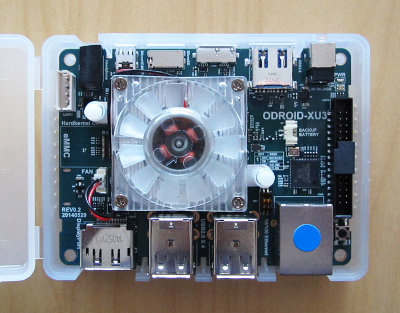
Specifications
Let's briefly talk about the hardware. ODROID-XU3 comes with two different processors, one quad-core Cortex-A15 and one quad-core Cortex-A7 CPU. This is a very interesting arrangement, and when you toss in a kernel that supports heterogeneous multi-processing (HMP) technology, you end up with a fairly optimized power management without any compromise on performance. Really neat. There's even a fan to dissipate all that extra heat created by these eight cores, and you have to admit, eight cores for a little board is pretty badass.
You also have Mali-T628 MP6 graphics, 2GB DDR3 RAM clocked at 933MHz, eMMC5.0 HS400 Flash Storage, USB3.0 support, which is also rather badass. The peripheral connectivity is quite neat. You have micro-SD, micro-HDMI, DisplayPort, one slot each, four USB ports, Ethernet, and still more. This is a heavy package for such a tiny device.

And how it all went wrong ...
My friend bought his box without any external accessories, which means no Wireless keyboard, no Wifi dongle, no adapters, or anything of that sort. I only learned the bitter truth of why it's important to have the complete package when I started testing. Sort of the same thing that happened to me with Raspberry Pi, except I was a little more prepared back then, because I had to buy a kit, and it took me a while finding and ordering the right set online.
The not insignificant price tag of USD179 does not cover the peripherals, which cost an additional 40-50 dollars easily, and you're starting to hit the price tag of fully fledged media centers like NUC. Then, it's definitely more expensive than either the Pi, or items like Chromecast, Apple TV or Rikomagic. And let's not forget that I have tested all these, and that none really satisfied my needs.
So it's all deceiving, if you will. Raspberry Pi costs about USD125 to get running properly, with all the extras, so it's about half the price of ODROID for roughly one quarter of the performance, which makes the latter quite lucrative, the price notwithstanding.
Back to testing. Why it didn't work. Yes. First, I had some difficulty finding the micro-SD card slot, because the plastic case was misaligned ever so slightly, and my initial attempts to nudge a card in weren't that successful. I was trying to be very gentle and delicate, because this isn't my hardware, but it also meant I was being somewhat of an idiot.
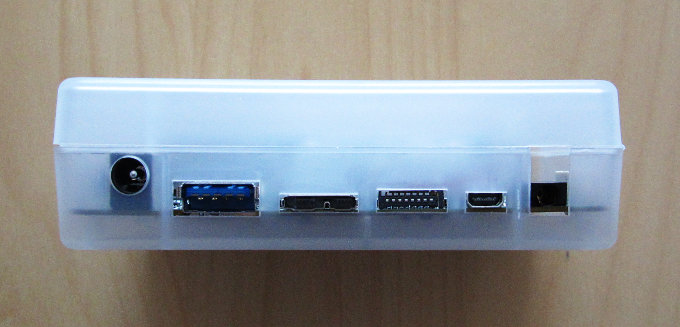
Once this obstacle was surmounted, I faced the second, much bigger challenge. ODROID ships with a DisplayPort and micro-HDMI. Naturally, I didn't have the right equipment for the task, so I had to sort this thing out first, and that meant buying more cables and adapters, and delaying the testing one more time. Lastly, you need to flip a tiny switch on the board itself, to divert the display from one connection type to another. This tells you the general attitude of this product. It's most heavily geared toward developers and tinkerers, and it's not even remotely designed for plug-n-play use.

The final straw was hooking ODROID into the power socket. As it turns out, the supplied power supply unit had pins that were just too wide for a standard Euro socket. I could force them in, or I could have widened the holes in the wall socket, but then, I decided to stop my testing right there. There's a limit to how much effort I was willing to invest in a piece of hardware, before it even begins booting. Ruining my home infrastructure, even if it's millimeter changes to plastic covers of the electric outlets, is too much. No.
More reading
If you're interesting, then perhaps:
My first encounter with Apple hardware, oh my
Chromecast testing & impressions
Rikomagic dongle thingie
LG smart TV review
Conclusion
And this is why my friend will resume the testing, and hopefully have enough time and desire to carefully document his escapades and take screenshots and photos that will allow me to report back on his experience. As far as my media hunt goes, this one hasn't even left the gathering court. The dogs are still in the kennels, the hunting master has not sounded the horn, and the gentlemen are all still busy sipping coffee and sherry. Part if not most of this is my friend's fault, who did not take care of buying from a very rich and useful list of accessories available for the board. I am doing this product injustice, but that's how it is. The grim, stark, bitter, cold, evil, gruesome reality.
ODROID-XU3 really sounds like a cool, powerful thing, but it's not intended for quick and seamless use at home, especially not by people not keen on fiddling with hardware. It's a development board for engineers and nerds, and that's how you should treat it. Shame, because I was looking forward to the experience, but then some things are simply not meant to be. And the way it seems, self-built media centers are hassle first, results second.
Feel free to disagree and prove me wrong with your amazing little XBMC or Kodi sets, but the plain truth is, the time you spent tweaking them multiplied by the minimum wage in your country could have bought you a proper mini computer. There, I said it. All that spoken, uttered and writ, I will continue playing with these kind of devices, and we have another one coming soon.
Cheers.