Updated: September 13, 2013
Office 365 is a subscription based service built around the Office platform. It's a cloud service, and you know how much I love the word cloud. It's like selling holy water made entirely of IPv6 packets. But that's neither here nor there. Ahem. Yes. Office 365 is probably not meant for the typical home user, but it could make sense for SOHO businesses, which cannot afford to setup a costly server infrastructure to support their work. An interesting concept, and given the latest worldwide trends of companies moving more and more to a subscription-based model, it's worth checking out.
Then, there's the question of how it stands against Office 2013, which is a sort of a hybrid concept between pure, classic desktop office and an online service in that you can save your data to Microsoft servers and sync them across multiple device, enter SkyDrive. But it is also a hefty, proper download that takes a sizable portion of your hard disk, and you can run it even if the Internet goes off. Now with Office 365, you are hooked into the Web, and that's where your journey begins. Let's see what gives.
Setup & first steps
At first glance, configuring Office 365 is fairly easy. You choose a free month trial on the official site, provide some personal info, and you're up and running. You're taken to your admin portal, where you can do all kinds of things for your organization, like configure email accounts and shares, download software, build websites and whatnot.

I must admit the Microsoft's padded ward blue-white flat theme is getting a little boring, and it's not the most pleasant for your eyes after a while. I fully understand the need to align the brand across the spectrum, Windows 8 included and such, but if you're looking for excitement, then the original AltaVista sites from 1998 offer more.
You are also assigned an email that ends with onmicrosoft.com domain, so this can be a little tedious. I did not explore too deeply, but I'm sure you can get your own domain without too much fuss. Hopefully.
At this point, there isn't that much you can do. One might assume setting up a business portal is just a matter of click-click-click, and this is what the Office 365 pages suggest, but the truth is, nothing good comes out of four minutes of casual mouse actions. We will soon delve a little deeper into this.
Outlook
I tried the mail client first. Not really exciting, and with a way oversimplified interface that makes me wanna chainsaw iguanas. If you carefully examine the interface, you will find that different functional elements are not well delineated. It is hard to navigate and get you bearings. And once again, we find ourselves in the School of Mobile, in the classroom for mentally challenged. Not everything is a smartphone, retards. Some people might actually want to work, and not get a boner staring at your white pixels.

Calendar
Another boring, empty app. Notice the date ever so gently cropped, touching the page margin and blending into. Chic, it is. Productive, it is not. I am certain that office workers worldwide will thank you for your consideration and making an interface that caters to people who might be getting eligible to vote anytime this year. Wait. How much money does an average WXYZ-9000 generation youthling earn? How much does a grumpy nerd who might actually have to work and use this interface earn? Point proven.
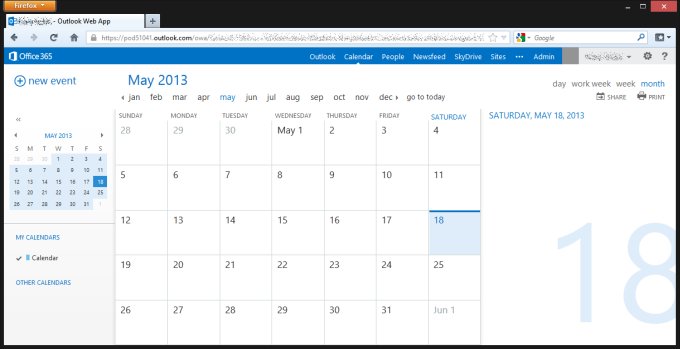
Software downloads
Here, I found the true meaning of the word cloud. It's synonymous with money. Let us ignore the fact that online servers still need dozens of technicians and engineers to properly setup, get going and maintain. We have morons being impressed by big words.
The thing is, you don't have any true cloud capability. You still must download client software, which will run on your machine and periodically sync with remote storage. Indeed, I needed to setup the latest version of Office.


You are offered the recommended 32-bit version, which is silly. And then guess what happened. Busted! The wizard complained about a conflict with my existing trial version of Office 2013, which happens to be 64-bit. Oh, true cloud indeed.

I went back and downloaded the 64-bit version. This time, the setup continued. It's fairly short, supposedly, but then the wizard tells you it's making some finishing touches. This step took about ten minutes. At that time, the CPU usage was about 25%, taken by a system process called integratedoffice.exe, and the network was utilized fairly well.


Once the Office was supposedly installed, I was asked to login. For some reason, I was unable to login with my account above. I tried my ancient MSN account, it did not work either. I then canceled the login, lo and behold, I WAS logged in, and I could switch between the two accounts. No sign out, it seems. Moreover, I got this beautiful greeting note to help me better understand cloud, which so far entailed four or five different setup screens and wizards, each ever so slightly different, ever so slightly not seamlessly integrated with all the others.

Using Office 365 is identical to using Office 2013, it seems. Which means an inane and boring interface, that flat and confusing design, and nothing much besides. And if you already have SkyDrive configured, then I really wonder why you need this thing.

Publishing sites - OMG!
This was probably the worst aspect of this confusing bundle. Getting your business online, when you have no real website development skills. This is the quick recipe to disaster and most amateurish looking portals you can possibly imagine. Remember the old HTML whatever thingie in older suites, this is the new version.

Notice the "Sites I'm following" mantra. Again, this is BUSINESS. This is not me jerking off in the sanctity of my home. I am not here to follow sites and play with bullshit. I am here to do real business. I do not give a shit about any sites anywhere.
Then, notice the username and image to the left. See how the domain name spills ever so gently across two lines, with the word microsoft cut in the middle. Isn't this so lovely and aesthetic or what? SharePoint for the win!

Anyhow, if you click on the Public site icon the size of Jupiter, you will be taken to an extremely bland, happy, optimistic template, where you can supposedly make your own design. The emphasis is on no-hard work needed, everyone and their grandmother can have a professional website, even if they do not know what HTML stands for. Now, a tricky question. How do you think you go about editing this template? Let's see if you can figure it out.

No, it's not Edit Links thingie. You actually click on your name in the top right corner, and choose Personalize this page. I am not joking. Then, you get a sort of a Word like ribbon interface, where you make your editing. Compare this with WordPress for example.
Office 365 site design thingie is simply slow and not very intuitive. You do not even get any consistency. Sometimes your name is spelled out in the top ribbon, sometimes your email address. Sometimes the editing options are unmarked, sometimes they come with orange borders and new tabs show up. Some of the options are grayed out, and you really have no bloody idea what's happening.


Even changing the site template is an ordeal:

This kind of thing should be banned. Seriously. I have yet to see one SharePoint website that looks like anything remotely usable and that has not been designed by administrative assistants who struggle turning their computer on. I'm sad. I weep for the whole Internet over the fact this thing exists.
Conclusion
I really have no idea what Office 365 stands for, and what kind of problem it's meant to solve. If it's a business alternative to a static office model, then it fails miserably, because it offers a confusing UI with an immature design and collaboration tools that you would not use in a proper Soviet 1950s style Gulag. If it's meant for home users, then it's slow, clunky and too complex, as you can have everything in an offline version without having to sign in four times, accept nine terms of services and go through numerous wizards, each designed by a different department.
I know that companies must reinvent themselves and justify the pay for the thousands of their little code monkey borgs. I know that innovation and change are co-identified as one and the same, and that for idiots, happy and shiny is everything. But how about making your products, I don't know, efficient? How's that for a change? You did it so well in the past decades, why this moronic shift all of a sudden? I am not old and bitter, I am sane and practical. No one will convince me that the flat, low-contrast shifting-ribbon interface is good or productive. No one can convince me that the simple design is useful for businesses. No one will prove that Office 365 has any merit over alternatives.
Some things are just not meant to be. Microsoft is just not a cloud player. They should leave this to Google and focus on what they do best. You can't do everything. Best stick to one great thing than make nine average ones. Office 365 is a confusing blend of concepts and ideas, none of which seem to work well. Shame really, as Office 2003 was the last proper office product. It's been downhill ever since.
Cheers.