Updated: September 24, 2010
When are you going to review openSUSE 11.3, the e-mails asked. Soon, sometime soon, I would promise. Why not try openSUSE Edu-L-i-fe, one of those e-mails suggested. Why not, indeed, I thought.
Edu-Li-fe is a special version of the mainstream openSUSE distribution, aimed toward education and entertainment, loaded with programs that can help high-school pupils, university students, parents, teachers, and software developers enjoy instant productivity, laced with fun and an ultra-refined, high-quality desktop experience. Sounds good, right?

So let's see how this wonderful idea translates into reality.
Get Edu-Li-f-e
Edu-li-f-e is a sizable 3GB download. But it has advantages over the typical openSUSE editions. The distribution comes as live DVD, so it has the best of both worlds. You can boot into live session and have all of the goodies that come in the standard installation-only DVD version. You also get Gnome, Gnome 3 preview and KDE desktops available, all in one. And the vast array of programs, tools, utilities, and plugins installed allows even people with no Internet access to start working without any restrictions.
I tested the distribution on several machines, but it got installed on an aging T60 dual-core machine with 2GB RAM and an ATI card.
Let's see how it fared. I will do all of the usual stuff, go through a live session, installation and several hours of hands-on usage. I will check Wireless, Bluetooth, Samba sharing, Flash playback, MP3 music, Windows video compatibility, suspend & resume, performance, memory usage, stability, the choice of available programs, different desktop environments, desktop effects, and more. You get the usual dose of objective and thorough from Dedoimedo.
Live session
Compared to openSUSE 11.2, which is installed on my LG notebook, and which I enjoy very much, openSUSE 11.3 is not that much visually different. The SUSE chameleon wears a scholarly hat, and there's a new icon in the Notification area, but other than that, it looks and feels the same.
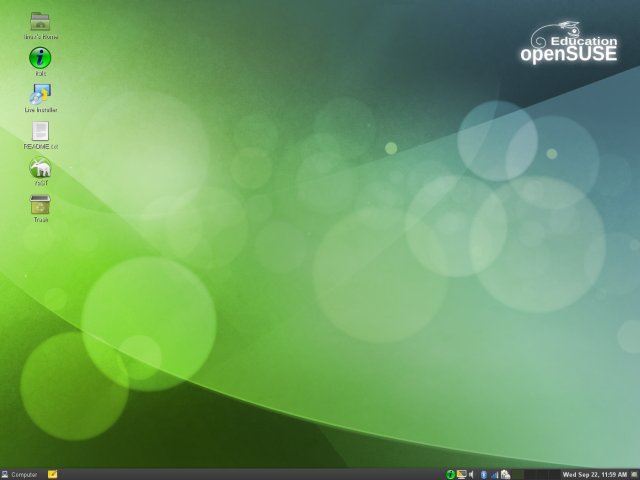
Speaking of the Notification area, the green circle icon with a little i letter inside was the one annoying part of the whole scheme. It would do nothing on either left or right click and could not be vanished without killing the background process. It turns out to be a computer room control software called iTALC, allowing teachers to turn on/off monitors and machines and whatnot, but it's integrated in a too aggressive manner.
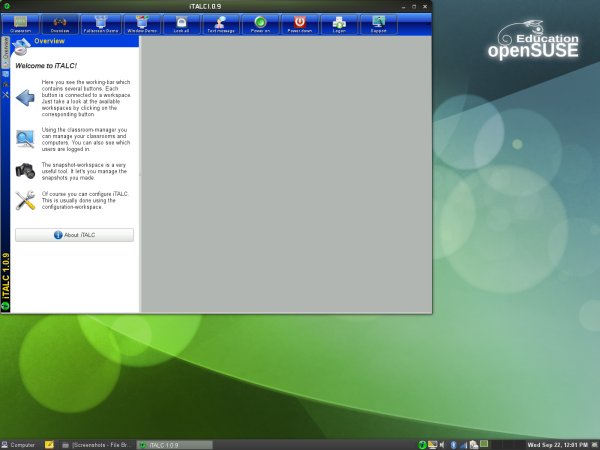
![]()
The default Gnome desktop looks well, although the system area needs polish, with uneven spacing between icons. After the rather revolutionary change in GUI introduced by Ubuntu Lucid, both openSUSE and Linux Mint require some extra facelift.
Wireless & Bluetooth
For the past year and a half, I don't think I've encountered one mainstream distro that won't connect to encrypted Wireless networks or allow copying files and such over Bluetooth, but still, worth mentioning. No problems.
Samba sharing
Worked great, without issues. But we'll talk more about Samba later.
Multimedia
Edu-Li-f-e comes preloaded with pretty much everything. The goal is to allow anyone to use the distribution, without having to rely on online updates. This makes Edu-Li-f-e particularly useful for people with limited connectivity.
Flash, music in MP3 format and Windows video all played without any problems.
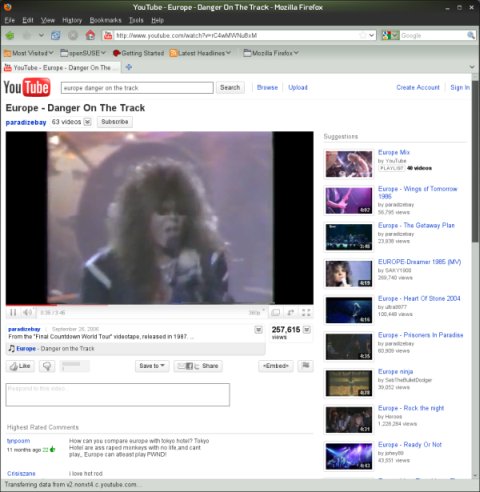
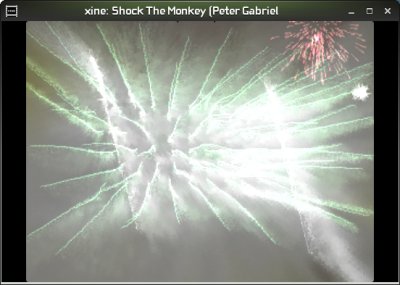
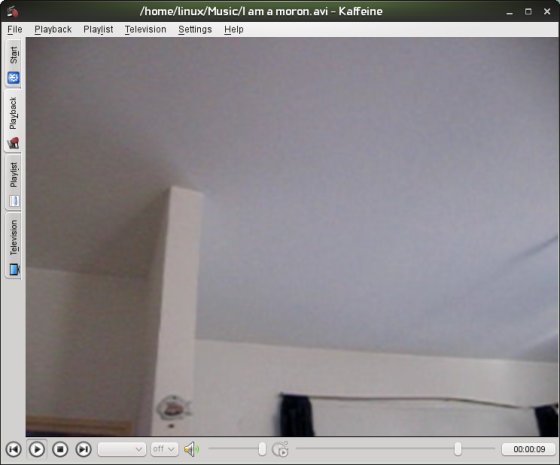
Choice of programs
The one aspect that Edu-Li-f-e truly excels in is the vast array of preinstalled applications. The repertoire is simply staggering. I believe this is the biggest, most complete, most varied selection of programs packaged in any distribution. The fact it fits into 3GB of data is rather amazing.
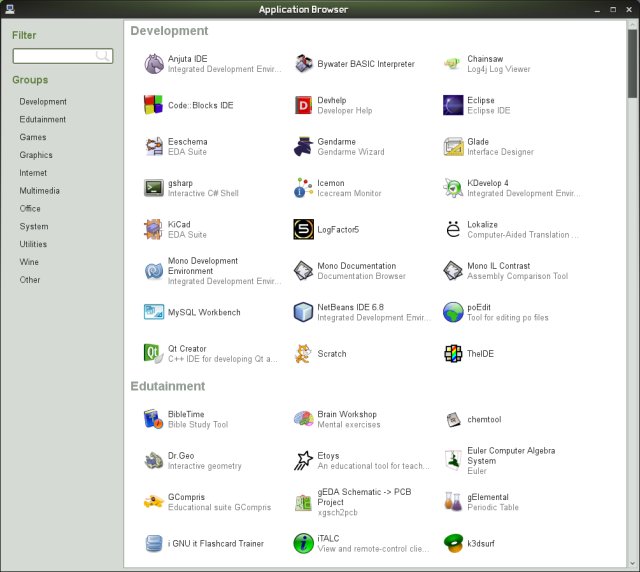


Even Firefox is pimped with a whole lot of plugins.
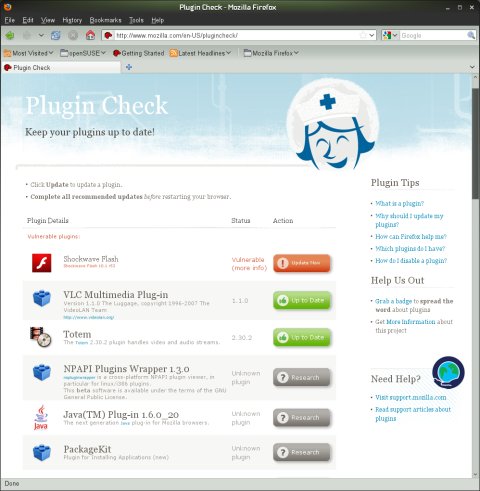
We will talk about applications after we install the distro.
Desktop effects
Despite the fact the machine is fairly old and runs an antiquated graphics card, Compiz was installed and enabled and worked fairly smoothly. For example, the Windows wobble and whatnot and if you click on them, they turn transparent.
This specific effect can be a little annoying due to a temporary visual clutter it creates, but you can easily control the effects using the complete or simplified Compiz Settings Manager.
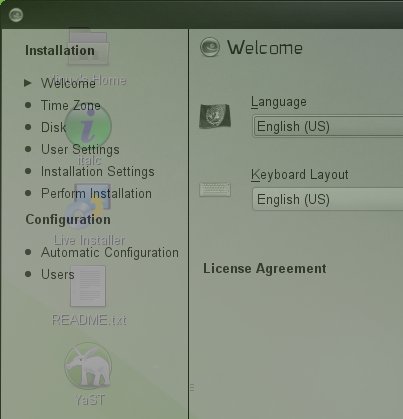
Installation
The installation is typical SUSE, detailed and safe. You get the best partitioning setup, as always, with the intuitive choices and separate /home partition selected for you.
Now, the installation was very long. In addition to a file copy bug that adds an extra eight minutes to your setup, it took about an hour to transfer the contents of the DVD to local disk, which sets a record among modern desktops.

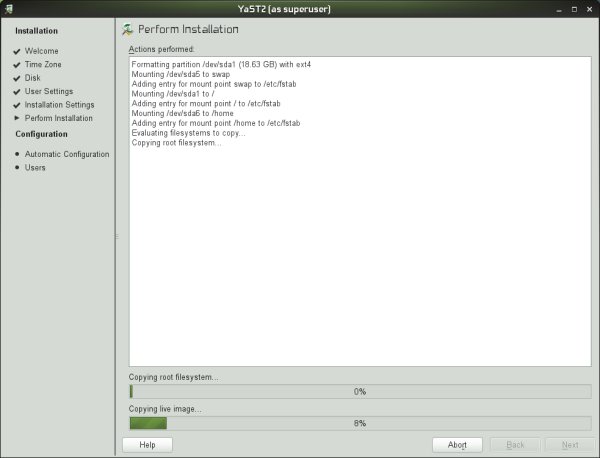
For more details, please check my openSUSE installation guide.
The fully installed system, happy happy, joy joy
Now, let's see how openSUSE 11.3 Edu-Li-f-e behaves.
Samba sharing, again
With the firewall enabled, you won't be able to browse the network Samba shares. I think this is a little annoying, especially since you're initiating the connection. Creating the adequate rule or disabling the firewall works well.
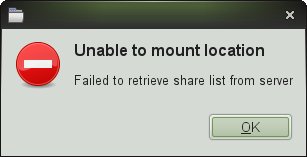
Applications, a Mongol horde thereof
Edu-Li-f-e is all about giving users every little tool they can possibly need or want. The list is so long, I will only touch a handful of available programs and leave you with a day-long homework to explore yourself.
You get a ton of development frameworks, including Anjuta, Eclipse, Mono development, Qt development, Netbeans, and more. There's also full LAMP, as well as git and cvs version control tools.


Lots of great programs lurk in the Edutainment section. Animation, geography, chemistry, fractals, 3D design, you name it. Xlogo is a Logo-like pseudo-programming education tool, allowing you to teach programming to elementary school kids. Now, you also get Marble, the superb Google Earth slash Google Maps like program. And Stellarium is there, too!
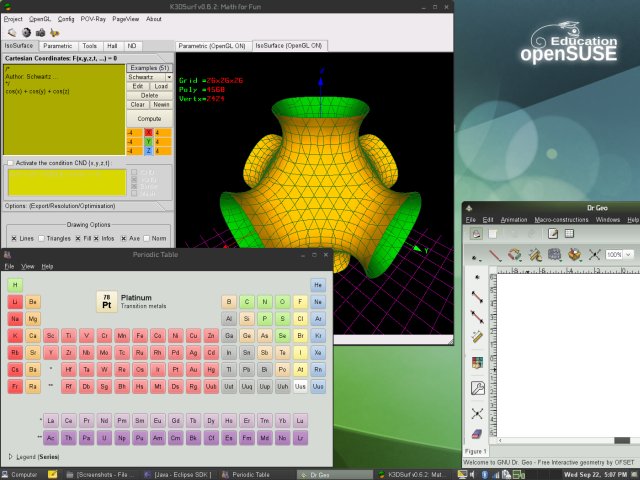
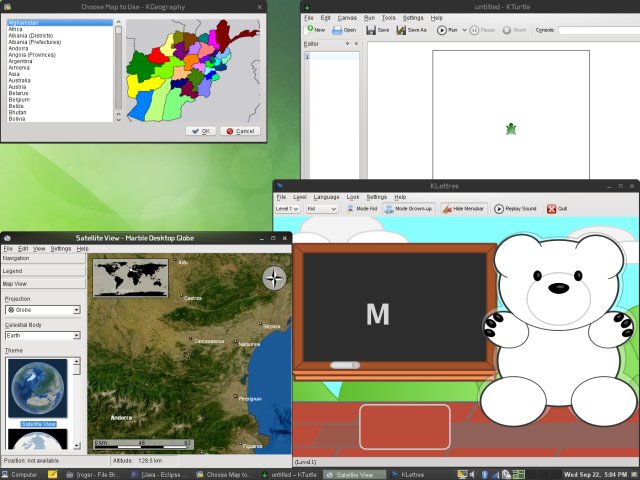
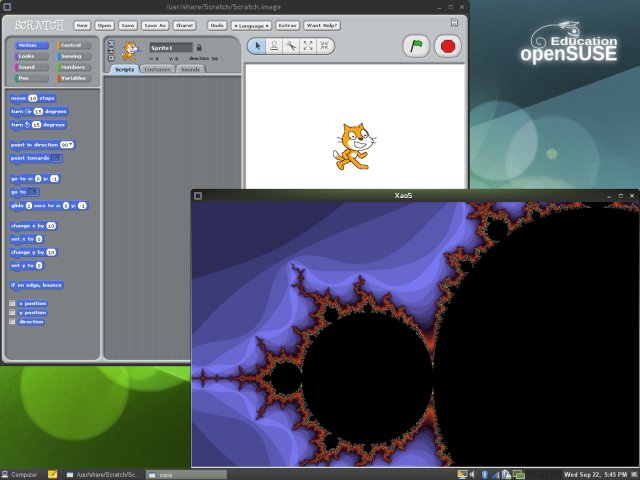
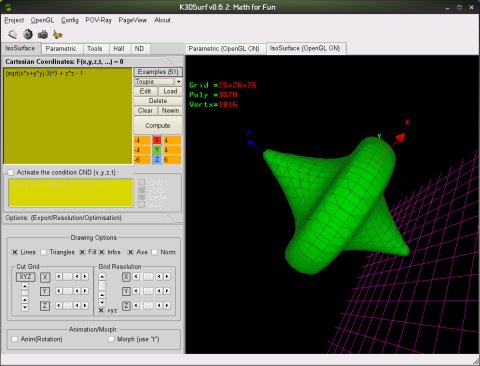
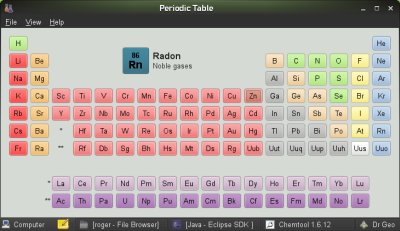
You also get some great games, for children and adults alike, which makes the desktop experience even more fun.

My apps screenshots end here, but the list goes on. You will also find digital circuit, geometry, typing tutor, molecule design, 2D CAD, and many other tools. There's also the usual stuff, Firefox (at version 3.6.6 by default), Banshee, VLC, Amarok, K3b, Kopete, Pidgin, Evolution, Banshee, Wine, and more. You also get KompoZer and Bluefish web development tools.
And the list goes on and on and on. Tons of utilities, helper programs, rich manuals. You won't be able to tour your desktop in a single day, I guarantee you that.
System performance & stability
All of the above occur happily on a very old laptop, at the expense of only about 430 MB loaded on startup, still a handful more than most contemporary Linux distros, but less than Windows 7.
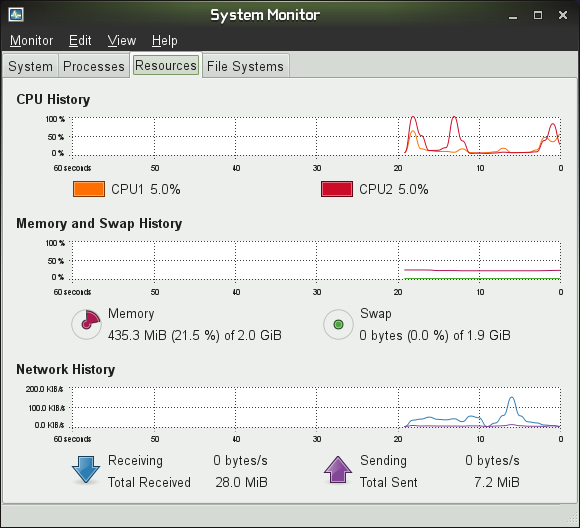
Suspend and hibernate work great. You can sleep the operating system in about one second and revive it in about three seconds. The boot time is reasonable. The performance is fairly good, even with many programs loaded and running. Some applications do take a bit of time starting up, though.
Other stuff
When you're not in an educative mood, openSUSE 11.3 Edu-Li-f-e is a standard Linux desktop, rich, fast, stable, secure. Novell's staple Enterprise-class attention to details is quite evident from moment one.
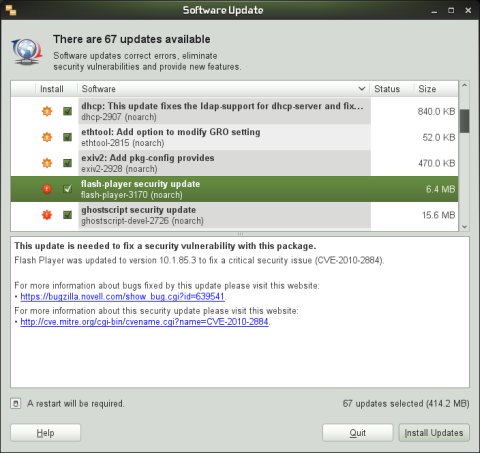
Other desktops
To make things even better, Edu-Li-f-e offers you Gnome, Gnome 3 preview and KDE4 desktops. So if you don't like the default Gnome session, power up a different one. Again, quite amazing and explains why the installation took so long.
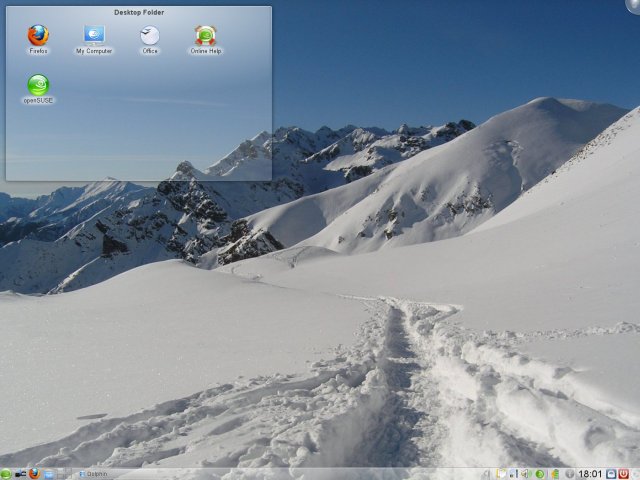
Gnome 3 is supposed to work only with the latest Intel cards, but it did a good job on my laptop, with no visual glitches, methinks. I was quite pleased with the overall experience.
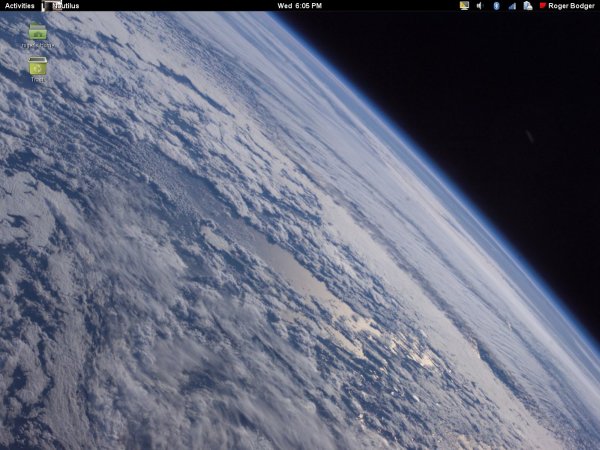
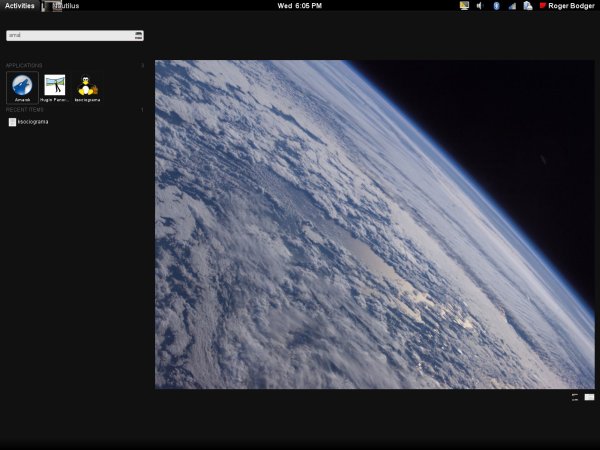
You can also try some of the older desktop environments, but they all make Windows 95 feel ultra modern, so I would not really bother.
What more could you ask for?
openSUSE 11.3 Edu-Li-f-e offers an almost perfect, complete desktop experience. There is very little you could ask for. But despite the overwhelming uber-array of excellent programs, I did find a few topics that could be improved.
For instance, there are no scientific computation programs installed, including FreeMat, Octave or Scilab. I did not find any protein folding or biology tools, either. Having one of the folding at home kind of utilities would be nice, as well. While this kind of work definitely aims at a more niche audience, it would make Edu-Li-f-e truly perfect.
On the other hand, some of the preinstalled software misbehaved a little. iTALC was annoying, as well as the desktop gesture utility. Because of the wide spectrum of programs used, there is some inconsistency in the looks and behavior, which might harm the overall experience. I would expect any software that plants an icon in the system area to have a left-click or a right-click menu, allowing me to configure or remove it gracefully.
I would also like to see more programs oriented for kids, like OpenOffice4Kids.
Why do you need openSUSE 11.3 Edu-Li-f-e?
Now, the big question: why bother? Why not grab the stock distro and then install the programs as you see fit. Well, the answer is simple. Edu-Li-f-e is a complete, well-oiled package that works great for everyone, including people with no Internet access, and let's not forget this important fact.
The system is fast, stable and rich and works great. You also get three modern desktops and a handful of old ones, if you need. The integration is superb. You won't easily find a project of similar scope and quality. Perhaps Scientific Linux.
And that would be all, folks!
Conclusion
openSUSE 11.3 is a great distro. openSUSE 11.3 Edu-Li-f-e is a wonderful distro. It's really amazing. First, the critical stuff: it works without any major glitches or bugs, it's stable and fast. Second, you get desktop effects enabled out of the box. Third, you get three separate, complete desktops, including the latest Gnome and KDE environments. Then, you get a mind-boggling array of programs.
Ah, the programs ... The choice of available programs is really the killer feature of this distribution. It makes it a fully self-sufficient operating system, with or without Internet access, including the default Gnome and KDE programs, plus plugins and codecs for multimedia, plus a life's worth of educational and scientific software.
On top of all that, you get the legendary SUSE top-notch quality and seamless integration, all of which makes Edu-Li-f-e a delightful project.
If I could, I'd order you to test the distribution. Since I can't, I'll just whole-heartedly recommend you download the image, burn it and see for yourself. You won't be disappointed.
Many thanks to sirius for the recommendation!
Comments
I've received an email from Jigish Gohil, a member of the openSUSE Education Team, who commented on some of the points I've raised in my review. The feedback is pleasant and constructive, so I asked Jigish for his permission to post the mail contents here.
On the iTALC software issue:
iTALC is disabled as soon as the system is installed; it is enabled by default only in live session, so there is no mysterious icon once installed.
Regarding software selection - I mentioned the lack of numerical computation software:
Software selection is governed by user interest and its availability in openSUSE Build Service. If someone is interested to get scientific softwares you mention, they will have to package it or find someone todo it in case it is not available in openSUSE Build Service. Octave is available, just run octave in terminal.
Regarding the installation time, which is fairly long using the DVD:
Installation time is just about 25 minutes on a modern machine using USB stick; DVD takes a lot more time.
Finally, regarding future updates:
An update of the ISO is on its way, with all official 11.3 updates, as well as some package version updates.
Thanks to Jigish for his feedback.
Cheers.