Updated: November 25, 2011
There are going to be two openSUSE 12.1 reviews on Dedoimedo this autumn. This first one, on my high-end laptop with a proper Nvidia card, 64-bit and whatnot. The second will target a much older laptop, a T60p beast with a processor capable of 32-bit instruction sets only and a graphics card that runs on coal. Today, it's i5, dual boot, external disk installation, virtualization, desktop effects, and all that.
Before we go any further, let's have a short introduction. Anyhow, my first Linux encounter was with SUSE. My first Dedoimedo Linux article was about SUSE. I have been a loyal user for the past five years, always liking, always using, alternating between KDE and Gnome releases. Now, following a super-fiasco with Fedora, I swore I would not touch Gnome 3 for the foreseeable future of a thousand summers, so it's KDE only. I freshly downloaded the images from the openSUSE servers on the very day of the official release and began what would turn out to be a revolutionary test.

First impressions
openSUSE 12.1 did not want to boot from USB, so I had to burn a CD, which meant a lot of nee-nee noise as zeros and ones were read from the optical media. After a while, the brand-new KDE desktop came up, in familiar green colors. Overall, it looks nice, but blue works better. Comparing to openSUSE 11.4, I find the desktop less sharp, less dramatic.

Personally, I think if the second available wallpaper was used, it would look much better:

You have the usual repertoire of stuff waiting for you, including the Activities panel, which lets you switch your desktop from the Plasma look to the classic look, and a few more things besides. You can add activities and widgets, making your desktop interactive.

Desktop shouted at me!
Overall, the first 10 minutes were quite ok. I managed to connect to my Samba shares, use both Wireless and Bluetooth. But then, the desktop threw up a notification about the indexing service being disabled. All right. So? What are you trying to tell me? I have not played with anything or tried to change anything, so seeing a phrase like Akonadi PIM service made me feel like I was being cast for a fantasy-genre film.

And then, at a certain point, KSnapshot crashed while I was innocently trying to voyeur my desktop activities. This happened after I disabled/enabled desktop effects. So I assume we're back in the era of KDE4 crashing once again. That's called regression in my vocabulary.

Installation
My installation configuration was as follows: openSUSE 12.1 was going to replace openSUSE 11.4 on the external USB disk that contains currently some four or five operating systems. A Natty instance is in change of the separate GRUB2 bootloader installed to the root of the external device, as not to interfere with a separate multi-boot configuration present on the internal disk.

The installer was smart and offered a safe layout, using the internal disk and choosing the existing Linux partitions for separate / and /home. Moreover, the /home partition was not marked for formatting as it contained user information. Windows partitions would also be mounted, which is a nice bonus.

I altered this setup to use the external disk:

The simple, slideshow-less installation then began and took about 20 minutes. openSUSE installed correctly, with the GRUB bootloader configured in the root device. Before I could boot into the new system I had to boot into Ubuntu and edit the GRUB2 configuration.
Using openSUSE 12.1
One thing I noticed is that the boot splash dims and then brightens when the system finally comes up. You get a high resolution during the boot, so I assume this must be the Nouveau driver at work. More about that later.
Upgrade from openSUSE 11.4 to openSUSE 12.1
In a way, my installation was an upgrade, because I chose to reuse the existing home, including all my custom stuff and personal configurations. There were some pluses and minuses to this procedure. I had my documents preserved, my Wireless connections, my Samba shares, and other settings. On the other hand, some icons were rendered invalid, some programs were messed up. Nothing major, but it was not a smooth and flawless job.

One thing that really struck me as odd was the inconsistency of entries in the system menu. For example, Feed Reader shows twice under Internet. Amarok is not listed under Multimedia, but it shows in the Favorites. And if you search for the program, then it is found, again with two entries, two separate labels and icons.



At first I thought this was because of the upgrade procedure, so I left my doubts for the second review. The next time, we will see whether the same kind of problems shows in the 32-bit edition on a vanilla host.
Additional repositories
Anyhow, I set about configuring my desktop. The first thing I did was add community repositories for Nvidia, Mozilla, LibreOffice, webcam drivers, additional software, etc. While this step always worked flawlessly in the past, this time it was rift with errors. Not only was the setup slow, probably because the repositories were overloaded, but there were some big, nasty errors.


Eventually, I was left with no webcam drivers, but even worse - no Nvidia. I hate having to use Nouveau, as it is inferior to the proper Nvidia driver and causes the hardware to overheat unnecessarily. But now, I had no choice.
I wonder why Novell released openSUSE if not all stuff is ready in their repositories yet? This does nothing but mar the reputation and anger users. Some may argue that Nvidia drivers may not to be a core item for most people, but I disagree. It's more important than having Firefox 9332. I paid handsome bucks for my card and I want to bloody use it properly. Note: By the time you read this review, the repositories issues will probably have been sorted out, and you will be able to download Nvidia drivers and other stuff without any errors. But that does not change the fact my test was unsatisfactory.
Running the software manager was no picnic, either. First, the search box is misleading, as it has a fat, fleshy look of a dropdown menu, but it is in fact fully clickable and writable text box. Then, there are weird non-ASCII fonts used in the software descriptions, making the whole thing look cheap.


I also tried using Webpin, which is a sort of a utility that searches for specific packages in online repositories, allowing you to look for exotic stuff that you may be missing. The idea is useful, but the implementation is bad, as it did not work. 404 code, fail.

Multimedia
Probably because of the incomplete repository setup, I was not able to grab all the required plugins and codecs. In turn, this affected my ability to play MP3 files. First, you've noticed that Amarok only shows in the Favorites, and there's the duplicate search entry. Next, when trying to run an MP3 file, it complained twice and failed on the additional plugin installation.

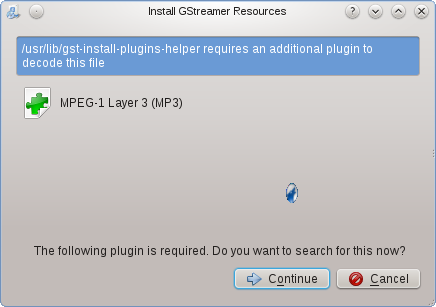

A day later, after some updates, Amarok finally decided to play music. Now, it comes with a fancy scrolling lyrics plugin, which is quite handy, but does not negate the bad behavior earlier.

Flash was no chocolate factory, either. The browser loaded with the so-called masses-safe setting of disabling an older version of Flash, a leftover from the openSUSE 11.4 installation. I can't begrudge Mozilla for this, but it did not help lift my mood.

After installing the latest player, it played:

Applications
The CD edition comes with a modest but useful collection of programs. You have the full LibreOffice suite, Firefox, GIMP, GwenView, Amarok, K3b, several more K utilities, Konqueror, and then some. Not bad for 700MB of download.
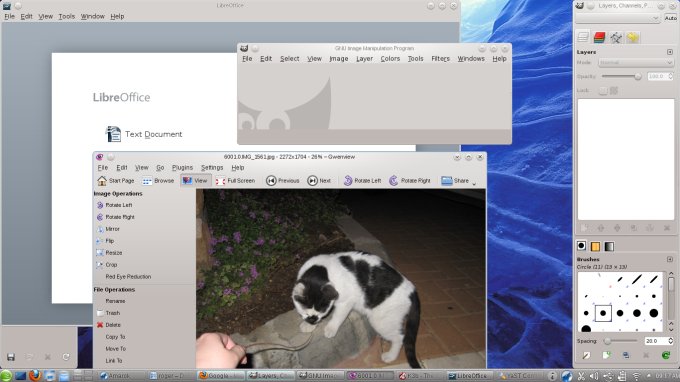
Unfortunately, the bad repo management affected the programs use. The incomplete codec collection harmed LibreOffice. When starting the program, I got an ugly error about JRE missing. Not sure which task requires this, but the software runs quite well without it.

K3b also complained about no MP3 support, even though Amarok was playing now. Something is wickedly bad with the current repository configuration. Packages are missing left and right, it's 'orrible.

On the bright side, the notorious Marble bug that crashed the program in the satellite view has finally been fixed, so you can enjoy the program once more.

Desktop effects
Worked well overall. Nouveau is not a gem, but it did its work. Anyhow, speaking of Nouveau, the dimmed splash phenomenon remains, most likely caused by the driver, as there's little else in the system that renders such a miscellaneous portion of the system in high definition.

Xen desktop
openSUSE prides itself on coming with the full range of virtualization tools, including support for both Xen and KVM, as well as VirtualBox drivers. So the installation is a breeze, but the use, well not quite so.

I spent some time playing with the Xen environment, after installing the hypervisor tools and fixing the GRUB2 entries in the Ubuntu system controlling the boot sequence. One of the very first things that happened was the desktop shell crash:

Ignoring that, I tried powering up the Virtual Machine Manager, connecting to the Xen domain and starting some virtual machines. Half a dozen errors cropped up, souring my mood. First, libvirtd was not running, so I had to start it. Second, Virtual Machine Manager could not connect to the daemon when started in the user-mode, even though it asked for a password and whatnot. Only when I launched it as root, from the command line, did it finally obey. But then, it looked ugly as hell and did not integrate into the KDE4 desktop.



But that was only the beginning of my problems. Here's the virtual machine I tried creating. Notice the use of full virtualization, with the proper VT extension up and running for my i5 processor. No issue there.


Now, I assume this has to do with a faulty bridge setup, although there had been no indication of any kind of failure during the installation. Then, it is also possible that Xen refused to bridge my Wireless device. This would make the latest release of this product suck even more, as things ought to shape up with time. Plus, if other virtualization products like VMware Workstation, VirtualBox and KVM can all do it successfully on the same hardware, why not Xen? Lame, stupid, annoying, and useless.
Regardless, I did not give up just yet. I tried configuring private networks. Again, Xen complained about libvirtd not being able to do this. Trying to setup either routed or NAT networks resulted in the following error:

They keep piling, don't they? Eventually, I was up and running, but without network. DOS days, welcome! Stupid and useless, a waste of a day trying to do something that you can get in five minutes with other products.

KVM use
In sharp contrast to Xen, KVM was plug-n-play, power up the Manager, create a virtual machine and enjoy the product, complete with the proper network support. I really fail to understand why Xen refuses to be flexible. There's no technological limitation, after all.

System resources, stability, suspend & resume
Stability was not stellar, as evident by multiple crashes. Suspend & resume did work, though. Finally, on idle and equipped with the Nouveau driver, the 64-bit edition of openSUSE 12.1 KDE tolls 0.7GB of RAM. This is a respectable figure. And not unlike Windows.

And just before we finish this review, a last shot of my final, tweaked desktop:

Conclusion
I regret removing openSUSE 11.4 from the disk, as it is way better than the current release. First, fewer bugs. Second, I actually had everything there, including the graphics driver, webcam drivers and full multimedia support.
openSUSE 12.1 delivers an incomplete, unsatisfying experience. It is buggy like hell, with a ton of regressions and crashes. Lots of important stuff is missing from the repositories and this affects every facet of the desktop use. Some programs only half-work. And the menu is all scrambled. Xen stinks, and the latest and greatest kernel 3.1 does not really help bring the modern technology come to bear.
This is hardly befitting openSUSE. I think it's fair to say this is the worst release in the last five years. It is possible to come up with a hundred reasons and excuses why my test exposed all the evils of this distribution, but the simple fact is, doing nothing out of ordinary that I haven't done a hundred times before, this latest openSUSE edition comes up short of every single expectation. I shudder to think what the Gnome 3 version feels like.
Next week, we will discuss the 32-bit edition and its range of challenges on top of old hardware, including the new hailed BTRFS capabilities and a fancy frontend. For now, I'd say stay off your verdict until you've seen my second review. But if you must have a grade, then it's 5/10. I think I will roll back this installation. Not recommended.
Cheers.