Updated: July 10, 2019
OpenSUSE will always have a soft spot in my heart. SUSE was my first Linux distro, and for many years, I even used it in my production setup. I had a SUSE box as a network router, I ran VMware Server beta on it long before ESXi existed, and compiled Nvidia drivers from source back in 2005. It was good. But then it ended. I've been trying to recreate the ancient glory for more than a decade, without success. Ever since SUSE 11 or so, the efforts always came up short.
My last test with Leap 15 was an utter disappointment. But every time there's a new release, I reset my emotions meter and start again, hopeful against hope that there will be a majestic renaissance of goodness in the openSUSE world. Anyway, I went to the official site, grabbed the KDE live ISO (weighs less than 1 GB), and then booted on my HP Pavilion laptop. So let's see what happened.

The living test lights
This 2010 laptop comes with the first-gen i5 processor, 4 GB RAM and an Nvidia card. It's still a reasonable system, and has a Windows 7 on it plus Linux. I had glorious Zesty there, I tried Fedora 30 and found the experiment a flop, and now I'll be braving my chances with Leap 15.1.
The live desktop comes with the signature green tint of the SUSE family. You get the Breeze workspace + desktop theme. The Installation icon sits ever so wrongly between Home and Trash instead of being placed to the right. Not sure how the Upgrade option works if you don't have openSUSE installed - it shouldn't be shown unless the right operating system is detected. Small things, big QA.

The look & feel was reasonable, the fonts solid. Big improvements on this front, yay. Such an immense and immediate change. The Plasma frameworks clocks in at 5.12, which is an excellent release, so you enjoy all the perks of the most advanced desktop environment the Linux has, plus it can stands its own against payware rivals, too.
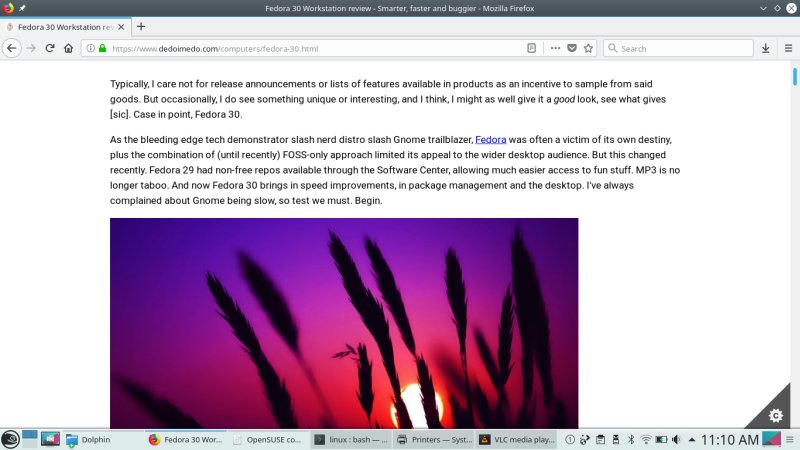
Network connectivity
Okay. Wireless, fine. Bluetooth, fine. Samba sharing, not so. First, I couldn't connect to my Windows 7 boxen without adding the protocol change tweak. Current results from the spring 2019 testing, Samba connectivity without any infrastructure change: Kubuntu (tweak), Xubuntu (tweak), Ubuntu MATE (yes), Fedora 30 (yes), Lubuntu (yes), openSUSE (tweak). Then, even with the tweak, openSUSE required IP addresses and didn't work with names because it doesn't have wins. No wins, no winning. Printing, borked completely.
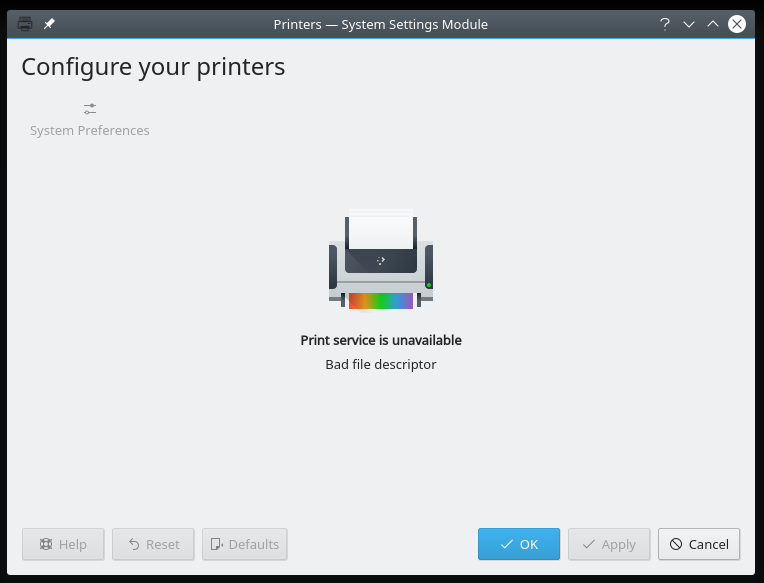
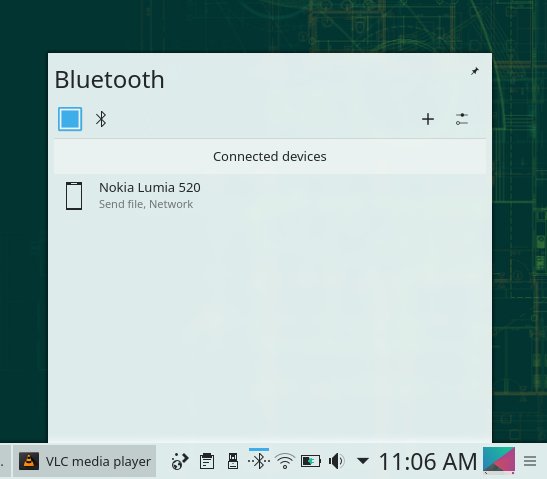
Multimedia support
Good. Again, loads of improvements to what we saw with Leap. No codec mucking, no nonsense. I had both HD video and MP3 playback right away. Everything was just fine. Solid video performance, no tearing, no weird artifacts of any kind. At the very least, for now, Leap 15.1 was behaving better than what we saw in the past.
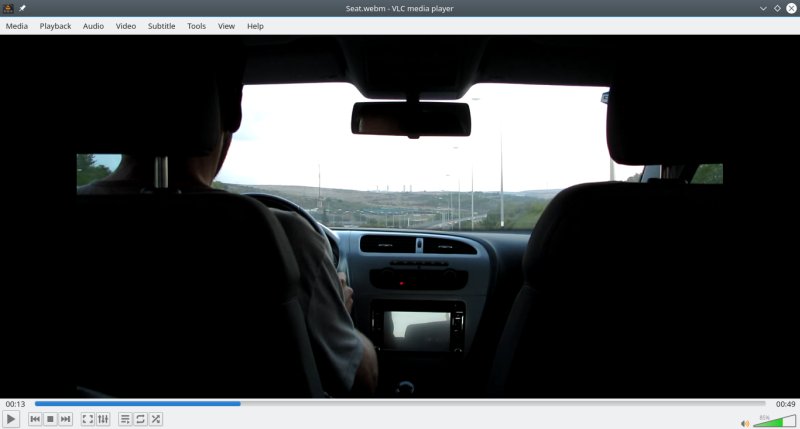
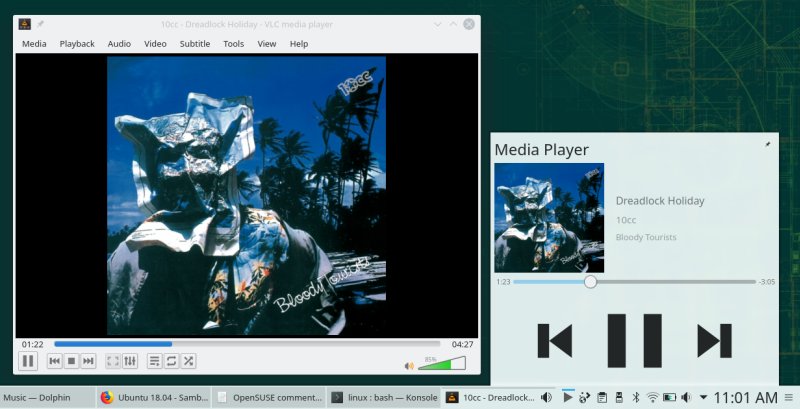
What I didn't like is - two media indicators showing up at some point, the generic one showing empty and the VLC one showing the current song correctly, but both were hidden in the system area for some reason, even with active content playing. Quite annoying.
Smartphone support
Okay. But behind the likes of Ubuntu, and even not as good as other Plasma distros. In general, Gnome and Xfce desktop always seemed to implement MTP more successfully, although recently Plasma seems to have come to grips, but still. OpenSUSE does it ever so slightly less well than its rivals.
With Android (Aquaris), I had an odd first-mount error, and had to replug the phone. Windows Phone worked without issues. Media playback was okay. Big improvements compared to the predecessors, but still, I'm expecting a flawless result.
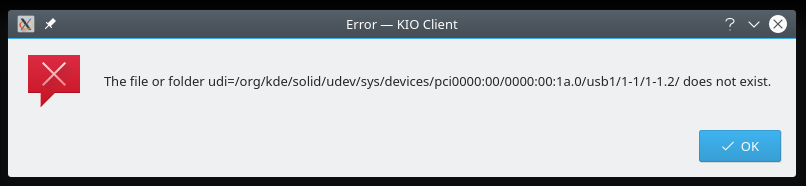
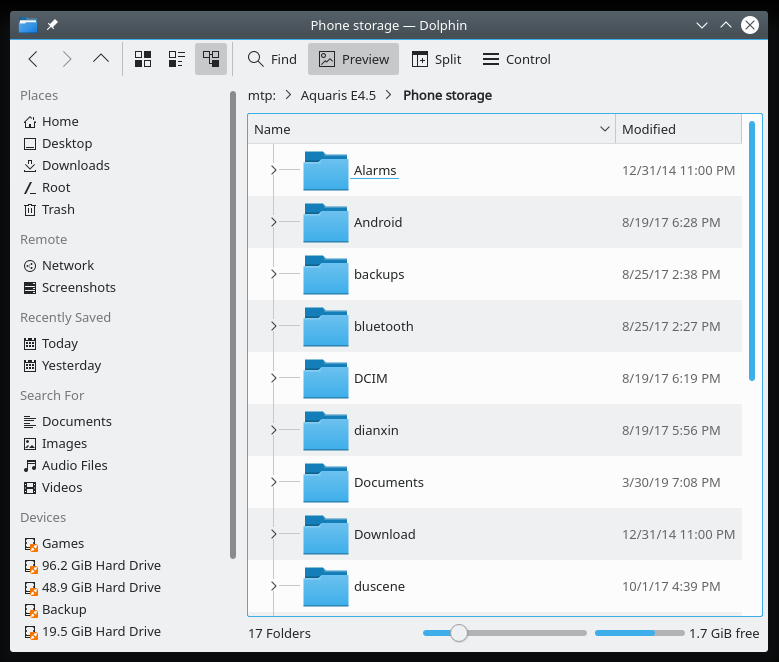
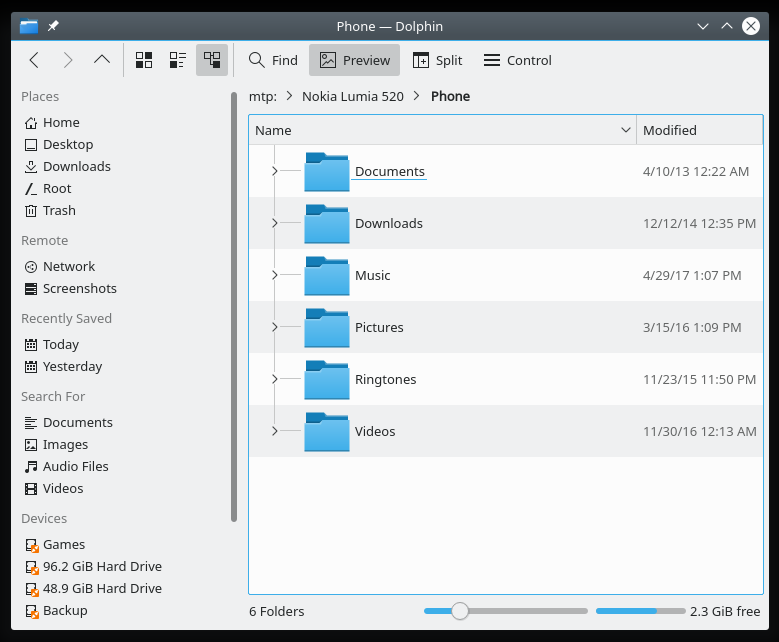
Other observations
Leap 15.1 was super fast in the live session. Really responsive. The laptop was cool and made little noise. That's good. The desktop is configured for single click, and Touchpad behaved fine - until the last 5-10 minutes into the install when it suddenly went jittery and all sensitive.
There were some niggles too - Aquaris took a while showing up in Dolphin. VLC froze on the network settings and metadata prompt, but eventually recovered and resume music playback just fine. I also noticed that media files would play on mouse hover - I don't like this overall. If I want something, I'll do it deliberately. Imagine this happening late in the evening, and people are asleep in your home, or something. Network throughput was only about 1/3rd of my bandwidth - might be Broadcom woes - but the latency was good, so I had none of the issues like in Fedora 30. Fn buttons and the quirkly HP volume slider worked just fine.
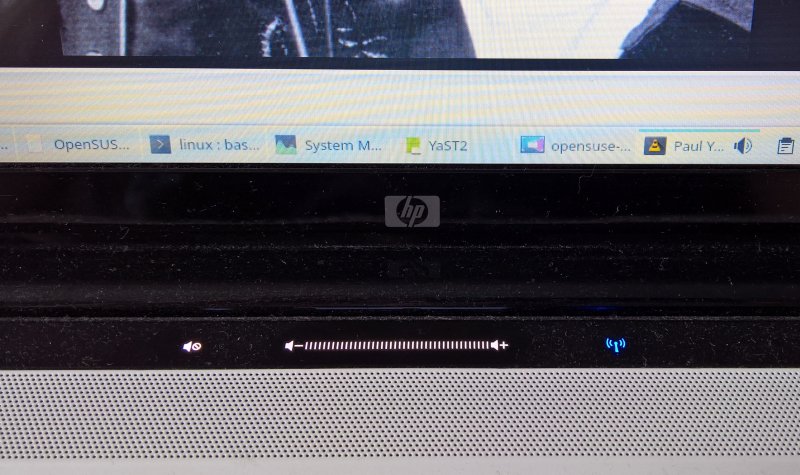
Installation
The process was a bit weird. My belief in the SUSE installer has eroded in the past few years. It used to be the most robust, intelligent and elegant wizard, and it would never make a wrong choice even with super-complex setups. But recently, things have changed. With the switch to BTRFS, you get odd recommendations, and if you don't understand system, it looks like complete nonsense, all those pools and subvolumes and whatnot.
There were a whole bunch of problems, actually. First, the Network autosetup is broken. It thought my network wasn't connected (configured), even though it was working just fine. I decided to ignore this step, and then the wizard completed the network activation step without any issues - or involvement from my end. Why would this bug be even allowed into a production release, beats me.
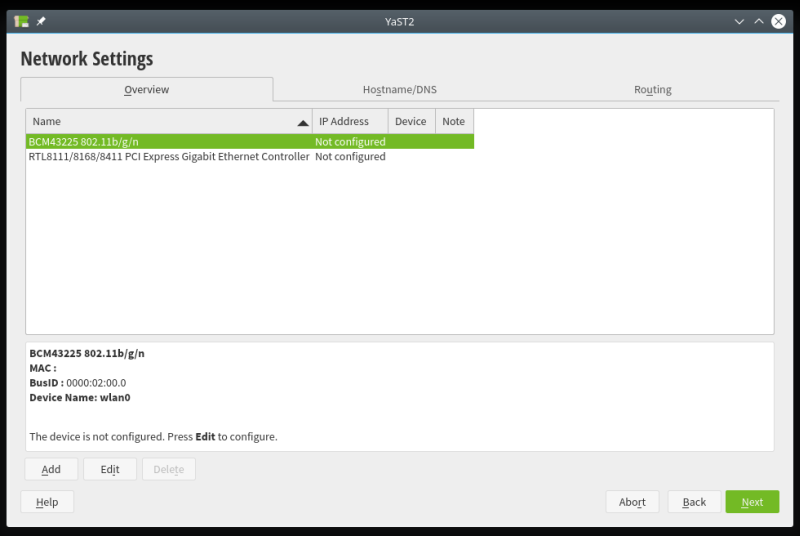
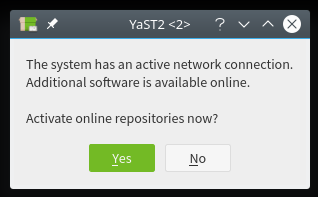
The System Role step is ugly, but you have the option to choose among multiple profiles, including different desktop environments. Very convenient. You also have the option to include and configure different repositories before the installation starts. Again, quite useful. But you can't add community repos at this point, or configure the system to use Nvidia drivers.


The partition suggestion was meh. Windows partitions were not touched, but then it ignored the actual root used by Fedora (sda8), a 20GB partition, and suggested using sda10 (home with my actual data) as the root for BTRFS. So this meant accepting the proposal would delete my stuff! I'm utterly and completely disappointed. Stuff of legends, the old SUSE installer that always guessed the /home correctly, gone.
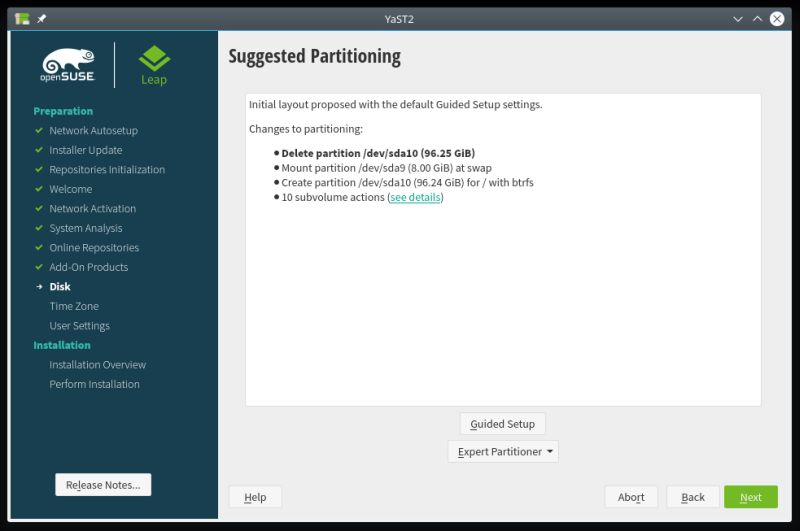
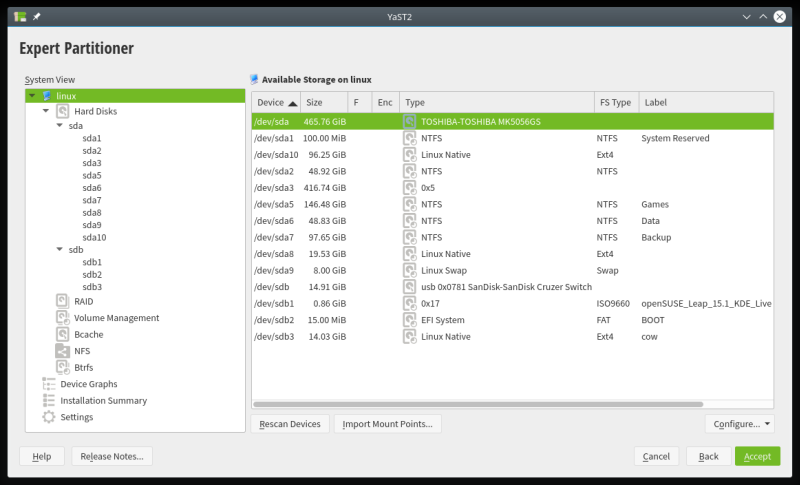
Labels for Windows partitions but not for Linux; why not auto-detect the distro?
I changed the setup - the partition selection and format was clunky, plus you get partial labels. It's amazing this terrible duality that SUSE brings. One really cool aspect of the installation - user import; indeed, this will be an interesting experiment to see how well SUSE handles a decade of legacy stuff, in particular the stuff from the later installations like Kubuntu Zesty, Fedora 24 and more recently Fedora 30 and such.
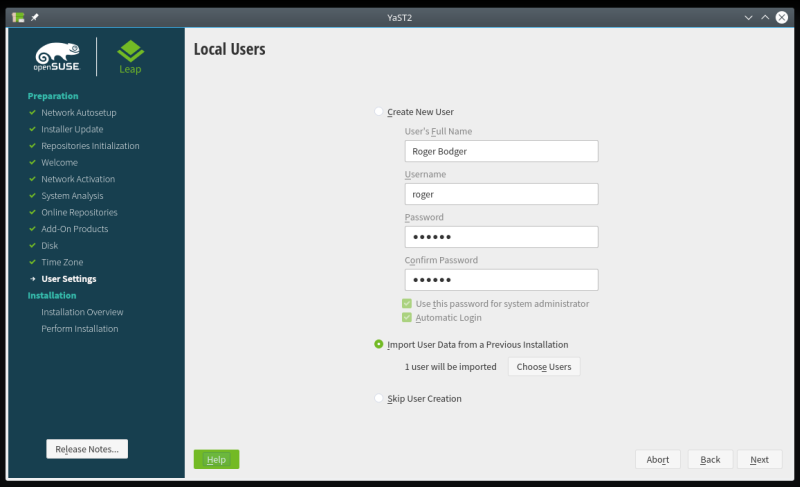
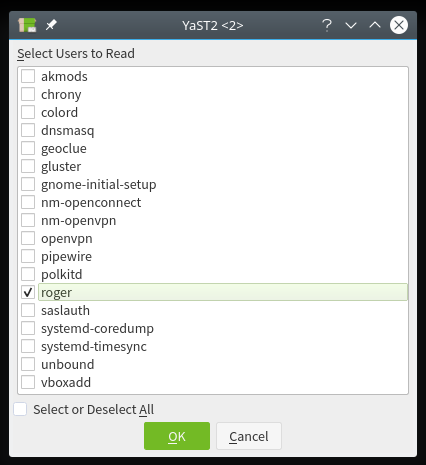
If you check the install summary, you even see that mitigations for the latest CPU vulnerabilities threats are included, you can fine-tune everything, but then you get the obvious omissions and problems like above. So very sad.
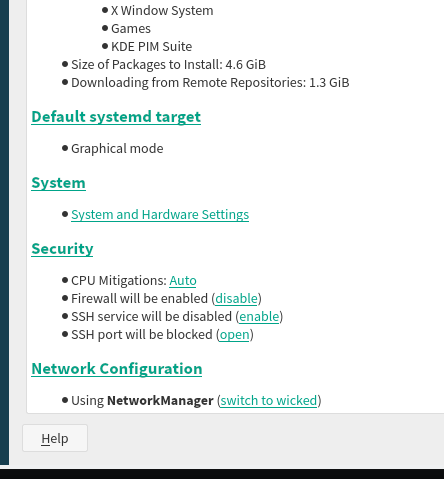
Before the installation actually starts, you're asked if you want to use Nouveau:
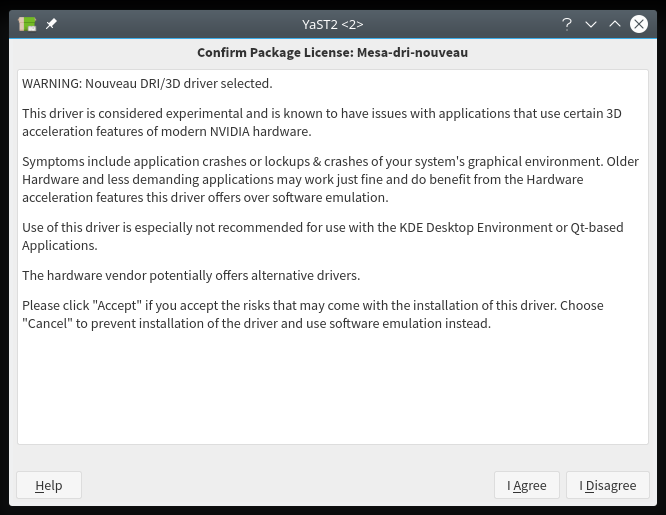
The installation was long and slow - but ultimately successful, without freezes, blackouts or bugs as we've seen with the dot oh release. You get the old-school installer, and it took about an hour to download and install all the different packages. I had selected KDE, of course - it's nice but also odd that you have the ability to install either Gnome or KDE regardless of the live edition you choose - and had the entire bundle installed. This is an improvement over a rather partial setup you'd get with older Leap releases, where the DVD ISO gave you everything but the live edition was fairly light and missing tons of good software.
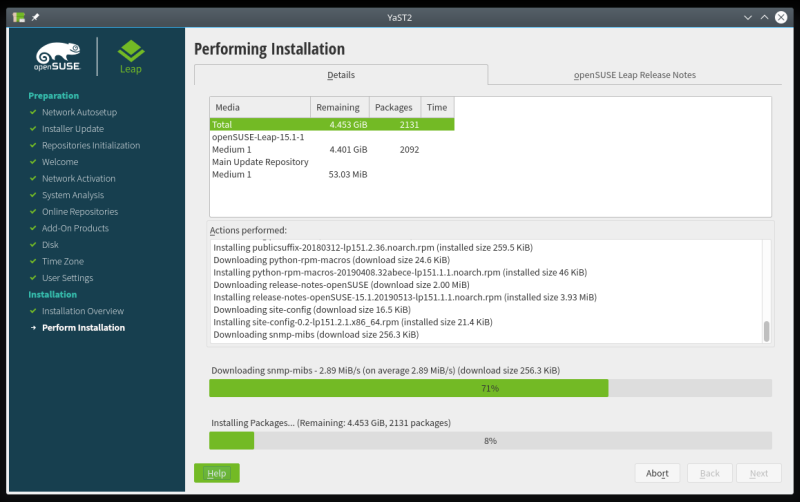
During the installation, the clock got changed twice - once from generic US location to whatever I'd selected in the wizard back to generic US location. The Plasma Shell process started misbehaving toward the end of the session, and this coincided with the installation and Touchpad sensitivity (see below). I also had an odd error about a locked package manager, and I thought the installation would fail, but then the installer continued and completed fine.
I'm a distrojack, I skip and Leap
The user import worked fine - I had all the data, including the half a dozen missing app shortcuts, all of which I had to replenish. But remarkably, the overall configuration was pretty sane, and I didn't need to reset the user. The language was set correctly - none of the localization nonsense. The downside was, the user wasn't configured as an admin, so no sudo. That's a bit clunky.

Package management & updates
Pretty rough. One of the first things I did was add the Nvidia community repo, so I could have the correct drivers configured. This process timed out once or twice, but then despite this error, the Nvidia drivers did show in the search and installed correctly. More on that later. However, once the drivers were configured, the Nvidia repo kept timing out. This irreparably broke the updater, because it would try to refresh its indices and then fail. No option to skip. So I had to disable the Nvidia repo to make progress - only to learn there were no updates. Apparently, the latest package set had been installed during the distro setup.

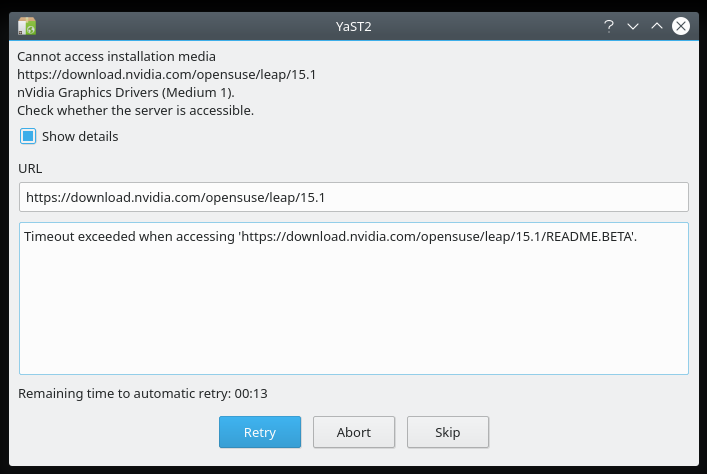

I then decided to add extra software - Chrome, Skype, Steam, etc. I looked online, and found lots of discrepancies in the official pages explaining how to obtain these applications. The instructions never looked quite the same, and some ended up in 404 pages. If you've followed my guide for getting openSUSE in perfect order, you will notice that it's still applicable - but then, things have also erratically changed, meaning you won't necessarily have a good, guaranteed result.
I grabbed the Chrome and Skype RPM from the Web, and when I ran the installation, of course, I had the signature errors. But wait. First, by default, RPM packages are opened in Discover, which simply didn't know what to do. I had to YaST it, and then I had some extra errors, of course.
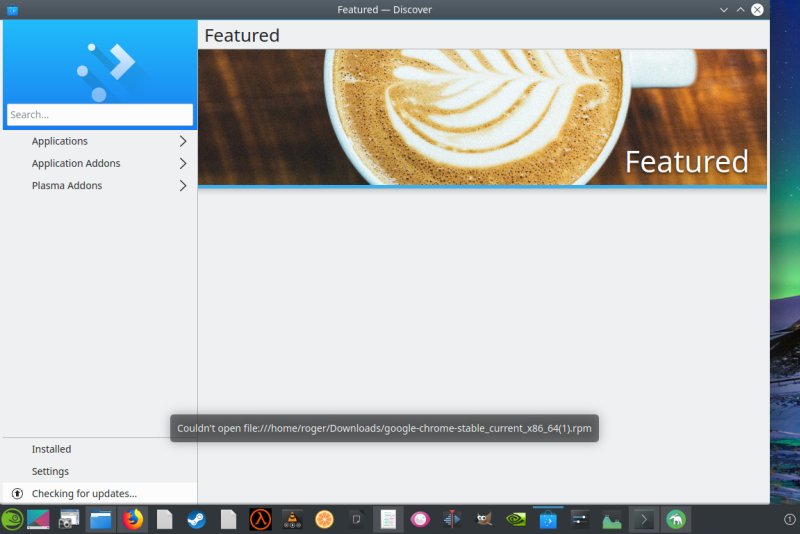
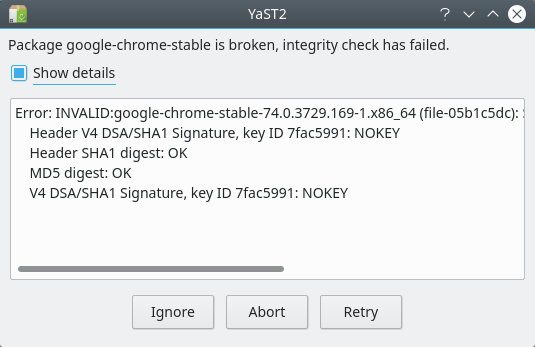
I ignored these and installed the two apps correctly.
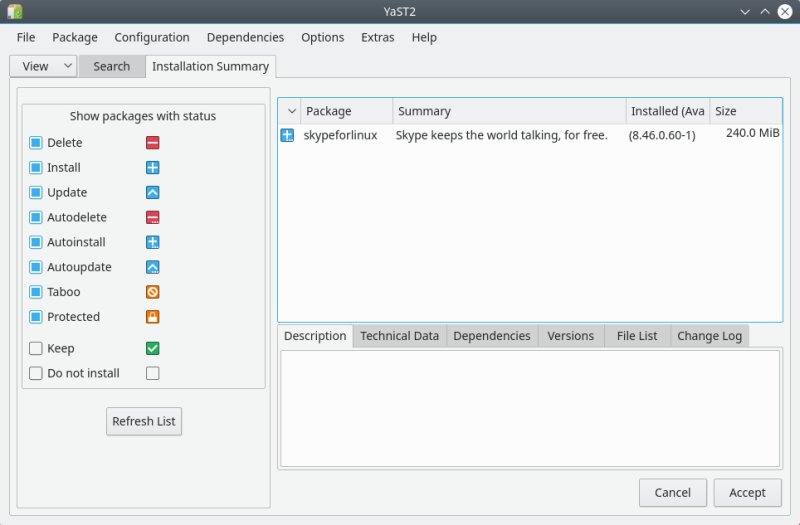
Then the updater got stuck again, and it couldn't refresh the repo contents because of the signatures error. With zypper on the command line, you can accept the signatures and permanently fix the error, but not via the GUI. So this is quite bad, and technically, it means one innocent app install can make your entire update sequence useless.
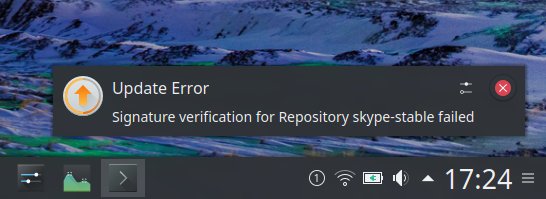
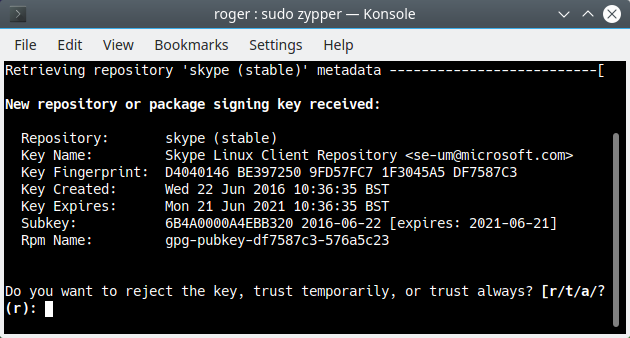

Now, if we compare this to Leap 15, then lots of problems have been resolved - the package management works somewhat better, and there are fewer conflicts, but then, you also get a bunch of new errors, none of which belong in a stable, robust system.
Nvidia setup
After I added the community repo, I fired up YaST and searched. The distro correctly offered the 340.xx legacy branch, and the whole thing worked just fine. A reboot later, I had the drivers up and running. The settings applet looks horrible. For some reason, it's not skinned/themed correctly. It looked like Gnome 2 in 2003. But this might be my fault (the old user import).

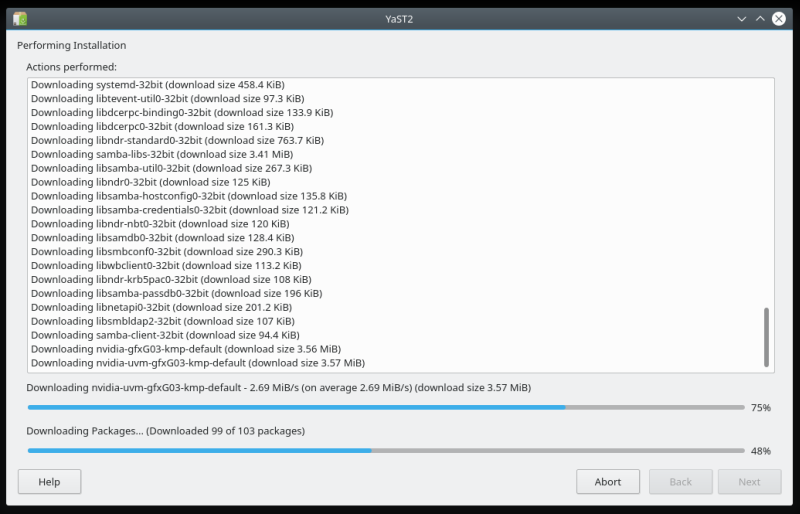

Hardware compatibility & stability
In general, decent but can be better. The Wireless record was average - low latency and no drops, but only about 1/3rd bandwidth. I haven't mucked about with Broadcom drivers to see if I could improve this just yet. The rest of the hardware was initialized correctly except the laptop screen brightness. The brightness change going from inactivity to activity was rather slow, and I could actually see the screen light up incrementally, roughly one notch every half a second - not so with other distros tested on this box. The boot sequence was pretty fast, taking only about 30 seconds to reach the login screen, and then about 10 seconds more to the actual desktop. Not stellar but reasonable for an aging laptop - and better than most other distros. The amount of discrepancies and inconsistencies among different systems is astounding.
systemd-analyze
Startup finished in 3.228s (kernel) + 3.998s (initrd) + 21.699s (userspace) = 28.926s
Stability, not that good. I've had about half a dozen crashes in a space of about two hours, and that's way more than pretty much any other distro out there. Very sad. One of the errors was plasmashell crash when you try to hide or show sysarea icons. This is an old and recurring nonsense. Also, since there were no updates available, this also meant I couldn't just hope for a magical trickle of updated packages that would fix everything.
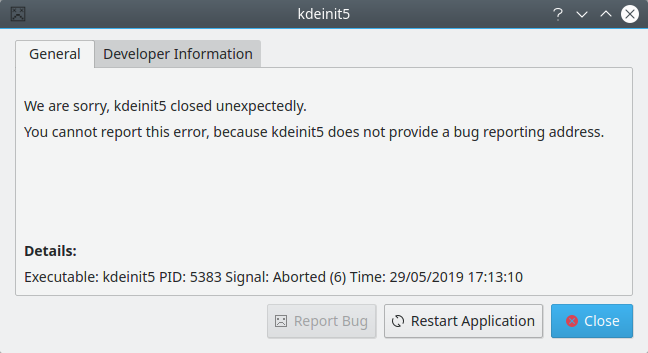
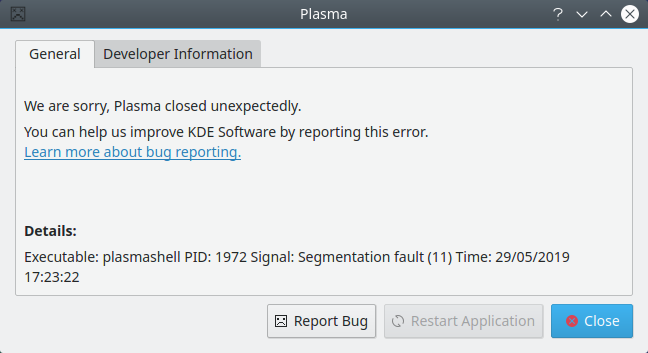
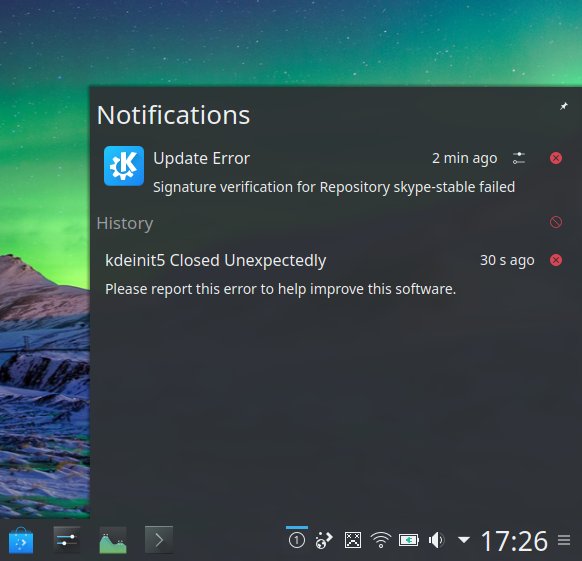
This is another kdeinit5 crash ...
Performance, responsiveness & resource usage
Not that stellar. Plasma is a super-lean, fast desktop, and it shows. But there were also occasional hiccups and stutters, somewhat like Fedora 30, albeit it took much more multi-tasking and heavier workloads to get to the same effect. But I didn't experience this with say Kubuntu or neon, so I'm wondering what gives. It might be the kernel version (Leap 15.1 ships with a somewhat older 4.12 line). I also managed to hit swap, which is rare for me using Plasma.
Memory usage stands at 1.4 GB - this is TWICE what I saw with Kubuntu Zesty on the same box. The CPU is quiet, about 1% or less, but then it also spikes more readily than I'd expect. All in all, I believe this isn't the most optimized of Plasma desktops around, and instability problems might also be adding their noise to the equation.
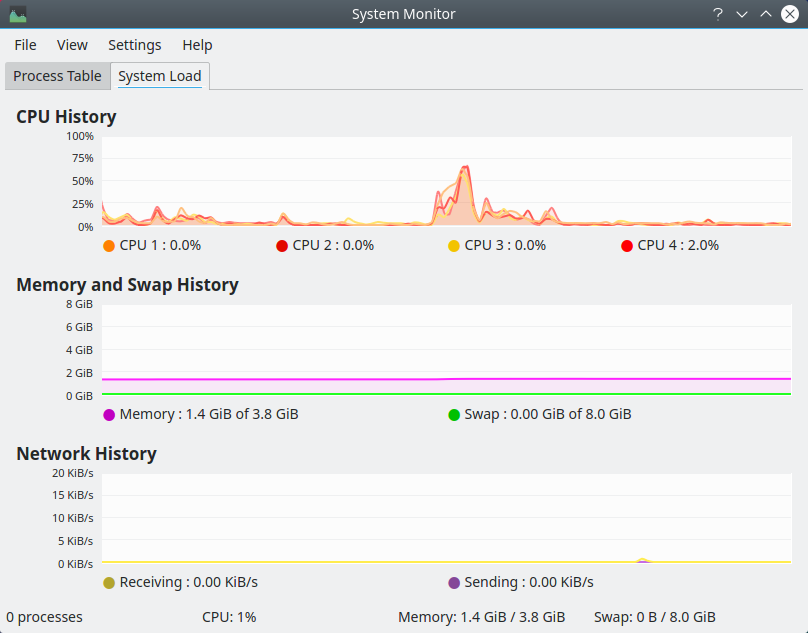
Various problems and annoyances
There were lots of small issues, too. The menu icon is too close to pinned icons - so I had to add a small spacer to make it look better. Pinning YaST does not work - you can only launch the program as non-root, so you only get limited functionality. But running it from the menu does give you the password prompt and all that. Not designed well. I also had to use Gnome Screenshot to have shadowless screenshots. Samba copy does not preserve timestamps. This is not how you convince Windows people to switch over, I'm afraid.
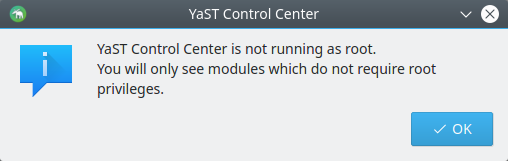
I don't understand why openSUSE never asks you to give a hostname during the installation. You always have that random string, and to change it, you need to edit /etc/hostname. I couldn't find a simple, convenient way to do this via YaST.
My old Samba shares in Dolphin were not connectable - I had to delete and then re-add them, but luckily I didn't need to make any changes to the Samba configuration. This is in contrast to what we've seen in the live session. A maddening lack of consistency. Finally, my browser adblocking filters were all out of date and needed a manual update, but this is just user import niggles, nothing to blame SUSE for.
Final configuration
After a while, the system looked reasonably nice. Hiding the emotional scars well.

Conclusion
OpenSUSE Leap 15.1 is significantly better than the first edition. It fixes tons of the problems that the previous version had. But then, it still retains lots of problems and introduces some new ones. You get decent media and phone support, but it's not a perfect record. Network support is average, and overall, the hardware compatibility with the 2010 Pavilion machine is meh.
The installer is no longer as awesome as it used to be, the package management is quite broken, and the system wasn't stable enough to be fun and enjoyable, before or after my tweaks. The Plasma desktop is sweet, and while SUSE does have tricks most other distros don't have, like YaST, BTRFS, Snapper and such, it feels raw and jumbled and hastily put together. There were too many rough edges and errors and application crashes for me to consider this for serious work. Alas, my dream of using openSUSE in my production setup was dashed once again. All in all, Leap 15.1 deserves something like 4/10, a far cry from the legend it used to be. Maybe, maybe one day. But hey, at the current rate, 15.2 might be quite all right. We shall see.
Cheers.