Updated: March 7, 2016
Four score and seven days ago, I was politely asked by the EaseUS team to review their partition software called Partition Master, a partition management program touted as a free alternative to Partition Magic. I've used the word partition too many times in this paragraph, I guess.
Why are you here? Yes, you might be considering a disk and partition management tool other than the basic set available in Windows, and this is one of the options on your list. Anyhow, let's see what gives. As with any commercial review, the necessary disclaimer is in place, and now we need to see whether the program is actually worth its price tag and all other accolades. To wit, after me.
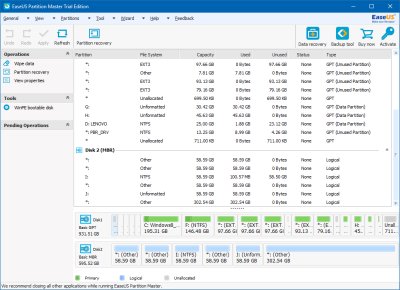
First steps
The setup is quick and trivial. Once you start the program, it will present a rather generic interface that is very similar to most other tools of this nature. In a way, you will struggle to tell brands apart. The main view displayed the 16 partitions that exist on the internal hard disk of my G50 laptop, including EFI, NTFS-formatted Windows partitions, and a whole bunch of Linux partitions. I used the word partition too many times, again.

I was slightly confused by the information showing there. The actual usage/free space was accurate for FAT32 and NTFS partitions, but not for any other. The Linux partitions marked EXT3 are actually EXT4. The two partitions marked as formatted and yet 100% used for some reason belong to the openSUSE installation and are formatted with XFS and BTRFS, and definitely not available for any random destruction. But the GUI was not reflecting that correctly, which makes it dangerous. The same applies to the swap partition.
Another problem is that some of these unknown partitions were assigned a letter and mounted inside Windows. I could actually see them in the Explorer, and this is even more dangerous, as it allows me to potentially copy data into these drives and corrupt the filesystem structure. Completely unacceptable. And the letters are confusing.
I then added a 640GB external USB-powered My Passport disk, with some half a dozen EXT4 and NTFS partitions, which I used for Linux testing back in 2011-2012. The disk still has ancient Ubuntu and Fedora installations, from about four years ago. Things like Maverick and Ocelot and such.
Again, the GUI was giving me misleading information. Not all partitions had letters assigned, but most were marked as Other, which means the tool could not detect their filesystem. Apparently, EXT4 had changed enough in the past four years to fool this program. All too dangerous. I could lose data if I went about happily formatting these partitions without knowing what's on them. GParted never has such issues, which, in my book, still remains the one partitioning tool you should always be using, even for Windows stuff. Free, elegant, safe, accurate, supports a whole range of filesystems, runs from live CD/DVD and whatnot, and more.

Partition games
I decided to see how well the tool performs its tasks. Depending on the filesystem for the selected partition, the list of available operations will change. You get a whole bunch of stuff for NTFS, but only rudimentary stuff for others. In a way, everything else is just slabs of data for you to delete or wipe and use, and that makes multi-boot setups rather tricky. Then again, will Linux users ever be tempted to try a Windows-based wizard? Or whether any Windows users will ever need to worry about unknown, weird filesystems they may have on their disks? Maybe not.

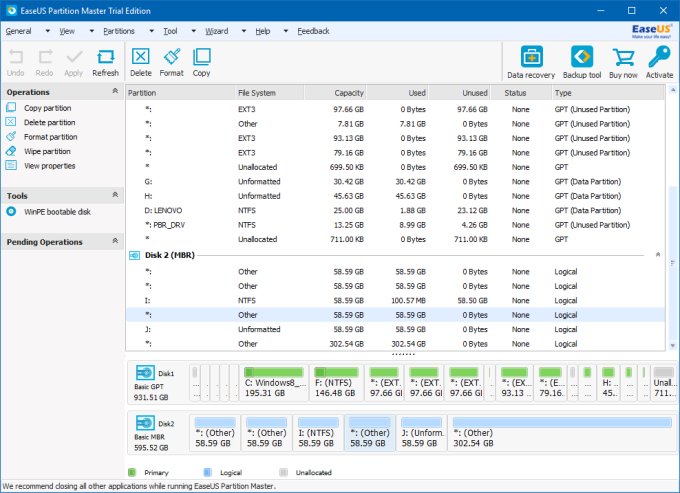
But I expect tools to be accurate and safe. Unknown filesystems? Don't touch them. Read-only. Support for Linux? Either everything or nothing. You can't support EXT3 but not EXT4 or XFS. It makes for a very dangerous game, which can confuse users, make them believe unmarked partitions are safe for deletion or change. Nope.

License to kill
Unfortunately, I was unable to perform any one of the expected tasks. Resize, move, format, or even the creation of the WinPE bootable image, all of them prompted me for a license that I did not have, nor expected to have, given the free nature of the software. As far as I could discern, the software was offered as a free download, which, as it turns out, does not mean much. This made me rather angry. It also prevented me from testing the software in earnest, but this kind of failure is a test of its own, too.
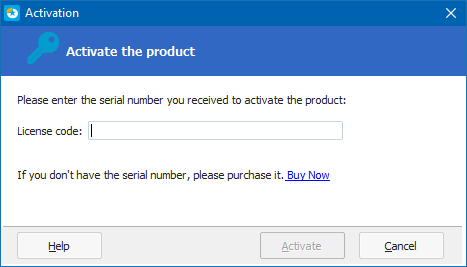

Other tasks, observations
I tried a few other things. Yes, you can defragment, check disks, and such. But the list of what you can do is fairly short and frustrating. Moreover, you cannot explore partitions marked for operation, so make sure you do that first. It is not possible to remove pending tasks from the the to-do list in a non-sequential manner, so if you change your mind, you will need to undo tasks, then create them again. Last but not the least, there are some visual inconsistencies in the design of the interface. Misaligned pixels, unequal margins and similar. For instance, take a look at the license prompts above.




Another problem is that the resize partition wizard requires you to use the slider. You cannot just write the desired new size manually. Or rather, you can, but only after having used the slider. The program does come with a password protection, so you can at least lock the software down to prevent damage by other users who might be sharing your Windows installation, and you can check for updates from within the interface.
More reading
If you're interested in the domain of imaging, partitioning and such, then:
Free imaging software for Windows, parts one and two
AOMEI Partition Assistant review and MiniTool Partition Wizard review
CloneZilla imaging software - your best bet - and backup strategy galore to explore!
Conclusion
EaseUS Partition Master is not a bad program, but the free version is simply useless. The price tag of USD39.95 for a first sensible version, with trial, is okay. However, you do not get any drastic or remarkable features to differentiate from half a dozen near-identical products of the same line, all of which offer the same range of options, with more or less the same quality and results. Being able to password-protect the GUI is a nice bonus.
The list of things that can be improved is longer than the list of pros. Not being able to properly identify various non-FAT32/NTFS partitions is a big and risky no-no. It can lead to a lot of pain, and significant and urgent changes are needed in this space to prevent data loss by less than knowledgeable users. Yes, newbies shouldn't be using this kind of tools in the first place, but there's nothing to stop them from rendering horrendous damage. And Partition Master could aid them in their self-destructive decision making.
GUI element alignment, restrictions on testing, pending operations task list management, and some other niggles complete the cons list. Again, compared to GParted, and even without going head to head against some of its rivals and competitors, Partition Master does not offer any great benefits, capability or price wise. It might work loyally for some, but it didn't infuse me with confidence. 5/10. Better left in the hands of professionals, not a recommended product for casual home users. We tried, not enough karma. See ya. Maybe the next version.
Cheers.