Updated: June 22, 2020
It's been a while since I last wrote about PortableApps. The main reason, I have since switched almost exclusively to using Linux as my portable go-to toolkit. With the ability to use Linux from live media plus persistence, you get some pretty nifty results. But if you're a Windows users, PortableApps are a great, powerful asset.
Well, eleven years have passed, and I thought, perhaps I should re-visit this project once more, and give it a fresh review. Nowadays, I have a far more stringent approach to software than I had back in the days of the better, more naive Internet. This makes for an interesting challenge. Begin, let's.

Grab PortableApps
It's all about flexibility. If you want to use PortableApps, you have various options. You can actually install the software on your computer, and use the standalone versions of various popular applications as your main program(s), thus maintaining a greater level of separation of your applications from the underlying operating system. If you need to switch to a different Windows-based machine, the portable nature of the bundle makes for an easier data migration.
But then, you can also use PortableApps in a ... portable fashion, running the software from an external device, like say a USB drive. In other words, go anywhere, and if the system allows you to plug in the drive and run applications (from it), you have your software plus all the associated settings with you. Very handy.



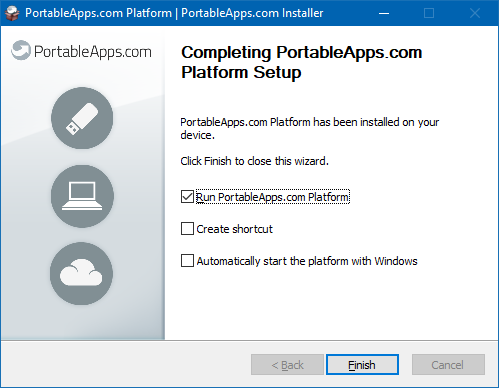
To get started, you can just set up the minimal installer - and then use it to install the software you need, or you can grab the entire bundle, some 35 GB worth of data. I find the first option more reasonable, especially since you probably don't need everything.
Install apps
The first time you launch PortableApps, you will get a chance to download and install new software. The list is super-long and detailed, you have categories to help you choose, and there's a whole bunch of excellent programs available. To name a few: Firefox, Chrome, Opera, Thunderbird, Transmission, Telegram, LibreOffice, GIMP, Notepad+, DOSBox, OpenTTD, Blender, IrfanView, FileZilla, VLC, Audacity, VeraCrypt, 7-Zip, HWiNFO, Process Explorer, and many many many others.

A world within a world
By default, PortableApps "menu" will show up on the right side of your desktop, a counterpart to your standard system menu. It has a Windows 7 like look, and you can edit the theme to some extent, although you don't have infinite freedom when it comes to available skins and tweaks. Still, you can easily customizable a fairly neutral, unobtrusive look.
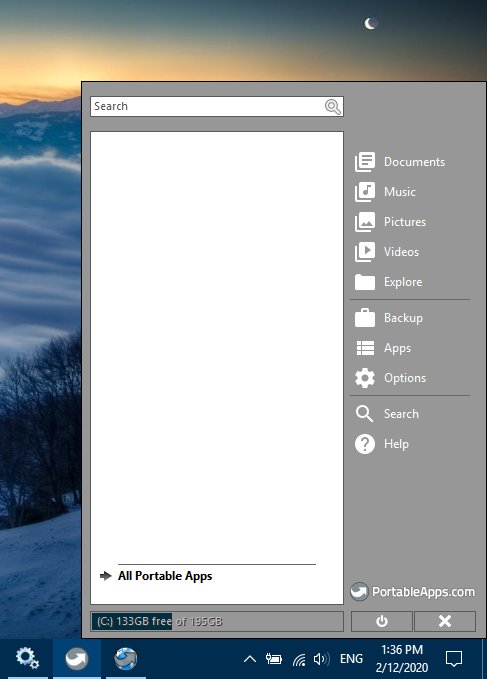
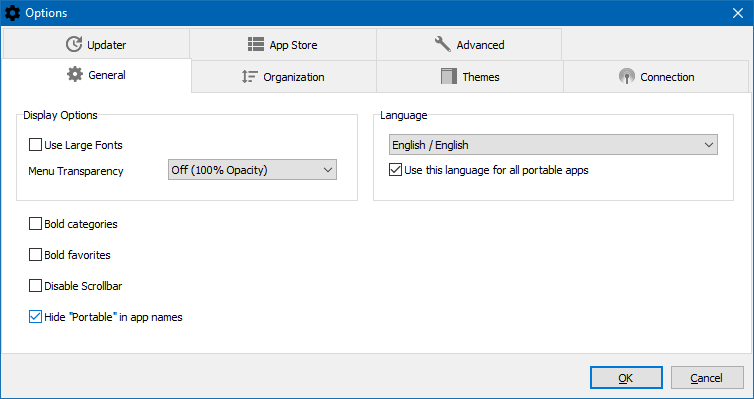


After a few minutes, I had the looks I wanted - and the first few applications installed and ready for use.
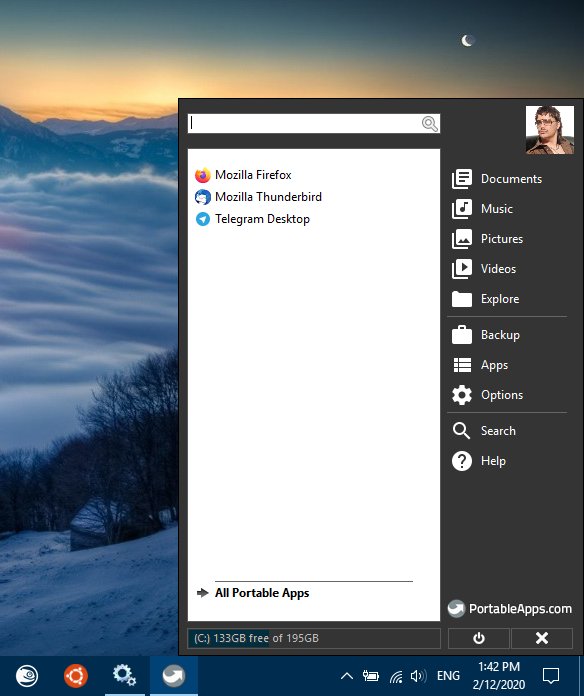
Now, typically, you can't run two instances of the same program. For example, with Firefox installed on your box and available as a PortableApp, the rule of Highlander will apply - there can be only one. Running.
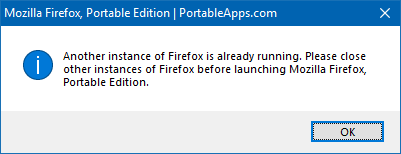
Backup, upgrades, handy utilities
There are lots of extras and perks included with PortableApps. You can backup your application settings, and even place them somewhere in the cloud - although you can always do this manually regardless. You can also upgrade all of your portable apps all at once. The whole thing is designed for convenience, so you don't need to go about manually installing stuff. Some of the PortableApps also come with built-in updaters, like say Firefox or Thunderbird, so these will always be up to date.
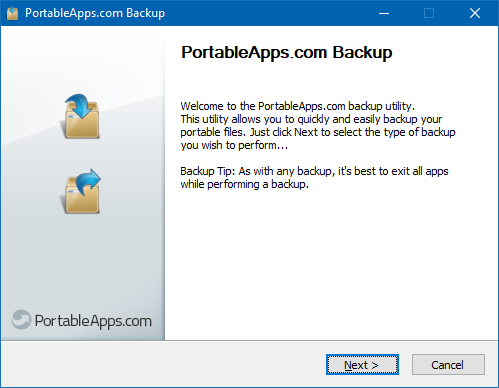


Security
Now, this is an interesting one. Technically, there's none. If you were to lose a PortableApps drive, then whatever you have available on it will be accessible, including your files, application settings, perhaps even cookies and whatnot to whoever finds the drive. This is not really different from an ordinary PC, most of which run without any encryption of hard drives, but it's so much more difficult to "lose" a static 20-kg case used indoors than a chewing gum sized piece of plastic and electronics you might carry around anywhere.
PortableApps does not have any security by default. But you can configure your own setup - with PortableApps. Inception. Place the launcher on a USB drive and ONLY install VeraCrypt on it. Then, through VeraCrypt, configure a file container on the device, say 10 GB in size. Then, mount the file, and inside it install a second PortableApps launcher and all the necessary applications. This way, if you lose the drive and someone finds it, at the most, they will see the external launcher. Without a password, they won't be able to access the internal launcher and your personal data. Essentially, this is not different than what encryption looks like on most phones or Linux devices - you have a small unencrypted boot partition and then the encrypted volume with the system and user data.
Small issues
Not all was perfect. Once, a backup failed, go figure. The conflict between installed and the portable apps can be annoying. You can't really resolve this seamlessly, other than to make sure you run only once instance of the affected program at any given time. You also need discipline to make sure you behave in a "portable" way, which means keeping data on external devices. Noticeable examples, Telegram and VeraCrypt. But this also requires the use of encryption, especially if you store personal data on the PortableApps media, and making sure you have reliable backups.
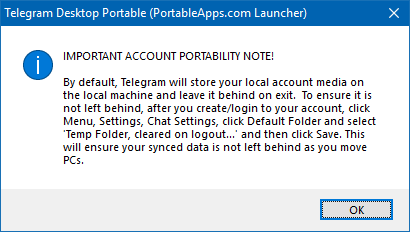
Conclusion
If you dig through my article archive and look at the different things published around the topic of portability, you will notice a whole bunch of projects. But among the many, PortableApps remains the steadfast workhorse, having survived the test of time and usage. Not just that, this project has become more refined, more accessible, and more popular than ever before.
There are a few rough edges, as some apps aren't 100% portable-aware, so you need to do some manual work. Some software may also require admin privileges to work properly (for drivers), so you might not truly have transparent portability just about everywhere. Security is another consideration. It would be nice to see all these auto-baked into PortableApps. But even in its current guise, this software bundle is a gem, offering enormous practical value and flexibility to Windows users. Quite recommended.
Cheers.