Updated: May 28, 2021
Like many a Linux nerd, the sudden announcement about the all-too-soon end of life of CentOS 8 took me by surprise. It went beyond the technicals, hitting in the nostalgia glands. Because for me, for quite a few years, this operating system has been a Frankenstein perfect desktop experiment, trying to tweak a server entity into a household product. I did the experiment no less than three times - yup, CentOS 6, CentOS 7 and CentOS 8. Recently, I did some more testing on a resident CentOS 7 image, as that one will remain around for a good few more years. But after that ... CentOS 8 Stream, only that won't really be the same thing, at least not in the classic sense of what this distro was meant to be.
Now, it seems like the story need not end. Rocky Linux is the reimagining of the RHEL-compatible community enterprise system, trying to give people the same type of stability, predictability and behavior that users had with CentOS. The question is, how close and true is Rocky to CentOS? I won't try to answer that question in the business space; that's a story for others. I want to redo my workstation test at home, to spin up Rocky in an eight-boot system running all manner of distros (CentOS 7 and 8 included), and see if I can get that perfect distro feel again. Let us commence.

Installation
No fancy screenshots. Rocky comes as a DVD image, at almost 9 GB, and it's based off of the latest RHEL version. I started the installation process. First, the target choice. I opted for workstation (optimized for laptops and desktops) rather than server with GUI, and added a bunch of extra modules, like common Gnome applications. Partitioning, and off CentOS 8 goes, hello Rocky 8. I did not specify swap - it was correctly identified and added. The distro also ships with Kdump enabled, and this is really nice, because it lets you collect kernel crash cores, so you analyze serious kernel problems, if they occur.
About 30 minutes later - not much more, mind, Rocky Linux was installed.
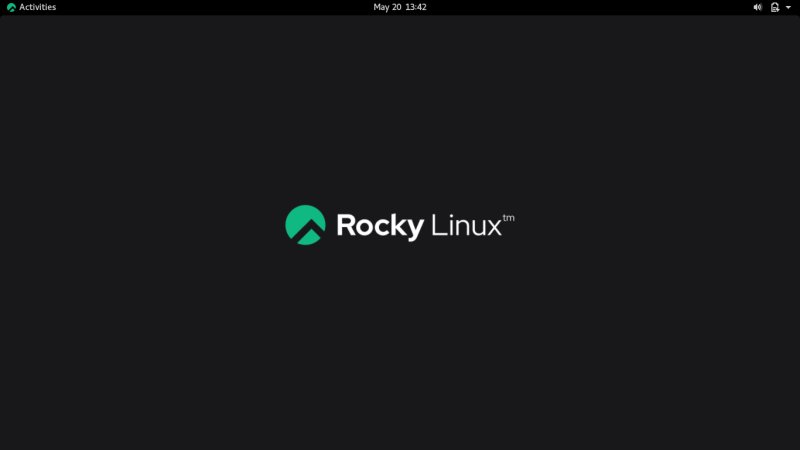
Warming up
Let's start with some good things. Hardware detection and initialization, ok, decent. Desktop look & feel, familiar Gnome 3, with all its deficiencies. I was able to connect to my Wireless network(s), and run updates. There was only a small bunch of packages, nothing major. The process was smooth and quick. Samba sharing also works fine. At this point, I realized I needed to do all my different modifications to make the desktop usable and efficient.
Customization
Without repeating myself, I did what I always do in Gnome - installed Gnome Tweaks, added Dash to Panel, exhaled slowly. Now, extra software? We need some extra repos! I added RPM Fusion free and non-free sources, without any problems, and soon enough I had all sorts of nice applications installed, including GIMP, VLC, and even LyX - which was missing the last time I tested CentOS 8.


Next, I installed Microsoft Edge Beta - the page for the stable version says nyet - added Ubuntu fonts and La Capitaine icons, and my system slowly transformed into what you've seen dozens of times before. Apart from the wallpaper choice, it was almost identical to the perfect desktop layout in CentOS 8. Nice, elegant, useful.
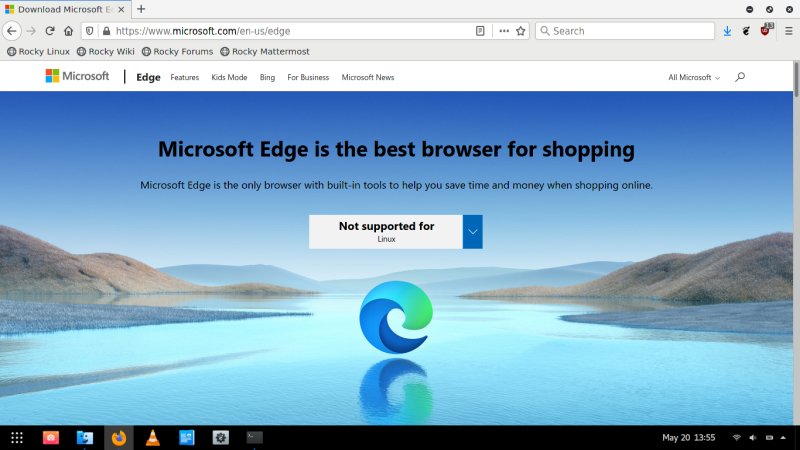
Indeed, slowly but surely:
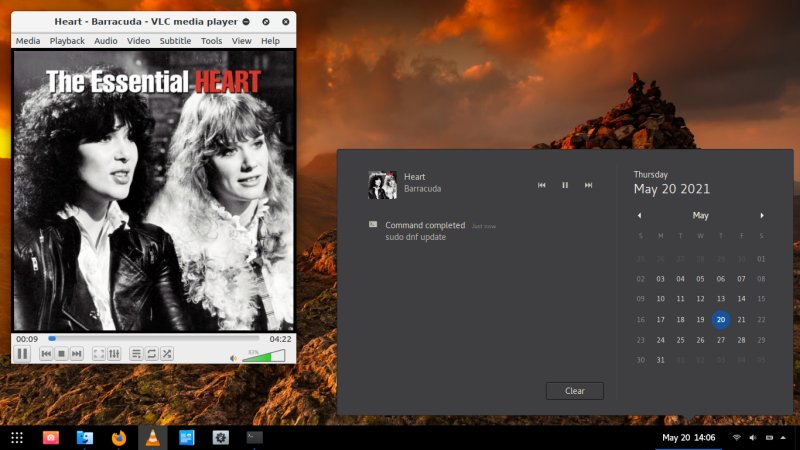
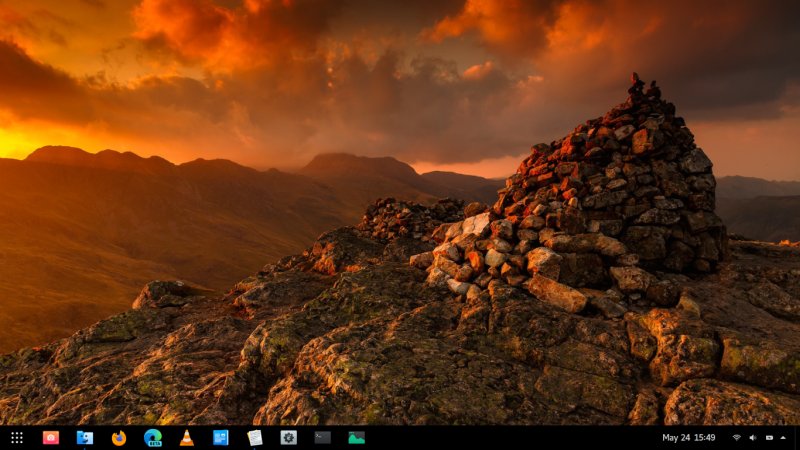

Now, the bad things
Not everything worked smoothly - and remember, this is a pre-release edition! First, the GRUB menu was incomplete. Rocky only chained some of the eight systems, but not all of them. For some reason, it didn't list one instance of Ubuntu 20.04. but it did a couple of others, and it omitted KDE neon (also based on Ubuntu 20.04). Weird. Manually trying to update the bootloader threw this error:
device-mapper: remove ioctl on osprober-linux-sda15 failed: Device or resource
busy
Command failed.
You also don't get access to NTFS filesystems by default - you need the extra utilities for that, as outlined in my CentOS guides. But this is nothing new or special for Rocky - a rather expected result.
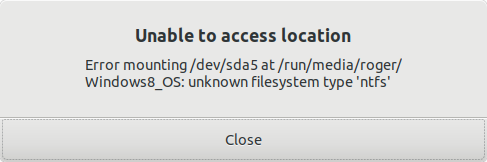
Performance and responsiveness are okay, but nothing too stellar. Similar to most Gnomes tried on this box, but then, also a bit sprightlier. Again, very similar to CentOS, which normally outperforms the typical desktop distro. There were no weird errors or application crashes.
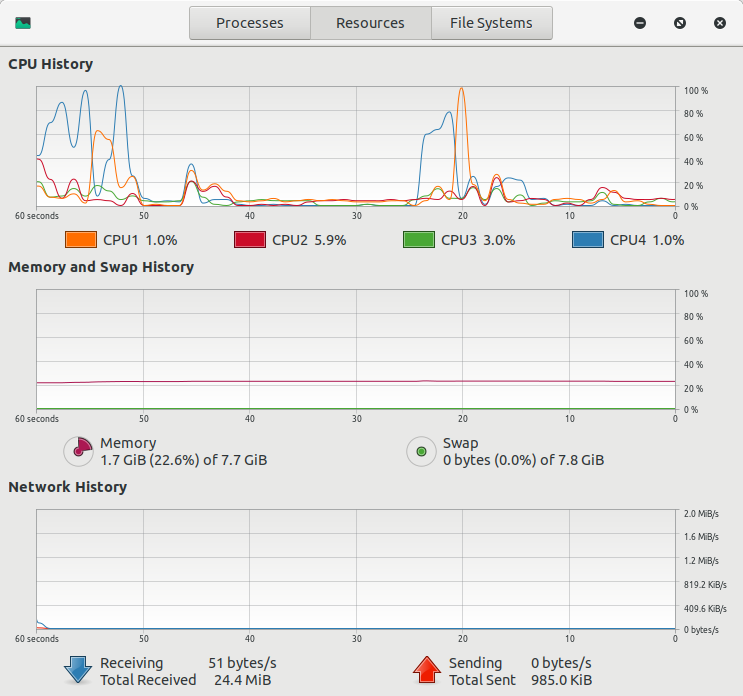
The blue line goes above 100%; the right-to-left movement is jerky. Not Rocky specific.
The last big bad item is the font rendering in browsers like Firefox. Even with Ubuntu fonts, slight AA and subpixel hinting, the fonts still look rather grainy and thin. I tried fiddling with the freetype options, similar to what I did with openSUSE, so I shall try to bake a nice tutorial soon.
Conclusion
That's it. For now. I have to say, I'm quite happy with Rocky. All considering, it's doing pretty well. I was able to replicate my CentOS desktop experience almost fully. That's already a highly promising start. Some issues remain, but they could be entirely due to the pre-release nature of this project. But always remember, this is a server distro, it's never really meant for the common laptop, mind.
The emotional connection still isn't there - that will take a while - but Rocky Linux is definitely a good, solid choice for a decade-savvy desktop, if you care about stability more than the latest fads and colors. It will take me a bit more time to polish the edges off my Frankenstein, but even so, I've got 95% of the stuff already here. Browsers, music players, productivity tools. Looking good. Well, there you go. A sort of a teaser slash primer. I feel like some good things are about to come. If you want to reignite that CentOS spark, Rocky Linux is a very smart choice. Recommended. For those who're about to Rocky, we salute you. See you around.
Cheers.