Updated: April 20, 2011
After being tremendously pleased with Scientific Linux 5, I waited with extreme eagerness and anticipation for the latest release. Here is one RedHat-base home distribution that has a potential of becoming your favorite distro.
Scientific Linux is based on RedHat Enterprise Linux (RHEL). In this regard, it shares a lot in common with CentOS. However, it is geared for desktop use, which means it comes with lots of extra stuff enabled and preconfigured. Furthermore, unlike Fedora, it is more conservative and less buggy, with a much longer support cycle, thus if you're in no mood to switch your system every couple of months, you can use it until you actually have to replace your hardware. With high hopes and higher expectations, I set about testing Scientific.
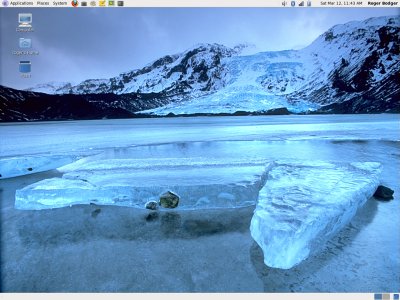
More intro bla-bla
Version 6 is about three years younger than its predecessor, so it ought to be more elegant and modern. It is comparable to Fedora 12, so it should work well on new hardware and cope with new technologies. Most importantly, I promised myself that once Scientific Linux 6 got released, I'd make it one of my default distributions, alongside Ubuntu Lucid/Maverick and openSUSE.
Scientific also gains extra importance, alongside Linux Mint Julia and Mint Debian given the frightening prospect of oligo-desktops in the form of pretty but useless Gnome 3 and Unity shells taking over the free world, hence the stakes are much higher.
There's a whole bunch of scenarios. With Natty coming naughty with Unity, it could very well be Ubuntu out, Scientific in, Mint in, for me. But never mind that. You're here to read a review of Scientific Linux, so that's what you shall have.
Tested ...
I did more than I normally do. I installed both CD and DVD Gnome versions on my T60p test machine in a dual-boot configuration. I also tried installing Scientific onto an external USB disk in a 10-boot configuration on my LG RD510 laptop. Let's see how things went.
Live session
I didn't fiddle too much with the live session, I have to admit. I tried a few basic things here and there. Overall, Scientific Linux worked well - Wireless, Bluetooth, Samba sharing, even suspend & resume.
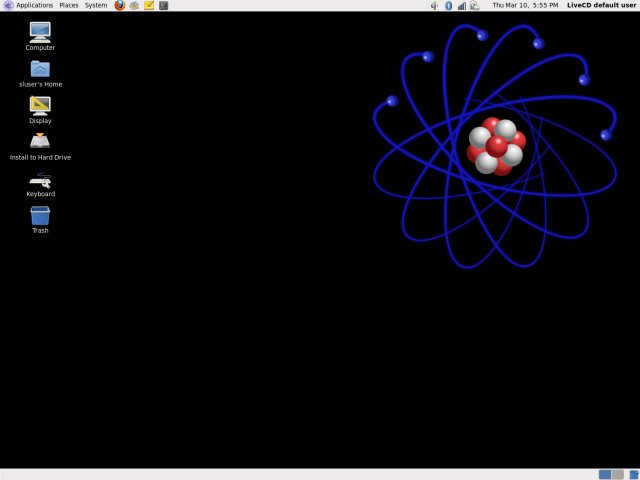
Look and feel
Not the best, I have to say. Solid, spartan, clean Gnome, but the desktop choice is as exciting as a brick. I mean, CERN, FFS! You've got so many exciting projects, cool Quantum effects and whatnot. Could you not plaster a beautiful Einstein-Bose condensation image instead? Or maybe an electron microscope image? Or nuclear decay or whatever?
Then, Nautilus also comes with the default Gnome behavior, which is ugly. On top of that, the distro comes with a very particular name choice for the live user, sluser. Not the best idea, I have to admit.

Multimedia
Not as good as it used to be, I'm afraid. While version 5 offered everything out of the box, version 6 is more conservative, probably because of licensing reasons. It does not mean you won't have multimedia. You just need some extra clicks, pretty much like Ubuntu.
In the live session, this means no MP3 playback:
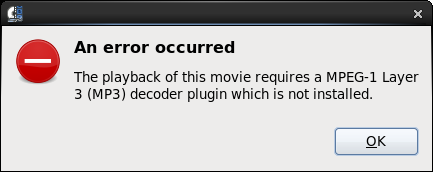
Anyhow, time to install.
Installation - Could be better
Both the CD and DVD installs went well on T60p. However, I was unable to install Scientific onto an external USB device. Once, I succeeded, but never got it to boot afterwards. Another time, the installation failed. Must be missing modules in the initrd image, but I did not bother tweaking and testing too much. I was hoping to have Scientific on my Nvidia-flavored machine as a native boot, but I was not willing to remove one of the internal installations, which include an openSUSE and Ubuntu gaming, testing, and production instances.
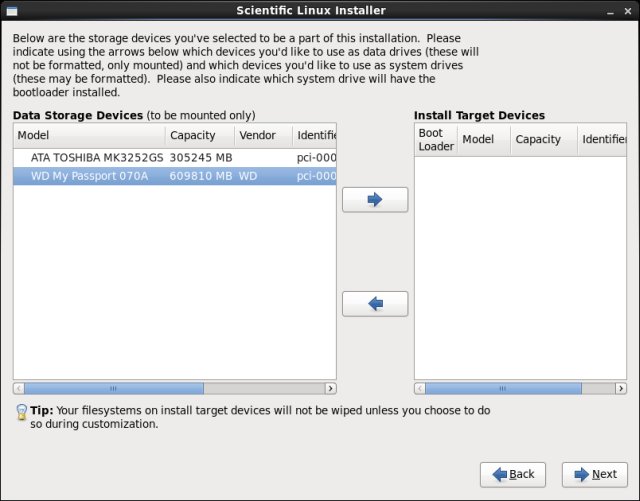
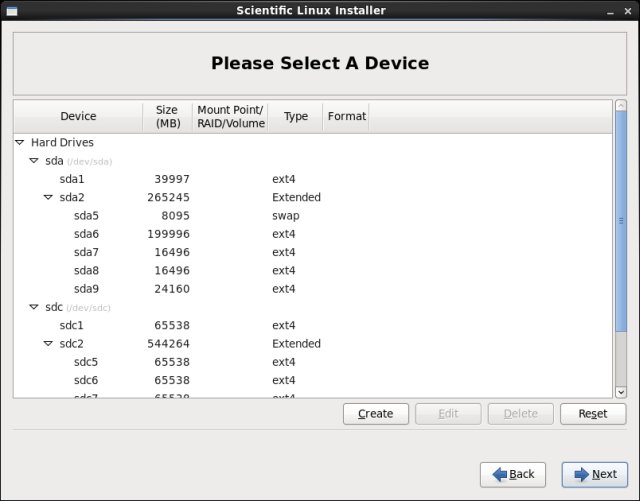
I did have some problems with Fedora getting configured that way, so this must be the legacy of that phenomenon. Shame really, but another time, perhaps. In this regard, Scientific Linux lags behind Ubuntu or Mint when it comes to being installed anywhere you want, at least in my particular environment.
Other than that, it worked fine. I did not like the fact the installer windows and panes are not resizable, which creates a bit of a jarring visual effect. The installation comes in two parts, with the user configured after the first boot. Scientific Linux installs with GRUB legacy.

Using Scientific Linux - Good, but not plug and play
Look and feel, one more time
I was forced to spend some four or five minutes getting things in order. Eventually, I had the system setup as I liked. The effect is immediate, even with a simple and innocent change of as little as a desktop background.


Programs
The CD arsenal is fairly slim. You practically get nothing. But then, if you install the whole DVD, you still get a humble collection, which merely differs in a few extra programs, like the office suite. So you may ask yourselves where do extra 2.5GB go?
The answer is, the DVD edition lets you install extra components, like other desktop environments, virtualization software and more. At home, unless you suffer from a slow Internet connection, there's no compelling reason to do so. You can replenish the missing stuff later on.
The CD version gives you Gnome Media Player, gThumb, Pidgin, Firefox, and not much else besides. Not a very exciting collection by any standard.
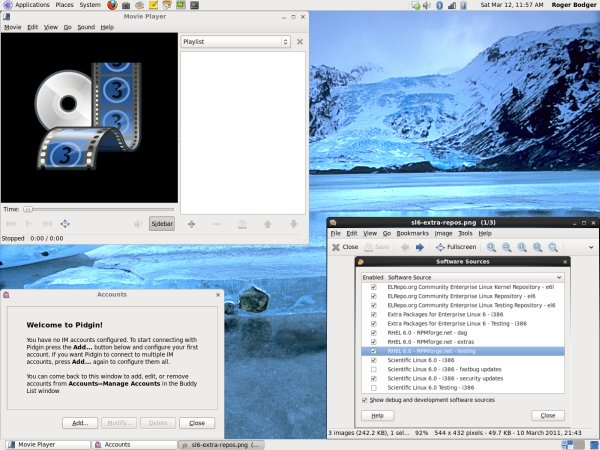
DVD is better with Ekiga, Cheese, OpenOffice, and Kdump. But some seemingly trivial things are still missing, like gconf-editor, for instance, which seems logical in a release like Scientific. There's no GIMP, either.

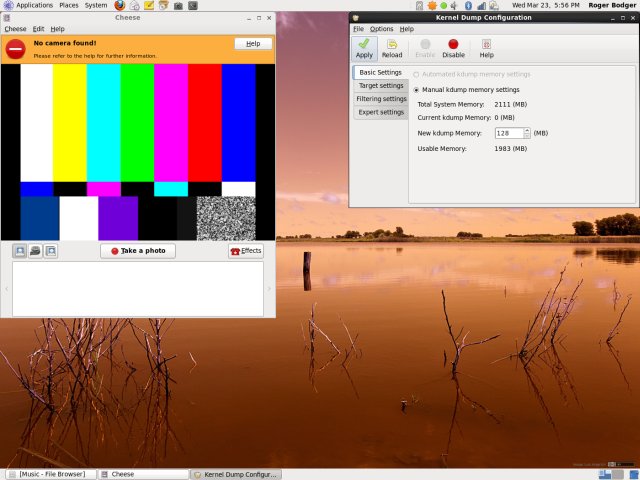
Now, inside the desktop, the package manager has a decent but not outrageous selection of programs available, failing behind its rivals. Even with extra repositories enabled, lots of stuff will be missing, including seemingly trivial items like FreeMat or Scilab, which seem ideal for an enthusiastic engineer or a student.
Extra repositories
This is an interesting thing. You will need to configure extra repositories to get fancy stuff, like DVD codecs, proprietary drivers for your graphics card and suchlike. However, unlike SUSE, which offers very dedicated community repositories for specific items like games, drivers, developments, etc, Scientific Linux gives you several generic repositories. You can't really know what they offer.
Then, if you enable all of them, you may get installation conflicts, as packages with the same name but different version numbers will be offered by yum. This is a compounded problem, including lack of information, yum priority and validation mechanism and the subsequent issues that may arise.
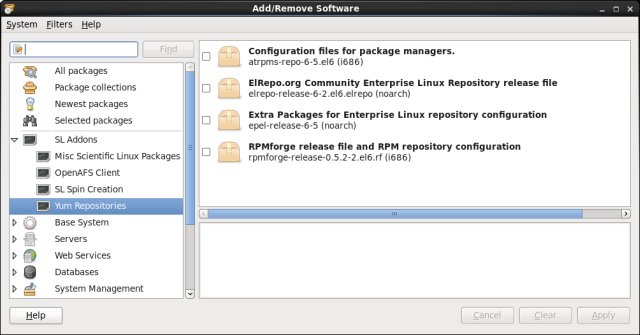
My recommendation is to try one extra repository at a time.
Compiz effects
Speaking of extras, I wanted Nvidia drivers for my RD510 laptop. Indeed, they are there, waiting for you. In the end, I was unable to testdrive this particular setup, because Scientific would not install onto the external disk, however in the live session, I could not use desktop effects on the Nvidia-powered machine. The card was there, but the system had no drivers.
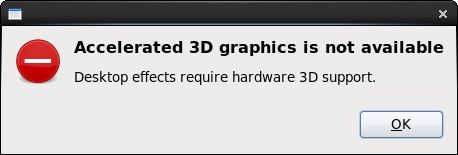
On the older box with the ATI card, the built-in kernel open-source driver did its work, so I could shuffle the effects on and off quite easily.

Now, if I recall correctly, Scientific Linux 5 packaged offered the graphics drivers out of the box, so this can be considered a regression in usability.
Multimedia
Playing all sorts of media was a breeze in version 5. The latest release follows the more mainstream trend of offering to search and download the missing plugins.
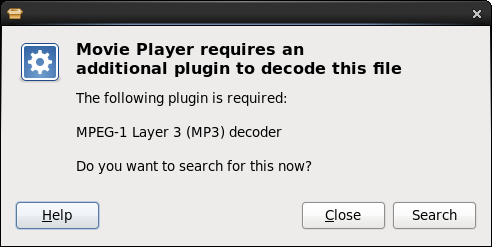

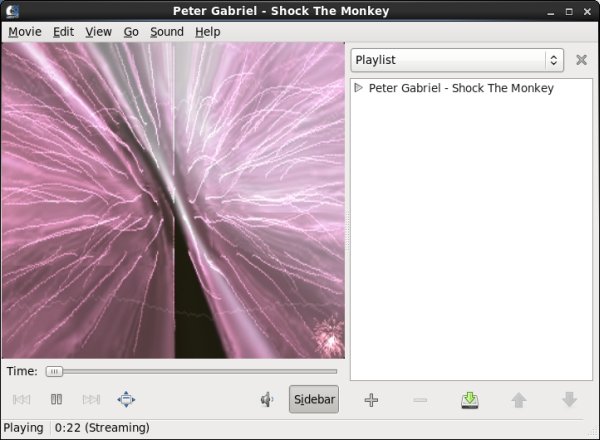
Flash worked just fine:

I also tried Apple trailers. Alas, I got a message that the QuickTime plugin was not installed. No auto-search for the missing stuff, though. No worries, I fired up the package manager and started looking for QuickTime items. Unfortunately, this turned out to be an impossible task. No matter what related and unrelated libraries and plugins I installed, this thing would just not play.
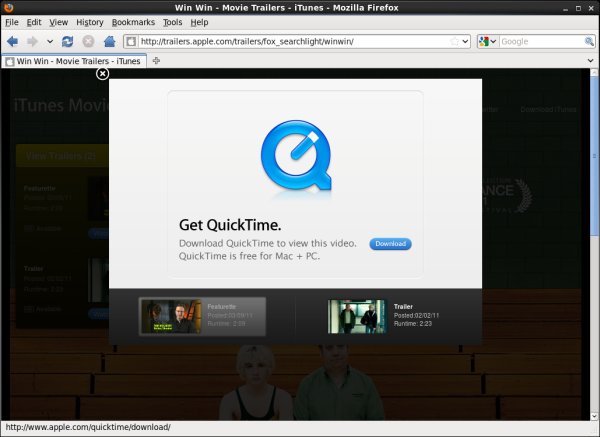
Suspend & Resume
No worries, worked like a charm.
Printing
Worked really well. Simple, easy and intuitive. I browsed the network and lo and behold, the printer connected to a Windows box sharing the same Wireless access point was found and identified properly.
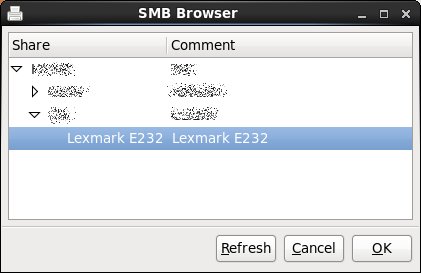
OK, so what's the big selling point?
As you may have noticed, Scientific Linux requires more setup than its counterparts. While Mint is the easiest, closely tailed by Ubuntu and openSUSE, Scientific demands an extra hour or two of your time to get everything properly configured. It's still quite manageable and rather pleasing to use, the few small errors and snags are accompanied by intuitive self-help popups, like the MP3 plugin search, so you're in no way going to suffer or slit your wrists with the keyboard.
Compensating for the loss of usability is the stability and long-term support. If you do not want to wonder what will happen to your desktop in a year or two because of the many and radical changes sweeping the Linux world, then you want Scientific Linux.
Install it and worry again about a new setup in five or six or seven years. That's very decent and offers a peace of mind you don't normally get with most Linux distributions. Rolling releases are the other end of this scope, with Debian and PCLinuxOS being good examples.
Problems
Speaking of stability, there was one issue that arose during my three weeks of testing. It was the VLC player, which would not run. It would segfault for some reason. I have yet to find a credible resource that explains the issue and offers a workaround. This kind of spoils things quite a bit and mars the whole stability reputation thingie.
Conclusion
There are several critical questions we need to answer now. Is Scientific Linux any good? Yes, it is. It is a very robust, very decent, very capable desktop distro, with lots of great things. However, it requires some extra work to get fully configured.
Is Scientific Linux 6 better than its predecessor? I don't think so. The two are comparable. The only excuse is that SL5 had some three years to mature and grow, while SL6 is a young and maybe even a slightly premature release.
Will Scientific Linux 6 become my desktop distro? No. Not yet. It has a handful of problems that need to be sorted out. Better looks perhaps, but that's trivial. Better support for installation on external storage. Better multimedia support. Better repository management. Better support for graphics drivers and more programs.
At the end of the day, Scientific Linux 6 works great. The only no-go thing are the installation onto an external device and the VLC bug. But I had my network and music and sharing and programs configured as I liked them. Quite usable, by all means. But. There's the big but.
If you're looking for a long-term, stable Linux distribution that balances all aspects of usability well, then Scientific Linux is a good candidate, but it comes somewhat short of Linux Mint, Ubuntu or openSUSE. It has no killer issues you won't find with the rest. Perhaps my expectations were too high. What more, it saddens me that this won't be the benevolent force to offset the desktop dumbness trends.
Scientific Linux 6 is definitely in the top tier, but not the winner. Perhaps one of the service pack releases will bring in more goodness, fun and color. Today, Scientific Linux gets a respectable but not extraordinary 8/10.
Cheers.