Updated: June 3, 2019
The Neverending Slimbook. This is the best way to describe my journey with this laptop. But I'm a man on a mission, and you are getting thorough, honest, nothing-held-back reports of my attempt to consume Linux in a production environment with serious, complex use cases and needs. So far, this journey has been a really good one. You can read more about that in no less than seven colorful reports. Start with the last one, of course.
But rest, we cannot. We must continue testing and tweaking and learning. The nice thing about the Plasma desktop is that it isn't boring. That's a really good sign of quality and fun. Ideally, the OS should fade into the background, so you don't notice it, but when you do, it ought to be a pleasant moment. Well, let's see what we can learn today.

Let's have a conversation
To see how well Plasma handles the external world, I have started using various messaging tools and protocols, including the likes of Skype, Hangout and Pidgin with IRC. All was swell for a while, but then Pidgin decided to stop clearing old notifications. The number would grow, and no matter what I did, I wasn't able to get rid of the little balloon - there's a whole bunch of bugs filed against it. Combine that with some other woes, and I began using Konversation, which is a native KDE tool.
This one turned out to be more streamlined, but it's also limited in its protocol support, it's quite cumbersome to set up, and you need to tweak the system icon so it doesn't close. There's definitely some elegance and finesse needed to make the whole thing work better. Still, it works okay.


![]()
Keyboard indicator - the long and the short story
In one of my previous reports, I complained about the lack of a Caps Lock indicator inside the running Plasma shell. One of my readers pointed that I could install an extra widget called Plasma Keyboard Indicator that handles this. I tried the one available to me, at the time of the writing. And I wasn't too impressed, as in the normal mode, the keyboard icon show next to the system tray felt a bit off. So I removed it.


But then, there was an update, and now I had the indicator integrated into the desktop. And it would show the UP key (meaning Caps Lock on) only when activated, and it's all nice and streamlined now. Very cool. So I also know when I'm using the full Internet rage mode on me keyboard. Plus, it has since been refined ever further in later Plasma editions and all. Sweet.

Updates & improvements
Discover comes with a much nicer sources backend. Used to be an ugly mess, now it's even pleasant. I also noticed that if you try to close Vault while using files, it will notify you quite gracefully. Very cool. The little touches are quite important.

Regressions!
I spoke too soon. In the previous reports, I have praised the stability too much. A couple of updates cycles later, I had a few application crashes creep up on me. One was Google Chrome no less, during a Hangout session. I noticed no change in the actual audio-video feed, so it must be per-tab per-process whatever thingie.

Another foobar - Okular. I used the program to fill in a 40-page document with interactive forms. For a while, it was okay, I saved the document and opened it a few times, but then, during one of the edits, the program actually crashed. All my data seems to have been saved though.

Then, Plasma Shell crashed when I tried to hide the KeePass icon. After the session restarted, the simple white rectangle icon that was supposed to be the program icon (another bug perhaps) was now transparent + it had a tiny KeePass icon in the top-left corner. Now, that little icon was of the right shape and size - as it should be - but it was badly placed, somewhat like what we've seen with Skype icon on Gnome-based systems. A tiny detail, but still. And then, later on, this sorted itself out. Weird.

Another problem I've noticed is that the KDE partition manager does not respect the HD scaling settings I've configured on the laptop. All other programs looks crisp and clear and just the right size, but this was is smaller, as though I've not changed the scaling or fonts in any way.
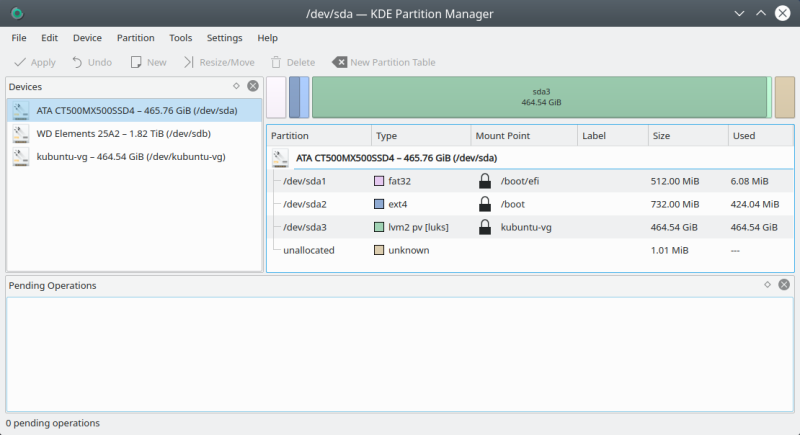
The biggest issues yet is a kernel error message that my CPU was overheating. Now this came and went within a few milliseconds, and it was a one time thing - never happened since. So I guess it's probably a glitch with the thermal sensor or something alike. After all, it's digital. I also checked the temperature with the lm-sensors package, and the temperature was fairly low, even with heavy use. I don't have an immediate explanation for this, but I don't like it. Maybe because of that, in particular.
[243032.645528] CPU1: Core temperature above threshold, cpu clock throttled (total
events = 233)
[243032.645529] CPU5: Core temperature above threshold, cpu clock throttled (total events = 233)
[243032.645531] CPU5: Package temperature above threshold, cpu clock throttled (total events =
369)
[243032.645555] CPU6: Package temperature above threshold, cpu clock throttled (total events =
369)
...
[243032.645571] CPU1: Package temperature above threshold, cpu clock throttled (total events =
369)
[243032.646544] CPU5: Core temperature/speed normal
[243032.646545] CPU1: Core temperature/speed normal
[243032.646546] CPU7: Package temperature/speed normal
[243032.646548] CPU3: Package temperature/speed normal
sensors
coretemp-isa-0000
Adapter: ISA adapter
Package id 0: +46.0°C (high = +100.0°C, crit = +100.0°C)
Core 0: +45.0°C (high = +100.0°C, crit =
+100.0°C)
Core 1: +45.0°C (high = +100.0°C, crit =
+100.0°C)
Core 2: +44.0°C (high = +100.0°C, crit =
+100.0°C)
Core 3: +46.0°C (high = +100.0°C, crit =
+100.0°C)
acpitz-virtual-0
Adapter: Virtual device
temp1: +46.0°C (crit = +120.0°C)
iwlwifi-virtual-0
Adapter: Virtual device
temp1: +39.0°C
pch_skylake-virtual-0
Adapter: Virtual device
temp1: +43.5°C
Annoyances
There weren't too many, but there were some. I tried to print labels in LibreOffice. Boy, was this a frustrating exercise. I never quite figured how to make a multi-page label document. In the end, I just used a simple table in landscape format with an ordinary document. But this does not make me a happy user.
On the hardware side, last time, I used an external projector. Now, I tried to connect to a random printer. I got a message that said: No destination host name supplied by cups-browsed ... But then, I tried a few other printers, and it was all automatic and immediate. I guess that was a buggy printer, that first one.
Uploading files to Gdrive would slightly alter how they show up based on how you upload. If you do it through Dolphin, then audio files (ogg) have an audio (volume-like) icon. If you upload them through the browser interface, they have a media (play-like) icon. Quite odd, this little thing.
Conclusion
This eighth report is a summary of my worst overall Slimbook & Kubuntu session yet. On one hand, I've witnessed many useful, important, visible improvements in the system over the past six months, and we had hit a plateau of good, sweet stability. The latest wave of updates seems to upset that ever so slightly. Enough to make me miffed, because I really don't want to need any of those crashes or annoyances.
I'm still very happy with my choice, and occasional crashes happen everywhere. This isn't Linux-specific, but that doesn't mean we should settle for comfortable mediocrity. The one outstanding issue is the CPU temperature event, which to me looks like something in the firmware. I will keep an eye, because apart from that, the hardware has been rock solid, there were no other events of this type at all, and no visible problems as a result in any shape or form. Anyway, I think we've had enough excitement for one report. We shall soon convene for yet more thrill, uncertainty, fun, and adventure. Stay cool.
Cheers.