Updated: April 26, 2023
As of this article, my Slimbook Pro2 laptop is 4.5 years old. It's the first Linux-only device I tried using for serious productivity, all the time. I had done similar efforts in the past with the eeePC network and the dual-booting Vivobook, but they had never been used so extensively as the Pro2. I've already shared a great deal of news and updates about this adventure, in the form of no less than fourteen different so-called combat reports, covering everything, hardware, software, application niggles, games, etc. The latest of this article is dated about a year back.
Today will be the fifteenth installment, but it's a bit different, if you will. I am going to upgrade the resident Kubuntu 18.04 to Kubuntu 22.04, and see that my system retains all of its goodies. Plus I'm going to share some fresh news on how well the laptop has been doing since the last report. You may be interested in reading about my Slimbook Titan adventure, too - another Slimbook in me possession, also running Linux only, and also used for serious productivity stuff. But now, let's focus on the Pro2.

Upgrade to 20.04
I had to go through the interim step. The whole thing took an hour and a single reboot, which is better than what you get with some other other operating systems. I ran the upgrade process on the command using the do-upgrade utility. It asked me two questions, which sort of slowed down the whole thing, as I had to interact with an ncurses menu in the terminal. Namely, it asked me whether to retain the existing smb.conf file, and informed me about the migration of the Chromium application from deb to snap.
During the upgrade process, I sort of tried to work, but it was impossible. Tons and tons of errors all over the place. Some of these were frightening. My Wireless connection dropped at some point, and I couldn't restore it. The terminal error that aligned with this problem was:
/etc/kernel/postinst.d/dkms:
* dkms: running auto installation service for kernel 5.4.0-144-generic
Error! The /var/lib/dkms/backport-iwlwifi/8324/5.4.0-144-generic/x86_64/dkms.conf for
module backport-iwlwifi includes a BUILD_EXCLUSIVE directive which
does not match this kernel/arch. This indicates that it should not be built.
That didn't sound encouraging. I wondered whether my system would be permanently broken after the upgrade. I also use full-disk encryption on the machine (via LUKS), so recovery and reuse of existing data in case of a complete reinstall is a bit trickier than with a standard installation.
Luckily, I did not need to fight anything. After reboot, the system loaded just fine, the network connectivity was swell. But I had never liked Plasma 5.18. I had always found it unpolished, and not truly LTS. So I just made sure the basics worked, and moved on to the next release upgrade.
Going to 22.04
This step also took about an hour and a single reboot. Two questions: Samba and the migration of Firefox from deb to snap. The Wireless also disconnected at some point.

After reboot things were fine, but ever so slightly different compared to 18.04. Notably:
- The boot splash menu now features the Slimbook logo all the way. But the logo also includes the BIOS sequence visuals, meaning you see a static image of what would be the BIOS splash, with the F2 and F7 "buttons" shows there, the way you see things on your Pro2 in the first few seconds of the boot process. The Kubuntu logo is relegated to the bottom of the screen, and the LUKS decryption message overlays the logo. Very clunky, and something I've already mentioned in the Titan review. This is a problem with most if not all modern distros that try to show the vendor logo, but in essence, this looks way less professional and clear than with 18.04.
- The boot sequence, previously clean, also dumps a whole bunch of (harmless) BIOS ACPI errors. Nothing special, but it harms the professional look of the system. I did try to tweak the log verbosity via GRUB defaults, but so far, I've not been able to get rid of the text. The actual boot time is unchanged compared to Bionic.
- The Wireless connection is faster - there's no more disconnected/connected bug. KDE Wallet works fine.
- Plasma 5.24 feels way more polished than 5.18, and the system is snappy.

Tweaking the system
I didn't need to do much, really. Small changes to some of the applications, here and there. Dolphin, for some reason, had an ambiguous shortcut defined. Shift + Del was a secondary shortcut for the cut operation rather than perma-delete (do not go to Trash). Wut. Why would this ever be the case?

The system area has reasonable spacing, but I couldn't rearrange the icons as I wanted. Some of the indicators pop wherever they like. For instance, the keyboard language indicator sits next to the Wireless icon, but on the inside. I'd expect it to be either the rightmost or leftmost icon. There are also way too many keyboard-related indicators, btw. The Caps Lock was also broken, as I was apparently using a custom Plasmoid configuration. I had to delete it before things were fine.

Too much keyboard stuff there ...
I was also annoyed by the system menu. The height cannot be changed, and my old Plasmoid trick does not work anymore. Very annoying. I had to unify a bunch of categories to avoid having a scrollbar in the menu sidebar. Newer versions of Plasma allow random stretch 'n' resize, but no such luck in this LTS.
Screenshots are no longer fun. In Kubuntu 18.04, I had been using the Gnome screenshot tool on purpose, because it didn't add unnecessary shadows to images. But now, even this tool does it, so there's no point using it over Spectacle. Furthermore, for some reason, if you pin the app to the task manager, it only shows an icon while running. It shows a blank placeholder icon when closed.
Lastly, my DOSBox configuration hasn't been preserved. I had to copy the contents of my old configuration file to the new one, specifically the window resolution and output settings. After that, my DOSBox windows were scaled nicely and correctly (on an HD screen).
Anything better?
Yes, of course. HD scaling is absolutely top-notch. File indexing actually works now! Baloo was broken in 18.04, slow and buggy and it ate CPU cycles like a piranha. Now, it's fast and quiet, and actually does what one expect from it, but there's a tiny catch. We shall talk about that in a separate article.
But it gets better [sic]. The system is actually faster than with 18.04. More responsive! Performance, win. Furthermore, the laptop's fans work way, way less than before. In Bionic, they would rev up quite aggressively, whereas here, the chassis is much cooler, and the fans only kick in rarely. Whatever the changes that had been done under the hood, I'm very happy.
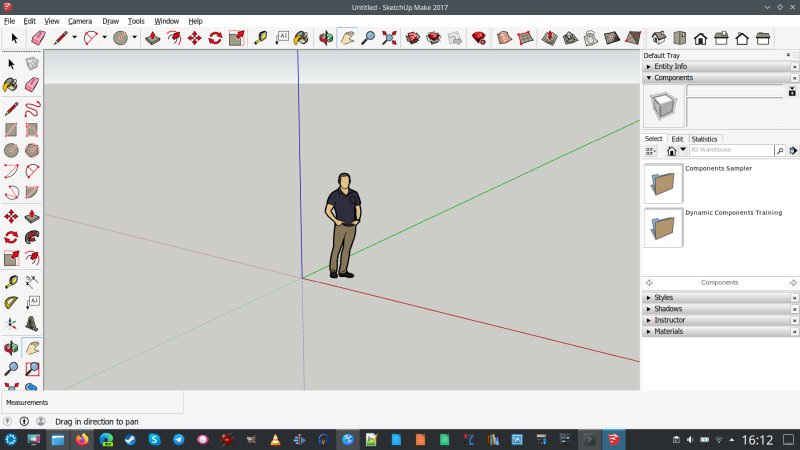
All of my programs work, including WINE stuff like SketchUp.



Screen lock works better than before. More reliable. There were a few scenarios in the older Kubuntu where the system wouldn't really lock the screen. It would simply stop doing that at some point, until the next desktop session. The issue seems to have been resolved in Jammy. Samba speed is similar to what I reported for my Slimbook Titan. About 20 MB/s, compared to 4 MB/s previously.
I also opened an old Vault, and the system asked me to upgrade the encryption. After that, everything worked fine. Similarly, Kleopatra does an excellent job handling GPG-encrypted archives. Very slick, the whole deal. The desktop truly feels professional.
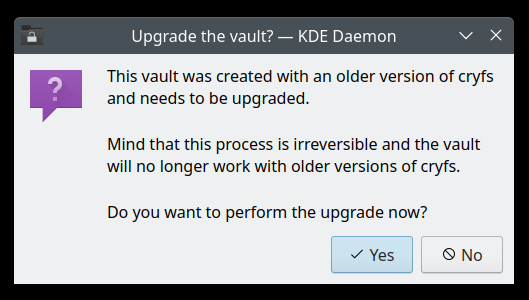

Hardware, battery
There's one thing that no amount of software can fix. The laptop's battery. It seems 66% of it is dead. The laptop will show nice, solid charge, but then instantly drop to 0, and warm me of critical battery level. This has happened a few times, it started with the 50% mark, and not consistently. More recently, the drop happens at a much higher level, and more often. I guess the battery is dead, and needs replacing, otherwise the laptop is just a tiny desktop at that point. I don't know how simple the replacement will be, or if it's at all possible, as lots of modern machines have batteries soldered to the motherboard, and it's a pain removing them. We shall see. It would be a shame if there's no fix, because otherwise, especially now after the upgrade, the Slimbook Pro2 is amazing. A blast.

But then, about two weeks BEFORE this upgrade, I had a kernel panic on the Pro2. It simply stopped working, and after a hard boot, I checked the kernel logs, and lo and behold, there has been a crash. But the most worrying part was Code Segment Current Privilege Level, CS:0033, which means a userspace problem, but userspace software cannot crash the system, therefore it's hardware problem, or a bad system call.
The faulty module was the i915 driver, so maybe it was a weird driver instruction, or the graphics stack is going a-wonk. The problem has not happened since, but it's not something you want to see on your Linux machine, ever. Alas, I've not saved the log, so I can't copy & paste the crash stack here. But I hope you will believe me.
Conclusion
I have to say I'm really pleased with the upgrade. Yes, there were some niggles, but Kubuntu 22.04 has infused a lungful of fresh air into my Slimbook Pro2. It's now quieter, cooler and more responsive than before, which is a really nice thing considering we've moved almost five years since. All of my software and games work just as before. Now compare this to some other other operating systems out there. Just sayin'.
Well, if you're pondering should you move off your older Linux, a Kubuntu in particular, in this case, the answer is a wholehearted yes. Plasma 5.24 is just solid gold. Now, I need to see whether I can get a new battery for the Pro2, because the way the software behaves, I see no reason why it cannot live another happy five years without breaking into sweat. But this has been a thoroughly good experiment. Two upgrades, two hours, excellent results. Take care, Tuxers.
Cheers.