Updated: March 6, 2023
The eagle has landed. A merry couple of days ago, I finally received the Titan, in one piece. This means it is time for me to re-embark on my journey of exploration and Linuxification, so I can wean myself off Windows and go about my future with a full desktop experience sans any modern marketing nonsense. The most curious thing about the whole ordeal is, I almost didn't receive the Titan. Or, to be more precise, I almost canceled my order. Why, you ask? Because shipping company, that's why.
I will not (yet) write the full story of this drama. For now, here's the TL;DR. It took me about a dozen emails, a dozen (mostly angry) phone calls, and an extra week of wasted time to finally get the laptop. It turns out the discount Slimbook gave me wasn't really a discount. They simply hadn't charged me VAT, and I had to handle this part myself before being able to receive the package. This wasn't fun, at all, and I was very close to just giving up. But in the end, I managed to sort it out, and here we are.

The Titan, let's look at it ...
Slimbook, more like thickbook, amirite? The laptop is big. Or more correctly, it's quite chunky. The screen dimensions aren't huge because of a very thin bezel, so technically, it's not much wider than my Pro2. But the laptop body is quite thick. Massive. I guess it needs all that space for heat sinks and fans for cooling, because it packs the energy-hungry AMD Ryzen 9 CPU and the Nvidia RTX 3070 GPU. That's 125 W for the graphics and 45 W for the processor. Indeed, the Titan has four air vents, two back and two on the sides.
The machine looks the part. It's modern, alieny, gamery. Lots of sharp angles. I find the cover quite flimsy, though. It feels like it might bend or break if you exert too much pressure. With the Pro2, the whole thing feels rugged, while this one is way way more brittle. The actual body is solid. Well, it makes sense, given its full three cm height worth of metal and plastic.

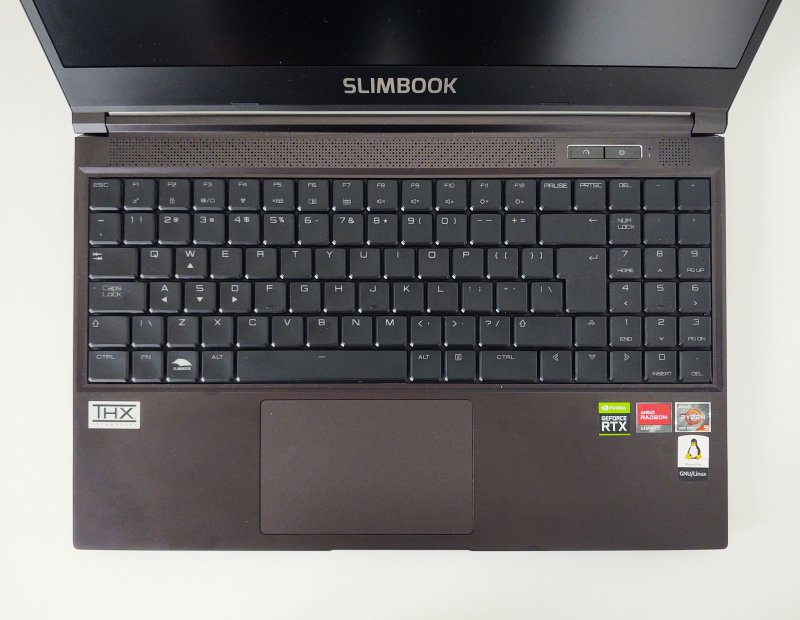
Specifications
The Titan is designed to be a heavy player. My machine, with some extra custom changes, rakes in 32 GB of DDR4 memory, two M.2 1TB Samsung NVMe drives, powered by a Ryzen 9 5900HX, 8-core, 16-thread 3.3GHz processor. The CPU has its own built-in graphics unit, but the real deal is the Nvidia RTX 3070 8GB card, which should give me all the goodies I need for serious work and gaming. After all, one of my primary goals is to be able to fully switch away from Windows. To that end, I need Linux to support all of my sweet gaming titles.
Ports wise, you get a lot. To wit, standard HDMI (2.1), three USB ports (3.2), one USB Type-C port, which also doubles as Display Port, Ethernet port, 3.5mm headphone and microphone jacks, and an SD card read, normal size.
The laptop also comes with Intel AX200 Wireless card, there's Bluetooth 5.0 as well, the front webcam can do 720p video (1280x960px), and finally, the battery holds 94Wh of charge, which means at full throttle, it won't do even an hour before running out. But how this translates into day to day usage, we shall see.
Ergonomics
The screen is quite lovely. It measures 15.6 inches diagonally, but all of it is nicely packed in a 14-in frame, which helps given Titan's sizable weight and thickness. The display has a 2K resolution, 2560x1440px, and it comes with a 165Hz refresh rate. In my early testing, the visuals were excellent. Bright, crisp, clear, with excellent contrast and deep blacks. I don't think there's an easy way to demonstrate these colors.
The keyboard is meh, for many reasons. One, I don't like narrowly spaced keys. In this regard, the Pro2 has a superior layout, with more room in between the keys, plus excellent feedback. The Titan has only okay feedback, and you don't really feel the back plate bending when typing fast and hard, but then, the spring mechanism is disappointingly vague. None of that fine click clack. The font used for the letter symbols on the actual keys is also not very legible. It's modern and alieny and gamery, but not readable.
Then, the key symbols are also very pale (and off center, typical for multi-language masks). The contrast between the surrounding plastic and the inscribed (or appliqued) letters is low, so you can't really work in a low-light environment, even if you're really good at typing without looking down. This means you do need to use the keyboard backlight, which turns out to be a different story altogether.

Slimbook did supply me with a US keyboard, albeit an ISO one, not ANSI. But then, even in good lighting, the keys are too pale. The font is way too angular for my taste. The off-center positioning is also a bit meh.
We will discuss the keyboard in more detail later, and in follow-up articles. But for now, the short version is, the backlight functionality (in the BIOS and the operating system) is not very robust or reliable or consistent, so even if you do use the backlight, it only partially works. This means you should either use the laptop only in really well-lit conditions, or feebly hope for okay results with the backlight.
Operating system choice?
Well, I guess the answer is quite obvious, no. I decided to go with Kubuntu 22.04, because it's the most sensible choice. You get the most awesome Plasma desktop, and all of the goodies of the Ubuntu family under the hood. My idea is not to have to frequently reinstall or upgrade, or rather, never really if I can help it. But we will talk about this in the follow-up article. Let me just briefly hint that things didn't go as smoothly as I expected. 'Twas another rollercoaster.

Conclusion
So far, the Slimbook Titan is my most expensive laptop to date. It's also by far the most powerful one, with a spec that wouldn't shame many a desktop. Of course, the mobility comes at its price. And my deliberate choice to use Linux only also has implications. I will need to see whether I can truly step away from Windows once and for all. Or at least prove that this can be done painlessly by 2025, when Windows 10 goes EOL. Lots of pondering, lots of questions. We have a hypothesis, we need to test it.
My Titan experiment should be a fun one. Well, I hope. So far, things had not gone that well, I must say. The delivery process was over-complicated and frustrating. The initial laptop setup wasn't as elegant as I expected. And on that cliffhanger, I must bid you farewell. In the next article, we will look at the installation, the system setup, hardware compatibility, and then some. It ought to be interesting. See ya.
Cheers.