Updated: April 15, 2019
If distributions had personalities, then it would be fair to say that Solus and I never got along on. I liked the promise of Solus and what it could deliver, but somehow, this never translated into successful, prolonged usage, mostly because it used a custom bootloader, and things weren't that simple on that front.
I got a blizzard of emails from you, asking, demanding and cajoling me to try the latest version, one merrily and optimistically named Fortitude. Well, that sure sounds promising, so I grabbed the Budgie version and went about a-testin'. But then, instead of going for my Lenovo G50 machine, I decided to try running it on the old RD510 machine, which has recently seen credence revival in the form of MX-18. But that's just a side point, because we want to see how well Solus stands on its own, and there's a Nvidia card in the mix, too. Let's do it.

Live session
Booted fine, no issues. Solus 4.0 comes with a pleasant desktop that uses the classic formula - bottom panel, shortcuts, the full plethora of windows buttons. I wasn't keen on the dark theme, but that's something we will discuss shortly. In a way, it reminds me of Zorin, but whereas the former goes for a lot of over-bright colors and low contrast, this one aims for the opposite.


Like Zorin, or rather Dark Zorin.
Networking
At this point, I only tried Wireless - both in the 2.4GHz and 5GHz bands, good. Samba sharing - nope. Solus does tell you they disable the old stuff for security reasons, and they have a page that shows how to re-enable the outdated protocols, but this just didn't work well. We shall have to revisit this after the installation. To that end, I left printing and Bluetooth for later, too.
Look & feel, customization
Solus uses Budgie, which is derived from Gnome 3, and meant to be simple and elegant. I did find it visually fresh, and it sure does add to the rather unfriendly defaults. You have the ability to use desktop icons if you like, you can pin shortcuts to the button panel, you have an application menu with search. Not bad. But there's no show desktop button anywhere. And you can't just pin icons to the panel via right-click in the menu, you need to open the desired application(s) first.


I spent a few minutes tweaking the looks. You can manage the desktop using the Budgie Desktop settings, and there's a lot of useful stuff there. Toggling the dark theme off wasn't enough, I also had to change the widget theme to Pluma-Light or better yet Pluma. This can be more streamlined.


Much better this way; dark themes only work on the mobile, never on the desktop.
The fonts are clear and crisp enough, and the contrast is decent, but they can be perhaps 1pt bigger. I didn't like the extra padding on screenshots, where you get to see about 1cm of screen equity all around selected windows. There's a reason why I'd want only a particular window and nothing else. Then, whatever is in the background also get in the frame, so you need to minimize all other windows to do that - and this ain't easy with no desktop button for that.
I did hit a problem - no Trash. Trying to delete files resulted in a weird error - and also notice the background thingie, which highlights the screenshot problem I just mentioned. I only wanted the (modal) dialog and not the application behind it. The delete problem happens both inside the image viewer and the file manager. No idea what gives here.
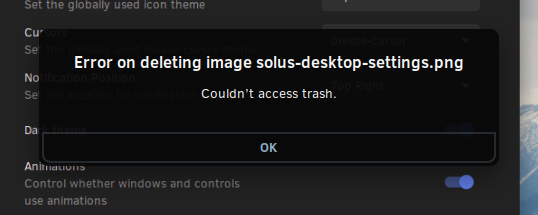
Where is the disk?
And then, something weird happened. During the test, I left the laptop unattended and it suspended itself after a while. When I powered it on, it actually worked fine. You're wondering why this is special. Well, on this particular laptop, no distro has EVER been able to do a successful wake from suspend due to an ancient and never fixed issue when using the AHCI mode. But this only came to bear with Nvidia drivers, and in the live session, the distro was running Nouveau, and indeed, I was able to continue working, somewhat to my surprise but then not really, and seemingly, there were no problems until I decided to run the installer and set up the system. It was at this point I discovered the hard disk had disappeared.
[ 3075.043682] ata1: SATA link down (SStatus 1 SControl 300)
[ 3075.043690] ata1.00: disabled
[ 3075.043714] sd 0:0:0:0: rejecting I/O to offline device
[ 3075.043730] ata1.00: detaching (SCSI 0:0:0:0)
What happened was - the laptop did wake, the bug did bite, but instead of a completely borked session as I'd normally get, this time, I had a soft error, whereby only the SATA link had died, and in the live session, this did not matter much. I had to reboot. But first copy the screenshots so I wouldn't lose all the data I've collected so far.
This was another challenge - since I couldn't do Samba or write to the local disk, I connected a smartphone, copied files to it, and then copied it over to a different system. So very 90s and then not. But I was using a sophisticated USB drive to do this. However, it did prove that Solus 4.0 was handling my Android-powered Aquaris phone just fine.

I did reboot and then resume the testing - but mostly focused on the installation. I left the rest of the juicy stuff for later. My immediate concern was to install Solus, and then do the testing all proper like.
Installation
This was an uneventful process. Reasonable. You have the option to use location services to set up your timezone. Not sure how many laptops or whatever have GPS. Then, the partitioner is fairly smart, and it suggested making the Mint Sylvia partition smaller as the (safe) default. I decided to do my own thing. The wizard is a little counter-intuitive in that you must select the mount point before you can select the format option. And then, there's the bootloader step. No fancy slides, but the whole thing was pretty fast, and it only took about 15 minutes total. Again, not bad for an old machine.

No wide alpha border for the installer window.


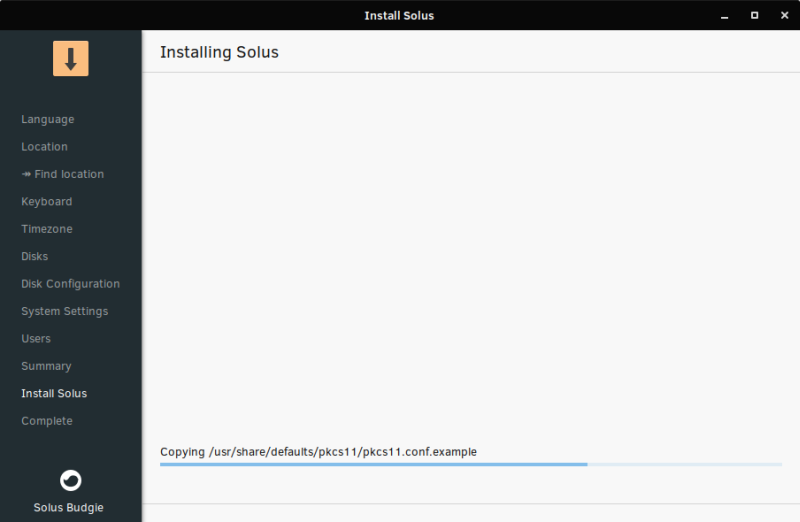
Playing with Solus
I noticed there was a GRUB menu, controlled by Solus. So if I'm not mistaken, the dev team must have chosen to abandon the custom bootloader setup and just go with what pretty much 100% of Linux distros use, and this sure is a better, more streamlined option. Very fast boot, and boom, login screen. Indeed, I'm impressed with how fast Solus boots, probably the fastest I've seen in at least five-six years on this particular machine.
systemd-analyze
Startup finished in 1.331s (kernel) + 3.773s (initrd) +
13.182s (userspace) = 18.287s
graphical.target reached after 12.953s in userspace
No settings were preserved from the live session, so I had to make all the changes manually. Shame. But the system was behaving well so far, so some of that good fortune seemed to be rubbing off nicely and whatnot.

Samba sharing
I invested a lot of energy getting this right. It turns out, Solus uses Samba that is hard-coded to read its configuration from /usr/share/defaults/samba and then include custom settings from /etc/samba. I find this weird, but okay. It also means if you want the protocol to work well with all the different Windows boxen, you need to edit the former. I followed the official instructions on the Solus site, and this didn't work.
What did work was just adding the configuration tweak as I wrote in my Bionic article, and commenting out all the other SMB1/2/3 settings, and this did help, and finally, in Files, I could authenticate and connect to my Windows hosts, and do the whole file sharing thingie. Exhausting but doable. And totally unnecessary.
Other network connectivity
Bluetooth setup was slow, but in the end, it worked just fine. Printing - the system detected all my different devices, including Samba printers (after the tweak). If not for the overzealous security setup, this could be a really nice one. In fact, all it takes is to just use the deny hosts option in smb.conf and only allow local addresses, and that's it. For a home setup, this is more than enough.


Package management & updates
Sweet. The applet is friendly and all. Clean and simple. You have the option to use different groupings of updates, and the package manager also has a third-party software category, where you can grab some of the popular, modern stuff that people want and expect but aren't necessarily found through the repo channels. You can only install one at a time, though. The updates were pretty fast.

Not sure about word wrapping.


Multimedia
This worked fine - MP3 and HD video, no issues. Smooth playback for the HD files, despite the laptop's age, and we've seen other distros stutter on this topic before, so this is a good thing. The big problem is, I forgot about the screenshot alpha borders, so I had really ugly screenshots.


Gnome MPV comes with a hard-coded dark theme.
Smartphone connectivity
I tested Windows Phone, too - no issues. But then lately, you can pretty much expect most of the major devices and operating systems to be detected, primarily by the Gnome and Xfce environments. With Plasma, an odd hiccup can still occur.

Applications
For a 1.5GB image, the default collection of programs isn't that wowful. You have Firefox, Thunderbird, LibreOffice, MPV, Transmission, and a few other tools. But this is relatively lean compared to most distros. Not bad, it's just that it could be livelier. Then again, you have the extra stuff in the Software Center, so that sort of evens stevens it.
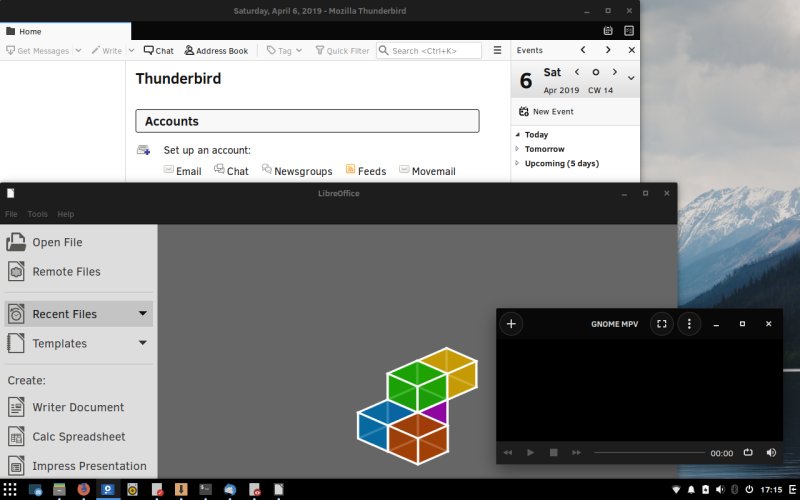
Hardware compatibility & Nvidia drivers
Ah, you thought I'd forgotten. But no. Well, I ran the dedicated hardware drivers tool called DoFlicky, it found the legacy 340.xx drivers, and had them installed. No fuss. The boot sequence is a little more noisy, with an odd text message here and there, but the thing worked well. Smooth. Noice [sic].

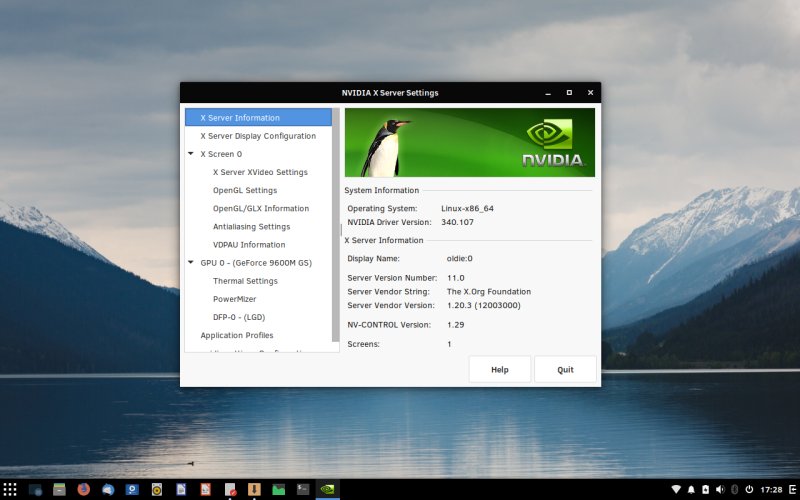
Then, Fn buttons all work fine, and so does the webcam. Suspend & resume is out of the question unless I change the BIOS settings, but all in all, this is solid for a 10-year-old machine, which still surprises me with its versatility (the dual-band Wireless for a 2009 machine is pretty nifty).
Performance, resource usage
The Gnome DNA is definitely felt. Things were better than my Fedora 29 test here, but you can still feel the system struggling. If you try to multi-task, the CPU usage spikes, and the responsiveness goes down. For that matter, MX Linux is much more nimble on this hardware. Resource usage, well about 680MB RAM and 11% CPU on idle for Nouveau, about 950MB RAM and 7-8% CPU for Nvidia. So this is 50% less jitter with proprietary drivers - makes sense, and aligned with the FPS comparison on a similarly aged HP machine from a while back, plus a bit more speed doing basic things. But Budgie is still a bit heavy for this laptop. I could check the battery life, but not sure if there's value in that exercise.


More customization
Drag & drop of icons in the quick-launch area doesn't work well - the icons do move, but you have no indicator where the icon will end up. I also tried to re-arrange the system area, and after fiddling with the different widgets, I ended up with a chunk of space that I couldn't delete or move. A bit odd. But I did find the arrangement equally weird, with the notification icon to the far right, and the shutdown control button somewhere in the middle, where I'd expect it to be the other way around. Oh well.

This layout reminds me of Deepin.

This is Gnome, but notice the top border being smaller than the rest - because the window was almost touching the top of the screen; and if I move it lower, than the panel gets in the screenshot, very not OCD.

And final looks, kind of:

Conclusion
I have to say my expectations were low because of the past experience. But Solus 4.0 Fortitude surprised me, positively. It's not the bestest distro in the universe, but it comes with a lot of nice features and a fresh, unique angle that's always a delight to discover, given how monotone and uninspired the Linux world has become. The Budgie desktop has come along nicely, although it still suffers from some of the issues that plague Gnome. In fact, this is the problem with Solus - usability problems, performance.
On the bright side, it delivered on many fronts - Nvidia drivers, media, smartphones, good package management and third-party extras, crisp fonts. I'd prefer a light theme by default, a better sorted panel, and the security thingie harms network connectivity for Windows boxen. And more enthusiasm. Solus delivers with stoicism, and it could do with more verve. But there's good fortune rubbing off this one, indeed. 8/10, and we shall be keeping a keen eye on this one. Worth testing, I say.
Cheers.