Updated: June 4, 2016
I thought of using a clickbait article title, something like, Ubuntu used by a 130-year-old, which would then become two 65-year-olds, but then I thought of the many stupid articles I've seen in the past few years doing this kind of trick, and I decided, I'm better than that. Honestly, this is a true story of how two people in their seventh decade of life managed to cope with the BQ Aquaris E4.5 Ubuntu Phone for about a week, in strange and foreign lands.
The demographics? Well, the lady has used Ubuntu before, without too many problems, and her phone of choice is iPhone. The gentleman is known to shoot people online in various FPS, uses a Nexus device and is fond of the 'OK, Google' phrase, and also fiddles with assorted Apple gadgetry and such. Not exactly a typical pair of people dumbstruck by technology, but neither your nerdy youngster speeding through life drinking mocha and tweeting about kernel patches.

How it all went
The initial impression of the device and its user interface was pretty neutral. Another smartphone, been there, done that. The biggest gripe is with the non-intuitive menu placement, requiring a to-the-right swipe to show. A button at the bottom of the touch screen would work much better. A physical one, too, something like the stuff implemented in either Nokia 520 or Samsung S5, which happen to be some of the many devices I own and frequently test, but not like Microsoft Lumia 535, which has a wasted ribbon of screen equity. This might be implemented in future and related designs for the Ubuntu phone family line.



This isn't a smart use of the screen space. AKA how not to implement buttons.
An associated problem is the sensitivity of the screen to swipes. Might be built-in device slash operating system lag, might be the way the gesture is defined, but it took a little while for our elderlish testers to figure out the menu swipe.
Phone and message functionality
Both worked fine, although SMS notifications aren't easy to notice. Adding new contacts and numbers is also ever so slightly tricky, as the size of the buttons is a bit small. Again, like all pattern-based learning, it's all about repeating motions, Idiocracy-style, and for most people, it becomes associative recognition rather than intuition. However, Ubuntu can try to streamline the learning process, in order to differentiate itself from the rest of the touch bunch. Nothing too revolutionary, nothing too mindblowing, just a simple progressive evolution of the touch modus operandi.




Applications and maps
The browser was probably the one application the testers used the most. It did what it should, however there were a few small niggles. You need to swipe up to see your tabs, as indicated by a tiny flap with a number at the bottom center of the screen. This is not intuitive or easily noticeable, not for people who don't value Facebook and Twitter as the pinnacle of human achievement, at least. Then, connecting to random access points that required browser interaction didn't work as well as it should. I'd expect the phone to actively notify the user that they should acknowledge a prompt. With the E4.5 Ubuntu Phone, it was just another tab, and if you missed it, you would have no connectivity, or get warnings about invalid certificates, as access points were sometimes presenting their own credentials. Polite MITM, the way it works.


Not as pretty as it can be really.
The maps saw some light use, in the following order - Google Maps, HERE Maps, uNav. This is also because of the prevalence of these applications across different platforms. Yes, HERE Maps is a superior product, but you might not have used it unless you have a Nokia or a Microsoft product. The application has recently become available for Android, too, but again, it's not a default, whereas Google Maps features on pretty much every single Android phone. The free uNav was the least favorite option, simply because it does not offer any cardinal functional advantage over the other two products. Well, that has always been the case when you tout ideology alongside technology, no matter how objectively superior the platform or software might really be.




System settings
The testers didn't find the drop-down menu too practical, even though this is a standard for most smartphones, mostly because of the horizontal scroll, and the fact the ribbon of options is a bit small. The menu could easily be 10-20% taller, equal in size to the Launcher. The bottom of it would then be exclusively used for scrolling, preventing accidental clicks. The full settings menu drew no complaints or praise. It worked as expected, which is probably what you'd want from essential system functions.


Stability
Remarkably, the phone behaved really well, and didn't cause any troubles. No freezes, no hiccups, it was all dandy. Of course, it misbehaved when I started taking screenshots for this session, but it didn't embarrass me in front of me users. Almost sentient, the phone made sure to put its best foot forward during the week-long tour-de-use. Now, compared to the company's M10 tablet, it has a significantly better slash higher stability overall. But then, it has undergone an iteration or two of rigorous real-life testing, so it will be rather interesting to see how the BQ tablet is going to behave in a few months from now. As you recall, my original Aquaris phone test wasn't too bright, either.
Battery life
Pretty decent, with some light call and SMS use, some moderate browsing, and with Wi-Fi, mobile data activated - and used - all the time. Bluetooth was on most of the time, too. No problems. The battery lasted roughly two days in between charges.
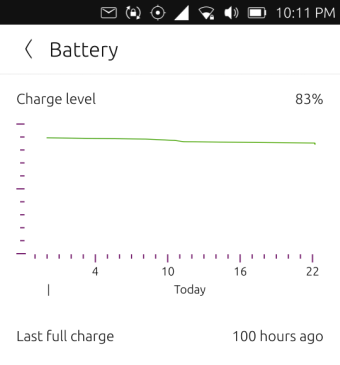

Overall impression
Now, don't mind the niggles. They are important, but they are feedback for developers. What really matters is the user opinion, and in this regard, the Ubuntu Phone did pretty well. No complaints. The test bunnies also praised the robust, lightweight design, the camera ease of use, even though the quality is a bit meh, the quality of phone calls, and the general friendliness of the product. Sure, they needed a little of guidance at first, and some of the buttons and options are too small and hidden away, but there was nothing cardinal or annoying to deter from the experience.
Conclusion
Overall, BQ Aquaris E4.5 Ubuntu Phone fared decently in the hands of people who probably constitute the least prioritized demographic for the development and product teams over at BQ and Canonical. Essentially, this is still a beta nerd toy, and yet, it didn't draw hatred or anger with the unlikely pair of victims. In fact, that is probably the highest accolade one can pile on a brand new device trying to edge its way into a shark-infested, saturated market of mobile providers.
It's not perfect, and my tech-savvy eyes sees far more faults than a casual user, which is often how it is. That also explains why you cannot really fully trust techies to review products, not unless they can disassociate their geeky knowledge from the end-user mission. For most people, this means good sound quality, good signal reception, the ability to call and message and chat and whatnot, the ability to take some photos and videos and share them with their friends, and a few other simple things like that. It's not about glamor and quad-core computation and touch screen crystal density. I always try to take this stance, but to be triple-sure, I let my generic progenitors roadtest the Ubuntu Phone and give their own verdict. A true, practical, down-to-earth judgment sans any touch Utopia nonsense.
Anyhow, the Ubuntu Phone isn't a bad product really. This is a good start. A very good start. However, the devil is in the fine details. And money is in the applications and the seamless integration among all aspects of online and media. So I'd focus there, to make sure that Ubuntu users can enjoy music and video and buy stuff without having to go through any hoops and loops that iOS or Android users need not to. That's how this little thing will guarantee its survival and eventual success. Because largely, the actual platform is irrelevant. But then, throw in Convergence, and Ubuntu has an awesome opportunity to be a truly all-spectrum operating system, ahead of all the rest. Even Microsoft. Fingers crossed. We're done here. Stay tuned for more fun.
Cheers.