Updated: November 10, 2012
Let the hunting season begin. It's autumn, and we hunt distros. The first beastling on the list is the latest Ubuntu release, with a funny name of Quantal Quetzal, probably because there are only so many animals beginning with a Q.
Anyhow, let's begin. As always, I will be doing a whole lot of testing, with Quetzal, as well as other distros. We shall begin with Ubuntu 12.10 on a humble dual-core machine with SSD storage and Intel graphics. Later on, we will examine the same distro on high-end hardware. Without much further ado, please follow me.
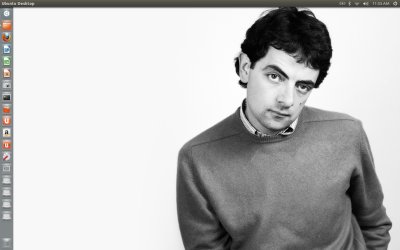
Before we begin ...
Usually, my reviews go thusly: live session, installation, later usage. And we will still do that, but I will highlight problems and good things at the end, in a separate section rather than sparse them out through the article.
However, I will still be adding artistic comments everywhere, mostly because I can't help not ranting when I feel like doing it. Besides, it adds spice and whatnot to the article, causing much rejoicing. All right, now you can read.
Live session & installation
Comparing to Ubuntu 12.04 Precise Pangolin, the desktop remains virtually unchanged. However, there's no more Unity 2D, hence no more fallback session, and you must use it as it is, or not at all. Still, a few small cosmetic changes are immediately apparent. The two desktop icons are placed a little further away from the Launcher, which too comes with a livelier animation.
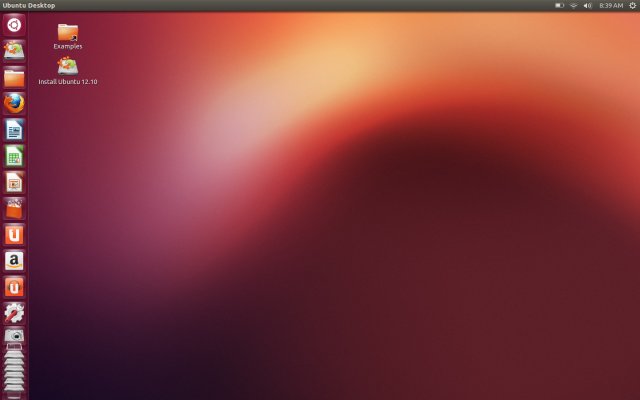
Another visual redesign is the inclusion of several icons for dedicated websites, like Amazon and Ubuntu Music Store. What these would-be apps do, they just open the target website, in Firefox. Nothing more, nothing less. It's like telling morons how to breathe.
What I surely do not want is to be told about penis size, I mean tablet screen size in some random quote when I open the browser, or be offered products that will not be shipped to my geo-region. Screw that. International distro, international products.
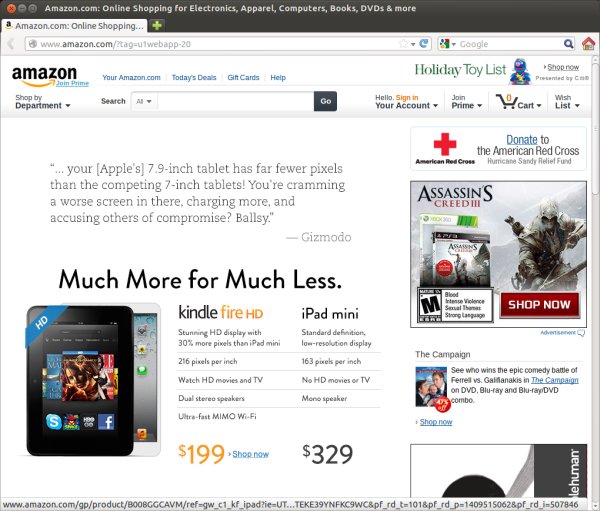
There's also a screensaver item in the Settings menu, but I am not really sure if it does anything at this point. Perhaps the Ubuntu team decided to give screensavers back to the people?

Oh, drama, Amazon!
Yes, you all know how Ubuntu decided to be evil, so to speak, so they added Amazon results in the Dash. Mark even had a whole blog post defending his decision, which is understandable.
Now, here's what I think. First, you can turn off the online searches in the Privacy options, so this becomes a non-issue. However, from the purely conceptual perspective, this is not a good idea. Blending local and online searches together is clunky. Forwarding queries in plain text to third-party servers is also somewhat problematic. Even though Ubuntu promises to strip user identifiers from the queries, performing a search like dedoimedo website report for a monthly Web usage statistics, residing somewhere on your disk, is hardly anonymous, now is it?
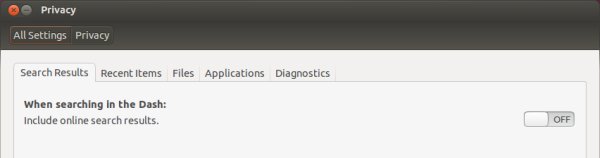
Taste is next on the menu. When you type anal, you do not really expected to be told about some weird music bands that combine the human backdoor with various other epithets. Moreover, if I search for Aussie Hussies 4 and Mission to Uranus, I want to be given my own pr0n collection and not something that someone might want to sell me somewhere.
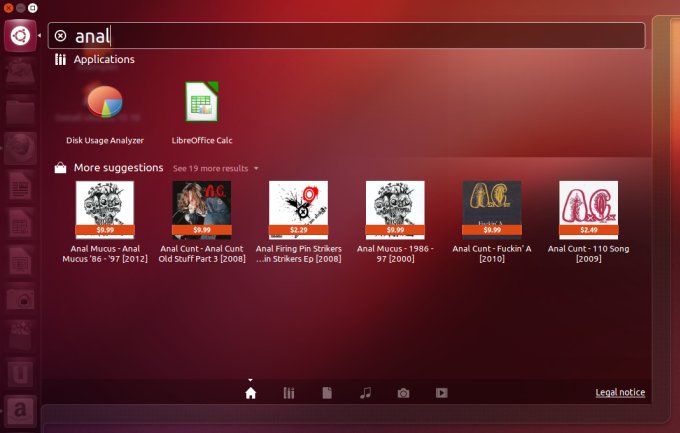
Finally, there's the matter of relevance and quality of searches. I really do not understand the algorithm in hand, but it seems quite bad. Even when searching videos and selecting all available sources, you still get mostly crap. For example, searching for Crockett's Theme did not yield any number of useful Youtube videos, only some weird arbitrary results, of which maybe one or two were somewhat relevant.
Take a look below. Why do I get Crockett's Victory Garden and a tutorial on using PS3 as relevant searches. In the words of Ernest Hemingway, WTF? But this really ought to go into the problems section.
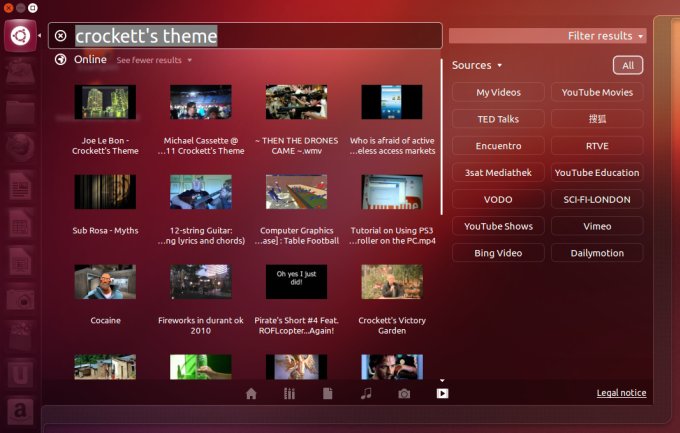
Installation
Yes, installation! There's nothing else to showcase above, so we're down to placing this Quetzal thingie onto my quadruple-boot SSD-ed laptop. Again, this usually flawless step was not so flawless.
First, when partitioning, it wanted to write changes immediately, complaining about a new partition size, although I did not change anything. In the past, Ubuntu would wait until after the partitioning step was completed. Alarming as this is unexpected. Luckily, if you click on Go Back, it works. And then, you can continue the rest of your setup.
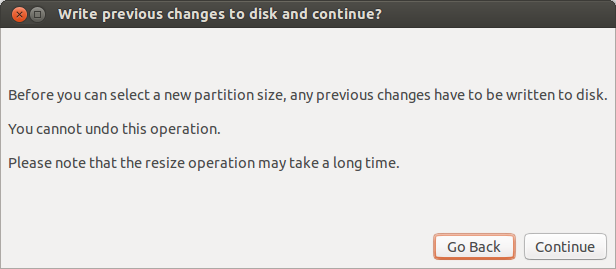
Then, there's the slideshow, and after that, almost one hour of installation. The installer was stuck at post-installations triggers update-notifier-common for so long I almost thought the installation was going to fail. Eventually, it did complete.
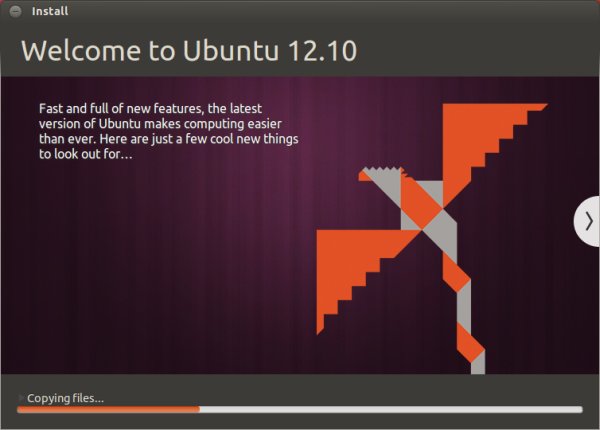
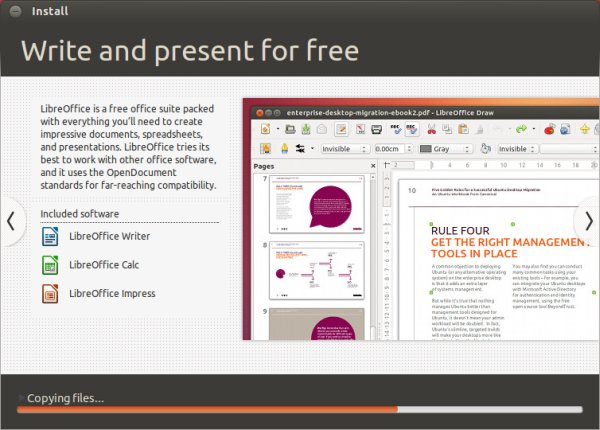
Using Quetzal
All right, so here we are now:
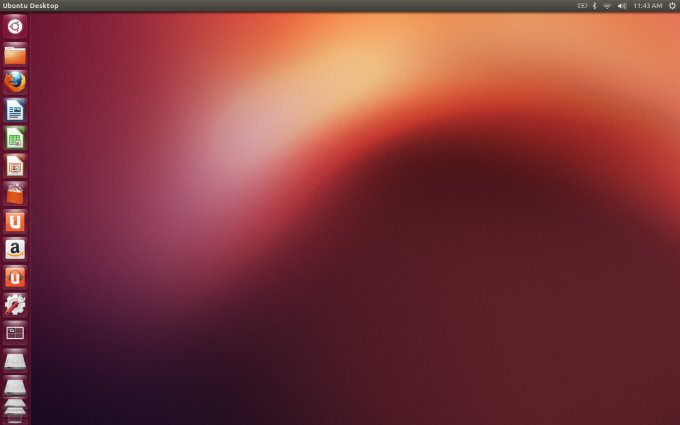
Multimedia
Worked fine, both Flash and MP3 playback.

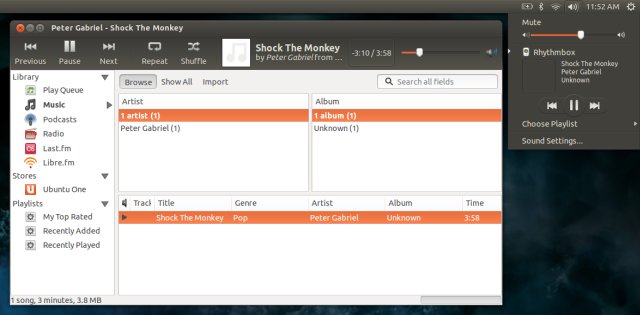
New update notifications
The system update functionality has changed a little. Seems a little more streamlined, and there's no more sudo prompt really. This is both good and bad, but mostly different.
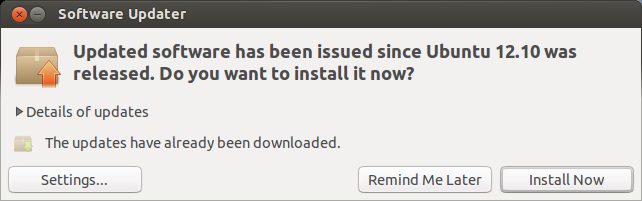
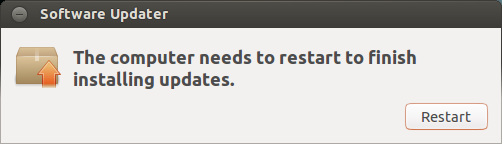
Online Accounts
One more thing you get is the ability to sync your desktop with online account. This is something that some people might find useful overall.
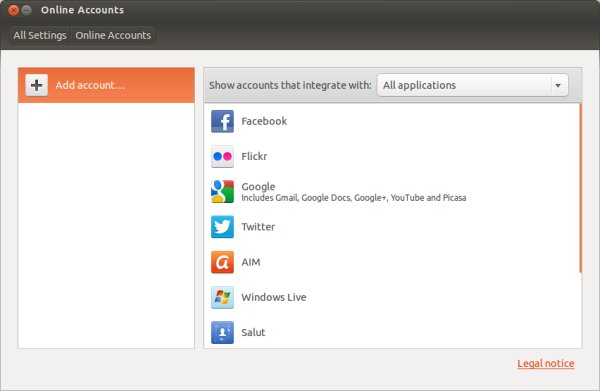
System resources - constant network traffic to Ubuntu servers
Ubuntu was somewhat hungry, taking 600-650MB of RAM without doing much, and the CPU load was significant when running any kind of graphical tools. In fact, just opening the screenshot utility there at the 10 second mark in the CPU history graph caused that.
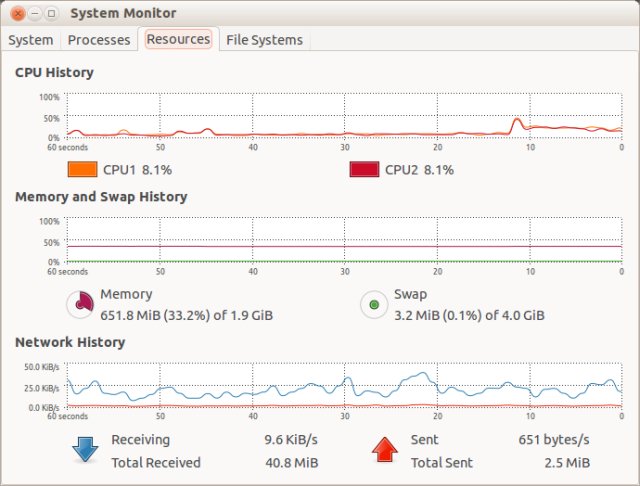
And then I noticed constant, 15-30KB/sec download on the box, a strange network activity that would cause Windows users to shit their pants. Instead, I fired up iptraf tool from the command line and observed the activity.
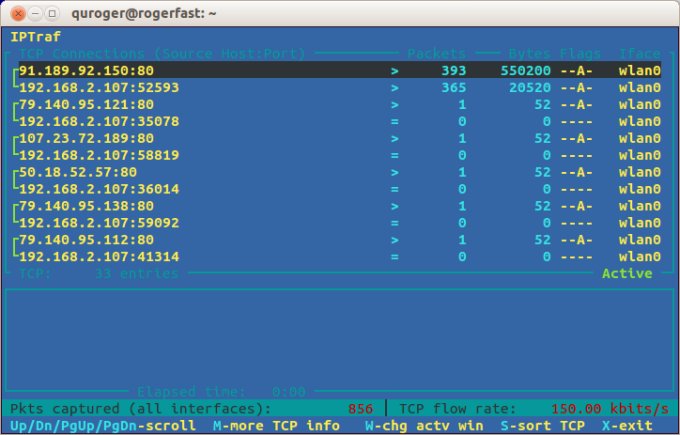
I performed a basic WHOIS on the IP address of 91.189.92.150 and discovered this was indeed a Canonical server. Then, I ran netstat to find out the process communicating with the said server, by examining the local port 52593. Now, I slightly edited the output below for brevity, but you get the important information you need for your troubleshooting.
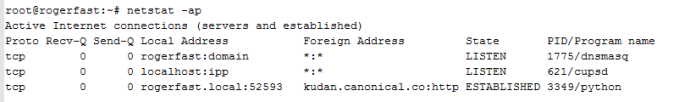
And then, this turned out to be some package data downloader process. Apparently, something downloading either the meta data for your sources or slowly trickling the updates onto your box. But I did not like this. So I killed this thing, and the network was silent again, as it should be until and when I decide that it ought to be used.
root@rogerfast:~# ps -ef | grep 3349
root 3349 3348 0 11:58 ? 00:00:00 /usr/bin/python
/usr/lib/update-notifier/package-data-downloader
So here you also got a free network troubleshooting tutorial.
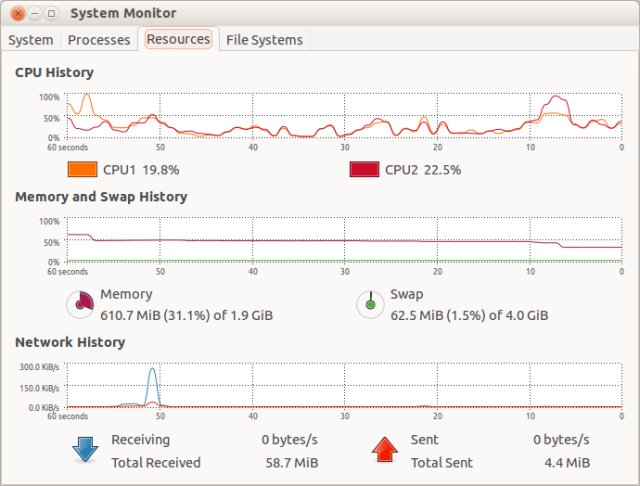
Final product
And here's my final desktop:
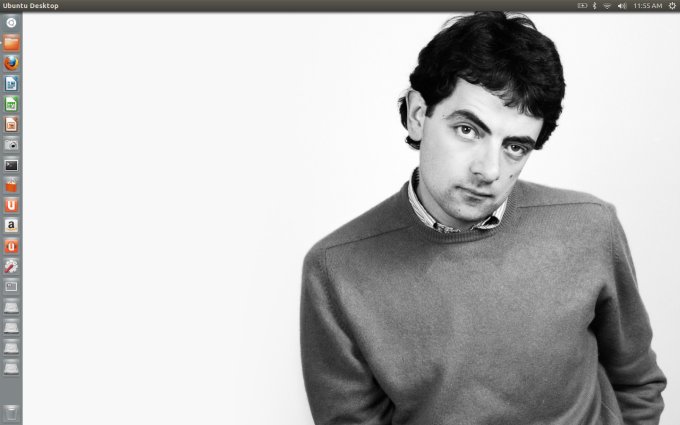
Good things
Search is more refined
In the past, the default Dash search always used to be only skin-deep, searching for items one level down. Now, it seems that you can actually look for things buried deeper in the system, like Proxy. It finally shows in the results. However, if you write only roxy, like Roxy Music, you will not get a proxy, because there's no fine regex implemented yet, but this is true for any operating system anywhere.

LibreOffice
LibreOffice menu bar is now included by default. Finally.
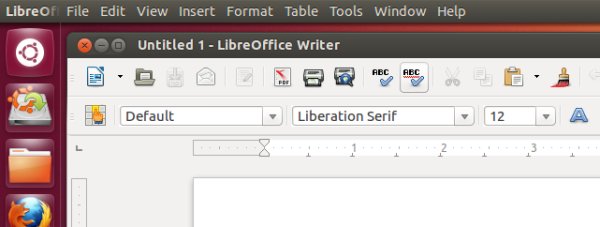
Printing
Ubuntu has gone back to the classic printing applet, so you can now print like a champ. Now, I do have a tutorial coming up on how to handle printing issues on the Ubuntu family distros, given the new and broken Gnome 3 bullshit printing utility, but it is finally resolved with Quetzal. Nevertheless, for the sake of everyone else not using Ubuntu 12.10, we will have that guide coming soon.
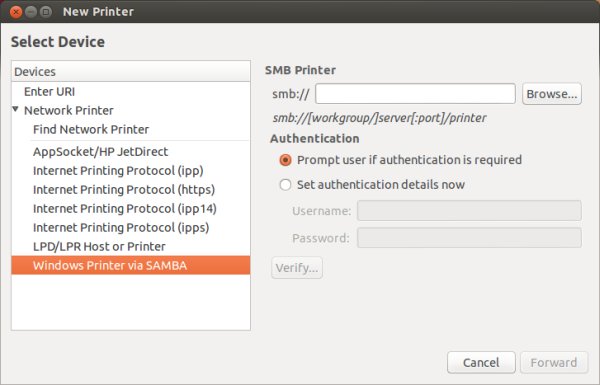
System settings menu
Sorted now, without half a line of settings hanging below the non-resizable window frame. Looks more professional this way.
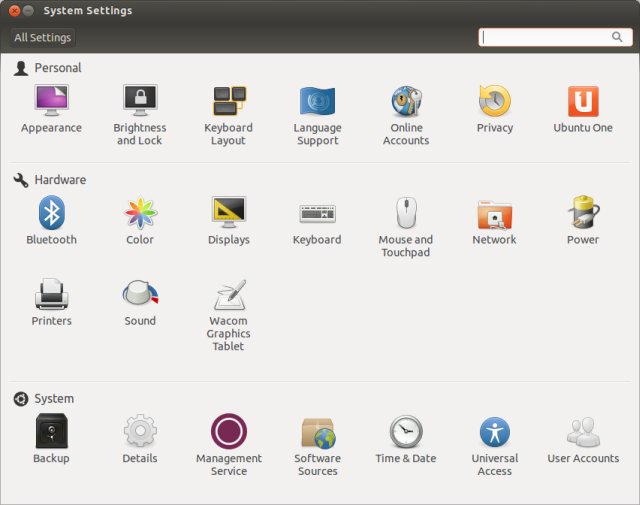
Bad things
Download shenanigans
The very first glitch started when I tried to download Ubuntu. In the download menu, you can choose between the older, LTS release, named Pangolin and the latest one, named Quetzal. I selected Ubuntu 12.10 and was presented with the Donation page. This is a new thing Ubuntu offers now, allowing users to pay as much as you think it's worth. You can still download the distribution entirely for free, but you can also cash in some love.

However, what happened when I skipped this step is, I was taken to the LTS release instead. The only way for me to get around the download redirection was to manually tamper with the URL string in the address bar and change it from:
http://www.ubuntu.com/download/desktop/thank-you?
distro=desktop&bits=32&release=lts
To the latest release:
http://www.ubuntu.com/download/desktop/thank-you?
distro=desktop&bits=32&release=latest
You can still download from Bittorrent without any issues, but this poses a problem for common users, who are unaware of how they can bypass this redirection. It feels as if the donations are forced, which is never a good thing.
Samba sharing
Did not work flawlessly, I'm afraid. Beats me.
Screenshot utility
In Quetzal, the screenshot utility has taken a turn for the worse. Remember my Gnome 3.6 review, and how I complained that after typing in a filename you cannot just hit Enter to save the screenshot, you actually have to mouse-click the Save button. Well, it's official. For most people, this might not be a big deal, but for me, this is a great one.
Moreover, the program did not want to save screenshots directly to Samba shares anymore, unlike older versions. And I was unable to fire more than a single instance of the program, again unlike older versions. Are we going to discuss the mobile shit again with one window mentality only? As it is, the new screenshot program is crap and useless, and just another sign that Gnome dumbification will speed up the death, while the Ubuntu team and others search for suitable, functional replacements.
Application integration thingie
You may have seen these screenshots where sites like Youtube ask you to integrate them into Unity. Then, they become icons in the Launcher and you can then open them directly from there and whatnot. For me, it seems like a whole lot of effort about something that is so trivial on desktops. Yes, this makes sense on small, touch-enabled devices, where people do not fancy typing a lot, but on a desktop with a full keyboard?
That's not the issue though. The thing is, the popup near the address bar would show up for about one second, then vanish. In a way, it would flicker, never long enough for me to capture a screenshot and show you how it works. So it does not really work.
Virtual environment
There were a million problems in this space too. First of, Ubuntu 12.10 was virtually unusable in VirtualBox. The 3D performance was sluggish, horrendous. And you no longer have any fallback, so you can suck it. I thought installing the VirtualBox Guest Additions would make things better. Here, I hit a new barrier. It was impossible to compile them. So I downloaded the build-essential package, and I was still unable to compile. It turns out the new build-essential meta package no longer contains the necessary kernel sources and headers, so I had to download those separately before the Additions would compile. Extremely stupid. Even then, though, the performance was abysmal.
Scroll buttons
You know the new finger-like scrolls introduced in Ubuntu a while ago? Well, their sensitivity is two terminal lines at the minimum, which means if you want to position your terminal text for a nice screenshot, you can't really do that. Monkeys get a banana.
Weird artifacts
While running Quetzal on this box with its generic el-cheapo Intel graphics card, I could actually feel some sluggishness, resulting from the fact the hardware was not quite suited for handling Unity, even thought the overall Xorg and compiz CPU usage was reduced. Or so you would assume. Some of the items would not immediately be drawn on the screen, resulting in white box outlines. Something is quite fishy here.
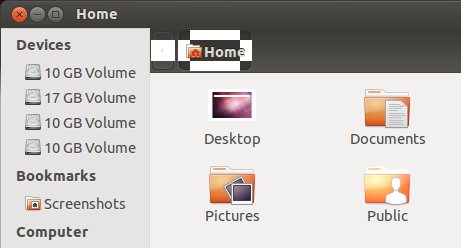
Summary
I guess the following image summarizes Quantal Quetzal quite nicely:
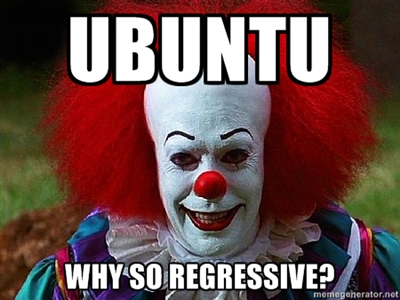
Note: Image courtesy of memegenerator.net.
Conclusion
The Ubuntu team had an awesome LTS release with Pangolin, so they can afford to play silly with Quantal Quetzal. Indeed, Ubuntu 12.10 is a fairly buggy release overall, with lots of regressions. There are some tiny improvements, some visual polish, but you also get a whole lot of new problems, Amazon thingie notwithstanding. To name a few, memory and CPU usage, network activity, weird artifacts, dumb programs, bad virtual machine performance, and still more. Not at all what we used to see in Ubuntu.
So, I will be testing this very distro on my high-end Nvidia laptops, so we shall have more fun and fresh new observations. For the time being, I recommend you skip this release and stick with the good ole 12.04. Final grade, something like 6/10. Maybe even less.
Cheers.