Updated: July 3, 2009
My favorite desktop virtualization software includes VirtualBox and VMware Server. I love and use them both. They are quite similar overall, however still offering the user a different, unique subset of features that the other product does not have, thus nicely complementing each other.
Just a few days ago, VirtualBox 3.0.0 has been released amidst a flurry of excitement. This was a great opportunity to see how well it fares, both against its predecessors and VMware Server. Take a deep breath and follow me for a ride. I'll torture you with a long introduction, but it should be worth it.

Comparison ...
First, let's take a look at a short comparison between VirtualBox and VMware Server, just so you know what my motives are and why I think VirtualBox 3 is phenomenal.
VMware Server
VMware Server is a sort of a propaganda product, aimed at convincing you to buy either VMware Workstation for desktop use or ESX bare-metal hypervisor. To this end, the Server offers a tremendously powerful network stack, limited, experimental DirectX support and the ability to create screenshots of guest machines. However, you cannot make more than a single snapshot of any guest operating system. Furthermore, VMware Server has a lengthy and somewhat cumbersome installation. Two versions exist, version 1.x, which uses a classic management console and version 2.x, which uses a Tomcat-based web console running inside your browser. It turns out that version 2.x offers some extra features, but is slower. Personally, I prefer version 1.x.
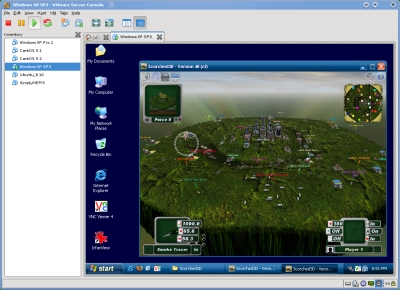
VirtualBox
Against all these, VirtualBox comes as a free product. Therefore, what you see is what you get. Still, two editions exist, an open-source (OSE) edition, which can be freely distributed via software repositories in Linux, and a Personal Use and Evaluation License (PUEL) edition, which offers USB 2.0 support for guest machines. The PUEL is a standard download for Windows and requires extra repositories to be added - or manually downloaded - in Linux distros.

VirtualBox has a smaller footprint when running while offering similar performance. It features unlimited snapshots and limited OpenGL support. Compared to VMware Server, VirtualBox is easier to update, especially on Linux. The Windows version can also be installed on external devices as a portable application. And Linux users will be pleased with the Seamless mode.
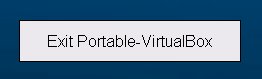

However, there were a few things I have always found sorely lacking in VirtualBox - screenshots, proxy support and a limited networking stack. The most severe of these limitations was the networking stack, which forced you to manually hack network adapters and bridge them with your host interfaces in order to get things going. Geeky stuff that no one likes. No more geeky stuff!
VirtualBox 3.0.0 comes with a plethora of piñatas ... eh ... new features that will melt the socks off your feet. I used that one before, didn't I? Will have to think of something else. For now, socks it is. Anyhow ...
VirtualBox 3.0.0 - Goodies all over the place
After this tedious introduction, let's take a tour of the latest and greatest VirtualBox release. I must admit I have screenshots only from a Windows host, but the findings are valid for Linux users, too. Here are some of the highlights:
DirectX support
Until recently, VirtualBox only supported OpenGL, initially for Windows guests only and later for Linux guests. Now, it comes with DirectX support! Still not the full-blown 3D acceleration that you get on your host, but it's getting there. This means that you can start playing games inside your virtual machines. And things are only going to get better and better.

Networking stack galore
The networking stack has been massively overhauled. It is now comparable to what VMware Server offers. You no longer need to manually create network adapters and bridge them with your host interfaces. You can simply manage the network configuration through the Settings panel.

If you choose NAT, you'll get what you used to get in the past. VirtualBox guests will have an IP in the range of 10.x.x.x and will not be easily accessible from outside. This means that if you want to run services inside virtual machines (like VNC, web, etc), you won't be able to do it.
Bridged Adapter is a nice one. It bridges your default adapter and leases IPs from outside. I tried this and my guest machines retrieved IP addresses from the router, becoming effectively another host(s) on my network. This allows you to run all sorts of services inside virtual machines, without affecting your real host. For instance, you may want to run eMule inside a Windows guest on a Linux host ... To make things spicier, you can also configure your router to place this or that virtual machine into DMZ or maybe forward certain ports, so you enjoy modularity and separation, all without leaving your desktop.
Host-only adapter is the cream of the crop here. Like VMware Server, this is a virtual adapter, created during the installation. It has its own subnet and behaves like a real interface, for all practical purpose. It's a router inside your computer, specifically managing guest machines. Now you can not only very easily manage virtual machines, you can do it in the privacy of your local network, without leaving to the outside world. This is ideal for local web or mail servers or such.


Other stuff
There were no undesired surprises. The installation went quite smoothly overall. My resident anti-virus and firewall software on the test host did not complain about VirtualBox drivers. During the a day-long testing, VirtualBox was tame and stable, running smoothly and quite fast.
And there are many, many other things and changes. You should take a look at the changelog for a motherload of details. VirtualBox 3.0.0 is simply great.
Conclusion
As you can see, VirtualBox 3.0.0 is a refreshing breath of cool breeze into the world of virtualization. It is becoming better day by day, with every release introducing new features that make it ever more useful and friendlier.
VirtualBox 3.0.0 revives the passion for desktop virtualization. The array of new possibilities that the revamped network stack offers are probably the most important change, in my opinion. Finally, VirtualBox users can completely and transparently setup complex virtual networks without worrying about breaking this or that setting.
Best of all, VirtualBox is free and very easy to maintain. And it has just gone up on my scale of goodness yet another notch. I would still like to see the ability to use proxies to connect to the Internet and take screenshots of running guest machines. But I'm convinced that these features will be introduced - and quite soon. If you like virtualization, I warmly recommend you take VirtualBox 3.0.0 for a spin.
Cheers.