Updated: November 23, 2015
Controversy is the bread and butter of modern journalism. So when a company like Microsoft announces or alleges to announce or rumors to announce or hints that it may consider announcing that it plans to retire the 20-year-old Control Panel from its flagship product, controversy hits like an elevator fart.
Today, I'd like to discuss just that. Much the same way I gave you my reasonable and absolutely accurate dissertation on why touch can never conceivably and effectively replace the keyboard and mouse on large devices, ergo the return of the Start Menu in Windows 10, we will take a stab at the Control Panel vs Settings menu. Follow me, please.

Note: Image taken from Wikimedia, licensed under CC BY-SA 3.0.
Digital evolution
Computers and computing models are an abstract projection of how the human mind works and thinks. It is our own attempt to understand the brain by creating an external model thereof, one which we can control and program. It started with the individual compiler and processor, and now we're branching into the hive model, called the Internet, which slowly approaches the raw computing capacity of the human brain, and might one day achieve some kind of self-awareness. Most likely not, but it sounds cool.
For this very reason, all and any technology we invent also closely follows the Darwinistic survival of the fittest evolutionary model, where the success is not guaranteed by beauty or intelligence, ergo smartphones, but because it allows the quickest, easiest propagation of the DNA. Except in our case, the DNA translates into money, standards, algorithms, and such. In other words, the technology that gets the highest adoption rate wins. We may not like it, but we must accept its superior evolutionary model.
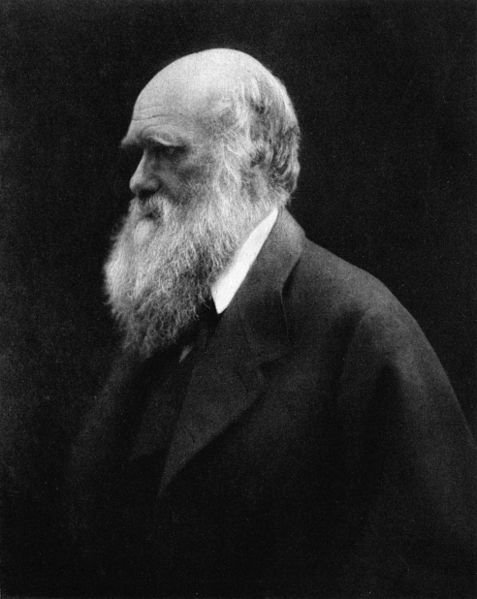
Going back to Windows 10 and the presentation layer that allows users to change system options, we must address the problem from the perspective of the digital evolution. We have an old species, called Control Panel, and we have a new, emerging kind called the Settings Menu. One of these must reign supreme. Which ought to be?
Nostalgia versus efficiency
If you ask users what they prefer, they might get confused for a moment and let emotions take over. In that case, they might tell you they prefer the former or latter not because it makes them smarter or more productive, but simply because they like it, they are used to doing things a certain way, they find it more visually appealing. All good points.
But we should really focus on the fundamental question of efficiency. Will the new Settings Menu allow Windows users the same kind of access, freedom and tweakability of the core system functions that the Control Panel does? Will it allow them to achieve the results with as few clicks or ticks as the outgoing model?

A worried 2015 computer user.
Reality check
Rather than answering the questions, let's check. After all, this is no different than using the Start Menu and the new Start Screen turd alternative, which failed, as I've outlined in my preview articles on Windows 8, because it was less efficient. It introduced more mouse clicks and actions, and thus became an inferior model. And four years down the down, we can see that even Microsoft realized that, and put their darling to permanent sleep.
The Control Panel is a familiar beast. It covers all core system functions, and it lets you change them with relative ease. Which means power users will appreciate the abundance of options, and they won't mind the extra information presented. On the other hand, the work flow is not designed for common users, and they will probably not appreciate the fact there's so much happening on the screen at the same time. Efficient yes, provided you're savvy enough to be able to harness that efficiency.
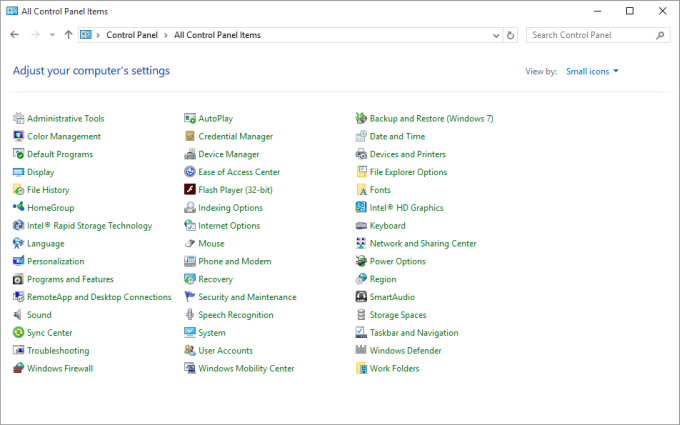
The Settings Menu is a different product. And before you say, it sucks, let's be objective. It is no different than most Linux distro panels or settings menu. But the way it looks does not really matter much. On average, power users will know what to do, and newbs will struggle. This will always remain the essential paradox of computing. The power users will complain, but only because a familiar tool has been taken away, and a new one given, not necessarily because it's ergonomically or evolutionarily worse. And that is EXACTLY the question we want to ask. Is it better? Or worse?
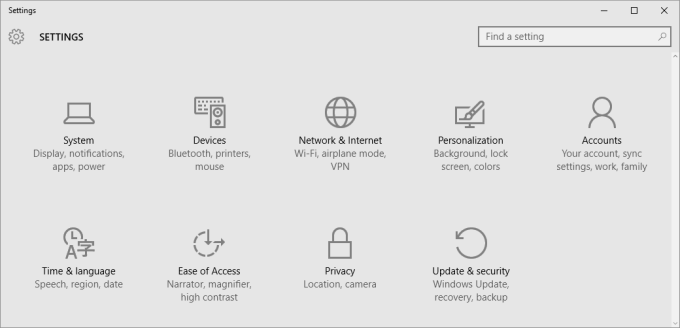
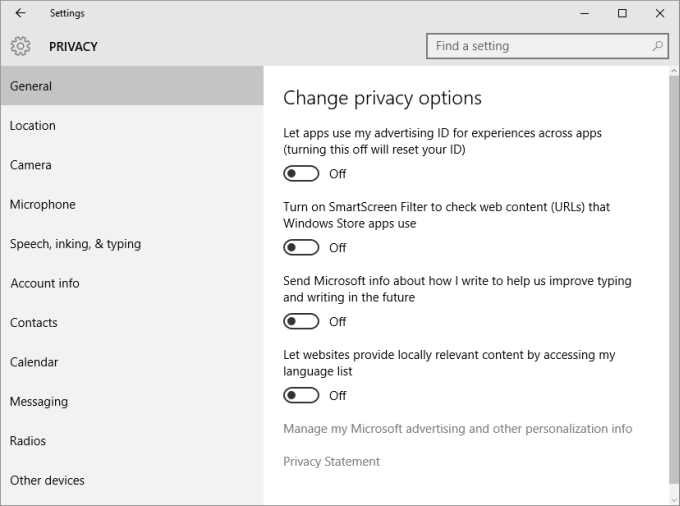
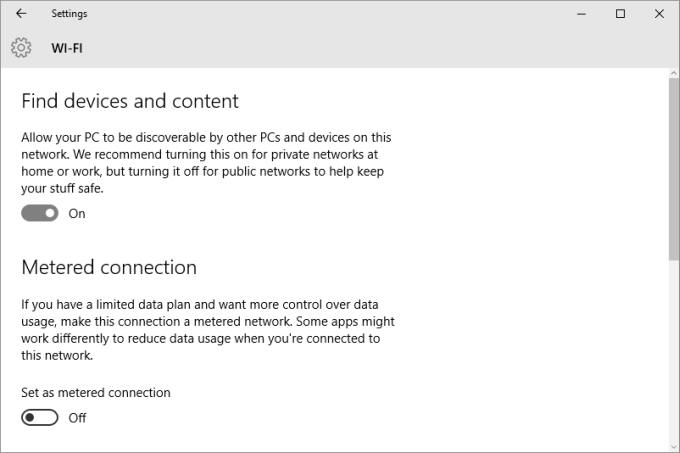
With Windows 8, we saw that the Metro Screen is stupid and inefficient, and that it introduces extra mouse clicks compared to the classic model. With the new Settings Menu, the things are a little more difficult, because some of the things present in there do not exist in the Control Panel, and vice versa. Still, let's try a simple exercise.
Real life example
Autoplay. Windows 7 first. Open the Control Panel. Try to change Autoplay settings. If you use small icons, Autoplay is an individual category in the panel, so one click takes you to your destination. Lovely jubbly.
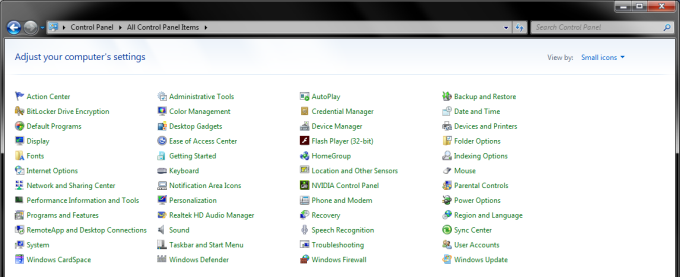
In the Autoplay menu, you can now choose whether to enable the functionality, and then fine-tune for each media and device type. Very simple and straightforward. Again, if you know what to do and where to look.
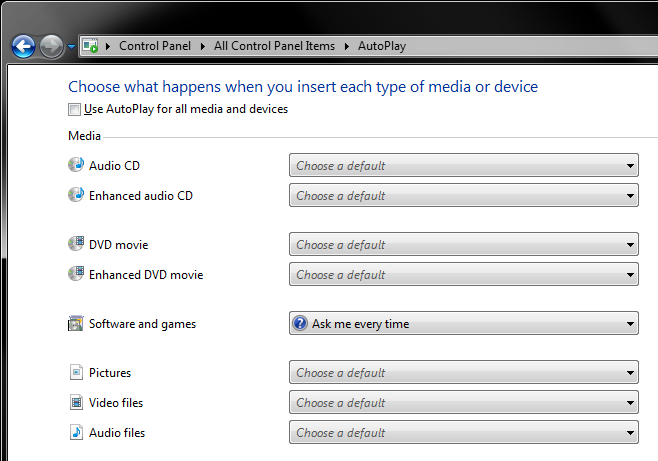
In Windows 10, the workflow is somewhat different. First of all, there's no Autoplay as a separate category anywhere. So you need an extra click. But where? How do you know where to find Autoplay? You don't.
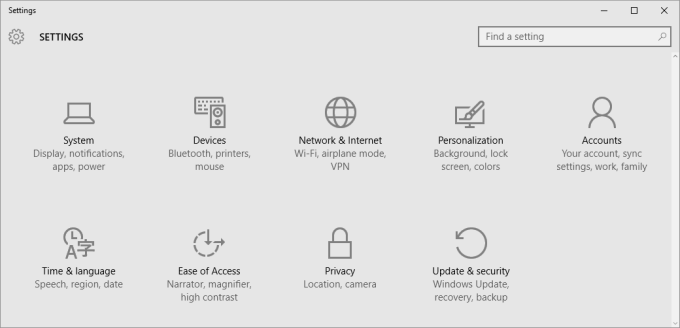
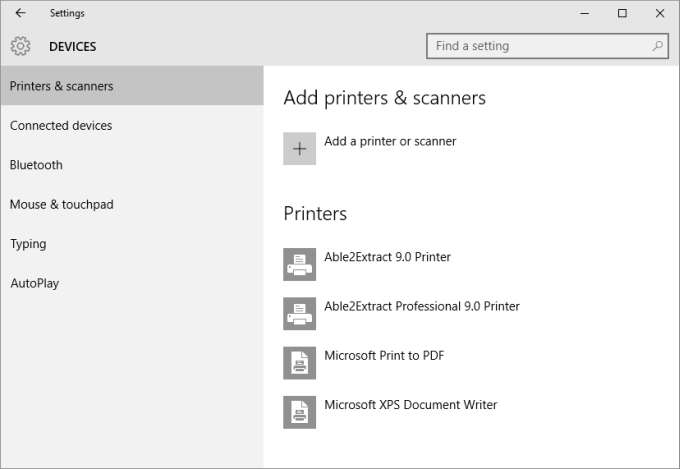
You can assume it's related to devices, but there's nothing logical in that really. Because Autoplay used to be all about media AND devices, and media isn't mentioned anywhere. Still, if you somehow figure this out, you still need a third mouse click to open the Autoplay menu and make the necessary changes. Then, rather than having a complete control over various types of media, your ability to tweak is restricted to just two rather simple and dumb categories - removable drives and memory cards.
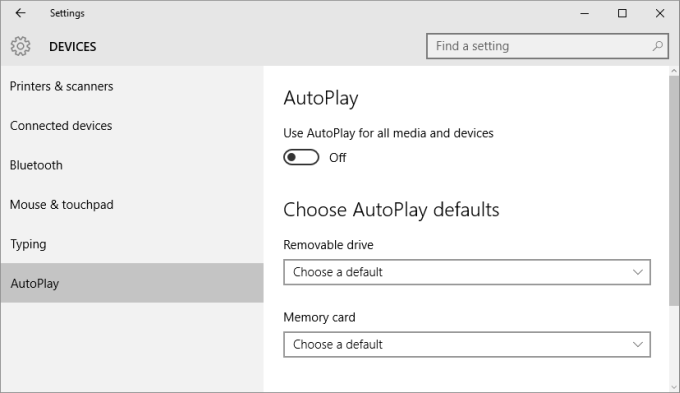
Verdict
The same result is achieved, however Windows 10 takes three rather than one mouse click. So it's 3x less efficient. Moreover, Autoplay is hidden in a sub-menu, so finding it is more difficult without knowing what you need. Furthermore, the actual tweakability is reduced from about 20 different media types to just two generic entries.
In technical parlance, this is called: regression. This is stupid and silly and pointless. And now, you can begin to understand why power users are rebelling against the change. Not because they don't want to embrace change, it's because they don't want to embrace stupidity. Very simple.
If someone said you need to work three times as long for the same pay, would you not object? If someone said your IQ needs to be reduced by two thirds to satisfy the marketing agenda of a large corporation, would you play ball? Of course not.
Conclusion
I haven't explicitly done any other examples here, and I don't need to. The answer is obvious. Windows 10 Settings Menu is an insult to intelligence and efficiency, it goes against the evolutionary model of human nature and its digitized abstraction called computers. And for this reason, it will FAIL. Windows 10 may grab more media attention and higher market percentage only because people will inevitably be forced to upgrade their old systems, and they won't have much choice when it comes to software.
As a product, Windows 10 will never succeed, for this one simple reason. Yes, Control Panel is rarely used and all that, blah blah. Irrelevant. If efficiency is not at the heart of the product, it will die. It will be replaced by something better, smarter. And yes, you may argue that smartphones are just as stupid and pointless, and yet billions are using them daily. How about that Dedoimedo?
Well, you're right. Except one thing. Unlike smartphones, Windows is actually used for BUSINESS. It is the tool of the trade of millions of serious people, engineers, doctors, scientists, accountants, and other folks. These people need to do their jobs. They don't have time to wank about playing with silly touchesque interfaces and marvel at over-large menus. They need to get their shit down and go home. Fail them, and you go down.
People might be blissfully happy with their toyish phones and their limited set of choices, but on a phone, they will never write a critical email, never use CAD, never prepare a presentation, and never do anything meaningful. On the other hand, they absolutely will do all those things on a desktop or a laptop, in the office. And if you hurt their efficiency, they will protest. Because it's all about money.
Control Panel on its own isn't really important. We the nerds will find a way. We always do. But we won't let regressions take over, and if you value your productivity, and your money, neither should you. Very simple. Microsoft needs to stop trying to create a hybrid mutant. It does not work. Can't work. Evolution and such. Desktop and phone are two separate products. And this is how they need to be treated. QED.
Cheers.