Updated: April 23, 2021
Over the years, I've gone from a rather content Windows user to one that is running Windows because there isn't a suitable alternative for my needs. It's a no-choice choice. Windows 10, while pretty and reasonable most of the time, is not as good as its predecessors. And by that I mean, the reliability of its updates, the consistency of its UI, the everyday annoyances. We talked about this many, many times, just go through my Windows section for more delights.
Thus, every time I update the system, I brace myself for some bad news. Will the new "agile" updates break something? Will I see yet another low-IQ feature added to the desktop? Will I have to spend useless time fixing useless things that do nothing of value whatsoever? Well, let me share a story then! I powered on my new test machine, Lenovo IdeaPad 3, which has a triple-boot setup, Windows 10 plus two instances of different Linux distributions, and I booted into the Windows session. I've not done this in a few months. Waiting for me were some updates and the 20H2 upgrade. Oh golly. 'Tis an adventure. Let's!

While my guitar gently weeps ...
The system had a bunch of updates. Go team go. While I waited for the updates to finish, I kept glancing at the top bar of the Update window. A good 25-30% of space is used for nothing else but to tell you the type of account you have and then give you "recommendations". You see, this is why Control Panel wasn't good. It didn't have any ads or "recommendations" for clueless people.

How about instead you fix that ugly thin scrollbar or give color to Settings to match my desktop theme choice?
Rewards. What! What am I? A 15-year old? Why would I give half a flying midge about any rewards? I don't care. I just want to update my system and then do important things. I don't want to be part of any virtual experience of empowerment and whatnot. But it gets better. Web browsing, Restore recommended. Sounds important, doesn't it?

My IQ just lost 17 points, and it's down to only 233. Thank you very much!
Except, it's nothing more than a shameless plug for use-our-browser. Again. Typical low-IQ sales stuff. The wording is what gets me. If this important facility AKA Windows Settings gave me important information, I'd be inclined to listen. But when you combine marketing with Updates & Security, then I have no reason to believe or trust anything you say.
Why is Restore recommended? How is it recommended? Because I use Firefox rather than Edge? How's that recommended? Or how's that a restore? What does it even mean? Saying it's the "best browser for Windows 10 with enhanced protection" is meaningless. How is it best? By what measure or standard? What data backs up this claim?
Technically, semantically, linguistically, it's also a badly worded slogan. Because the way it's written, you don't know if it's the browser that has enhanced protection or Windows 10 that has enhanced protection. In fact, you could say that it's ONLY the best browser for Windows 10 if it has enhanced protection (turned on). But if the enhanced protection isn't there, what happens? But that's what happens when you "brainstorm" ideas in meeting rooms.

Control Panel, still superior in every way. Faster, more readable, more efficient, more detailed.
Then, Windows complained about "potential file errors" on the drive - and redirected me to Control Panel, because we can't have a unified, consistent experience, can we.
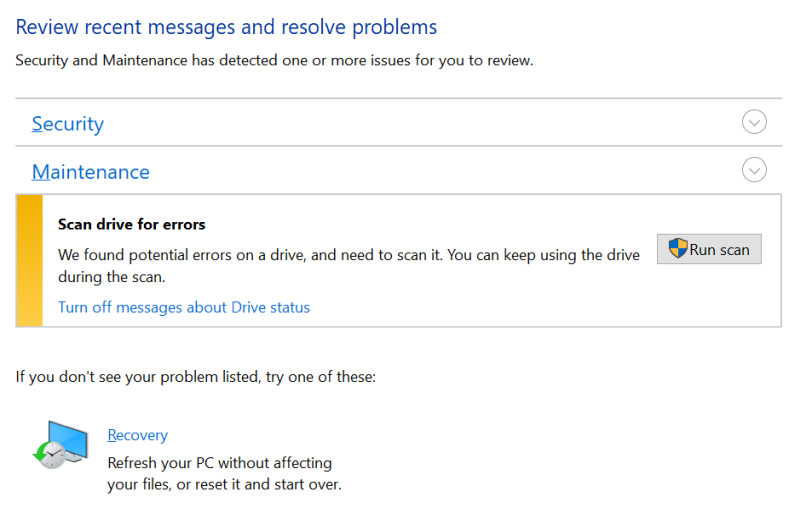
You may or may not have a problem. Oh, the suspense!
And what does "potential" mean? Yes or no? If a scan utility cannot determine what it found, what is the user supposed to do? This almost feels like reading a legal document - potential error, so if something gets deleted, no gets the blame or something or whatever. Dunno. But that's already part of the standard Windows EULA, isn't. When a person agrees to it, they agree to waive any claims blah blah.
System tools need to be precise and explicit - saying "potential" error does not inspire any confidence whatsoever.
I ignored this, of course. Lo and behold, after the updates completed, and after a reboot, no more "errors".
Then, there was something about "accounts" needing a fix - probably relates to the one time I had to use a Microsoft account to disable the useless S mode on the test laptop. Even though I've signed out of the Store right away, this account is still listed for some unknown reason, and Windows annoyed me about it.

After the updates
Things were working fine. No errors. No regressions, I was pleased. None of my settings were "randomly" changed. Golly. Some silly annoyances, of course. Like the anti-virus blah blah.

Upgrade to 20H2
Now, this was a really good experience. It was also super-quick. Windows took only about 5-6 minutes to upgrade to the latest version. Of course, the incremental monthly updates already roll in all the bits and pieces, and so, going to the next major version can be fast, especially since 20H2 didn't really introduce any big changes compared to 20H1. Even so, I was quite pleased. This was really nice. I genuinely hope that future updates will be just as smooth and quick. And that's how updates ARE supposed to be!


But, but, but ... wait! All of this was done on a test machine. In the coming days, I will replicate the experiment on a system used for more serious work. It will be running Build 1909 and I will upgrade it to 20H2, and then, we shall see how smooth the process is, and if any of my settings or options, somehow, miraculously, end up getting changed. We shall see.
Conclusion
My latest updates spree with Windows 10 was pretty good. Significantly better than I expected. I did get mighty angry during the update process, watching all those low-IQ things assail my senses, but on the technical level, the procedure completed well, and that's what matters in the end. The updates did not introduce any new problems, the 20H2 upgrade was uber-quick, and the system works fine.
That said, just looking at Settings and the Control Panel drive scan error, I think Microsoft needs to improve its game. One, stop peddling low-IQ nonsense everywhere. You want ads or whatever you want to call those messages? Whatever. At best, they belong in the browser and "maybe" a few other places on the desktop. They surely don't belong anywhere in the Professional edition of the system, and most certainly not in the Settings menu, where people expect critical functionality, without distractions. I want to be able to trust my operating system, especially when it comes to updates and security. You add marketing there? The trust is gone. Two, there needs to be more consistency. Error messages must be explicit. If I want to troubleshoot system issues, I need information that provides a clear indication to possible symptoms. Otherwise, what's the point?
And so here we are. How do I feel? Sad. Because every day, software management is becoming more and more of a hassle. The new "modern" development is abject chaos. Developers are offloading their work onto the unsuspecting users via some weird, morbid, Kafkaesque model - mandatory AI/ML buzzword inclusion here. This whole move-fast thing is like a herd stampeding off a cliff, and no one dares step aside. My big problem is that Windows wasn't like that. It used to be solid and steady, high-quality stuff. Now, it's some weird hybrid between proper old enterprise and hipster YOLO. And I, have no choice. Must use, 'cause office and games. So who should I resent more? Microsoft for ruining the software for me, Linux distros for not offering an alternative after 20 years, or myself for participating in this silly experiment?
TL;DR: Latest Windows adventure, okay. No problems. My mood, -20 hit points. We're done, see you soon.
Cheers.