Updated: January 23, 2009
I'm not a crusader. I believe everyone should be entitled to use whatever operating system they want, when they want and how they want it. There needs not be a choice between Windows or Linux. Why not Windows and Linux, living side by side in peace and harmony?
So, if we chuck the political aspects of computing aside, we're left with pure usability requirements. Can Windows 7 deliver? Can Windows 7 make up for the fiasco that Vista created and replace the sturdy Windows XP workhorse?
In this article / review, we'll see how well Windows 7 fares: first, the installation, then the daily usage, including hard disk and memory footprint, Internet Explorer 8, security features and the notorious UAC, firewall features, and the much expected Compatibility Mode, then a comparison to Windows XP and various flavors of Linux. Follow me.

Introduction
Here's a short, theatrical introduction into the life of Windows 7. Please bear with me. Windows XP is a great operating system. Since its original incarnation, it has been significantly improved. The current SP3 is probably as good as it gets when it comes to Windows. It's rather stable and fast and will serve you loyally if you don't mistreat it much.
Vista turned out not to be what people expected. Personally, when I tested the Vista Beta approx. 2 years ago, I did not have the woes that most people reported. But then, I NEVER have the woes that people report, be it Windows, Linux or anything else. There was an occasional BSOD, which are acceptable with Betas, but there were no major catastrophes.
I found Vista to be simply unremarkable and decided against writing an article. It was not the disaster that many rushed to make it. It was simply ... unnecessary, probably the worst fate a piece of computer code can suffer.
It was XP on steroids, but only the bad part of being high. It took more system resources without granting back much in return. The biggest impact was the disk space, rather than RAM, as most would claim. It took some 6 times more hard disk space compared to Windows XP. Memory usage was higher, too, but it did not cripple my machine even with only 512MB RAM. Then again, I always do things better than most people.
Then, there was the User Account Control (UAC), which turned to be a sort of an echo. For every operating you did, it asked you back for confirmation. While the general idea was benevolent, it backfired. The temporary privileges elevation and confirmation mechanism a la SUDO in Linux (or even SuRun in Windows XP) is a great thing, but the prompts have to be used with care and moderation to actually mean something to the user. When I stripped down the purely decorative changes and shut down the W3C-non-compliant Internet Explorer 7, Vista became nothing more than Windows XP.
Of course, security-conscious could say that UAC and Internet Explorer Protected Mode and Windows Defender really helped the users not get infected ... not. To make things worse, Windows XP users that did already manage a reasonable security strategy that kept them away from Internet problems - namely, used Firefox - found themselves trying this pumped-up XP and learning that their favorite memory-easting anti-malware programs drivers did not sit well with Vista kernel.
Which brings us to Windows 7
Windows 7 is like the cute girl you meet after dating Alex Forrest from Fatal Attraction. Windows XP was the loyal mistress, but she was getting old and Vista was just a tease, only with a chainsaw instead of smiles. Hopes and expectations are high. Microsoft has promised to make Windows 7 smaller, leaner, faster, and more compatible. And then, there's this:
Blah blah blah ... compared to Linux
What is Windows <insert-version> like compared to <insert-distro> Linux? This question seems to be boiling inside people's mind for quite a bit now. There is always some sort of comparison between Windows and Linux and sometimes Mac. It usually reaches frenzied levels, with Compiz going Chuck Norris on everyone.
It can be that way, but it does not have to be. You do not have to use one or another lest they superglue your fingers to the keyboard. You can double, triple and quadruple boot and enjoy whichever operating system you want. I still use Windows XP both for pleasure and work and this does not deter me from having single, dual and triple boot systems and running 15 Linux distros. Think of me as the guy who wants into the brothel and books everyone for the night.
Still, I owe it to my readers. I will pit Windows 7 against competition. Once, against Windows XP. Once, against various popular Linux distros. It's up to you to decide how to interpret my results. Finally, let's test Windows 7 Beta. Oh yes, remember it's Beta, right?
Overall impression - Not bad actually ...
As you can see, I'm privileged and I have this shiny disk, which you don't.

So, I placed it in the DVD tray and booted.

The boot took approx. a minute. Like all Windows releases, Windows 7 does not have a live CD mode, which means you won't be able to test it before the installation. Take it or leave it. First, you need to choose the language and the keyboard set.

Next, you click on Install now to begin the installation. Kind of unnecessary, since there's little else you can do.

You have to agree to license terms:

Now, you have to choose where to install Windows 7:

I clicked the one drive I had and started to partition it, the way I'm used to. I must admit the lack of details actually frustrated me rather than making me feel cozy.

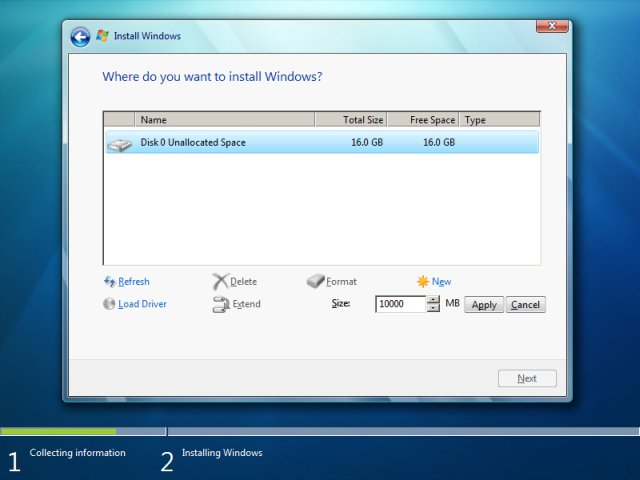
When I tried to create the 10GB partition, Windows 7 complained. It wanted to add a system partition of its own.

I had no idea what this System partition was. Besides, System is not a partition type. Primary, Extended, Logical, those are the actual terms. And if System was a primary partition, which I suspect it was, then Vista has just wasted one of the precious four primary partitions on 200MB space.
Furthermore, it complained about my space allocation. It wanted 10,350MB, which I've only given it 10,000. Either way, it's too much.

I created another partition in the empty space. But this was one was also made primary. This really concerned me. Windows XP would place all partitions saved the first into the Extended one, making them logical.
I did not like the one partition, one system, one whatever attitude. Oh, I could be dumb, but if I did not figure it out on my own, 99.99999999999% of people won't either.

After that, the installation begins, rather abruptly. It took more than an hour to complete, approx. twice longer than Window XP and four times longer than the average Linux.

After the installation is complete, you'll be asked to configure the user:

Setup the password:

The product key comes next. Which brings a difficult question, why after the installation? What if the user has lost the key? Well, at least it's optional.
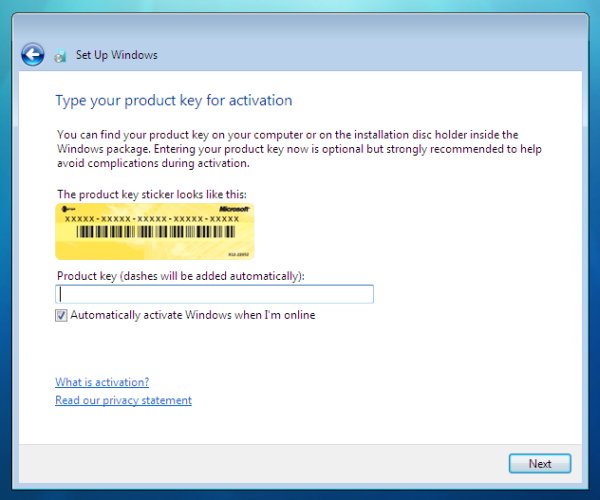
The usual Windows updates nag - I always choose Ask me later.

Lastly, set the time zone:

And so we reach the desktop:

Personally, I do not like the blue colors chosen. They feel too pale and given a blurry, washed feel to everything. Luckily, you can change those too easily. But more about the themes and styles later. The installation took approx. 7GB. Way too much, if you ask me. But more about this later.
After the installation ...
My first problem was the network. It did not work with the vlance network drive, the virtual driver used by VMware. When I changed it to e1000, the standard Intel driver and rebooted, things were better. The login screen is nice, kind of Prozac-happy.

I was now faced with a networking wizard. This one used to work in XP during the install. Here, it happens after. But while XP used to recognize generic LAN, Windows 7 default selection was a public network. Not bad as a precaution measure, though.

If you're at home, the wizard tries to associate you into a HomeGroup, a home workgroup, if you will, to simplify the tasks you might do, like sharing of files, printers etc.

It also asks for password to connect addition machines to the Group, probably to avoid bot machines in untrusted LAN from becoming part of your happy environment. Not bad.

Once setup, the networking worked well. I was able to connect to my Windows machines both ways without any problems.
Alerts
After that, I had to deal with the usual Windows alerts - oh, no, updates are disabled and you have no anti-virus running, hide, hide. I don't like this panicky attitude. If Microsoft really cares about users security, then they should not send them ONLINE to find anti-virus software, they should provide them with one. Think about it. Send a user online, to purchase an anti-virus, maybe even use his/her credit card to do this ... really sort of a paradox. Action Center is the new name for the Security Center. The old one was better. But they can both be disabled easily, preventing an endless bout of useless scare messages.

Start Menu
The Start Menu is nice. Overall, it's clear and uncluttered and does not annoy you. It also reminds me of the KDE K-menu a little.

Here's the openSUSE 11 screenshot:

Internet Explorer 8
You can call this one the first real browser from Microsoft. It's the first one that actually supports more than 0.1% web standards when it comes to HTML and CSS. It still feels clumsy and is quite slow to respond, but it display websites the way God intended, with no need for any extra hacks. Compared to Firefox or Opera, it's several light years behinds, but it's a good start in the right direction, nevertheless. Another note, the cache was set to just 50MB, like in Firefox and Opera. Microsoft guys must be learning the hard lesson in Web.

Memory footprint
Here's the big one. How hungry is Windows 7? Well, it does eats it share of RAM, approx. 400MB on base install in virtual machine. Comparably, Windows XP takes 120MB or so, full 300MB less. I will elaborate more on this further below, but overall, Windows 7 needs more RAM, at least 256MB and quite likely 384MB or even 512MB more than XP to run the same basic set of programs at equal terms.
This is not as frightening as it seems, but it does limit Windows 7 to machines with more RAM. On my test machines, the 768MB of RAM were quite ok, but I did not run that many programs at once. You'd be hard pressed to run both Firefox and Outlook in this setup, though.
In general, you won't feel that much difference when you have lots of RAM. But once things get tight, the extra 300MB that Windows 7 takes means 300MB less for applications that XP can use. For most people, this will be as much as 60-70% increase in RAM usage in daily tasks, as most people only run a few programs at any given time, usually in the form of some browser, mail client and maybe a word processor. Still, most won't feel it - provided they have enough RAM to spare.

This pretty much fits the official minimum 1GB RAM requirement. You can use Windows 7 with less, but not much. Running just a few programs, like a browser and an office suite will choke the little remaining memory. More about this later. Now, let's go over a few security feature, shall we?
User Account Control (UAC)
The UAC has been tamed down compared to Vista. It does not ask you a million stupid questions. It starts when important things are done, like the running of executables. Overall, a fresh improvement.

Firewall
The Windows Firewall in Windows 7 is a bi-directional thingie, with an intuitive GUI that will serve power users quite well. Although Windows XP (SP2 and up) could be tweaked to monitor outbound connections, too, it was much more difficult to configure. BTW, ipv6 is enabled by default. You may want to turn it off.
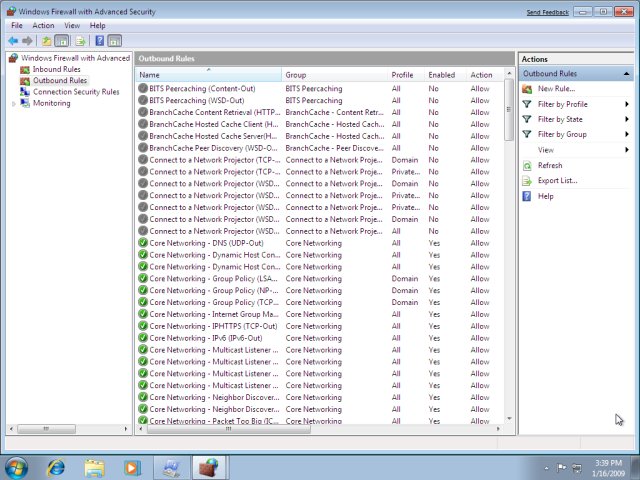
Windows updates
You still have the same old ability to manage updates.

Compatibility Mode
This is the real beauty. Truly the best side of Windows 7. If I could wrap the overall impression into a single feature, it would be this one. The Compatibility Mode promises full backward compatibility all the way to Windows 3.11. On paper, you should be able to run any legacy application, without resorting to registry or DLL hacks. The question is, does it work in practice? The answer is: very much so.
I tested the functionality with my favorite Windows firewall software, Sygate Personal Firewall, an old beauty ruined by a Symantec acquisition in 2005, and the super Caesar III real-time strategy game, released back in 1998. So, I had one XP and one Windows 98 legacy application. The first was definitely going to be trickier, as it's a security program with its own drivers. But Caesar was no virgin either, requiring installation in its own separate folder on drive C, followed by a reboot. And it would not run on Windows XP SP2, forcing me to play it virtualized. First, I tried to install Sygate.

Windows 7 told me this was an incompatible piece of software. So I tried the Program Compatibility Assistant.




Changing its mode to Window XP, the installation went through ok. After the reboot, Sygate was running, but I did not have a GUI. Not the best result, but it did work. Next, Caesar III. First, the failed attempt, just like on Windows XP SP2.

But then, with Compatibility mode, I had more luck.

The game was installed and running! Incredible!

To convince you that this really works, I took the screenshot of me leaving the game. Noticing the fonts and the style on the windows prompt.

And the entry in the Start Menu:

Impressive. I could not manage this on Windows XP SP2, but here, it worked like magic. No special skills or tweaks needed. Really, really nice. You can almost forgive the ugly desktop.
Two hours later, what do I think?
Well, Windows 7 is interesting. Partitioning is a no, space requirements are a no, desktop looks is a no, Action Center nags are a no. But, firewall is a yes, UAC improvements are a yes, IE 8 is passable, and the Compatibility Mode is superb. Windows 7 won't leave you cutting your wrists or crying in joy. It works. There were no BSOD issues, even when trying to install an old, incompatible firewall. So far so good. Now, let's see how it fared against its father and the communists.
The big showdown
OK, so we've had a taste of Windows 7. What it's compared to its counterparts?
Comparison to Windows XP
It does seem to eat more memory. Nevertheless, please note that the testing was done in a virtual machine, so I can't report actual figures on a production system. Second, I do not know whether the memory reporting and scoring algorithms have changed in the Windows kernel code, so I do not know if the numbers scale in a linear fashion.
That said. Windows 7 took approx. 400MB base memory compared to some 120MB used by Windows XP, roughly 3 times more. This does not meant that XP runs three times faster. It means that if you have limited RAM, you'll see a difference in general behavior. This also means that XP can accommodate more applications into the memory for a given RAM size.
Taking my own computing habits as an example, my typical non-virtualized Windows XP SP3 takes approx. 250MB base memory on startup, loaded with a few applications. After a bit of use, eMule and Firefox churning and some other useful gadgets, the usage climbs to approx. 500MB. This means that if I could, albeit barely, live with 512MB running nothing more than Firefox and a few more items without thrashing the pagefile on Windows XP, I'll probably need approx. 800MB for Windows 7. In other words, Windows 7 needs roughly 512MB more RAM than Windows XP for any given setup. So if your XP purrs nicely with 1GB RAM, you should expect similar results with Windows 7 at 1.5GB setting.
Space requirements were much higher. The basic XP install takes only about 1GB, with System Restore, Recycle Bin, pagefile, and Internet Explorer cache trimmed down to reasonable figures. Windows 7 took approx. 7GB, even with System Restore completely disabled. Still, this is more than the official 16GB requirement, which is a bit monstrous, if you ask me.
You may argue that most games take more space, but this is irrelevant. It's a bit difficult to accept the result. Why would Windows 7 require 700% more space? Furthermore, this is not exactly in lieu with the Microsoft promise. There was a rumor that Windows 7 would fit onto a CD. So far, it's far from doing that.
The Compatibility Mode is really sweet and actually beats Windows XP. The Firewall control is also much enhanced, a welcome change for power users. Internet Explorer 8 actually begins to comply with international Web standards, so kudos to that. But it does feel clumsy and it's slow.
Other than that, the functionality was pretty much the same like in XP. I did not need special manuals to find things or figure out how to use them. The changed layout is not a bonus, though, because most people like things the way they are and the way they learned they are.
Windows Defender is a pest, but luckily, it's easily disabled. The UAC prompts have been reduced to just what you had in Windows XP more or less - a prompt on running of executable files.
Security wise, the two are pretty much the same - for ME. I don't really much care for fancy solutions, because they do not really benefit me, so I can't make any grand declaration here. I find all operating systems equally easy to run and secure. Just don't run garbage and use non-IE browsers and you're all set. That's the gist of it, more or less. You can read more about safe web practices, if you want.
In general, both Windows XP and 7 nagged when automatic updates were disabled or when they found an anti-virus (oh noes!) missing. The average computer user just might benefit from the extra idiocy-proof checks added, but it's a big maybe. Overall, Windows 7 is not worse than Windows XP, which is important. Whether it becomes better, only the official release will tell.
Comparison to Linux
Linux is a very generic term, so the question is, which distro? Well, Ubuntu and openSUSE seem like the most reasonable choice. Linux distros have a major advantage of shipping as live CDs, allowing you to actually test the operating system before installing it. Furthermore, they take less space, approx. 40-50% of what Windows 7 needs, plus they come with lots of programs. Windows 7 has a very basic install, on top of which lots of software needs to be added. This is another major difference, in favor of Linux.
The one Linux that meets Windows 7 monstrous space requirements is Sabayon, which needs as much as 12GB for the full DVD install. Most distros need as little as 2GB, plus swap, with comfortable levels beginning with 3-4GB.
Linux distros also offer, believe it or not, better out-of-the-box hardware support. Windows 7 even struggled with the vlance virtual network driver and the simple Ensonic ES1371 audio driver.
Then, there's the security aspect. The default separation of the user from the system makes Linux a very robust and safe operating system. SuRun on Windows XP is the closest equivalent to this lovely principle I've seen. Wedged between the rock and the hard case, Windows 7 only has the user's skills to pit against these.
Although personally I find the security to be an almost transparent issue, most people will find Linux easier to manage, security-wise, and more difficult to break. But still, even using something as simple as non-default browser, mail client or messaging software on Windows can help get rid of 99% of the risk of getting your machine ruined by careless usage.
Furthermore, the memory footprint is definitely in favor of Linux, especially the less RAM you have. With 2-3GB RAM, you won't tell the difference, but as you start counting below 1GB, you'll begin to see major differences in your ability to run multiple items on your desktop without choking it. Having numerous Windows managers to choose, from the heavy KDE to lightweight Xfce also tremendously helps. And finally, the Chuck Norris - Compiz Fusion:


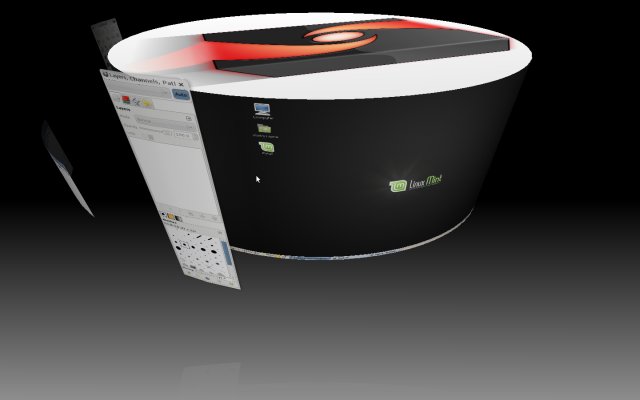
And a pimped up Ubuntu desktop:

With all these dreadful facts against it, it seems Windows 7 is in for a difficult ride. Plus, let's not forget the price.
But we're forgetting something ...
Despite my best efforts to educate people on Linux and show them how easy it is, I'm still considered an ultra-geek. Even though there are Linux users who surpass me by light years in autism and inability to share their Linux knowledge, I'm still far too technical for most computer users on this globe.
For them, Windows 7 is a good choice. For them, Linux never has been and never will be a choice. They will appreciate the changes Windows 7 brings compared to Vista. And XP users will be able, if they choose so, to make a rather painless transition.
Still, there's one problem - resources. With my rather conservative estimation that Windows 7 will require approx. 1GB of RAM to run smoothly on most machines, this makes it beyond the reach of millions of users in developing countries. This is something Microsoft will have to think about.
However, assuming you can use Windows 7 on your machine, the general popularity of Windows also ensures the common users will have their games and drivers available to them. The Compatibility Mode really shines here. It's truly one of the better products in Windows 7. This means there's no need to chuck away old games! Hell, I even managed to run Caesar III, an 11-year-old game on Windows 7, Beta no less, without any special tweaking, where it would not even run on Windows XP post-SP1 releases.
While I'm fiercely trying to promote Linux gaming, please remember that Windows is still the ruling gaming platform, and the very prospect of even a moderate chance of being able to run old favorite games without restoring to tricks, hacks, emulation, and virtualization, will definitely appeal to tens of millions of Windows gamers. Windows 7 is mostly about Windows. People do not use Vista not because they want Linux or Mac. It is mostly because they like XP and don't like Vista.
Yes, if you make a sober calculation, Linux is the way to go. It's free, beautiful, secure, and everything else, but the very concept of it is still beyond many people. I'm biased of course, but if I strip away my NIX personality and judge Windows 7 as what it's meant to be, a replacement for older Windows releases, including some unsuccessful ones, then Windows 7 seems OK. At the very least, for now, Windows 7 is the same as Windows XP. It is not worse. Which means that things should only improve, unless Microsoft really, really botches it.
Conclusion
Windows 7 is a reasonable operating system. I liked it. It did not freeze my nadgers with style, beauty or originality, but it does not have to. If it's meant to be functional, then it's met its target.
The partitioning turned out to be problematic. Windows 7 created its own system partition, which I have no idea what it is. All partitions created turned to be primary, another waste. This must be corrected, because there are only so many primary partitions available and so many operating systems to install and run.
After the installation, things were better. There were no BSOD, even when I tried to install an oldish firewall, which uses its own TCP/IP drivers, which is definitely commendable. Vista used to crash on me on issues far more trivial than this one. Windows 7 was stable, and for the first Beta, this is a major thumbs up.
The resource demands are a bit high, especially the hard disk space, but they are not catastrophic, although I think they should be cut down quite a bit. Memory wise, having an extra 512MB on top of whatever you find suitable for Windows XP should work. However, this means Windows 7 is a no-go for people with weak machines. It's a shame that Microsoft will slice away a huge slice of world market this way, especially in developing countries where people can't afford Nehalem processors like they are tea biscuits.
Although Windows 7 has its roots in Vista, it behaves and feels differently. This is not surprising, since Microsoft has had approx. 2 years to fix the errors. Existing Windows users will find it the same or better than their current operating system. This is a good start. And with some extra effort, I think an additional 2GB of space can be saved, while memory consumption can be easily brought down some 20-30%, making it more acceptable for old machines or netbooks. Indeed, system requirements have to go down and the partitioning rules must change. Other than that, the general look and feel seems to be in order.
It's still to early to tell, but I think Windows 7 will turn out fine. In the end, this means more choice for us, the customers, which is always good. Pressure from the Apple and Linux worlds will only make it even better.
Take care.