Updated: September 12, 2023
When I first tested Steam Proton some two years back, I was quite disappointed. Back then, I hadn't been able to get AoE to run, neither II nor III. Well, a lot has changed since. As the article title obviously alludes, you can now play this amazing game on your Linux rig, without any problems. Perhaps I should elaborate.
As it happens, I'm a massive fan of the RTS genre. For me, it all started with Warcraft, Command & Conquer, and then, Age of Empires II happened. I've enjoyed the game since its release, more than two decades ago. Several years back, this phenomenal, quintessential title saw revival, with a remastered edition released, followed by a number of expansion packs, and finally culminating in the sweet Definitive Edition, a 4K 60FPS version. Bought them all, played them all. Windows, until very recently. It is time to share the story of me success with getting this fine and ultra-important title to run in Linux. Follow me.

Install the game, relive childhood
All of the credit goes to Steam and their divine work with the Proton compatibility layer. Things that didn't work in 2021 now flawlessly in 2023. I installed the game, and that's it! Nothing more, nothing less. Without a hiccup, it launched and ran, as good as it does on Windows. Amazeballs.
Enhanced Graphics Pack
When you enter the game the first time, it will tell you that you don't have the Enhanced Graphics Pack installed. This is also the case for Windows installations. The base game weighs 10 GB, the extra 4K graphics another 15 GB. You cannot install this from inside Age of Empires 2 DE itself. In Steam, right-click on the game entry in the sidebar, Properties > DLC. Tick the box next to EGP, and it will download.

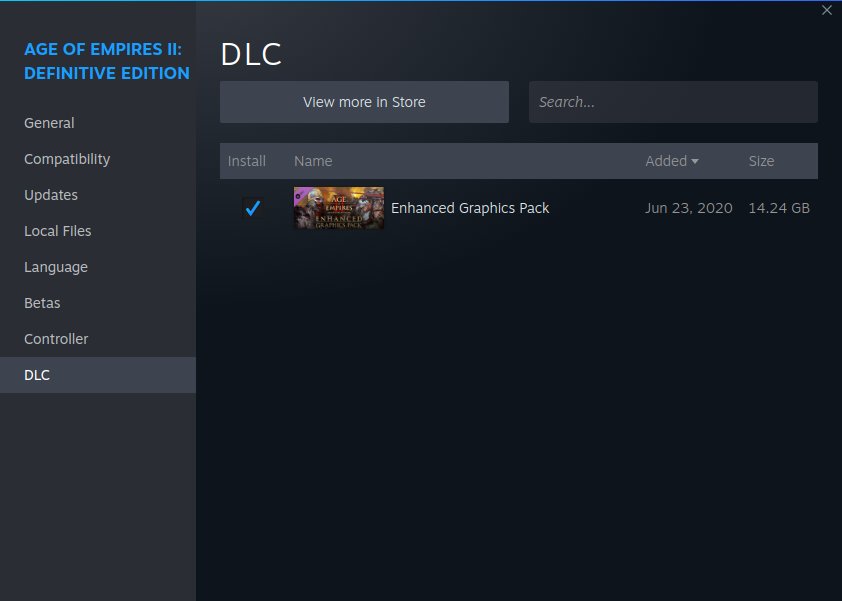
Import existing games
You can copy your Windows configuration settings and game saves. What you need is as follows, on a Windows machine, simply grab the contents of the following folder:
Documents\Games\Age of Empires 2 DE
And copy them to the following path on your Linux machine:
[STEAM FOLDER]/steamapps/compatdata/813780/pfx/drive_c/users/steamuser/Games/Age of Empires 2 DE/
The actual Steam folder path will depends on where you installed Steam. The number in the path above is the game identifier for Age of Empires 2 DE. Place the files yonder, start the game, enjoy yourself most immensely.


Conclusion
There we go, me hearties. Another titled nailed. Now, I'm not doing much, except enjoying myself. But I think the progress Steam is making in the gaming space is vastly important, because every new title that has proper support in Linux is one more reason not to have to use Windows. If you like Windows and you're happy with how it works, great, ignore this. But if you're like me, a 30-year Windows veteran who's had enough, especially with Windows 11, then you will be pleased to know another great game is now Linux-friendly. Proton be magical.
So far, ever since I got the Slimbook Titan, I've been on a happy streak of success with Linux gaming. My goal is to be able to achieve functional parity with Windows come 2025, which is when Windows 10, the last okay version of this operating system, goes EOL. At the current pace, I'm almost there, two plus years early! The only thing missing is the Office compatibility. But the games be breezin'. One title after another. Well, time to play some classic RTS, with a bigass smile on me face. See you soon.
Cheers.