Updated: July 8, 2011
OK, I promised a book review - and here it is. Like I wrote a few days ago in my teaser update, I'm a man of art, soul and body. I really love 3D art and have been working with tons of drawing, sketching and rendering programs for several years now. My toolbox contains titles like Google SketchUp, Kerkythea, POV-Ray, and several more. All quite easy, intuitive and fun. But there's one application that lurks unconquered yet: Blender.
At first glance, Blender is an intimidating piece of software. But what if you had a book that could teach you all the neat little tricks you need to become proficient and cool without gnashing your teeth in frustration and anger? As it happens, Packtpub.com has released a book called Blender 2.5 HOTSHOT, written by John E. Herreno, 332 pages long and priced GPB28.04 for both the printed and PDF version. Its mission is to show you how powerful and capable Blender 3D is when you exploit its full potential. Move beyond basic tasks in Blender 3D and dive into more challenging territory. Ditch simple boring characters in favor of creating more detailed, visually rich, and polished results. In a nutshell, it says: Cool projects that will push your skills to the limit. Will they?
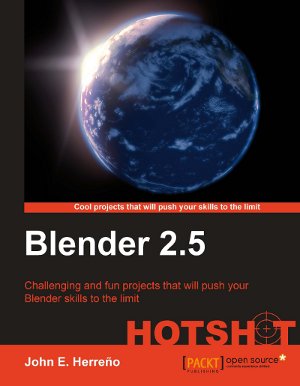
WARP 9, engage
Blender 2.5 HOTSHOT reads and feels like a proper Star Wars guide. There are lots of references to aeronautical and space terms. Your first project is to design a spaceship shield, shimmering with an energy pulse attack by a smaller starcraft. As it happens, the large ship looks just like something out of Episode V: The Empire Strikes Back. Inside the book, you have sub-chapters labeled Prepare for Liftoff and Engine Thrusters. Well, it sure sounds like my kind of book.
Geekiness aside, Blender 2.5 HOTSHOT is divided into eight projects, with two more available online. You begin with a Starship Shield Impact, moving on to Fly a Fighter Aircraft Through a Storm, onto Constructing a Car Using Modeling and Shading and beyond. The fourth project is to create a professional looking demo reel. In the fifth section, you work on building an interactive walkthrough using the Blender Game Engine (BGE). Project six focuses on detailed rendering of the Earth from space. The last two chapters let you animate humanoids and create a cute little snail. So that's the outline, but what are the expectations?
The book is supposed to cater to users with basic or intermediate knowledge of Blender and/or other similar software. So you should understand rudimentary concepts like layers and frames, color channels, textures, lighting, and similar. As a somewhat veteran of cool programs like Kerkythea and POV-Ray, I guess I ought to be able to manage. My ultimate goal was to see whether my artistic skills and understanding of Blender would improve once I was done reading.
The truth is, reading Blender 2.5 HOTSHOT is not enough. The book is highly interactive and will require working closely with Blender, practicing the tips and tricks and exercises presented in the various projects. My reading progress was quite slow, since I had to focus a lot on getting all the little options and settings correctly, dividing my attention between the PDF file and Blender interface.
The projects are extremely detailed - and precise. In fact, they read like step-by-step tutorials, presenting ideas and concepts thoroughly. You also get a handful of screenshots that demonstrate your work, which are critical in a book of this nature.
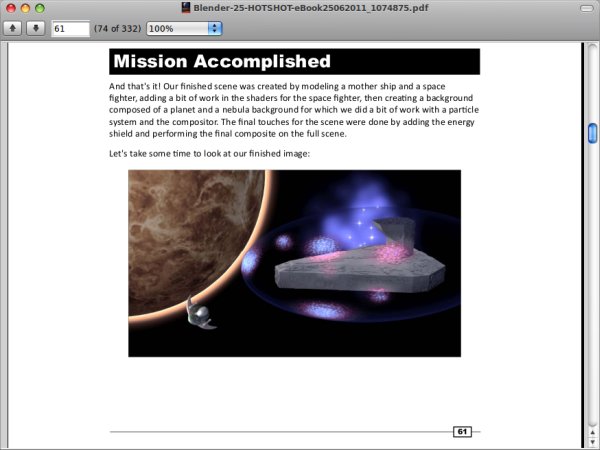
The book does neglect to mention one important thing - you need to be able to imagine your art work before you step in. While following the topics is all nice and well, if you can't picture the final scene inside your head, you'll never master the software.
The author spends a fair bit of time creating 3D shapes, which take time and skill and spatial understanding. Even though he made some fairly simple objects, they take quite a while. Moreover, if you're only sparsely using Blender, it will take some effort getting back in the gear.
My favorite projects were the first and the second, as they really ease you into the mood. Later on, I struggled a bit with some of the advanced topics. For example, I was not really successful fiddling with human animation, but then, I might have gotten tired, as the book is demanding and should be sampled slowly and with care. You'd best master the chapters if you read them one by one and take a decent break in between.
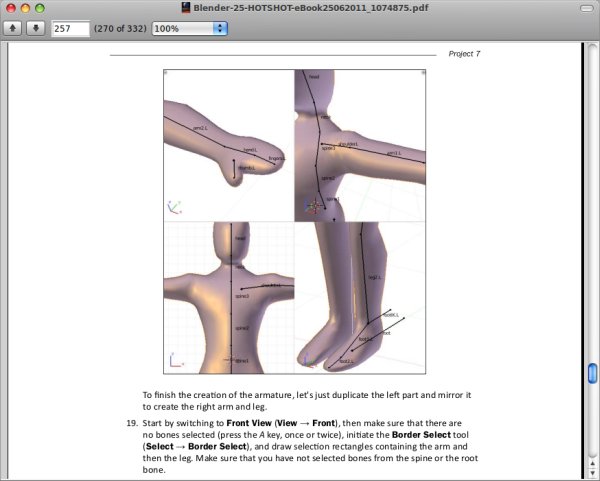
I guess this was a little under-emphasized in the book's introduction, but this book is a serious, professional work. The author is extremely knowledgeable and passionate and enthused about his projects. It clearly shows on every page, and the choice of words and phrases makes it obvious. Chapter titles are really captivating. They follow a similar form, starting with mission briefing, modeling, shading, assembling the final scene, and then going Gung HO, taking an extreme Hotshot Challenge.
What Blender 2.5 HOTSHOT is not
Indeed, the very advantage of this book is also its downfall. The book is far from being easy to digest, not because of its contents or writing style, but because of its very advanced and demanding level. Expectations aside, its intended audience are definitely not casual users with beginner or intermediate art skills. Far from it, this book is written for hardcore enthusiasts and professionals.
I did accomplish my mission - I am far more comfortable with Blender now than I was before, I really liked the author's nonchalant and geeky attitude, really liked his choice of topics and scenes for the projects. I admire the effort taken to write the guides. But a book is also supposed to be a faster read, not a tutorial. If you must lift your eyes off the page every three lines, you break the flow and lose some of the magic.
At the end of the day, Blender 2.5 is not a one-time read, and if you never intend to use Blender again, you will forget the hard lessons taught there. The learning curve is a slippery slope, immense and daunting.
Conclusion
Blender 2.5 HOTSHOT is a fascinating read of geekiness and total mastery of the subject. You can feel the passion oozing off the pages, and it shows in every detail. Unfortunately, too few people have the skill to follow the author's rhythm. It doesn't mean the book is bad, but it is restricted to a small knot of professional users, who will no doubt enjoy every moment.
If I really had to change something, I'd try to make the book chapters less tutorial-like. Instead, I would try to teach the core ideas behind what author does, so that anyone can try on their own, without using the exact same color values and camera angles. It's a sort of give a man a fish or teach a man how to fish kind of thing. Perhaps I'd also try to make the book less formulaic, less of a tutorial, more a great art guide that uses Blender as its George Lucas. Thinking about it, having a printed copy in front of you should be easier than switching between Blender and the PDF reader while trying to follow through the topics.
Overall, a very decent read, thoroughly presented, with lots of useful and precise screenshots. The price is
quite reasonable for the print + ebook combo. Finally, a very high-level of knowledge is needed to enjoy the
book properly, the double-edged sword of this publication. For professionals, 9/10. For common users, 7/10.
Cheers.