Updated: October 14, 2013
My first attempt to use Fedora 19 KDE was not very successful. I was not able to even login into the system, spinning on the login screen endlessly. So much for that. In the beta phase before that, I discovered a whole bunch of bugs, including a severe kernel panic that would kick in on the graphical stack approx. five minutes into the session. All in all, it was a blunder.
Then, in the spring, Fedora 18 was a sore visage for me eyes. And on my Asus ultrabook, it would not even boot. It sounds as if Fedora and I are not meant to be. But then I revived my aging LG laptop, and had Kubuntu committed there, but I also left a spare partition for games and testing. Which means I decided to give Fedora one more chance.
Live session
This time, things worked out well. I was able to reach the live session without any silly questions being asked. You will note that the kernel has been updated since the official release, so some of the funky stuff may have been fixed. Must have been. But then again, the LG machine is different from the T61 test box, hence the uncertainty.

For those of you asking, the LG RD510 laptop comes with a four-year-old dual-core CPU, 4GB RAM, 320GB disk and Nvidia 9600M GS card, which places it somewhere in the mid-low range, but the plentitude of memory does give us a lot of leeway.
There were no problems in the live session, in general. No crashes, for starters. Then, Samba sharing worked fine, which has been rectified since times past. The Nouveau driver was also loaded and doing its job pretty well. However, if you're looking for any sort of excitement, you will have to wait for after the installation. Which is our next step.

Installation
You will recall the Fedora 18 attempt, for sure. It was horrible. The installer is probably the least intuitive and useful application ever put together. But then, I have expressed my feelings quite graphically the last time, I will save you the venom this time around. Somewhat.
However, the installer is still massively stupid and rather dangerous, because it hides its most important stuff away, and you have to keep on clicking until you figure out what it is you're supposed to be doing. Don't forget, this is a dual-boot machine, with Kubuntu already there, so we might yet screw things up. Let's see.
You get that acentric view, where you click on things and then go back to the summary view. The progress is not linear, so this is confusing and annoying. Because it actually forces you to re-review everything, wasting time and bleeding your confidence away ever so gently.
The Storage section, which reads Installation Destination, has some Automatic partitioning selected, which means nothing to me just yet. As an expert so to speak, I would assume this translates into Fedora will do what it wants, it's such a badass. The button that tells you have completed a step and can move safety forward remains tiny and it is still lodged in the top left corner. Font size, font weight, font family type, it's a party all right.


Let's skip the easy parts. Storage. First select your disk. Then, check the little blue hyperlink at the bottom, because if you don't, this will override your default bootloader. Now, imagine a newbie trying this thing. You would assume the piece that controls the boot sequence of the whole system would get at least equal attention to all other components, but no. It's almost an afterthought.


Above, what is the difference between Do not install and Remove. What exactly are you trying to tell me please. Honestly, I am trying to follow the logic, but I am struggling to sympathize. Remove what? Fedora? Sounds like a tempting offer right now.
Next, you are asked to configure Installation Options, so to speak. Wrong. We are still in the Storage section. And this is all about selecting the partition scheme. And what you could do in a single step in the old Anaconda installer, and you can still do in pretty much any other distro out there, has become a three-four step ordeal of confusing and mislabeled settings.
I still have no idea what Reclaim space means - repartition and free? I do no want any preset, so it means Custom partitioning. Again, the hierarchy of using a preset scheme and making your own selection is different, while ideally these options should be given the same weight and attention. But no.

Now, Custom Partitioning takes you to - Manual Partitioning. More labels gone bad. And here, in the left column, you have the list of existing partitions and their mount points. In my case, Fedora did properly recognize Kubuntu's root and home. But they are marked in a confusing manner. Let me elaborate.

The Unknown Linux has its /home, swap and /, clearly marked. But are these not mount points you need for your own installation? So what does this mean really? Are you being given information? Or is this a selection? Or maybe just stupidity, and there's no point asking questions?
If you're smart like I am, then you will click on the Unknown ext4 partition that has nothing installed on it, and you will set the mount point to /. No worries. Don't forget to click Update Settings, because if you do not, your selection will be erased.
But you think you're done, don't you. Well, no. Fedora will not install unless you also reformat the partition. Apparently, it does not like existing filesystems, which is plain stupid, because it's ext4 all right.

Now, go back to the top left corner and click done. Approve the filesystem formatting.

Then, in the main menu, click Begin Installation, in the right bottom corner. And notice the warning that only now the disks will be touched and re-partitioned and re-formatted. Next, you need to create the root password and your own user. No fancy slides.

This moronic installation took about 15 minutes, which is fairly fast. There were no problems, and Kubuntu and its bootloader remained intact. But if you think I'm just being grumpy for the sake of clicks, then you're mistaken. This installer needs to be aborted and fast, and rewritten from scratch with sane, human logic as the driving factor. You cannot allow people with a CS degree to do any kind of ergonomics decision making. Keep those code monkeys chained in their cubes.
Using Fedora- A seesaw of good and bad
All right, time to see what can be done with Schroedinger's Cat. So far, so boring, because there is not that much that Fedora offers by default. But we have a handful of interesting stuff ahead of us, like the easyLife setup for codecs and pr0n as well as the Nvidia drivers setup, which would be my first ever with a Fedora release.

easyLife
Disregard the clunky design and spelling errors. This tool will help you configure extra repositories and grab some good stuff that will transform a boring, bland Fedora into a practical system. Codecs, SELinux culling, media players, sudo permissions, new icon themes, and whatnot. Jolly fun. Oh yes, when you quote this article, do not forget to call me a noob for using easyLife, because new users worldwide will totally relate with the Fedora mailing list GNUkakke attitude.
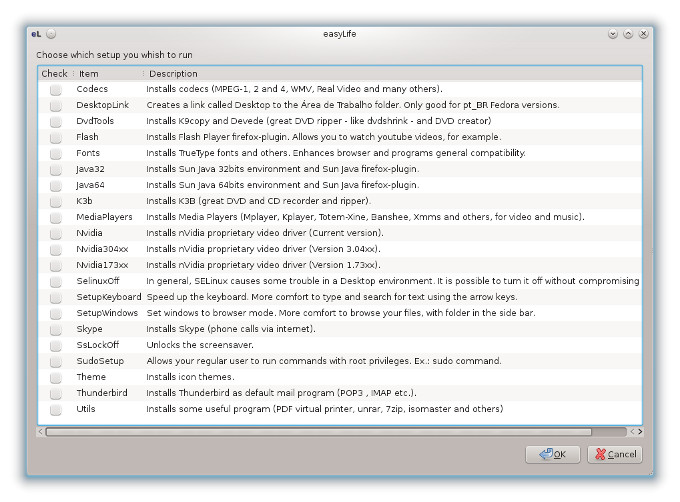
As you will notice, one of the things I tried was Nvidia drivers. Let's see what happens. BTW, this review will also highlight how you ought to proceed about doing things in Fedora, so you can learn from my mistakes.
Nvidia, take one
As you would expect, after the first boot, Nouveau was still loaded, but I had no graphical session at all. A paradox, if you will. A quick check of the /etc/X11/xorg.conf file highlighted the problem. Nvidia there, but it ain't loaded. Figures.
I moved the file away so I could get to the graphical section and try to fix some of the problems. After reboot, the system loaded just fine, but once again, with the undesired set of Nouveau drivers. Time for some blacklisting. If you remember my CentOS Nvidia guide, there, I highlighted how you can blacklist the Nouveau driver on the GRUB command line. Indeed, using rdblacklist=nouveau works. But I could use either plain VESA or just stare at a black console screen, but my desire to use Nvidia drivers was not getting anywhere.
Using Nouveau drivers once again, I started exploring some more. I thought that maybe easyLife was using a wrong procedure for installing the drivers, but no, everything was hunky dory there. Then, I compared the running kernel to the devel version, yet another trick we have learned while pimping CentOS to satisfaction. Voila. Therein lies the rub.
Package updates & Nvidia, take two
Fedora pretty much wanted to update everything. This took a while, and I'm wondering if the delta crunching is worth the extra time compared to flat full-speed downloads, but never mind that. There was a problem with lots of repo mirrors missing crucial packages, so the system had to shuffle around, trying different sources to get the needed stuff. Quite disturbing.
...
sssd-krb5-common-1.10.0-11.fc1 FAILED
http://fedora.linux.ee/pub/fedora/linux/updates/19/x86_64/
drpms/sssd-krb5-common-1.10.0-11.fc19.
beta2_1.11.0-0.1.beta2.fc19.x86_64.drpm:
[Errno 14] HTTP Error 404 - Not Found
Trying other mirror.
satyr-0.5-2.fc19.x86_64.rpm FAILED
http://mirror.fraunhofer.de/dl.fedoraproject.org/fedora/
linux/updates/19/x86_64/satyr-0.5-2.fc19.x86_64.rpm:
[Errno 14] HTTP Error 404 - Not Found
Trying other mirror.
sssd-1.11.0-0.1.beta2.fc19.x86 FAILED
http://mirror.isoc.org.il/pub/fedora/updates/19/x86_64/
sssd-1.11.0-0.1.beta2.fc19.x86_64.rpm:
[Errno 14] HTTP Error 404 - Not Found
Trying other mirror.
...
Once the system was fully up to date, and luckily without any fiasco due to the repo problems earlier, I rebooted into Kubuntu, updated the bootloader, restored the xorg.conf file under Fedora's root, and now finally, without any tricks or hacks, the Nvidia driver loaded correctly, and I was able to use the system as intended. Driver set 319 FTW!


Applications
Do not expect much from Fedora. You will get some basic programs. GwenView, Amarok, Calligra Words, Okular, Marble, and such. No Firefox, no fancy stuff. But that's fine, I guess after all we've been through.

Multimedia
After some easyLife redecoration, you get your stuff - Flash and MP3 plugins.


Beautification
Fedora 19 Schroedinger's Cat with KDE is not an ugly beast. You get all the usual perks of KDE, including some sweet desktop effects and a jolly Alt-Tab effect. Throw in some icons we installed earlier, plus great wallpapers from wallbase.cc, and you're king of the castle, king of the castle. Narrate that in Borat voice, please. And yes, that's a Faenza set on KDE, w00t. Awesome.


![]()
System resources, stability
No crashes, nothing. Amazing. Fedora really surprises sometimes. HOWEVER, KDEWallet really annoyed me a few times, refusing Wireless access and such, plus you still get those silly failed messages when connecting to access points. Something needs to be done about this menace called KDEWallet. It needs to be reconfigured so it does not pester and molest users needlessly.
Suspend & resume also worked fine. The system was rather fast. Remember, this is not the latest and greatest laptop, the disk only revs up to 5,400 rpm, and the processor has just two cores. No SSD tricks. And yet, not bad at all. However, the price is a hefty memory consumption, at around 750MB. Very costly, and about 250MB more than Kubuntu on the same hardware. Sure, we cannot compare with other systems, but this extra is not justifiable.

Printing
Well, Samba printing did not work really. The Browse button is grayed out, and the only solution for you is to use an alternative printing utility until the forces that be resolve this on the system level. Another bug is a double authentication prompt when you launch the printing tool, once when you start it, and the other time when you try to add a new printer.


Conclusion
My second attempt at using Fedora 19 Schroedinger's Cat with KDE was a success of a sort. On the bright side, I managed to achieve pretty much everything I wanted, and that includes a harmless installation, codecs, Nvidia drivers, apps, beauty, and such like, with decent performance and no crashes in return.
However, I had to work hard to get everything sorted out, and it was not a very pleasant experience, although you will get some extra two three tutorials from this attempt. Several hours for something you get for granted in Kubuntu or maybe Linux Mint. And while I like the RedHat base, I wonder why anyone would want to give Fedora anything more than a passing glance. Oh, the installer is total crap. But I am ignoring it for the sake of innocent masses, even though it should be roundhouse kicked to oblivion. Purged with chlorine, set afire, and then launched into orbit, then shot down with an ASAT missile, and the debris scattered in all four oceans. Something like that. More or less.
Well, overall, at the end of the day, Fedora 19 looks decent. It's a modern, fairly fast distro, and you can kill the built-in boredom relatively easily. Just make sure you update the system first, and you will save yourself a handful of trouble. My grade would be something like 7.5/10. Not bad, but it sure can be a lot better. We're done.
Cheers.