Updated: September 18, 2010
Survival brings out the best in people. That, or it kills them. Internet Explorer decline started in approx. 2005, coinciding with three big things that happened at around that time. Internet Explorer 6 was an easy prey for hacking and whatnot, Microsoft has decided to enjoy the 90% plus market share and do nothing about it and Firefox became a neighborhood bully. Five years later, Microsoft has still not recovered from the coup, with neither Internet Explorer 7 nor 8 managing to chip a fresh dent in the browser pie.
Someone high up the corporate ladder must have gotten really angry and got the code people to work. End result: Internet Explorer 9. Now, if you're familiar with Microsoft, they usually aim mid-low, for the masses. Speed or optimization has never been their game. Comparing Internet Explorer 8 to contemporary enemies is hardly a comparison. It's approx. an order of magnitude less efficient, less compatible, less all kinds of things. Which makes Internet Explorer 9 an interesting experiment to look at.
Can Microsoft deliver a truly decent browser? Can it make the competition worried? Well, Internet Explorer 9 has just been declared a public beta. I decided to be a public messenger of goodness and give you a preview of what this thingie can do. Yesterday, we had Firefox 4 beta preview. Today, it's Internet Explorer 9. And in a few days, you'll have a big head-on-head contest. So follow me.

Installation
With installation times reported at 20-40 minutes, I was a little concerned that this could be a painful procedure. Now, like any Microsoft browser, it won't install without a whole of system updates first, so if your system is fully patched, it should take you just a few minutes.
In my case, on Windows 7 32-bit, with 2GB RAM, the installation took about 3 minutes, much less than the scare stories I read. This is okay, I guess, although slower than the competition, but more about that in a separate article.


Internet Explorer 9 is available for Windows 7 and possibly Vista SP1 and higher, with 32-bit and 64-bit versions. This leaves a huge crowd of XP users without any say in this regard. Again, we'll discuss market share, available choice and portability later.
The browser will ask you to reboot.


First impressions
After the system came up, I clicked on the IE9 icon and waited. A popup window came up, asking me to setup the browser. It's fairly simple. You can either use the anti-malware filter and the compatibility view or not. Your choice.

The first several launches were rather slow. The browser seemed frozen and unresponsive, but it sorted itself out after the third or fourth attempt. There were no errors, bugs, glitches, weird or unexpected behavior or similar. Fairly robust, I must say. But the important thing is the look and feel, because this is what the average user wants.

I must say that Internet Explorer 9 looks fairly decent. It feels more professional than its predecessors, better organized, far less cluttered. There are no silly buttons lying around, waiting to be clicked.
Like most modern browsers, Internet Explorer 9 aims at the Web 2.0 crowds. But it does so with a style of its own, which is commendable, considering the Hundredth Monkey user experience going around. Tabs are neither top nor bottom, they are sideways. The user interface is minimalistic, symbolic, but usable. The sideway placement feels okay.
You do get three little buttons in the right corner, which hide all kinds of options, including the staff you get on all browsers, plus the Internet Explorer internals, a bookmarks menu, and the homepage icon. The homepage icon would sit better elsewhere, though.
The menus also need better alignment. The options menu hovers above the page top margin and it has a slight shadow. On the other hand, the Favorites menu is inline, light blue and has no shadow. Consistency needs work here.


I did encounter one small problem when I tried to view the intro movie. It just would not come up, so this is something that should be fixed. The link is dead.

Browsing suggestions
If you start typing an URL in the address bar, Internet Explorer 9 will ask you if you want to turn the suggest function on, with available Google and Bing engines as default choice.
This is a nice touch and works well, integrating search and address into one, similar to what Chrome did and somewhat akin awesome bar in Firefox.

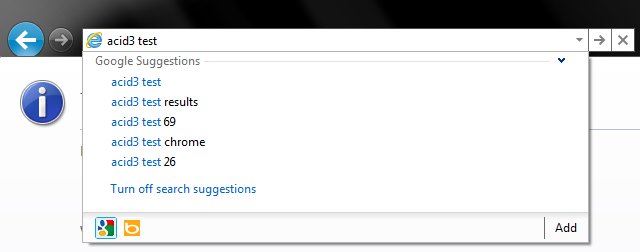
W3C compliance
This has always been a sore spot for Microsoft. While most browsers adhered to standards and could open pages properly, Internet Explorer always lagged behind. Even version 8 managed a very mediocre score in the Acid3 tests.
Internet Explorer 9 scores a very, very decent 95/100. This is a tremendous improvement. No more useless IE hacks in CSS files or websites developed for specific browser versions and resolutions and similar nonsense. In time, we should see websites looking good in any which browsers, and more importantly, looking the same.
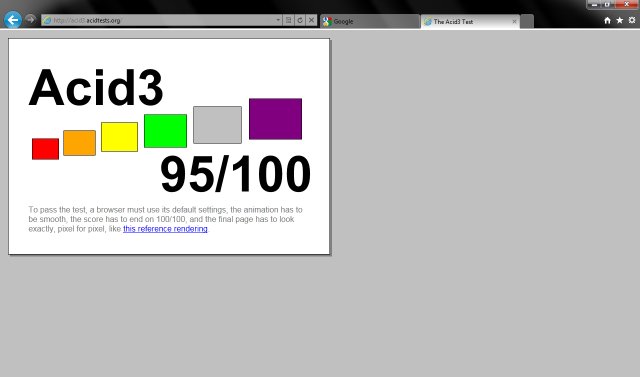
Internet Explorer 9 is the first Microsoft browser to put behind the ghosts of FrontPage and offer a professional version that adheres to policies, standards and Web rules. Great job.
Speed
Internet Explorer has always suffered from speed problems, including responsiveness, actual page rendering and loading all kinds of background algorithm number crunching, with a whole order of magnitude difference compared to rival. Now, with Internet Explorer 9, Microsoft has learned a valuable lesson.
I did not time actual rendering speed or perform any javascript benchmarks, because they don't make anything to the common guy. Like I stated in the Firefox preview, we'll have a nice debate on that topic. But perception-wise, Internet Explorer 9 is fast.
Tabs open instantly. Page loading feels ok. Combined with decent rendering, you get a smooth experience. A little more animation in the tab activity could help user know how the page loading progresses, but otherwise, it's fine. It's a quantum leap from Internet Explorer 8, which takes a whole of one full second to load empty tabs.
Internet Explorer 9 still needs a little time to catch up with the rest, but the boost is incredible. Even veteran geeks could use it without any fuss. Internet Explorer responsiveness has finally entered the comfort zone, and quite deeply, too.
The browser also loads fairly fast, but this has never been an issue for me, with any which product. For more about slow browsers, do check this enlightening article.
Add-ons management
Seems improvement, but not quite as refined as rivals. I did not know what to do or where to go to get add-ons. Links, help or anything might have worked. The way it is, the add-ons window feels blank.
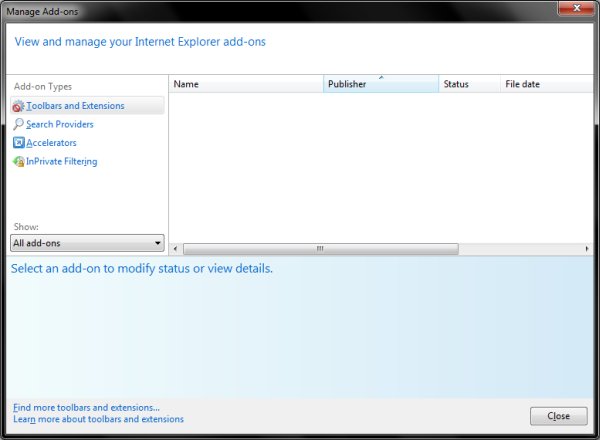
Tabs management
Big improvement, this one. Click a new tab and you get a preview window with your recently loaded tabs. You can view and hide sites, start private browsing, reload closed tabs, or restore the last session. Most popular sites are listed and marked with color bars, which indicate your level of activity and recency on the displayed pages.
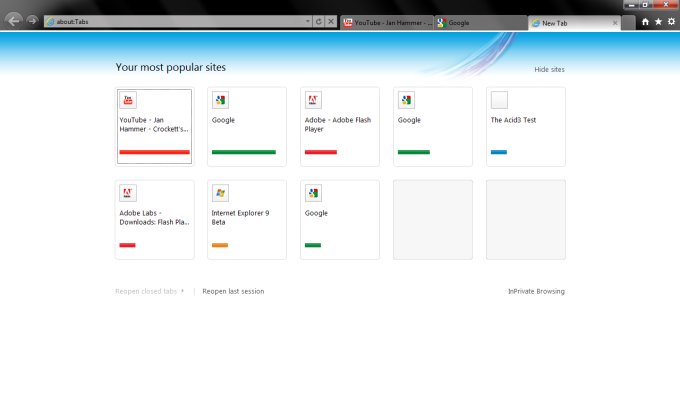
It's a very decent feature, clean, simple and useful. In fact, compared to Opera or Chrome, which feature the same thing, this is a better choice. Far less cluttered and annoying, with far less promo details.
Plugins
The installed Flash Player was outdated, so I downloaded a new version. Warnings are now displayed in big sliding popups at the bottom of the screen. They feel simpler to use than before, but you might miss them.

Trying to use Run rather than Save left an orphaned ActiveX process running, but it did not interfere with the subsequent installation or the use of Flash in Internet Explorer. Now, after the file was downloaded, I got a weird Scanning popup message. Not sure what it is, because I don't use any kinds of scanners, anti-virus and built-in Defender included. Feels a little odd and could confuse users. Is this a security feature? Is the binary scanned by a built-in browser mechanism? Is the binary scanned in the cloud by Microsoft servers and a report sent back to my machine?
This needs some clarification.

Furthermore, Adobe have a special preview version of their popular plugin for Internet Explorer 9, which is a very nice touch.

Anyhow, Youtube played nice and true:

HTML5
Ah yes, the next hot thing. And it works, no issues.


Hardware acceleration
This is the Achilles' Heel of the release. It will only work on Windows 7 and suchlike, with DirectX 10 enabled. Otherwise, you will be limited to using software resources. The option can be toggled in the classic options menu. For comparison, Firefox 4 offers the same on all Windows releases.

Memory consumption
Internet Explorer 9 feels fairly light. Not sure if I can use the Task Manager as an indication of actual memory usage, because Internet Explorer is an integral part of Windows and possibly entwined into the Windows Explorer. Even so, Internet Explorer 9 does not eat away your RAM.
Standalone, it takes approx. 20MB. With Windows Explorer considered, it only goes up to 35MB, same as the rivals. But the impact is negligible, and combined with good responsiveness, Internet Explorer feels fairly light and swift.

Other cool features
You can display the classic file menu by pressing the Alt button, the same thing that the Hide menu Firefox extension does for the current version. A very nice touch.

Furthermore, right-click on the big black bar and you can customize the looks, same as Firefox 4, hiding and unhiding elements to get either more modern or more classic looks.

The download manager also has its own separate window, so you can easily work your way through your recent downloads, delete them, run them, or anything you fancy.

And deep down, if you need, you have the old properties window, with nothing unchanged since Internet Explorer 5 or so, which is good, on one hand, but it does smell of lots of legacy compatibility, which might hamper some of the progress in the long run, making the Internet Explorer 9 code more complex. Or leaving the same security issues present.

Finally, a handful of cool websites displayed:


Conclusion
It's possible to judge Internet Explorer from two perspectives. One, how it relates to its predecessors. Two, how it relates to its rivals. Well, any way you look at it, Internet Explorer 9 is a very good browser.
Compared to Internet Explorer 8, it's a revolution, a huge quantum leap in quality, usability, compliance, looks, anything. It's a robust, modern browsers that can cater to newbs and geeks alike, all across the spectrum. Compared to Firefox, Opera, Chrome, Safari, and the rest, Internet Explorer still looks great.
It is definitely less extensible than the portable, cross-platform solutions and its success is yet to be seen, but the beta preview is quite promising. Apparently, the survival does bring the best out in humans, and it shows yet again. Internet Explorer 9 is no exception. In the brutal war for market share, Microsoft has managed to forge a very good, modern product.
For the first time in many years, using Internet Explorer does not feel clunky, weird, slow, or antiquated. Internet Explorer 9 is a job well done. You may even say, hey, I could use that thing. And this coming from a Linux geek says a lot.
In a few days, I'll give you an objective comparison between Firefox 4 and Internet Explorer 9, across a whole bunch of categories. Stay tuned.
Cheers.