Updated: January 31, 2015
KaOS is one of those distros you discover by rumor. A forum post here, an end of the year best distro vote there, and you end up exploring and checking and such. Anyhow, from what I've been able to read, establish, decipher and learn is that KaOS is a lightweight KDE system, inspired by Netrunner and Manjaro, both of which are heavily based on the formidable Arch, a proverbial sacrificial altar for Linux noobs. In the canonical notation, this means KaOS = (Arch)(Man)(Arch), but only in spirit if not binary compatibility. Or something. The actual code is independent, as far as the Internet would tell me.
All right. So let's see what gives. Not that long ago, I was a little disappointed with a similar offering, Chakra, which failed to open my spiritual holes and let the good energy flow. Maybe KaOS can deliver. Stand and deliver. Hihihi.

Boot me up
We must compare to Chakra right away. Indeed, like the aforementioned spiritualist, KaOS failed to boot from USB, and I had to resort to olden methods. Once this step was done, I ended up in a very sexy, stylish live session using that new fancy theme we've seen in the Manjaro review. Although I think Manjaro is a tad prettier, even though KaOS wins the OCD tidiness contest by offering a cleaner, fresher layout.


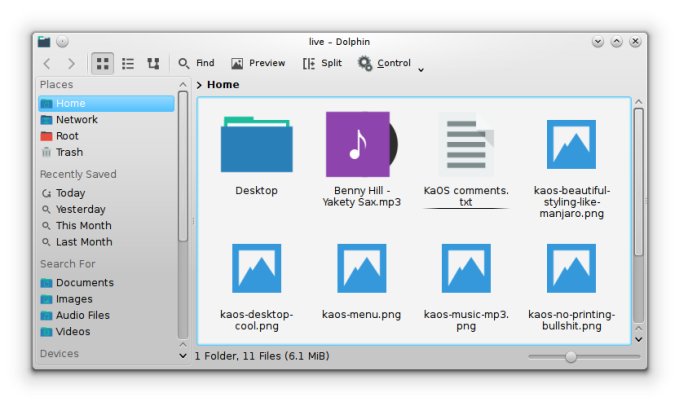
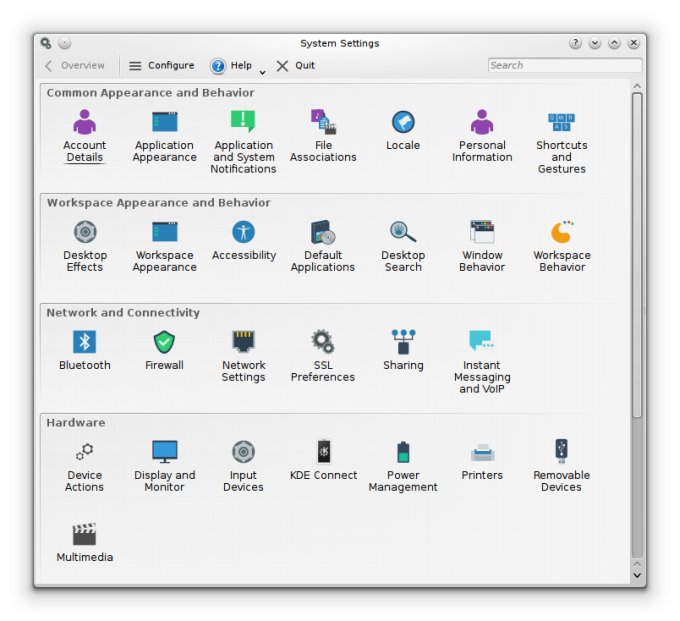
Multimedia playback
Things were looking fine. Music and Flash, yay, life has meaning again. Good. QupZilla, the browser of choice, was behaving nicely. Contrast this with my older AntiX review, where this little program gave me no end of grief. Oh, speaking of Flash, it will soon be gone on Youtube, so we will be able to enjoy HTML5 only, and my distro testing will get that much more boring.

The one song's lyrics that everyone know, all the way!
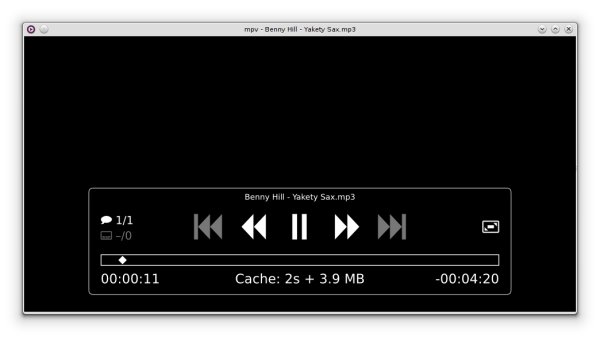
Printing
Life has lost its meaning. The service wouldn't work, connection to localhost refused, and the message hovers only for about three seconds before disappearing, forcing me to take six or seven screenshots until I got it right. As the Italians like to say, nope di printi. Speaking of screenshots, if you disable desktop effects, you will end up with the same problem I first saw in Unicorn, and have since encountered in dozen other distros, making me want to chainsaw some people.
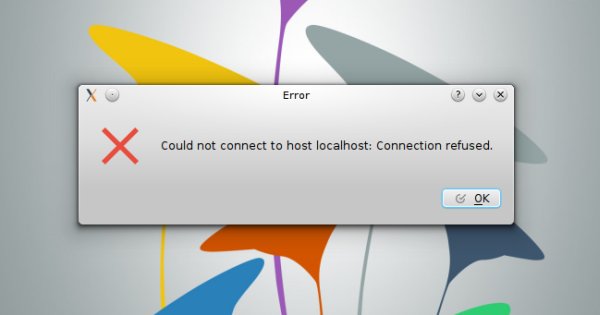
Network connectivity & peripherals
Beyond the print failure, access to Samba shares was fine, and so was Wireless, both in the 2.4GHz and 5GHz range. Fn buttons were also all functioning, which is not a given in all Arch-inspired systems.
Installation
I decided to commit KaOS 2014.12 on my test box. It comes with two identical SSD, 40GB in size each. Quad boot, no special requirements or configurations. The installer has what I'd like to call Arch-Debian looks. If you've followed my reviews recently, then you must have noticed that some distros use a somewhat Debian-like layout, but not quite. With several Arch-based operating systems under my belt, a pattern emerges, and yet each one of these does it that much differently, with small changes that cater to the particular crowd and use, for better or worse. We will philosophize some more on this later.
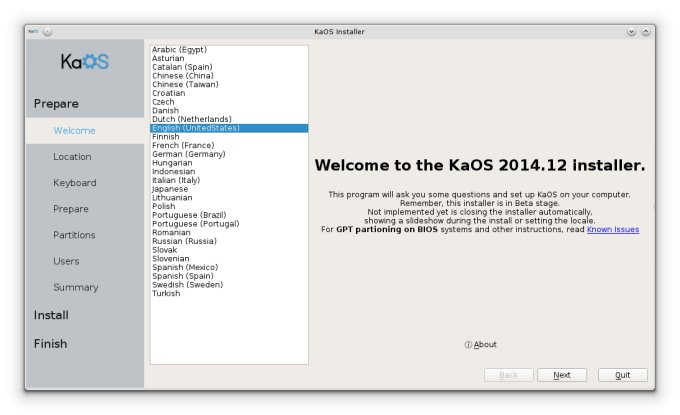
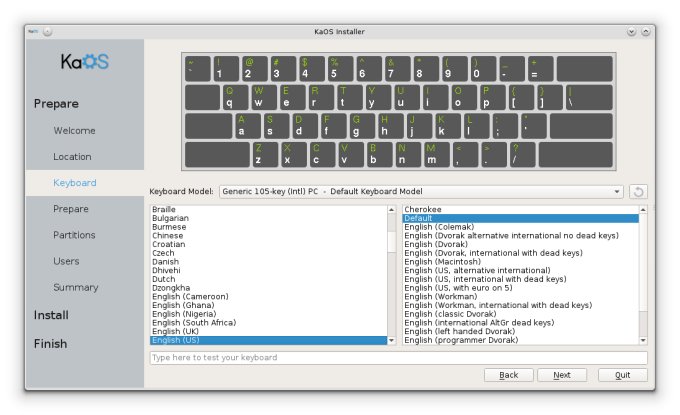
The installer's unique layout extends to the formatting of partitions. I like the fact the Arch folks are capable of coming up with half a dozen different installer wizard designs, all quite pretty and functional, but essentially unnecessary. You don't need to replicate the same idea over and over. A simple, trusted formula ought to work, and in this case, nothing beats openSUSE and the way it does partitioning.
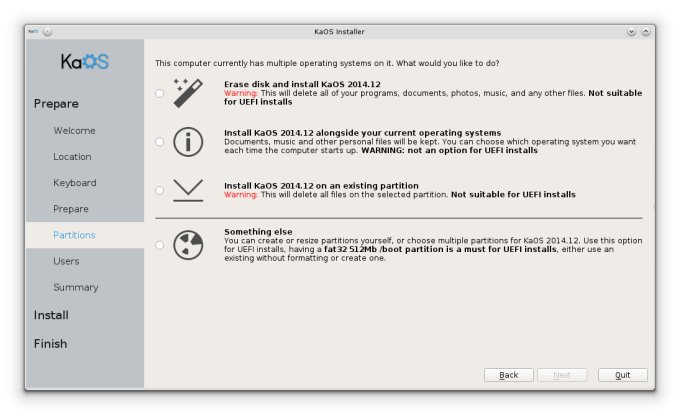
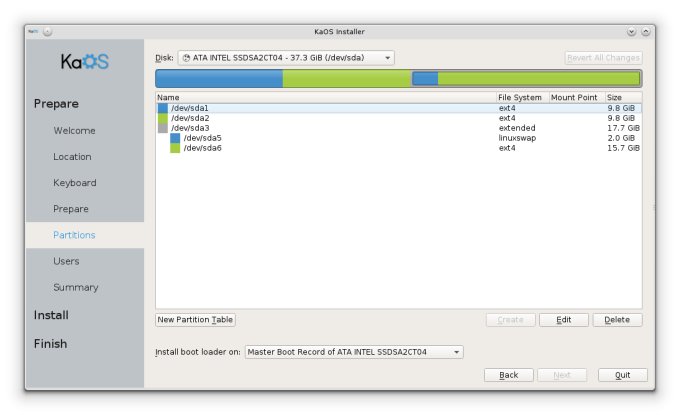
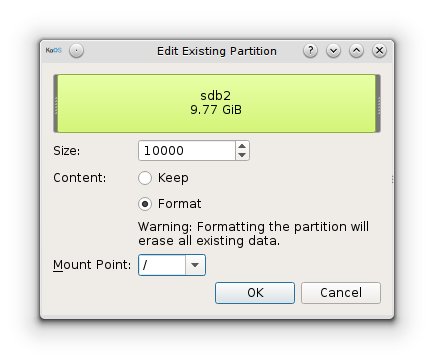
The bootloader drop down menu is confusing. It offers both disks, but without labeling them, so you can't really distinguish between them, and you can only assume the top one is sda and such. It allows installing GRUB2 to the system partition (root), but there's also the external DVD player showing in the list. Why?
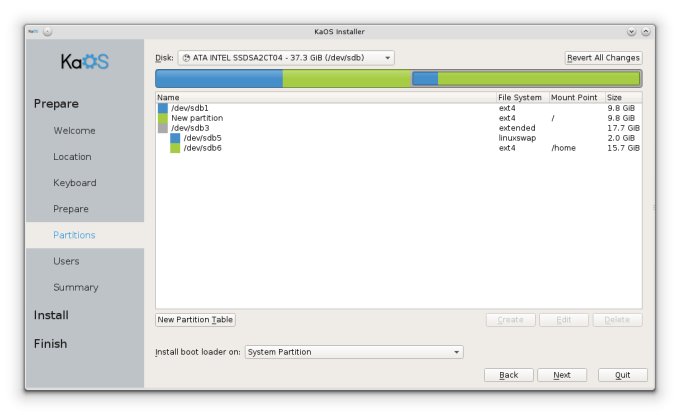
Once you're done with this step and the user setup, the installation will begin. It's the most exciting one ever, so brace yourselves. Make sure you don't hump your monitors. Seriously, do I need to know that main.py is running? Who cares.
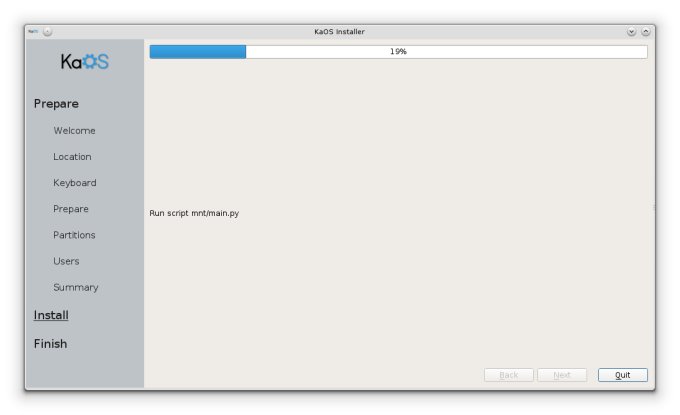
And then the installation failed ...
Wait what! After several quit minutes of boredom, you get Python vomit. Man, I hate Python error messages. They always look like something you see at the annual Tijuana equus africanus asinus shows. Seems like KaOS installation limitations go beyond UEFI and GPT. It's like that scene from Dirty Rotten Scoundrels: Freddy, what I'm saying is, know your limitations. That kind of thing.
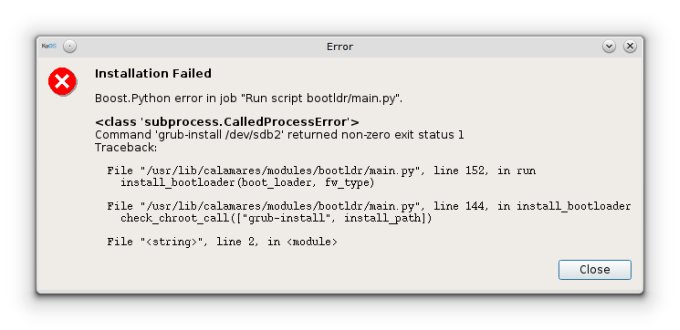
I tried again, but the root and home partitions were already mounted under /tmp as overlay filesystems, and KaOS was holding handles, and even force umount did not work. At this point, I decided not to try the third time and battle stupidity.
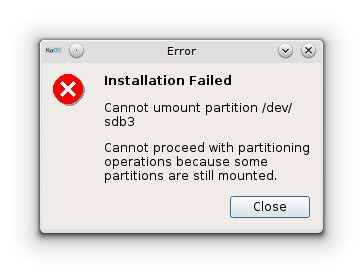
But wait, the joke is on you!
The thing is, KaOS did not succeed in installing the bootloader, but does that mean all that setup earlier was in vain? Well, no. I booted into Xubuntu, which controls the quad config on this machine, updated GRUB2, and Voila! KaOS was there in the list, and it booted just fine into a perfectly functional desktop. So this is a double fail. Once for such a stupid Python coded error earlier, and the second time for actually deceiving the user into the nature of the problem.
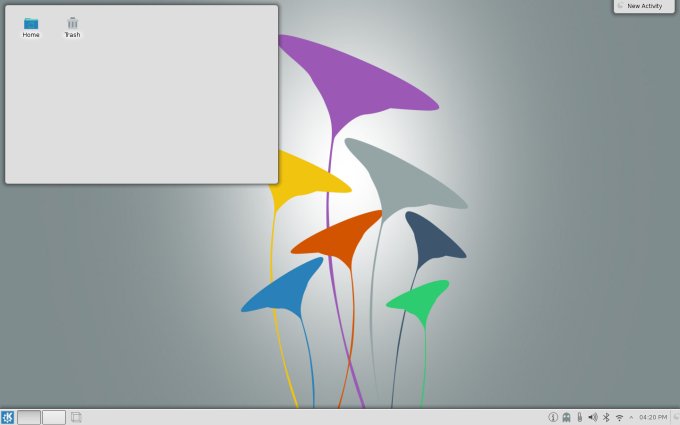
Using KaOS
Anyhow, let's see what this distro can do once installed - despite what its own wizard would like you to believe. It looks the same like the live session. Some problems still persist, including the printing issue, so it's not just the matter of: it will get better after you commit it to disk. It does not.
Applications
The arsenal is rich, colorful and without a clear identity. You get some strictly KDE dancing stuff, you get a variety of niche and less popular programs. This is true for most Arch-inspired forks and spins. I guess one of the ways to distinguish themselves is by choosing a different application set, which is not always the right thing for the user.
You get Clementine, Calligra, QupZilla, GwenView, Okular, and a few more. Then, something called appear.in, and also FFAD0, which simply refused to open, whatever it may be. Not exactly the typical choice for the typical user.
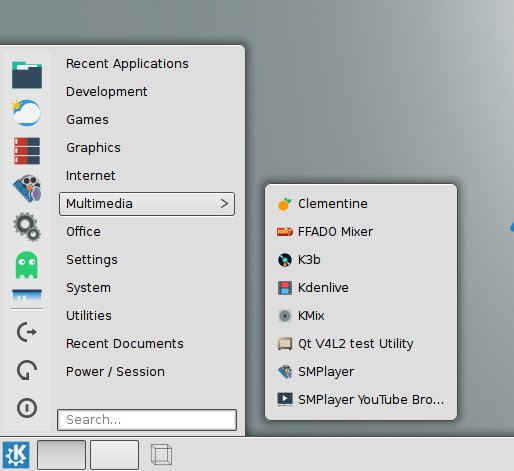
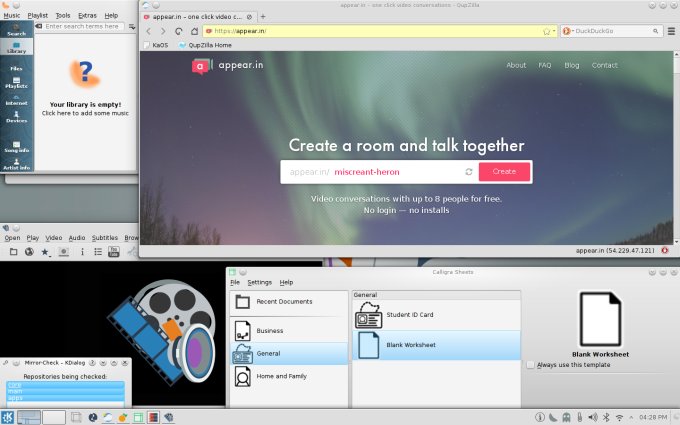
Package manager
Octopi behaved fine, and it synced the repos and pulled in the latest updates without a problem. However, the repos are a little thin, and you won't find stuff like Skype or Steam there. Then again, Stem might not work, because it is not officially supported on Arch, and apparently KaOS, too.
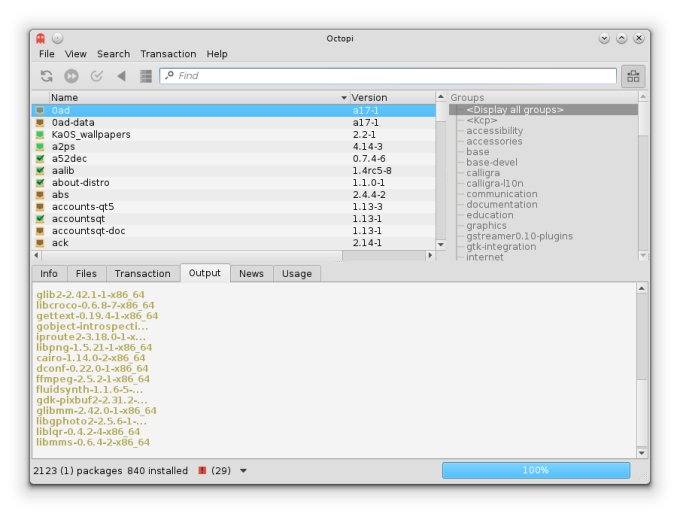
Desktop effects
They worked just fine. After a whole range of KDE distros that simply came with a wonky desktop effects setup, KaOS finally gave me the rotating cube, which is the essence of all life of Earth and beyond. Nice. So far, one of the rare Arch bastard children with proper glam and glitter.
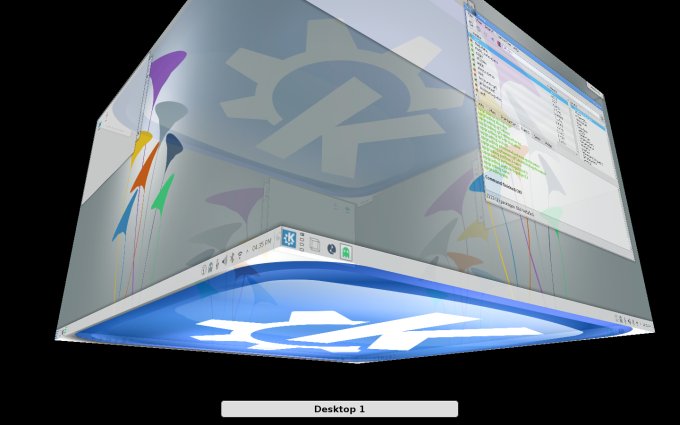

Resource usage, stability, suspend & resume
There were no crashes and glitches beyond what we discussed so far. Suspend & resume worked fine. Memory usage is about 450MB on idle, which is average, and the CPU is a little noisy, around 5%. Not bad, but can be better. This does translate into a somewhat laggy responsiveness. Nothing too dramatic, but there's more tweaking and polish to be done, for sure.
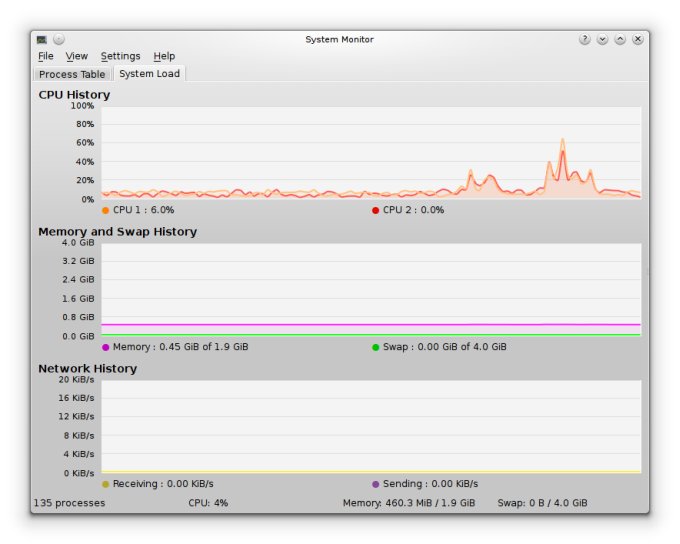
And before we go
One last fine screenshot, with a beautiful wallpaper from the default gallery:
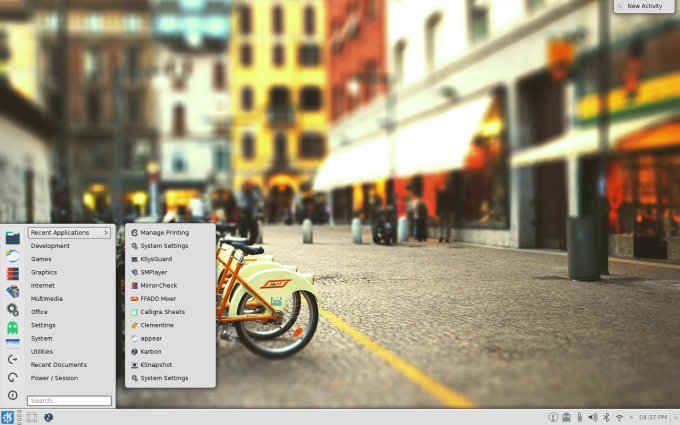
Conclusion
KaOS 2014.12 is a very slick, very beautiful product. But it is not the most refined operating system out there. Sure, in terms of friendliness and accessibility, it's right there among the big names, offering everything a user might want or need. Still, to get to that point, you will need to sweat a little. Printing, installer errors, availability of software, all these are potentially critical obstacles that must be addressed before KaOS can become a familiar and well-recommended family name.
You cannot fault the composition, the style, the setup. It's really charming. Done with elegance. Maybe all my ranting has helped bring Linux aesthetics to a higher level. But while I do sometimes drool over pretty and shiny, I demand stability and predictability, first and foremost. KaOS has some catching up to do here. And so, it probably deserves around 6.5/10. Pitted against Manjaro, Netrunner Rolling and Chakra, it's probably the second best Archy offering out there at the moment. The best? Well, read all those other reviews. Anyhow, this isn't bad, but not quite good enough to wrestle with Ubuntu, Mint and friends. I shall definitely follow this distro's progress.
Cheers.