Updated: June 11, 2010
You all know that I absolutely love Linux Puppy. I've tried Puppy years ago and instantly loved it, loved the precise art of fitting so many great, useful programs and tools into such a tiny package. After Puppy 2.1, I tried version 4.1. Again, so much improvement, so much pleasure. I've also tried a number of puplets, specialized, remastered versions of this phenomenal distribution, including Macpup and TEENpup. Without a doubt, Puppy has always been the king of small distros. And now, there's a new reason to love it even more. Version 5.
Puppy Linux has reached its fifth incarnation, with Ubuntu Linux Lucid LTS release as its core. This is an important and smart change. On one hand, you get Puppy's lean, mean ingenuity, tightly packed with awesomeness. On the other, you get Ubuntu's heavyweight simplicity and usability, which has made it the easily most popular Linux distribution over the years. Do you know what this means? The best live CD distribution.
Let's review it. Lucid Puppy, AKA Lupu, here I go. Today, we'll do: Wireless, Samba, MP3 playback, DVD playback, Windows video, Flash in several browsers, test tons of great programs, install popular software using Quickpet, learn about new features, and more. Follow me!
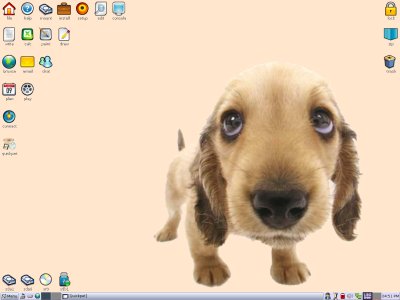
Puppy Linux 5 testdrive
I spun Puppy on a T60 32-bit laptop with an integrated Intel graphics card and 2GB RAM. Not the latest or fastest, but definitely a decent choice that you may find in many a home.
Small changes are noticeable from the start. The boot menu has been beautified, the boot procedure is faster and more streamlined. No more manual configuration of the desktop, you boot into it without any unnecessary questions asked.
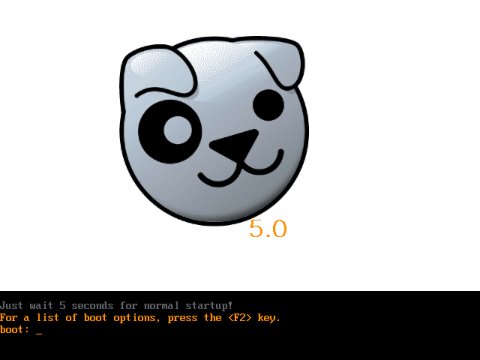
On the laptop, the proper 1440x1050px resolution was set, no problems. With the entire distribution loaded into RAM, at slightly over 100MB of memory used, Puppy was a fast joy waiting to be unleashed.

The desktop itself is extremely well done: You get icons for your drives in the left bottom corner, a Windows-like system area in the right; icons for all the important tools and functions are available on the desktop, which we will soon review in more detail. You use a single mouse click to launch programs and you can invoke the system menu anywhere on the desktop.
Wireless!
A very important thing! In the past, I had small issues with Puppy not working with my WPA2-encrypted networks. Version 4.2 was good, but now it's even better and more streamlined than before. Puppy is as modern as it can get. Plus, for dialup users, the right tools are there. Very neat. However, if you use the Pwireless menu, you might be confused about setting the right encryption method for the selected networks.
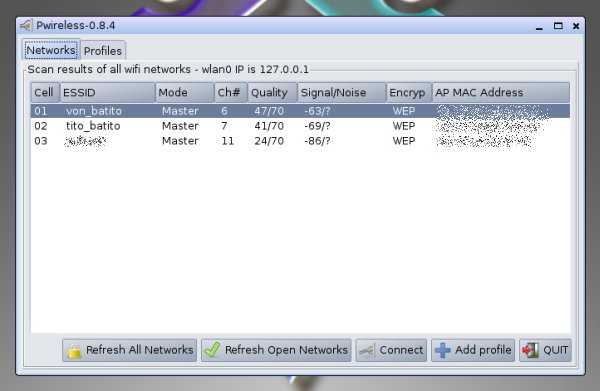
However, if you click on the connect icon on the desktop, you'll start an extremely simple yet thorough setup wizard that will let you configure everything. The only thing required from you is to choose the encryption method and provide the passphrase/key.
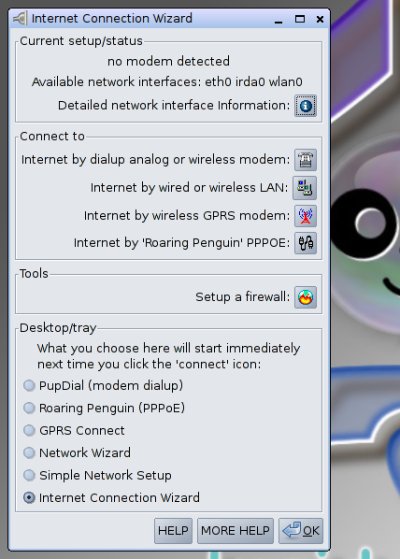
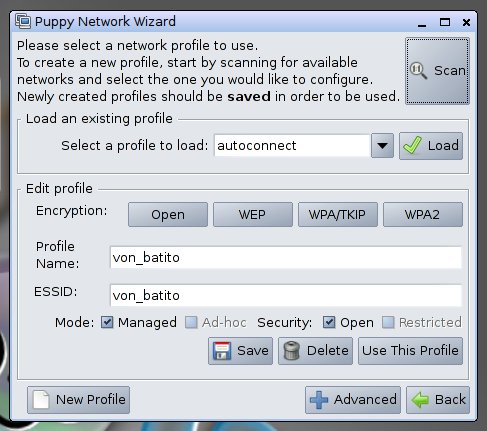
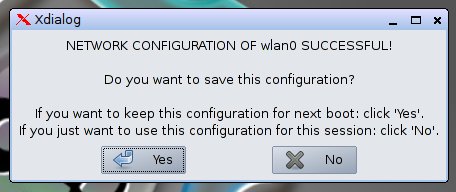
Now that we have the Internet, let's browse a little.
Choose your browser
Puppy lets you choose the default browser the first time you click the browse icon. The browser of choice will be downloaded and installed. Just for the sake of it, I chose Chromium. You also have the basic Puppy Browser installed by default.
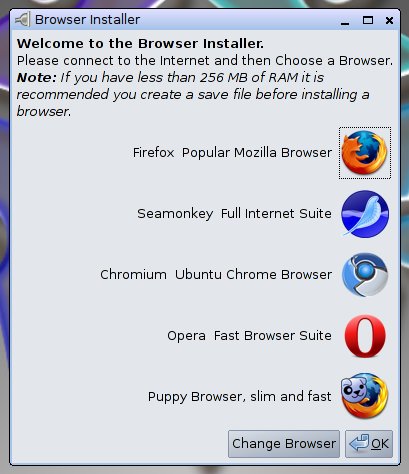
This is very handy and convenient. The installation is done entirely unattended, with the package downloaded, installed and configured for you using a tool called Quickpet. Later, we will learn how you can install additional browsers, as well as additional cool and popular software.
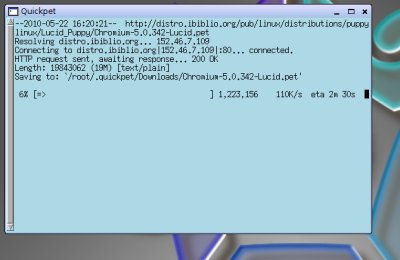
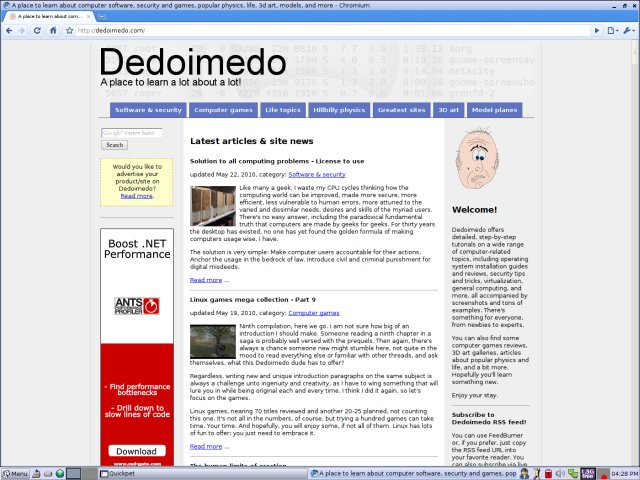
Multimedia
A very important aspect of desktop usage is the ability to enjoy music, videos and Flash out of the box. Lucid Puppy does not disappoint. You get everything, including MP3 playback, Windows video codecs, DVD codecs, Flash. Music and video:
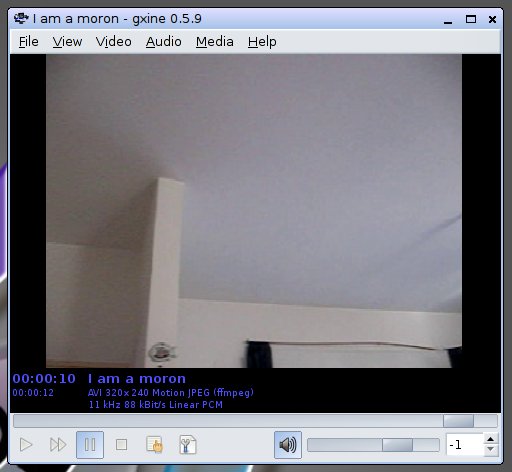

Just for the fun of it, I also tried a DVD. It works great. The clickable menu is there and you have titles automatically loaded. The movie played in RAM at 720p resolution without any issues, using the onboard card like a charm. Gxine, not bad at all.
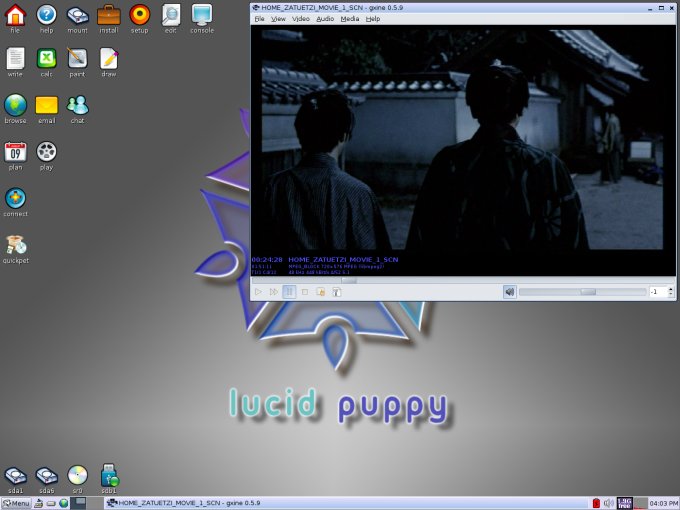
And some more fun, here's online streaming using Pstreamvid and Flash in two browsers, simultaneously, including Chromium and Puppy Browser. It's all there, chaps.
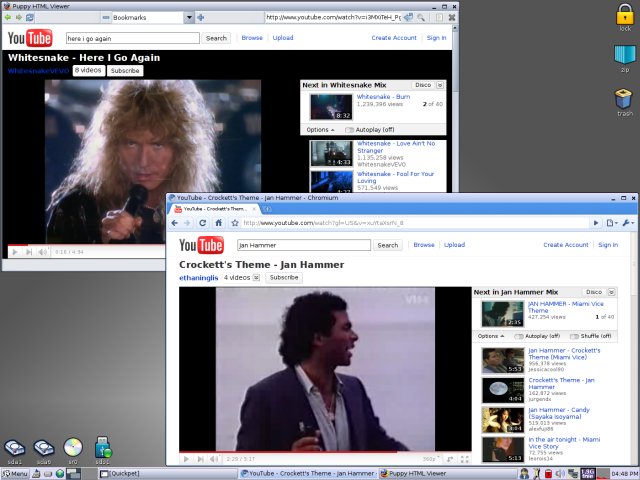
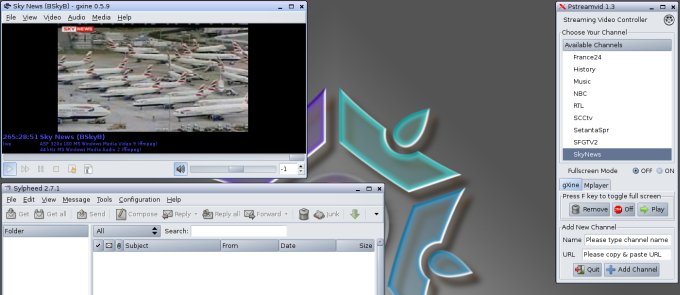
Samba sharing
Like the last time, you have GUI sharing, very simple and convenient.
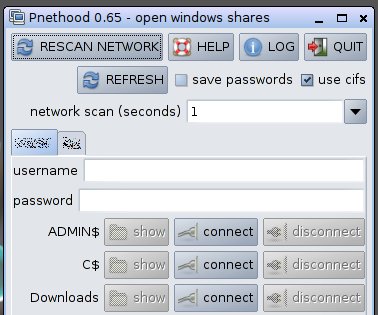
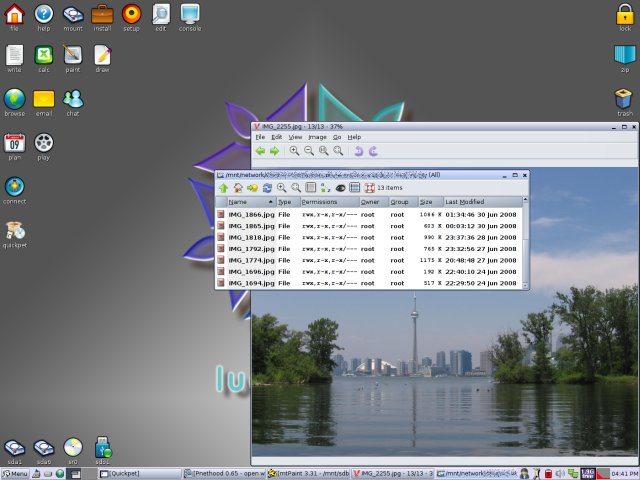
Tons and tons of applications
Like always, Puppy uses the anti-matter wormhole connection to another universe to store its programs, because it's hard to believe all that many goodies can be contained in a package just 120MB in size.
You get a whole lot. Excluding stuff already mentioned above, there's a handful of simple wizards for just about anything, AbiWord for documents, which supports Office 2007 stuff and has Computer Modern fonts, Gnumeric spreadsheet, PSIP VoIP software, Osmo calendar, Ayttm IRC software, a handful of games, Pmount - an easy utility to mount drives, including NTFS and USB-attached devices.
OK, deep breath, next. You also have GParted, a backup utility, a remastering utility, VPN, firewall, Sylpheed mail clients, Pstreamvid, and many more. And if you use Quickpet, you'll be able to bolster your arsenal with Firefox, Thunderbird, Java, and other goodies. But more about Quickpet soon.
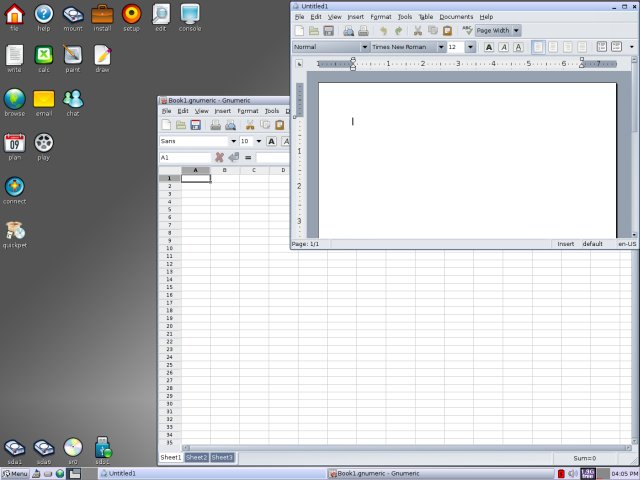
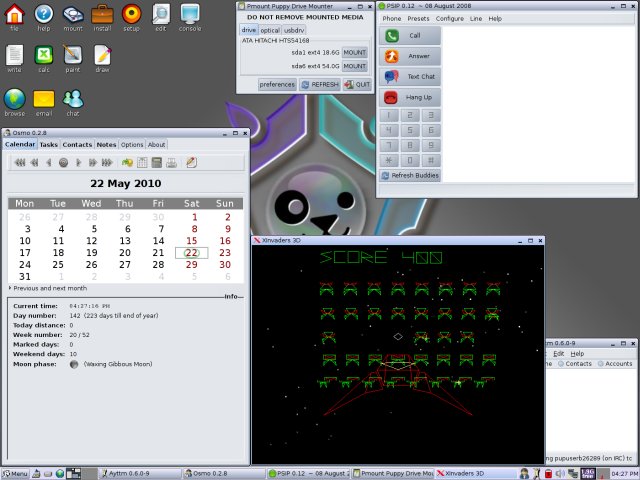
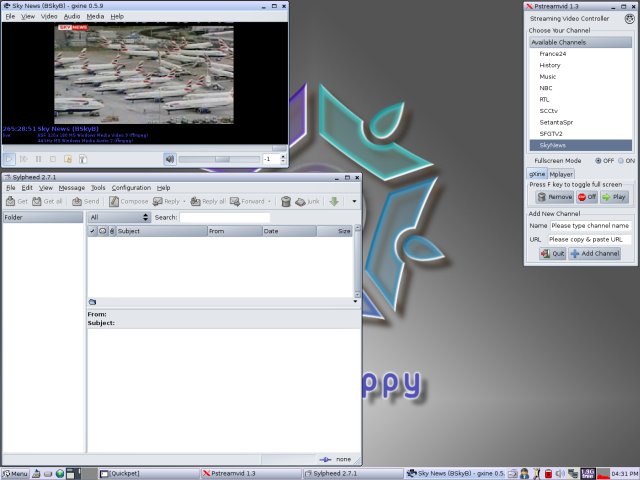
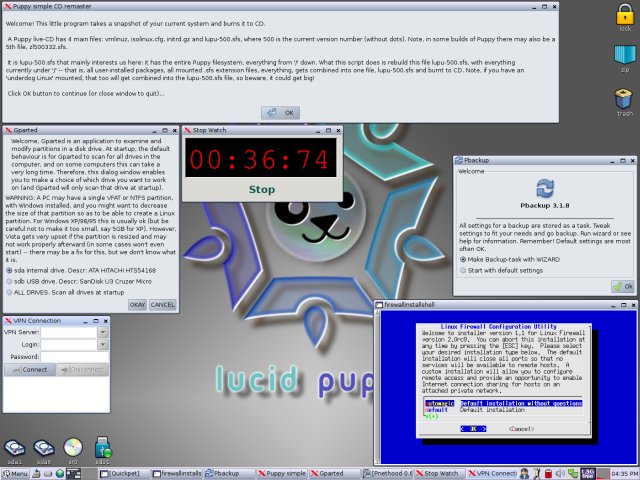
The most important thing is, there's good balance in the default choice of programs. Some may be spartan-looking and simplistic, but they work great. They are fast and without bugs and exercise a minimal toll on the system resources. With very modest memory usage, you can fill up the RAM with programs and enjoy the blasting speed.
Quickpet
I mentioned this twice already, now let's see what this is all about. Quickpet is a download helper script that lets you easily find and install the most popular software around. The software is placed into categories - pets, called Popular, Internet and Useful. On top of that, you also get drivers and a system update utility. And yet, you can find even more programs if you click on More Programs in the GUI.
Quickpet offers a wide and colorful range of programs. On the first tab, you have GIMP, desktop widgets,
Songbird, Audacity, WINE, and then some. The Internet Pets page offers Firefox,
Thunderbird, SeaMonkey, Opera, Chromium, and even the HTML editor KompoZer.


The Useful Pets include all kinds of fancy frameworks and extras, like Java. You also have drivers for modern graphics card, including the latest Nvidia offering and the RadeonHD for later video cards. Very impressive. And lastly, the Update tab lets you patch your system.
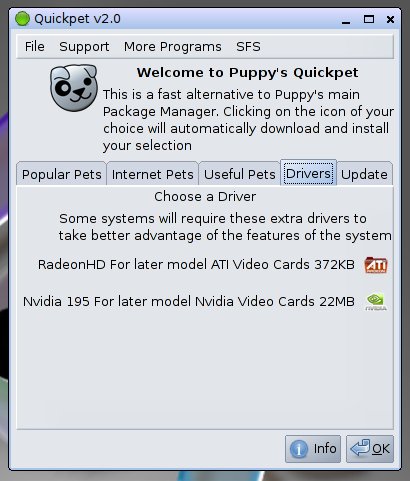

Quickpet is a very handsome tool. It's dead easy to use, rich and convenient and beats conventional package management with its point-and-click simplicity. Best of all, you can turn the relatively spartan Puppy, constrained to more basic programs, into a powerful, top-notch beast on par with bigger, heavier distributions.
Dessert, good looks
Compared to older versions, Lucid Puppy has a more polished overall feel. While the distinct look is retained, the desktop is more refined. The icons are smarter and better arranged. Most importantly, Lucid Puppy steps even further from the poor man's live CD illusion that live CD distros can sometimes create. While it never did look poor and certainly is not when it comes to features, the first impression in an important bit, especially for people who are not aware of Puppy's awesomeness. The choice of default wallpaper is only thing that could have been improved. But you have a handful of images and colors to choice. Furthermore, the Internet is your oyster.
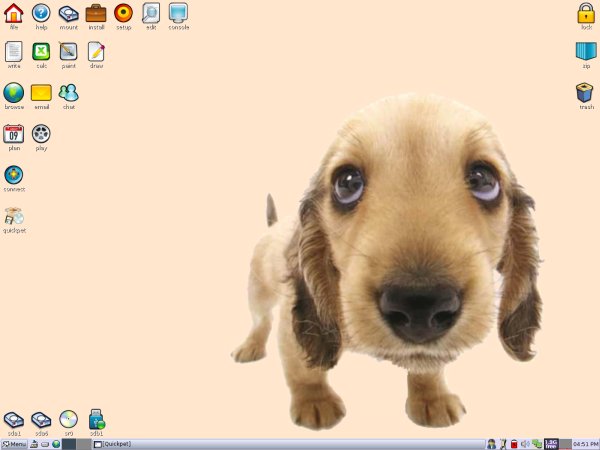
Making Puppy even better
Is there such a thing? Well, I think a few small changes could make an even better distribution. Now, these are only suggestions, as there were no bugs or problems. Puppy worked flawlessly, so the list below is just perks.
Parallelize the Quickpet tool
At the moment, this tool allows downloading only a single program at any give time. If you encounter slow downloads, like I did, this can make the effort of pimpifying your Puppy with extra programs a bit long. The ability to download several tools at once would be superb.
A smarter snapshot tool
Currently, you need to burrow into the menu to launch the screenshot utility and it does not offer many options, save the time delay. A snapshot tool that has the ability to capture only active windows and remains active after a picture is taken would work great. This is by no means a major issue, but why not, if possible.
Add suspend/hibernate
At the moment, I'm not aware of such functionality, but if it were added, it would allow users to suspend their live session and carry it along, without saving it to external media. I have never installed Puppy, so I do not know if this feature is present in installed Puppy, but it would bolster the live session greatly. Again, not a biggie.
Conclusion
And that's it. Puppy 5 is a tremendous success. The boot sequence has been improved; it looks nicer, more polished and is more streamlined. The desktop is even more refined. You get tons of great programs. Then, there's Quickpet. Everything works out of the box, including Wireless, Samba, multimedia playback. All of this in just 120MB. What more could you ask for?
When it comes to being compact, practical, ultra-fast, and versatile, Puppy has no rival. It is by far the best lightweight distribution available. If you're wondering what modern technology can do, then please download Puppy 5 and see for yourself. Woof-woof! Puppy 5, excellent work!
Cheers.